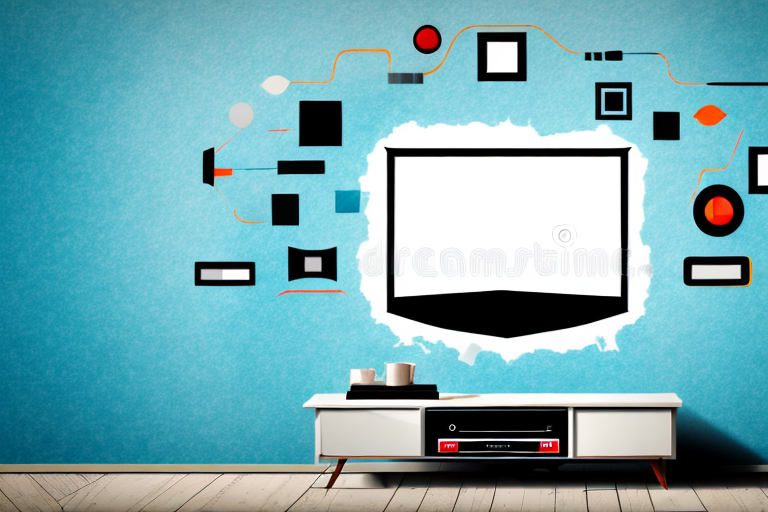Hanging your TV on a wall mount can be a great way to create a clean and modern look for your home theater setup. Not only that, but it can also help maximize your viewing experience and save space in your room. In this article, we will cover the step-by-step process of how to hang your TV on a wall mount, including the tools and materials you will need, as well as important safety precautions to keep in mind.
Choosing the Right Wall Mount for Your TV
Before you start the process of wall mounting your TV, it’s important to choose the right wall mount that is appropriate for your TV’s size and weight. A good rule of thumb is to select a wall mount that can support a weight greater than your TV, as this will ensure a secure and stable installation. Additionally, you should consider the VESA pattern of your TV, which refers to the exact spacing and configuration of the mounting holes on the back of your TV. This will affect the type of wall mount you need, as well as the level of adjustability and angle options it provides.
Another important factor to consider when choosing a wall mount for your TV is the viewing distance. If you plan on mounting your TV in a large room, you may want to consider a wall mount that allows for tilting or swiveling, so that you can adjust the viewing angle to suit your needs. On the other hand, if you plan on mounting your TV in a smaller room, a fixed wall mount may be more appropriate, as it will provide a more streamlined and space-saving installation.
It’s also worth noting that some wall mounts come with additional features, such as cable management systems or built-in bubble levels, which can make the installation process easier and more efficient. When selecting a wall mount, be sure to read reviews and do your research to find a product that meets your specific needs and preferences.
Tools and Materials Needed for Wall Mounting a TV
Here’s a list of the basic tools and materials you will need for this project:
- Wall mount kit
- Electric drill with drill bits
- Pencil
Before you begin wall mounting your TV, it’s important to consider the weight and size of your TV. This will determine the type of wall mount kit you will need. You can choose from fixed, tilting, or full-motion wall mounts depending on your preference and the size of your TV.
Additionally, you may want to consider hiring a professional to install your wall mount if you are not comfortable with DIY projects. This will ensure that your TV is mounted securely and safely on the wall.
Measuring and Marking the Wall for Mounting
The first step in hanging your TV on a wall mount is to measure and mark the wall where you plan to install the mount. Using a pencil and a level, mark the center of the wall and draw a straight line to serve as your reference point. Then, use a tape measure to determine the distance between the top of your TV and the bottom of the mounting holes. Using this measurement, mark the corresponding height on your reference line, making sure it is level and centered. This will serve as the spot where you will drill your pilot holes for the mount.
It is important to consider the weight of your TV when selecting a wall mount. Make sure to choose a mount that can support the weight of your TV and any additional accessories, such as a soundbar. You can usually find the weight limit of a mount in the product specifications.
Before drilling any holes, it is also important to check for any electrical wires or plumbing behind the wall. You can use a stud finder to locate the studs in the wall, which will help you avoid drilling into any wires or pipes. If you are unsure about the location of any wires or plumbing, it is best to consult a professional.
Finding the Studs in Your Wall
Next, you will need to locate the studs in your wall to ensure a secure and stable mounting. Use a stud finder to locate the studs behind your drywall. Alternatively, you can tap along the wall to listen for a solid sound, which indicates the presence of a stud. Once you’ve found the studs, mark their location on your reference line with a pencil.
It’s important to note that studs are typically spaced 16 inches apart, but this can vary depending on the age and construction of your home. If you’re having trouble finding studs, try measuring 16 inches from a known stud and tapping along the wall to see if you can locate another one. Additionally, if you’re mounting something particularly heavy, it’s a good idea to use multiple studs for added support.
Preparing the Wall for Mounting
With your studs located, it’s time to prepare the wall for mounting. Using a drill bit that is slightly smaller than the screws you will be using, drill pilot holes into the wall at the locations you marked for your studs and mounting bracket. Then, insert the wall anchors that came with your mount into the pilot holes for added support.
Before you start drilling, make sure to check for any electrical wires or plumbing behind the wall. You can use a stud finder or a wire detector to locate any potential hazards. If you are unsure, it’s best to consult a professional to avoid any accidents.
Once you have drilled the pilot holes and inserted the wall anchors, you can attach the mounting bracket to the wall using screws. Make sure to tighten the screws securely, but be careful not to over-tighten them as this can damage the wall or the bracket. You can use a level to ensure that the bracket is straight before attaching it to the wall.
Attaching the Mounting Bracket to the Wall
The next step is to attach the mounting bracket to the wall using screws and a socket wrench. Start by aligning the bracket with the pre-drilled pilot holes, and then insert the screws through the bracket and into the wall anchors. Tighten the screws until the bracket feels securely attached to the wall.
It is important to ensure that the mounting bracket is level before attaching it to the wall. Use a level tool to check that the bracket is straight, and adjust it as necessary. A crooked bracket can cause the mounted object to hang unevenly or even fall off the wall. Once the bracket is level, proceed with attaching it to the wall as described above.
Attaching the Bracket Arms to the TV
With the wall bracket securely attached, it’s time to attach the bracket arms to the back of your TV. To do this, locate the mounting holes on the back of your TV, and attach the arms to the corresponding holes using the screws and a screwdriver. Make sure to tighten the screws to ensure a secure fit.
It’s important to note that the size and weight of your TV will determine the type of bracket arms you need. If your TV is larger and heavier, you will need stronger and more durable bracket arms to support it. It’s always a good idea to check the weight and size specifications of your TV before purchasing a wall mount and bracket arms to ensure they are compatible.
Hanging the TV on the Wall Mount
This is the last major step in mounting your TV on the wall. Pick up your TV by the bracket arms and carefully hang it onto the wall mount. Be sure to secure it in place by fastening any screws or locking mechanisms provided with your wall mount.
It is important to ensure that the wall mount is securely attached to the wall before hanging your TV. Use a stud finder to locate the studs in the wall and attach the wall mount to them for maximum stability. If you are unable to locate studs, use wall anchors to secure the mount to the drywall. Always follow the manufacturer’s instructions for installation and weight limits to prevent any accidents or damage to your TV.
Adjusting the Angle of Your TV on the Wall Mount
With your TV mounted, it’s time to adjust its position for optimal viewing. Most wall mounts allow for tilting and swiveling, so experiment with adjusting the angle and position until you are satisfied with the results.
It’s important to consider the lighting in the room when adjusting the angle of your TV on the wall mount. If there is a lot of natural light coming in from windows, you may need to adjust the angle of the TV to reduce glare. Additionally, if you have overhead lighting or lamps in the room, you may need to adjust the angle of the TV to avoid any reflections on the screen. Take some time to experiment with different angles and positions to find the best viewing experience for your space.
Concealing Cords and Cables for a Clean Look
To achieve a clean and streamlined look, it’s important to conceal any cords and cables that may be hanging down from your mounted TV. This can be done using cable management systems or by threading cables through the walls.
Troubleshooting Common Issues When Hanging a TV on a Wall Mount
Despite your best efforts, you may experience some issues when trying to mount your TV on the wall. Common problems include misaligned screw holes, uneven mounting, or faulty brackets. If you encounter any of these issues, it’s important to take a step back, re-measure, and double-check your work for any errors.
Safety Precautions When Hanging a TV on a Wall Mount
When hanging your TV on a wall mount, it’s important to take the necessary safety precautions. Make sure to use a suitable ladder or stepstool to reach the high areas. Additionally, be sure to have a friend or family member help you lift and mount the TV, as it can be a heavy and awkward piece of equipment.
Benefits of Hanging Your TV on a Wall Mount
Mounting your TV on the wall offers a variety of benefits for your home theater setup. Not only does it provide an improved viewing experience, but it also helps save space in your room and creates a sleek and modern look. By following these steps, you will be able to enjoy all of these benefits with a securely mounted TV.
Conclusion: Enjoying Your Newly Mounted TV
With a little bit of patience and some hard work, you can successfully mount your TV on the wall and create a great new look for your home theater setup. By following the tips and steps outlined in this article, you can safely and securely hang your TV on the wall and enjoy all of the benefits that come with it.