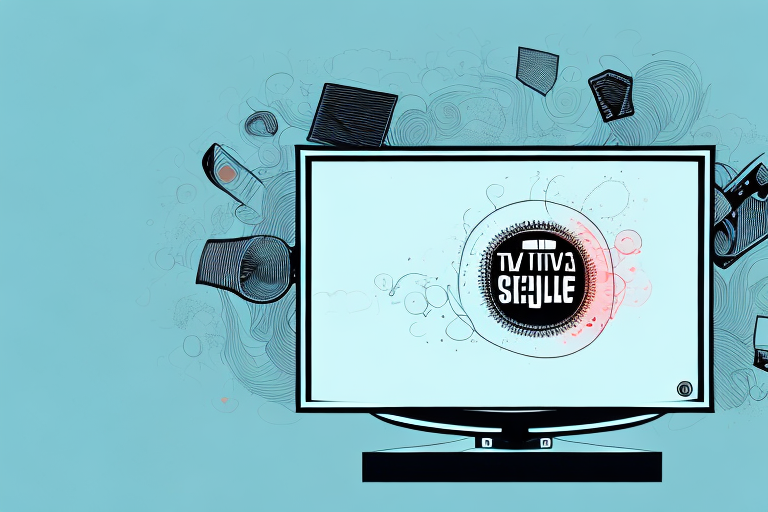If you’re looking to enhance your TV viewing experience, investing in a soundbar can make a big difference. A soundbar can help to provide high-quality audio without the need for complicated speaker setups. In this article, we will cover everything you need to know about installing a soundbar to a TV mount, including preparation, the tools you need, and step-by-step instructions to get it done.
Why You Need a Soundbar for Your TV
While most modern TVs come with built-in speakers, they often lack the quality and volume necessary to enjoy movies, TV shows, and music in a satisfying way. A soundbar can provide improved audio quality and volume, making it easier to hear dialogue and sound effects clearly.
Additionally, soundbars are designed to be compact and easy to install, making them a great option for those who don’t want to deal with the hassle of setting up a full surround sound system. They can be mounted on the wall or placed on a shelf, and many models come with wireless connectivity options, allowing you to stream music from your phone or tablet.
Another benefit of using a soundbar is that it can help to reduce clutter in your living room. Instead of having multiple speakers and wires scattered around the room, a soundbar can provide a sleek and streamlined look. Some models even come with built-in subwoofers, eliminating the need for an additional bulky speaker.
Understanding the Different Types of Soundbars
There are several types of soundbars available, each with its own set of features and benefits. Some come with built-in subwoofers, while others require separate subwoofers. Some also have Bluetooth connectivity or built-in voice assistants. Understanding the different types of soundbars available and the features they offer can help you to choose the right model for your needs.
The first type of soundbar is the traditional soundbar, which is a long, narrow speaker that sits in front of your TV. These soundbars are designed to improve the audio quality of your TV and are a great option for those who want to enhance their viewing experience without investing in a full home theater system.
The second type of soundbar is the smart soundbar, which comes with built-in voice assistants like Amazon Alexa or Google Assistant. These soundbars allow you to control your TV and other smart home devices using voice commands, making them a convenient option for those who want to simplify their home entertainment setup.
Top Factors to Consider Before Choosing a Soundbar to Mount
There are several factors to consider before choosing a soundbar to mount. These include the size of your TV, the size and layout of your room, and your budget. You should also consider the type of connectivity that the soundbar offers, and whether it has the features you need to enhance your viewing experience.
Another important factor to consider is the brand and reputation of the soundbar. It is always a good idea to research the brand and read reviews from other customers to ensure that you are getting a high-quality product. Additionally, you should consider the warranty and customer support offered by the manufacturer, in case you encounter any issues with your soundbar in the future.
Preparing Your TV and Soundbar for Installation
Before installing your soundbar to your TV mount, you will need to prepare both your TV and soundbar. This includes reading the manufacturer’s instructions for both devices and ensuring that you have all the necessary components and tools. You may also need to adjust the settings on your TV to enable the use of an external audio device.
It is important to note that not all soundbars are compatible with all TVs. Before purchasing a soundbar, make sure to check the compatibility with your TV model. Some soundbars may require specific connections or settings that are not available on all TVs.
Additionally, it is recommended to test the soundbar before mounting it to ensure that it is working properly. This can be done by connecting the soundbar to the TV and playing some audio or video content. If there are any issues with the sound quality or connectivity, it is best to address them before mounting the soundbar to avoid any potential damage or inconvenience.
Tools You’ll Need to Install a Soundbar to TV Mount
The tools you will need to install a soundbar to a TV mount include a drill, screwdriver, measuring tape, level, and mount bracket. You may also need additional screws or bolts, depending on the specific installation requirements of your soundbar and TV.
It is important to note that some soundbars come with their own mounting hardware, while others require you to purchase a separate mounting kit. Before beginning the installation process, make sure you have all the necessary tools and hardware to avoid any delays or complications.
Steps to Install Your Soundbar to TV Mount
The specific steps required to install your soundbar to a TV mount will depend on the type of mount and soundbar you have. In general, however, you will need to attach the mount bracket to the back of your TV or soundbar, attach the bracket to the wall or stand, and then secure the soundbar to the bracket using screws or bolts.
Before you begin the installation process, it is important to ensure that your soundbar is compatible with your TV mount. Check the weight and size restrictions of your mount and make sure that your soundbar falls within those limits. Additionally, make sure that you have all the necessary tools and hardware for the installation, such as a drill, screws, and a screwdriver.
Once you have confirmed compatibility and gathered your tools, you can begin the installation process. Start by attaching the mount bracket to the back of your TV or soundbar, following the manufacturer’s instructions. Then, attach the bracket to the wall or stand, making sure that it is level and secure. Finally, carefully place the soundbar onto the bracket and secure it using screws or bolts.
Tips on Hiding Cords and Wires After Installation
Once your soundbar is installed, you may need to find ways to conceal the cords and wires that connect it to your TV and other devices. This can be done using cable ties, conduit, or other types of cable management systems. It’s important to ensure that your cables and wires are hidden from view to create a neat and professional-looking installation.
One effective way to hide cords and wires is to use adhesive cable clips. These clips can be attached to the back of your TV or other devices, and the cords can be neatly routed through them. This not only hides the cords but also keeps them organized and prevents them from getting tangled.
Another option is to use a cord cover. Cord covers are available in various sizes and colors, and they can be easily installed along walls or baseboards to hide cords and wires. Some cord covers even come with adhesive backing, making them easy to install without damaging your walls.
Troubleshooting Common Issues While Installing a Soundbar to TV Mount
If you encounter any issues while installing your soundbar to a TV mount, there are several steps you can take to troubleshoot the problem. This includes checking that all connections are secure, ensuring that your TV settings are correctly configured, and consulting the manufacturer’s instructions or customer support team for further guidance.
Another common issue that may arise during the installation of a soundbar to a TV mount is compatibility. It is important to ensure that the soundbar you have purchased is compatible with your TV mount and that it can be securely attached. If you are unsure about compatibility, you can check the specifications of both the soundbar and the TV mount or consult with a professional installer.
Enhancing Your Viewing Experience with the Right Audio Setup
Once your soundbar is installed, there are several ways you can enhance your viewing experience. This includes adjusting the audio settings on your TV and soundbar, experimenting with different sound modes or equalizer settings, and ensuring that your soundbar is positioned correctly for optimal audio performance.
By following these steps to install your soundbar to a TV mount, you can enjoy a more immersive and satisfying audio experience while watching your favorite movies, TV shows, and sports events.
Another way to enhance your audio experience is by investing in high-quality speakers or a subwoofer. These can provide a more robust and dynamic sound, especially for music or action-packed movies. Additionally, consider upgrading to a receiver or amplifier to power your audio setup and provide more control over your sound settings.