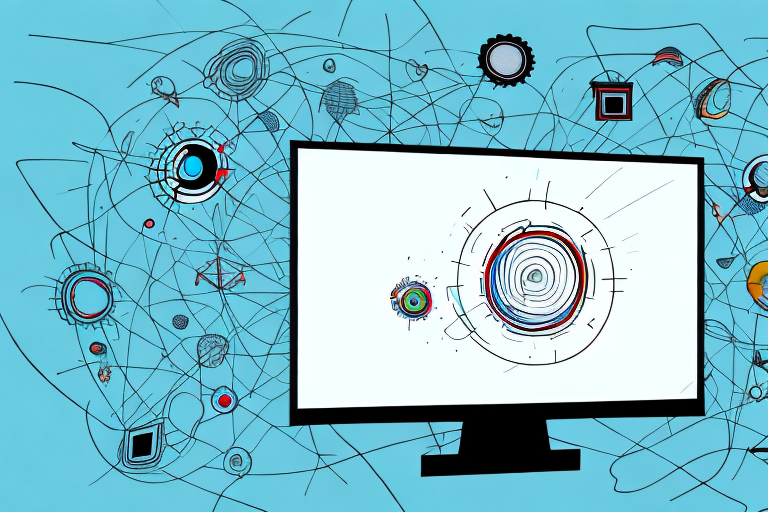A 70 inch TV can be a great addition to your home entertainment system, but mounting it can be a daunting task. The height at which you mount your TV is an important consideration to ensure that you get the best viewing experience possible. In this article, we will help you understand the factors you need to consider before mounting your 70 inch TV and guide you through the process to achieve the perfect viewing height for your TV.
Understanding the Basics of TV Mounting
Before we dive into the specifics of mounting a 70 inch TV, it is important to understand the basics of TV mounting. The first step in mounting a TV is deciding the location where you want to mount it. Once you have chosen the location, you need to decide whether you want to mount the TV on the wall or use a stand. Wall-mounting provides a sleek look and saves space, whereas a stand is more flexible and easier to move. When wall-mounting a TV, it is important to choose the right height to achieve the best viewing experience.
Another important factor to consider when mounting a TV is the weight and size of the TV. It is crucial to choose a mount that can support the weight and size of your TV. Additionally, you should also consider the type of wall you are mounting the TV on. For example, if you are mounting the TV on a drywall, you will need to use anchors to ensure that the mount is securely attached to the wall. On the other hand, if you are mounting the TV on a concrete wall, you will need to use a drill and concrete screws to attach the mount.
Factors to Consider Before Mounting a 70 Inch TV
When deciding where to mount your TV, there are several factors to consider. First and foremost, you want to ensure that you have a comfortable viewing experience. You should choose a location where you can watch the TV without straining your neck or eyes. You also need to consider the distance between the TV and the seating area. A general rule of thumb is to have a distance of 1.5 to 2.5 times the diagonal screen size of your TV for optimal viewing. So, for a 70 inch TV, the recommended viewing distance can be between 7 to 12 feet.
Another important factor to consider is the weight of the TV. A 70 inch TV can weigh anywhere from 50 to 100 pounds, so it’s crucial to ensure that the wall mount you choose can support the weight of your TV. You should also make sure that the wall you plan to mount the TV on is sturdy enough to hold the weight of the TV and the wall mount.
Lastly, you should consider the placement of other electronic devices and cables. Make sure that the location you choose for your TV has easy access to power outlets and cable connections. You should also ensure that the cables are hidden and organized to avoid clutter and maintain a clean look.
Optimal Viewing Distance for 70 Inch TVs
A 70 inch TV is a large TV and requires you to sit further back to achieve the optimal viewing experience. If you sit too close to the TV, you will see a pixelated image, and if you sit too far away, you might miss the details. The ideal viewing distance for a 70 inch TV is around 9 feet. However, this may vary depending on your preferences and the room setup.
It is also important to consider the resolution of your 70 inch TV when determining the optimal viewing distance. If you have a 4K TV, you can sit closer to the screen without sacrificing image quality. In fact, for a 4K TV, the ideal viewing distance can be as close as 5 feet. On the other hand, if you have a 1080p TV, you may need to sit further back to avoid seeing individual pixels. Keep this in mind when setting up your viewing area to ensure the best possible experience.
Calculating the Ideal Height for Mounting Your 70 Inch TV
Once you have determined the optimal viewing distance for your 70 inch TV, the next step is to calculate the ideal height for mounting your TV. A general rule of thumb is to mount the TV at eye level when seated. The average eye level is around 42 inches from the ground. However, if you plan on sitting on a higher or lower seat, adjust the height accordingly. Another factor to consider is the height of your fireplace mantle or any other furniture in the room.
It is also important to consider the viewing angle when determining the height for mounting your TV. If the TV is mounted too high, you may experience neck strain from looking up for extended periods of time. On the other hand, if the TV is mounted too low, you may experience eye strain from looking down. A good rule of thumb is to aim for a viewing angle of around 15 degrees, which can be achieved by mounting the TV slightly above eye level.
Wall-Mounting vs. Stand-Mounting: Which is Better for Your 70 Inch TV?
Wall-mounting is an excellent option if you want to save space and give your room a sleek look. However, it requires a bit of work to install and may not be possible in some homes. You need to consider the type of wall you are mounting the TV on, the size of the TV and the weight it can handle. If you do not want to make any changes to your wall or are unsure about the mounting process, you can always use a stand. A stand offers more flexibility, and you can easily move it around to find the perfect viewing angle.
Another advantage of wall-mounting your 70 inch TV is that it can help reduce glare and improve your viewing experience. By mounting the TV at the right height and angle, you can avoid reflections from windows or lights in the room. This can make it easier to see the screen and reduce eye strain. Additionally, wall-mounting can help keep your TV safe from accidental bumps or falls, especially if you have children or pets in the house.
On the other hand, if you choose to use a stand to mount your 70 inch TV, you can enjoy more storage options. Many TV stands come with shelves or cabinets where you can store your media devices, such as a cable box, gaming console, or soundbar. This can help keep your entertainment area organized and clutter-free. Moreover, a stand can be a more affordable option than wall-mounting, especially if you already have a suitable piece of furniture to use as a stand.
How to Choose the Right TV Mount for Your 70 Inch TV
The TV mount you choose will depend on the type and size of your TV, the wall you are mounting it on, and your preferences. Some popular types of TV mounts include fixed mounts, tilting mounts, and full-motion mounts. Fixed mounts are great for a minimalist look and are suitable for rooms with controlled lighting. Tilting mounts are perfect if you need to adjust the angle of the TV for better viewing. Full-motion mounts provide the most flexibility and allow you to adjust the TV’s angle and position, making them great for rooms with multiple seating areas.
When choosing a TV mount, it’s important to consider the weight capacity of the mount. A 70 inch TV can be quite heavy, so you’ll want to make sure the mount you choose can support the weight of your TV. You should also consider the VESA pattern of your TV, which is the distance between the mounting holes on the back of the TV. Make sure the mount you choose is compatible with your TV’s VESA pattern.
Another factor to consider is the height at which you want to mount your TV. The ideal height for a TV mount is eye level when you are seated, so you may need to adjust the height of your mount depending on the height of your furniture. You should also consider the distance between the TV and your seating area, as this can affect the viewing experience. A full-motion mount can be particularly useful in this regard, as it allows you to adjust the TV’s position to achieve the best viewing angle.
Tools and Materials You Will Need for Mounting Your 70 Inch TV
Before you begin mounting your 70 inch TV, you will need some tools and materials. Here is a list of some essential items:
- Stud finder
- Power drill
- Screwdriver
- Level
- Measuring tape
- TV mount
- Mounting screws and bolts
Step-by-Step Guide to Mounting Your 70 Inch TV on the Wall
Now that you have all the tools and materials, it’s time to mount your 70 inch TV on the wall. Here is a step-by-step guide:
- Locate the studs on your wall using a stud finder
- Mark the position where you want to mount your TV
- Fix the bracket to the wall, ensuring that it is level and secure
- Attach the bracket to your TV, making sure that it is level and secure
- Hang the TV onto the bracket
- Use a level to ensure that it is straight
- Hide any cables or wires
- Locate the studs on the wall using a stud finder
- Mark the position where you want to install your mount
- Fix the mount to the wall, making sure it is level and secure
- Attach the bracket to your TV
- Hang the TV onto the mount
- Use the adjustment knobs to adjust the TV’s position and angle
- Use cable sleeves or raceways to hide cables and wires
- Conceal cables and wires behind furniture or decorative items
- Use wireless components where possible
- Misjudging the height and distance from the TV to the seating area
- Choosing the wrong mount for your TV or wall
- Not securing the bracket or mount properly
- Forgetting to hide cables and wires
- Ensure that the TV is mounted securely
- Check for any loose cables or wires
- Adjust the viewing angle or height to improve your viewing experience
- Consult the manufacturer’s manual or seek professional help if the issue persists
How to Install a Full-Motion Mount for your 70 Inch TV
If you have decided to use a full-motion mount for your 70 inch TV, here is a quick guide to install it:
Tips for Hiding Cables and Wires When Installing a 70 Inch TV
One of the main disadvantages of wall-mounting a TV is the cables and wires that are visible. Here are some tips to help you hide cables and wires:
Common Mistakes to Avoid When Mounting a 70 Inch TV
Now that you know how to mount a 70 inch TV, it’s essential to know some common mistakes to avoid:
Troubleshooting Issues with Your Mounted 70 Inch TV
If you encounter any issues with your mounted 70 inch TV, there are a few things you can check:
In conclusion, mounting a 70 inch TV can be a challenging task, but with the right tools and knowledge, you can achieve the perfect viewing height for your TV. Remember to consider the optimal viewing distance, choose the right mount for your TV and wall, and hide any cables or wires. By following our step-by-step guide, you can enjoy your favorite movies and shows on your newly mounted 70 inch TV!