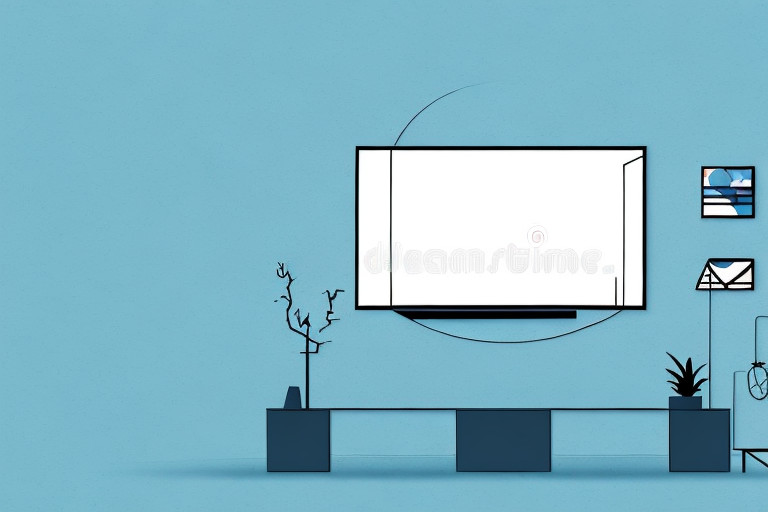If you’re a TV lover and you’re sick of using a TV stand, then mounting your TV might be the solution you’ve been looking for. Mounting your TV can liberate a lot of space from your living room, make it appear more organized, and provide a better viewing experience. In this article, we’ve compiled a step-by-step guide on how to mount a standing TV, so keep reading to learn more.
Why it’s Important to Mount Your TV
The advantages of mounting your TV are many. For one, it’s one of the best ways to save space in a small room. Secondly, mounting a TV elevates it to eye-level height, making it more comfortable to view for extended periods. Thirdly, it can help protect your TV against accidental damage, as it is safer when mounted on the wall than on a stand. Lastly, mounting your TV allows for adjustable viewing angles, giving you more flexibility while watching television.
Another advantage of mounting your TV is that it can improve the overall aesthetic of your room. With the TV mounted on the wall, you can eliminate the need for a bulky TV stand, which can make your room look cluttered and disorganized. Additionally, you can choose a mount that complements your room’s decor, adding a touch of style to your space.
Mounting your TV can also be a great way to enhance your viewing experience. With the TV mounted on the wall, you can create a more immersive experience by adding a soundbar or surround sound system. This can help to create a more cinematic experience, making you feel like you’re at the movies in the comfort of your own home.
Different Types of TV Mounts
There are several types of TV mounts available to choose from, and all are designed to fit different TV sizes and weights. The most common types include a fixed mount, tilt mount, full-motion mount, and ceiling mount. A fixed mount keeps your TV in one permanently-fixed position, while a tilt mount lets you angle your TV upwards or downwards for better viewing. A full-motion mount, on the other hand, enables you to adjust the TV’s position in any direction, and a ceiling mount lets you hang your TV from the ceiling.
Another type of TV mount is the corner mount, which is designed to fit TVs in the corner of a room. This type of mount allows you to save space and create a unique viewing experience. Additionally, there are outdoor TV mounts that are weather-resistant and can be used to mount TVs in outdoor spaces such as patios or decks.
When choosing a TV mount, it’s important to consider the weight and size of your TV, as well as the type of wall or ceiling you will be mounting it on. It’s also important to ensure that the mount is compatible with your TV’s VESA pattern, which is the distance between the mounting holes on the back of your TV. By choosing the right TV mount, you can enhance your viewing experience and create a more comfortable and enjoyable space for watching your favorite shows and movies.
Tools You Need to Mount a Standing TV
To mount your standing TV, you will need several tools, including a stud finder, a drill, a level, a measuring tape, and a screwdriver. Ensure you have all the necessary items before you start the mounting process.
Before you begin mounting your standing TV, it is important to choose the right location. Consider the height and angle of the TV, as well as the distance from the seating area. You may also want to take into account any potential glare or reflections from windows or lights.
Once you have chosen the location and gathered your tools, it is important to locate the studs in the wall. This will ensure that your TV is securely mounted and will not fall off the wall. Use the stud finder to locate the studs and mark them with a pencil.
How to Find the Right Wall for Mounting Your TV
Different walls in your home can have differing strengths, and not all of them will be strong enough to hold your TV. Depending on your wall type and structure, you will need to use different hardware when securing the TV mount. In general, you’ll want to mount the TV on a sturdy wall with wooden studs behind it for added strength.
It’s also important to consider the location of the wall in relation to the viewing area. You want to make sure the TV is mounted at a comfortable height and angle for optimal viewing. Additionally, if you plan on running cables through the wall, make sure the wall you choose has enough space for the cables to fit without causing damage or interference.
Measuring and Marking the Location for Your TV Mount
Before mounting your TV, you need to measure and mark the desired location to ensure that it’s level and secure. The best position for mounting a TV is at eye level in the center of where you normally sit while watching TV, providing an even better viewing experience. Use a measuring tape to mark the center position and then use the level to mark two points on the wall—this will help you align your mount with the studs.
It’s important to also consider the weight and size of your TV when choosing a mount. Make sure to select a mount that can support the weight of your TV and is compatible with its size. Additionally, if you plan on mounting your TV above a fireplace, make sure to take into account the heat generated by the fireplace and choose a mount that can withstand high temperatures.
How to Install the Mount Onto the Wall
Once you’ve found the right wall and marked the location, install the mount onto the wall using a drill and screws. Ensure the mount is level and secure enough to hold your TV. You can then attach the bracket by screwing it onto the mount, ensuring it is level and straight.
It is important to note that the type of wall you are installing the mount onto will affect the installation process. For example, if you are installing onto a concrete or brick wall, you will need to use special drill bits and anchors to ensure a secure hold. On the other hand, if you are installing onto a drywall, you will need to locate the studs and use screws that are long enough to reach the studs for added support. Always refer to the manufacturer’s instructions and consult with a professional if you are unsure about the installation process.
Attaching the Mounting Plate to Your TV
After securing the mount on the wall, you then need to attach the mounting plate to the back of your TV using screws. Make sure you use the correct screws that fit both your mounting plate and your TV. Take care not to over tighten the screws, or you may damage your TV.
It is also important to consider the weight of your TV when attaching the mounting plate. Make sure the mounting plate can support the weight of your TV, and that the screws are securely fastened. If you are unsure about the weight limit of your mounting plate, consult the manufacturer’s instructions or seek professional assistance.
How to Safely Lift and Attach Your TV to the Mount
With the mounting bracket now installed and the plate attached to your TV, you can safely lift and attach your TV to the mount. This is a two-person job, so be sure to have someone assist you. Gently lift your TV onto the wall bracket, ensuring it aligns with the mounting holes and the plate. Now, secure it in place by tightening the screws, making sure it’s level and the mount is secure.
It’s important to note that not all wall mounts are created equal. Be sure to choose a mount that is appropriate for the size and weight of your TV. If you’re unsure, consult the manufacturer’s guidelines or seek advice from a professional. Additionally, make sure the wall you’re attaching the mount to is sturdy enough to support the weight of your TV.
Once your TV is securely attached to the mount, take a step back and admire your work. You can now enjoy your favorite shows and movies without the clutter of a TV stand or the worry of your TV falling over. Just remember to periodically check the mount and screws to ensure everything remains secure and in place.
Troubleshooting Common Mounting Problems
Lastly, if you experience any difficulties with the mounting process, review the instructions or seek the assistance of a professional. If you’re unsure whether the mount or hardware can hold your TV’s weight, avoid risking damage to your TV or wall by consulting a specialist.
After following these steps, you should have successfully mounted your standing TV, saving you space, providing optimal viewing angles, and increasing the safety of your TV.
It is important to note that the location of the TV mount can also affect the viewing experience. Mounting the TV too high or too low can cause discomfort and strain on the neck and eyes. The ideal height for a TV mount is at eye level when seated. Additionally, consider the lighting in the room and avoid mounting the TV in direct sunlight or in a location with excessive glare.