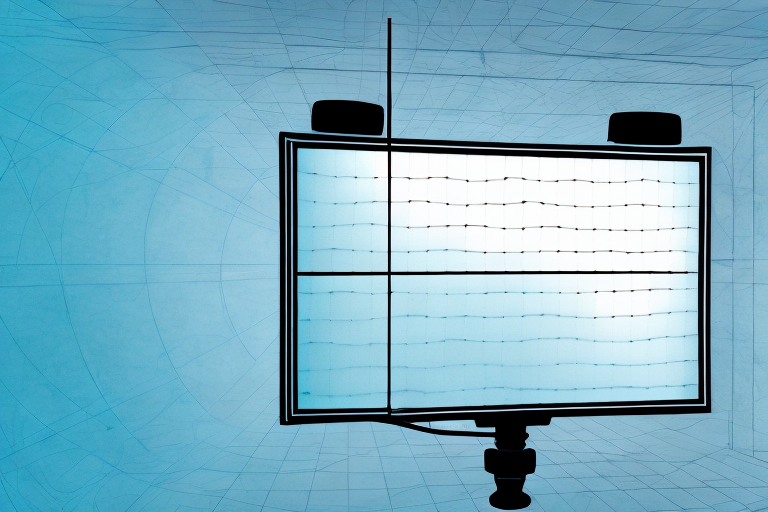If you’re setting up a home theater or giving a presentation, you might be wondering how high your projector should be from the floor. The height of your projector affects the quality of the image it projects, so it’s important to get it right. In this article, we’ll discuss the factors to consider when determining the height of your projector, the importance of projector height for image quality, optimal projector height for different room sizes and seating arrangements, tips for mounting your projector at the correct height, and common mistakes to avoid when positioning your projector.
Factors to consider when determining the height of a projector from the floor
When deciding where to place your projector, there are a few factors you should consider. Firstly, you need to ensure that the projector is at the correct distance from the screen for the size of the image you want to project. Secondly, you want to avoid casting shadows on the screen, which can be distracting for viewers. Finally, you should consider the amount of ambient light in the room, as this can have a significant impact on the quality of your image.
Another important factor to consider when determining the height of a projector from the floor is the angle of projection. If the projector is angled too high or too low, it can cause distortion in the image and make it difficult for viewers to see. It’s important to ensure that the projector is level and aimed directly at the center of the screen.
Additionally, you should consider the type of projector you are using. Some projectors have a lens shift feature that allows you to adjust the image vertically without having to physically move the projector. This can be helpful if you need to adjust the height of the image without changing the position of the projector on the floor.
The importance of projector height for image quality
The height of your projector can have a significant impact on the quality of the image it projects. If your projector is too low, the image can appear distorted, and you may experience keystoning, which is when the image appears wider at the top or bottom than in the middle. If your projector is too high, you may experience distortion or a dimmer image. Therefore, it’s important to mount your projector at the correct height to ensure optimal image quality.
Another factor to consider when determining the height of your projector is the size of the screen. If your screen is larger, you may need to mount the projector higher to ensure the entire image is projected onto the screen. On the other hand, if your screen is smaller, you may need to mount the projector lower to avoid projecting outside of the screen’s borders.
It’s also important to consider the room layout when determining the height of your projector. If your projector is mounted too high, it may obstruct the view of some audience members or cast shadows on the screen. If your projector is mounted too low, it may be at risk of being bumped or damaged. Therefore, it’s important to find a balance between optimal image quality and practicality when determining the height of your projector.
Optimal projector height for different room sizes and seating arrangements
The optimal height for your projector will depend on the size of the room and the seating arrangement. If you have a large room and a high ceiling, you may need to mount your projector higher to ensure that the image is large enough for viewers in the back of the room to see. However, in smaller rooms or with shorter ceilings, you may need to mount the projector lower to achieve the same effect. Additionally, it’s important to consider the distance between the projector and the screen when determining the optimal height. If the projector is too high or low, you may not be able to achieve the correct throw ratio, resulting in a distorted image.
Another factor to consider when determining the optimal projector height is the type of screen you are using. If you have a fixed screen, you will need to ensure that the projector is mounted at the correct height to align with the screen. However, if you have a retractable screen, you may have more flexibility in adjusting the height of the projector to achieve the desired image size and clarity. It’s also important to take into account any obstructions in the room, such as light fixtures or ceiling fans, that may affect the placement of the projector. By carefully considering all of these factors, you can ensure that your projector is mounted at the optimal height for your specific room and seating arrangement.
Tips for mounting a projector at the correct height
To ensure that your projector is mounted at the correct height, there are a few tips you can follow. If you’re mounting the projector on the ceiling, ensure that the projector is positioned in the center of the room and at a height that is comfortable for viewers to watch. If you’re mounting the projector on the wall, ensure that it’s mounted at the same height as the screen. Additionally, when positioning your projector, it’s important to use a spirit level to ensure that it’s level, as this can impact the quality of the image.
Another important factor to consider when mounting a projector is the distance between the projector and the screen. This distance can affect the size and clarity of the image. It’s important to consult the manufacturer’s instructions or use an online calculator to determine the optimal distance for your specific projector model.
Furthermore, it’s important to consider the ambient lighting in the room where the projector will be used. If the room is too bright, it can wash out the image and make it difficult to see. Consider using blackout curtains or shades to block out excess light, or invest in a projector screen that is designed to work in brightly lit rooms.
Common mistakes to avoid when positioning your projector
There are a few common mistakes that people make when positioning their projectors. One mistake is placing the projector too close to the screen, which can result in a distorted image. Another mistake is placing the projector too high or too low, which can result in a dim image or keystoning. Additionally, it’s important to avoid casting shadows on the screen, which can be distracting for viewers.
Another mistake to avoid is placing the projector in a room with too much ambient light. This can wash out the image and make it difficult to see. It’s best to position the projector in a room with minimal ambient light or to use blackout curtains or shades to block out excess light. Additionally, it’s important to ensure that the projector is properly aligned with the screen to avoid any distortion or blurriness in the image. Taking the time to properly position your projector can greatly enhance your viewing experience.
How to adjust your projector’s height for different viewing scenarios
If you need to adjust the height of your projector for different viewing scenarios, there are a few things you can do. If you’re using a ceiling mount, you can adjust the height by adjusting the length of the mounting arm. If you’re using a wall mount, you can adjust the height by using a taller or shorter mounting bracket. Additionally, some projectors come with adjustable feet or tilt mechanisms that allow you to adjust the height or angle of the projector.
Comparing different types of projector mounts and their impact on height
There are several different types of projector mounts, including ceiling mounts, wall mounts, and portable stands. Ceiling mounts are typically the most common and allow you to mount your projector securely to the ceiling. Wall mounts are another option, but they’re typically used in situations where you don’t have a ceiling to mount your projector to. Portable stands are a good option if you need to move your projector around or if you don’t want to mount it permanently. When comparing these mounting options, it’s important to consider their impact on height, as some mounts may be more suited for certain room configurations.
DIY solutions for adjusting your projector’s height
If you’re on a budget or prefer a more DIY approach, there are several solutions for adjusting your projector’s height. One option is to use books or other objects to adjust the height of the projector. Another option is to use a tripod or camera stand to mount your projector. However, it’s important to ensure that these DIY solutions are secure and stable, as you don’t want your projector to fall or become damaged.
Measuring the distance between your projector and screen to determine optimal mounting height
To determine the optimal mounting height for your projector, you need to measure the distance between the projector and the screen. This distance is called the throw distance, and it’s important to get this distance right to ensure optimal image quality. Once you’ve measured the throw distance, you can use a throw distance calculator to determine the optimal mounting height for your projector.
Understanding throw ratio and its impact on projector placement
Throw ratio is another important factor to consider when positioning your projector. The throw ratio is the distance between the projector and the screen divided by the width of the image being projected. If your projector has a short throw ratio, you can place it closer to the screen and still achieve a large image. However, if your projector has a long throw ratio, you’ll need to mount it further from the screen to achieve the same effect. Therefore, it’s important to understand your projector’s throw ratio when positioning it in your room.
Choosing the right ceiling mount or wall bracket for your projector
When selecting a ceiling mount or wall bracket for your projector, it’s important to consider a few factors. Firstly, you want to ensure that the mount or bracket is compatible with your projector’s weight and size. Secondly, you want to ensure that the mount or bracket allows you to adjust the height and angle of the projector. Finally, you want to ensure that the mount or bracket is secure and stable, as you don’t want your projector to fall or become damaged.
Best practices for maintaining consistent image quality when adjusting your projector’s height
To maintain consistent image quality when adjusting your projector’s height, there are a few best practices you should follow. Firstly, ensure that the projector is level and at the correct distance from the screen. Secondly, avoid casting shadows on the screen, as this can impact image quality. Finally, ensure that the projector is mounted securely, as any movement or instability can impact image quality.
By following these tips and best practices, you can ensure that your projector is mounted at the correct height, resulting in optimal image quality for your viewers.