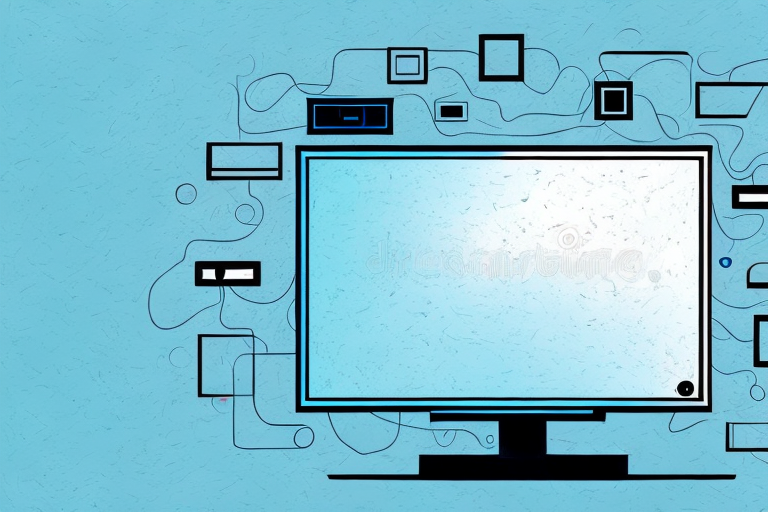If you’re looking for a way to free up some space in your living room, mounting your TV on the wall is an excellent option. A full motion mount is a versatile option that allows you to adjust the viewing angle of your TV depending on where you’re sitting in the room. In this article, we’ll guide you through the process of how to mount a full motion TV mount on your wall, including the tools you’ll need, how to prepare your wall, and how to troubleshoot any issues that may arise.
Why a Full Motion Mount is the Best Option
Before we dive into the installation process, it’s worth discussing why you may want to choose a full motion mount over other mounting options. Full motion mounts are an excellent choice if you want to have the flexibility to adjust the viewing angle of your TV. Unlike other mounts that only allow you to tilt the TV up and down, full motion mounts offer more control over the angle, allowing you to swivel the TV left and right, as well as tilt it up and down. This means that you can get the perfect viewing angle no matter where you’re sitting in the room.
Another advantage of full motion mounts is that they can be installed in a variety of locations. They can be mounted on walls, ceilings, or even in corners, giving you more options for where to place your TV. This is especially useful if you have limited wall space or if you want to mount your TV in a non-traditional location.
Additionally, full motion mounts are often more durable than other mounting options. They are designed to hold heavier TVs and can withstand more wear and tear over time. This means that you can trust your full motion mount to securely hold your TV in place for years to come.
Understanding the Different Types of Full Motion Mounts
There are several different types of full motion mounts on the market, each with its unique features. The most common type is the articulating arm mount, which allows you to pull the TV away from the wall and adjust the viewing angle. Ceiling mounts and motorized mounts are also available if you want to mount your TV in a non-traditional location. Make sure to research the different types of mounts available and choose one that fits your needs.
Another type of full motion mount is the tilting mount, which allows you to adjust the vertical angle of the TV. This is useful if you need to mount your TV higher up on the wall, such as above a fireplace. Some tilting mounts also have a swivel feature, which allows you to adjust the horizontal angle as well. It’s important to consider the weight and size of your TV when choosing a mount, as well as the VESA pattern on the back of your TV to ensure compatibility with the mount.
Tools You’ll Need to Mount Your TV
Before you start the installation process, you’ll need to gather the necessary tools. You’ll need a stud finder, a level, a drill, a screwdriver, a wrench, and a measuring tape. It’s also a good idea to have a friend or family member to help you with the installation, as the TV can be heavy and difficult to lift on your own.
In addition to the basic tools, you may also need some specialized tools depending on the type of wall you are mounting your TV on. For example, if you are mounting your TV on a concrete or brick wall, you’ll need a masonry drill bit and anchors. If you are mounting your TV on a drywall, you’ll need drywall anchors and a drywall saw to make a hole for the anchors.
It’s important to make sure that you have all the necessary tools before you start the installation process. This will save you time and frustration, and ensure that the installation is done correctly and safely. If you don’t have the necessary tools, you can either borrow them from a friend or family member, or rent them from a hardware store.
Preparing Your Wall for Installation
Once you have your tools ready, it’s time to prepare your wall for installation. Start by determining the best location for your TV mount. You’ll want to choose a spot that is at eye level when you’re sitting on your couch or chair. Make sure to clear the area around the wall before you start working, as you’ll need plenty of space to install the mount.
Before you start drilling holes into your wall, it’s important to check for any electrical wires or plumbing behind the wall. You can use a stud finder to locate the studs in the wall, which will help you avoid any potential hazards. If you’re unsure about the location of any wires or plumbing, it’s best to consult a professional before proceeding with the installation.
Locating the Studs in Your Wall
Before you can mount your TV, you’ll need to locate the studs in your wall. Studs are the vertical pieces of wood that make up the frame of your house. You’ll need to attach the mount to the studs to ensure that it’s secure. Use a stud finder to locate the studs, and mark their location with a pencil.
If you don’t have a stud finder, you can still locate the studs by tapping the wall with a hammer or using a strong magnet. When you tap the wall, listen for a solid sound instead of a hollow one. This indicates that you’ve found a stud. If you’re using a magnet, it will stick to the wall where a stud is located.
It’s important to locate the studs accurately, as mounting your TV on a wall without proper support can be dangerous. If you’re unsure about the location of the studs or how to properly mount your TV, it’s best to consult a professional. They can ensure that your TV is mounted securely and safely.
How to Install a Full Motion Mount on Drywall
If you’re mounting your TV on drywall, you’ll need to use toggle bolts to secure the mount to the wall. Start by drilling a small hole in the drywall where you’ve marked the location of the stud. Insert the toggle bolt into the hole, and then push it through the drywall until it reaches the stud. Tighten the toggle bolt until it’s secure, and then attach the mount to the toggle bolt using screws.
It’s important to make sure that the mount is level before attaching it to the wall. Use a level to ensure that the mount is straight, and adjust as necessary. Additionally, it’s a good idea to have someone assist you with the installation, as full motion mounts can be heavy and difficult to maneuver on your own. Once the mount is securely attached to the wall, you can attach your TV and enjoy your newly mounted entertainment center!
How to Install a Full Motion Mount on Concrete or Brick Walls
If your wall is made of concrete or brick, you’ll need to use anchors to secure the mount to the wall. Start by drilling a hole in the wall where you’ve marked the location of the stud. Insert the anchor into the hole, and then tighten it until it’s secure. Attach the mount to the anchor using screws.
It’s important to choose the right type of anchor for your wall. For concrete walls, use a concrete anchor, and for brick walls, use a masonry anchor. These anchors are designed to hold the weight of the mount and prevent it from falling off the wall. Make sure to also use the appropriate size of anchor and screw for your mount and wall type.
Tips for Running Cables and Wires Safely and Neatly
Once your mount is installed, you’ll need to run the cables and wires from your TV to your cable box or other components. Make sure to use cable ties to keep the cables neat and organized, and avoid leaving cables dangling behind the TV, as this can be a safety hazard. You may also want to consider using a cable raceway to hide the cables behind a cover.
It’s important to also consider the length of the cables you are using. If the cables are too long, they can create a tripping hazard or become tangled. Measure the distance between your TV and components before purchasing cables to ensure you get the appropriate length. Additionally, if you are running cables through walls or ceilings, make sure to follow proper safety guidelines and consult a professional if necessary.
Adjusting Your Full Motion Mount for Perfect Viewing Angles
Once your TV is securely mounted, you’ll want to adjust the viewing angle for the best view. Start by making sure that the TV is level, and then adjust the swivel and tilt settings to get the perfect angle. It may take some trial and error to get the viewing angle just right, but once you do, you’ll be able to enjoy your TV from any seat in the room.
Another important factor to consider when adjusting your full motion mount is the distance between the TV and the seating area. The ideal distance for comfortable viewing depends on the size of your TV. As a general rule, the distance should be about 1.5 to 2.5 times the diagonal screen size of your TV. For example, if you have a 50-inch TV, the ideal viewing distance would be between 75 and 125 inches.
It’s also important to consider the lighting in the room when adjusting your full motion mount. If there is a lot of glare or reflections on the screen, it can be difficult to see the picture clearly. To reduce glare, try adjusting the angle of the TV or adding curtains or blinds to the windows. You can also consider investing in an anti-glare screen protector for your TV.
Troubleshooting Common Installation Issues
If you run into any issues during the installation process, don’t panic. Some common issues include misaligned mount holes, stripped screws, or difficulty locating studs. If you’re having trouble, reach out to a professional installer for assistance, or consult an online guide for troubleshooting tips.
Regular Maintenance for Your Full Motion Mount
Once your TV is installed, it’s important to maintain the mount to ensure that it stays secure. Regularly check the mount for any loose screws or bolts, and tighten them if necessary. If you notice any damage or wear and tear, contact a professional to repair or replace the mount.
Upgrading Your TV Setup with Additional Components
Now that your TV is mounted, you may want to consider upgrading your setup with additional components. A soundbar or home theater system can enhance your viewing experience, while a streaming device or game console can give you access to more content. Make sure to choose components that are compatible with your TV and mount, and enjoy your new and improved viewing experience.