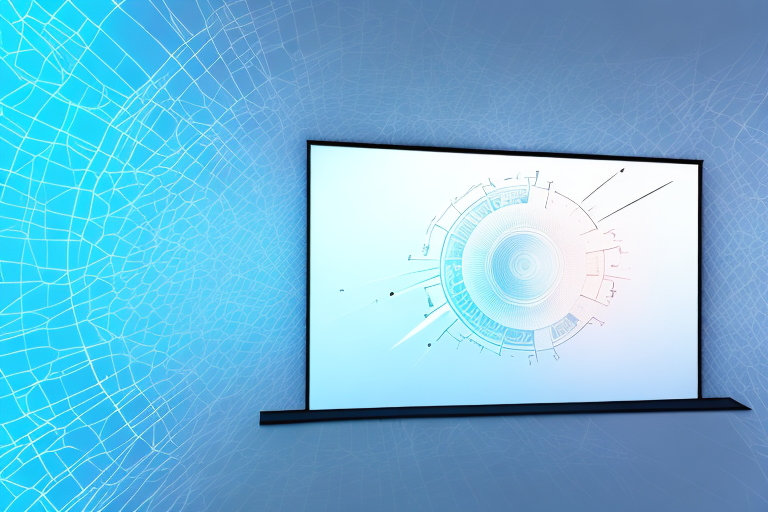If you’re considering investing in a short throw projector for your home theater setup, one of the most common questions you might have is how far away you’ll need to place the projector for optimal performance on a 120 inch screen. In this article, we’ll explore the key factors to keep in mind when setting up a short throw projector, including factors like distance, placement, and image adjustments.
Understanding the Basics of Short Throw Projectors
Before we dive into the specifics of setting up your short throw projector, it’s important to have a basic understanding of how these types of projectors work. Short throw projectors are designed to be used in smaller spaces, where traditional projectors might not be practical due to distance limitations. Typically, a short throw projector can project an image onto a screen from a distance of around three to eight feet away, while still maintaining a large image size.
Short throw projectors use a special lens that allows them to project a larger image from a shorter distance. This is achieved by using a wide-angle lens that can project a larger image size without needing to be placed far away from the screen. This makes short throw projectors ideal for use in classrooms, small meeting rooms, and home theaters.
Another advantage of short throw projectors is that they reduce the risk of shadows being cast on the screen. This is because the projector is placed closer to the screen, which means that the presenter or speaker is less likely to block the light path. Additionally, short throw projectors are often more energy-efficient than traditional projectors, which can save you money on your electricity bill over time.
Advantages of Using a Short Throw Projector
One of the most notable advantages of using a short throw projector is that it allows you to create a large, high-quality image in a smaller space. This can be particularly useful in rooms where you don’t have a lot of space to work with or where you want to reduce the amount of wiring and installation required. Additionally, short throw projectors are typically easier to set up than traditional projectors, as they don’t require as much space or complicated mounting hardware.
Another advantage of using a short throw projector is that it reduces the risk of shadows being cast on the screen. This is because the projector is placed closer to the screen, which means that the presenter or audience members are less likely to block the light path. Short throw projectors also tend to have better image quality, as they are designed to project a sharper, clearer image with less distortion or blurring. This can be especially important for presentations or events where visual clarity is essential.
Key Factors to Consider When Choosing a Short Throw Projector
When selecting a short throw projector, there are several important factors to keep in mind. One of the most important is the projector’s throw ratio, which is a measurement of how far away the projector needs to be to create a given image size. The throw ratio can vary depending on the specific model of projector you’re considering, so it’s important to choose a projector with a throw ratio that aligns with your needs and space limitations.
Another important factor to consider is the brightness of the projector. The brightness of a projector is measured in lumens, and the higher the lumens, the brighter the image will be. If you plan on using the projector in a well-lit room or for outdoor events, you’ll want to choose a projector with a higher lumen count to ensure that the image is visible and clear. Additionally, it’s important to consider the resolution of the projector. Higher resolution projectors will produce sharper and more detailed images, but they may also come with a higher price tag. Consider your budget and intended use when selecting a projector with the appropriate resolution.
Setting Up Your Short Throw Projector for Optimal Performance
Once you’ve chosen your projector, it’s time to set it up for optimal performance. The first step is to select the spot where you want to place the projector. For a 120 inch screen, you’ll typically want to place the projector somewhere between four and six feet away from the screen. This will allow you to create a large, high-quality image without any distortion or loss of clarity.
Another important factor to consider when setting up your short throw projector is the ambient lighting in the room. Ideally, you want to create a dark environment to enhance the image quality and prevent any glare or reflections on the screen. You can achieve this by using blackout curtains or blinds to cover any windows and turning off any unnecessary lights in the room. Additionally, you may want to invest in a high-quality screen that is designed to enhance the brightness and contrast of your projector’s image.
Measuring the Distance Between the Projector and Screen
Before you start setting up your projector, it’s important to measure the distance between the projector and your screen. This will allow you to determine the ideal placement for your projector and ensure that you get the best possible image quality. You can measure the distance between the projector and the screen using a tape measure, or by using one of the many online projector distance calculators that are available.
It’s also important to consider the throw ratio of your projector when measuring the distance between the projector and screen. The throw ratio is the distance between the projector and the screen divided by the width of the image being projected. This ratio will determine the size of the image that your projector can produce at a given distance. Make sure to check the throw ratio of your projector and use it to calculate the ideal distance for your setup.
Calculating the Projection Distance for Your 120 Inch Screen
To determine the exact distance at which to place your projector for a 120 inch screen, you can use a simple calculation. To do this, divide the image width by the throw ratio of your projector. For example, if your projector has a throw ratio of 0.8, and you’re projecting onto a 120 inch screen, you’ll want to place the projector about 96 inches (or eight feet) away from the screen.
It’s important to note that the throw ratio of your projector can vary depending on the model and brand. It’s always a good idea to check the manufacturer’s specifications to ensure you have the correct throw ratio for your projector. Additionally, factors such as ambient light and screen material can also affect the projection distance and image quality. It’s recommended to test and adjust the placement of your projector to achieve the best possible image for your specific setup.
Recommended Placement for Your Short Throw Projector
While the specific placement of your projector will depend on your space and other factors, there are some general guidelines you can follow to ensure optimal performance. For example, you’ll want to make sure that your projector is placed at a height that’s roughly in line with the top of your screen, and that it’s centered both horizontally and vertically.
Another important factor to consider when placing your short throw projector is the distance between the projector and the screen. Short throw projectors are designed to be placed closer to the screen than traditional projectors, typically between 1-3 feet away. This allows for a larger image to be projected in smaller spaces. However, it’s important to make sure that the projector is not too close to the screen, as this can cause distortion and blurriness in the image. Be sure to consult your projector’s manual or manufacturer’s website for specific distance recommendations.
Adjusting Image Size and Focus for Best Viewing Experience
Once you’ve set up your projector, it’s time to adjust the image size and focus to create the best possible viewing experience. Most short throw projectors come with built-in zoom and focus controls, which allow you to adjust the image size and clarity with ease. You can also adjust the keystone correction if necessary to ensure that the image is straight and square on the screen.
It’s important to note that the distance between the projector and the screen will also affect the image size and focus. If the projector is too close to the screen, the image may appear distorted or blurry. On the other hand, if the projector is too far away, the image may appear too small. Be sure to consult the manufacturer’s instructions or online resources to determine the optimal distance for your specific projector model.
In addition to adjusting the image size and focus, you may also want to consider the lighting in the room. A dark room will provide the best viewing experience, as it will minimize any glare or reflections on the screen. If you can’t darken the room completely, consider using blackout curtains or blinds to block out any excess light. You may also want to adjust the brightness and contrast settings on your projector to optimize the image for the lighting conditions in the room.
Tips for Troubleshooting Common Issues with Short Throw Projectors
If you’re experiencing issues with your short throw projector, there are several common troubleshooting tips you can try. For example, if you’re seeing distortion or blurriness in your image, you might need to adjust the focus or zoom settings. Additionally, if you’re experiencing issues with the brightness or color of your image, you might need to adjust your projector’s color settings or switch out your lamp.
Another common issue with short throw projectors is keystone distortion, which occurs when the projector is not aligned properly with the screen. To fix this, you can adjust the keystone correction settings on your projector or physically adjust the placement of the projector to align it with the screen.
If you’re experiencing issues with the sound quality of your short throw projector, you might need to check the audio settings or connect external speakers. Some short throw projectors also have built-in speakers, but they may not provide the best sound quality. In this case, connecting external speakers can greatly improve the audio experience.
Comparing Short Throw Projectors to Other Projection Technologies
While short throw projectors have some unique advantages over traditional projectors, they’re not the right choice for every situation. Other projection technologies, such as ultra-short throw projectors and laser projectors, might be a better choice depending on your specific needs and space limitations. When evaluating different projection options, it’s important to consider factors like distance, image quality, and budget.
Enhancing Your Home Theater Experience with a Short Throw Projector
If you’re a home theater enthusiast, there’s no doubt that a short throw projector can be a great investment. Not only do these projectors allow you to create a large, high-quality image in a smaller space, but they’re also relatively easy to install and set up. With the right projector, you can enjoy an immersive, cinematic experience from the comfort of your own home.
Best Practices for Maintaining Your Short Throw Projector
Finally, it’s important to keep your short throw projector well-maintained to ensure optimal performance and longevity. This includes regularly cleaning the air filters, ensuring that the lamp is replaced when necessary, and storing the projector in a cool, dry place when not in use. By following these best practices, you can ensure that your short throw projector provides you with years of high-quality viewing enjoyment.