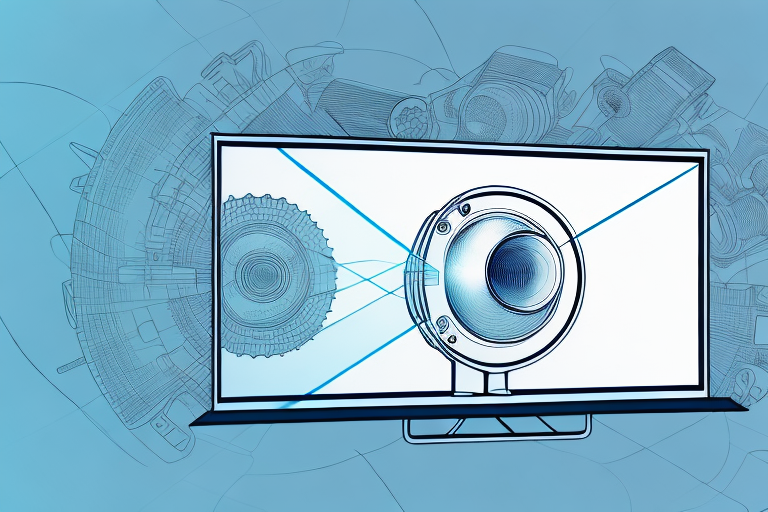Projectors are a popular choice for creating an immersive viewing experience for movies, TV shows, and sports games. The size of the screen, however, depends on the distance between the projector and the screen. So, if you’re wondering how far away does a projector need to be for a 70-inch screen, this article dives deep into the topic to give you a detailed answer. Read on to gain a better understanding of projector throw distance and how you can optimize your setup for the best possible viewing experience.
Understanding the basics of projector throw distance
Projector throw distance refers to the distance between the projector and the screen required to project a clear and sharp image. The throw distance is determined by the type of projector and the size of the screen you’re using. Typically, projectors come with a specification sheet that gives you information on the throw ratio or distance. The measurement represents how far the projector needs to be from the screen to project an image of a specific size clearly.
It’s important to note that the throw distance can also affect the brightness and clarity of the image. If the projector is too far away from the screen, the image may appear dim and blurry. On the other hand, if the projector is too close to the screen, the image may appear distorted or pixelated. It’s recommended to consult the projector’s manual or specification sheet to determine the optimal throw distance for your specific setup. Additionally, some projectors may have zoom or lens shift features that can adjust the throw distance without physically moving the projector.
The importance of calculating the right projector distance for optimal viewing experience
Calculating the right projector distance is vital for achieving the best viewing experience. The wrong distance can lead to a distorted or blurred image, which can be frustrating to watch. It’s essential to calculate the right projector distance to ensure you have a clear and sharp image that covers the entire screen area. Getting the distance wrong can make it difficult to watch movies, TV shows, or sports games.
One of the factors that affect the projector distance is the size of the screen. The larger the screen, the farther the projector should be placed. This is because a larger screen requires more light to fill the entire area, and the projector needs to be placed at a distance that allows it to project the image evenly across the screen.
Another important consideration when calculating the projector distance is the type of projector being used. Different projectors have different throw ratios, which determine the distance they need to be placed from the screen to achieve the desired image size. It’s important to check the manufacturer’s specifications to ensure that the projector is placed at the correct distance for optimal viewing.
Factors that affect the distance between a projector and a 70-inch screen
Several factors can affect the distance between your projector and your 70-inch screen. These include the size and resolution of the screen, the brightness of the projector lamp, and the type of projection. Different displays project differently, so you must research the screen you’re using to get accurate measurements. Additionally, determining the throw distance requires a better understanding of the type of projector you have and the lenses it uses.
Another factor that can affect the distance between your projector and your 70-inch screen is the ambient light in the room. If the room is too bright, it can wash out the image and make it difficult to see. In this case, you may need to increase the brightness of your projector or use a screen with a higher gain to compensate for the ambient light.
Finally, the distance between your projector and your screen can also be affected by the aspect ratio of the content you’re projecting. If you’re projecting content with a different aspect ratio than your screen, you may need to adjust the distance to ensure that the image fits properly on the screen without any distortion or cropping.
The difference between short-throw and long-throw projectors: Which one is ideal for a 70-inch screen?
Projectors can be classified into two categories: short-throw and long-throw. Short-throw projectors enable you to project a large image over a short distance, while long-throw projectors are designed to project over a long distance. So, which one is ideal for a 70-inch screen? A short throw projector is ideal for a 70-inch screen if you have a limited space to place the projector. A long-throw projector is suitable if you want to project content from a projector placed farther back in a large room.
It’s important to note that short-throw projectors are also ideal for reducing shadows and glare, as they are placed closer to the screen. This makes them a popular choice for home theaters or small meeting rooms. On the other hand, long-throw projectors are better suited for larger venues such as auditoriums or conference halls, where the projector needs to be placed at a considerable distance from the screen. Ultimately, the choice between a short-throw and long-throw projector depends on the size of the room, the distance between the projector and the screen, and the intended use of the projector.
How to use an online calculator to determine the ideal projector-screen distance for your setup
A projector distance calculator can be used to determine the optimal distance between your projector and the 70-inch screen. To use a calculator, enter your screen size, aspect ratio, and type of the projection you will use. The calculator will provide you with the ideal throw distance for your setup. Many projectors also come with an in-built calculator you can use to avoid the need to search for one online.
It is important to note that the ideal projector-screen distance can vary depending on the type of projector you are using. For example, a short-throw projector will require a shorter distance between the projector and the screen compared to a standard projector. Therefore, it is essential to check the manufacturer’s recommendations for your specific projector model.
Additionally, the ambient light in the room can also affect the ideal projector-screen distance. If the room is too bright, you may need to increase the distance between the projector and the screen to avoid washed-out images. On the other hand, if the room is too dark, you may need to decrease the distance to avoid a dim image. Therefore, it is recommended to test different distances and lighting conditions to find the optimal setup for your projector and screen.
Tips for setting up your projector at the right distance from your screen to avoid distortion and blurry images
If you’re struggling to set up your projector at the right distance, follow these tips to help you alleviate distortion and blurry images. Firstly, make sure your projector is level with your screen. Secondly, keep your projector straight, and don’t tilt it upwards or downwards. Ensure that it’s placed on a flat surface. Finally, use the keystone correction feature to help avoid any distortion or image stretching, but remember that using this feature can reduce image quality.
Another important factor to consider when setting up your projector is the ambient lighting in the room. Bright lights or sunlight can cause glare on the screen, making it difficult to see the projected image clearly. To avoid this, try to set up your projector in a room with minimal lighting or use blackout curtains to block out any external light sources.
Additionally, the distance between the projector and the screen can also affect the image quality. If the projector is too far away, the image may appear dim or blurry. On the other hand, if it’s too close, the image may appear distorted or pixelated. To find the optimal distance, refer to the manufacturer’s instructions or use an online calculator to determine the ideal distance based on your projector’s specifications.
Adjusting the projector zoom and lens shift to fine-tune image size and clarity
Adjusting the projector zoom or lens shift is essential to fine-tune image size and clarity. Zoom controls help adjust the size of your image by changing the distance of the lens from the screen. Lens shift, on the other hand, allows you to adjust the lens’ position without having to move the projector itself. Additionally, note that the lens shift feature doesn’t distort the original image, making it an attractive feature for projection enthusiasts.
It’s important to keep in mind that adjusting the zoom and lens shift can also affect the image’s brightness and focus. When adjusting the zoom, the image may become slightly dimmer or brighter depending on how much the lens is moved. Similarly, adjusting the lens shift can cause the image to become slightly out of focus, so it’s important to readjust the focus after making any changes. By taking the time to fine-tune these settings, you can ensure that your projected image is the perfect size, clarity, brightness, and focus for your needs.
The impact of ambient light on projector distance and image quality
Ambient light in your room can affect the distance of your projector from your screen, as well as image quality. If your room has lots of ambient light, you may need to place your projector further back from the screen to ensure image quality. Additionally, you can improve image quality by using a high-quality screen that rejects ambient light or by making sure to darken the room to eliminate light pollution.
Another factor to consider when dealing with ambient light is the color temperature of the light source. Different light sources emit light at different color temperatures, which can affect the perceived color accuracy of your projected image. For example, if you have warm-toned lighting in your room, it may make your projected image appear more yellow or orange. To combat this, you can try using cooler-toned lighting or adjusting the color settings on your projector.
It’s also important to note that ambient light can vary throughout the day, depending on the position of the sun and other factors. This means that the optimal projector distance and image quality may change depending on the time of day. If you have a lot of natural light coming into your room during certain times of day, you may need to adjust your projector setup accordingly to ensure the best possible image quality.
Ways to optimize your room layout to achieve the ideal projector-screen distance for your 70-inch display
Optimizing your room layout is another way to achieve the ideal projector-screen distance for your 70-inch display. You can start by minimizing the amount of ambient light in the room by adding window treatments that will block out sunlight or by dimming artificial lighting. You can also try changing your seating layout, so people are sitting farther away from the screen. Finally, you can experiment with different projector mounts and positioning to find the optimal arrangement for your room.
In conclusion, determining how far away a projector should be from a 70-inch screen depends on various factors, including the type of projection used, the brightness of the projector lamp, the size of the screen, and the type of projector used. However, by using the right calculators, following the tips outlined in this article, and optimizing your room layout, you can achieve optimal viewing distance and a better overall viewing experience.