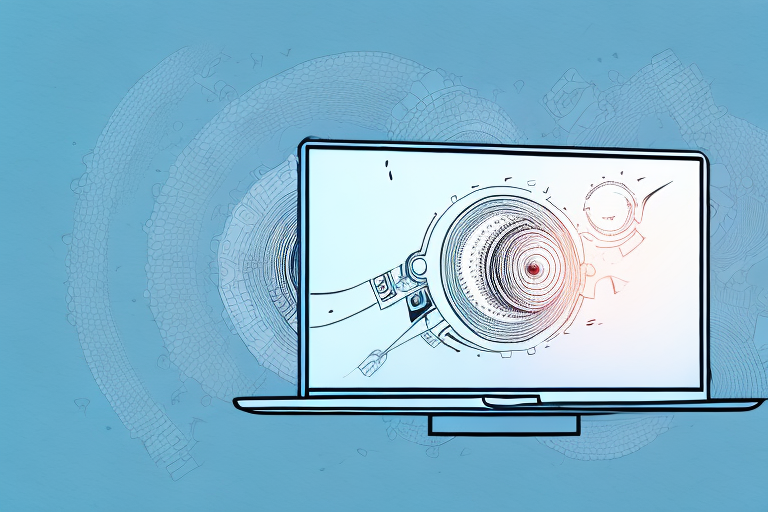If you’ve decided to set up a home cinema, a projector is an excellent way to achieve the big-screen experience without breaking the bank. However, there’s more to it than just buying the equipment and plugging it in. To ensure you get the best image quality, you should prepare your wall before installing the projector. In this article, we’ll go through all the steps to make sure your wall is ready for the projector.
Why is wall preparation important for projecting?
To get the optimal projection image, your wall surface needs to be clean and smooth. Any bumps, scratches, or residue on the wall can affect the light reflection and image quality. On the other hand, a smooth wall surface will prevent any distortions and provide an excellent projection experience. The proper preparation of the wall will guarantee not only a better visual experience but also prolong the life of your projector.
Additionally, proper wall preparation can also prevent any potential damage to your wall. If the wall is not properly cleaned and prepped, the adhesive used to mount the projector screen or any other equipment can damage the wall surface. This can lead to costly repairs and a less than ideal projection experience. Therefore, taking the time to properly prepare your wall before projecting can save you time, money, and ensure a high-quality projection experience.
What type of paint should you use for a projector wall?
To ensure the best image quality, it’s best to use a paint with a high reflectivity rating. Flat or matte paint may look great for your standard walls, but it will not provide the same vibrant and bright image quality needed for a projection surface. Instead, opt for a good quality white or off-white paints with a high gloss or semi-gloss rating.
It’s also important to consider the texture of the wall surface. A smooth surface will reflect light more evenly, resulting in a clearer image. If your wall has a rough or textured surface, it may be necessary to apply a primer or filler to create a smoother surface before applying the projector paint. Additionally, it’s important to ensure that the paint is applied evenly and without any streaks or drips, as these imperfections can also affect the image quality.
How do you choose the right location for your projector screen?
When choosing the location for the screen, you should consider the distance between the projector and the screen, the room’s size, and the room’s lighting. Ideally, you want to place the screen on the longest uninterrupted wall in the room. If your room has many windows, choose a spot with minimal light interference or invest in good quality blackout curtains. Avoid placing your projector near air vents or rooms with a draft as the slight movement of air can cause the screen to move and create instability in the image projection.
Another important factor to consider when choosing the location for your projector screen is the viewing angle. You want to make sure that the screen is positioned at a comfortable height and angle for viewers to watch without straining their necks. If you have a large room, consider placing the screen slightly higher to ensure everyone has a clear view. Additionally, if you plan on using your projector for gaming or sports, you may want to consider a location that allows for a wider viewing angle to accommodate multiple viewers.
What tools and equipment are needed to prepare a wall for a projector?
You’ll need a few tools and equipment to prepare your wall for a projector. These include sandpaper or sanding block, painter’s tape, spackle or putty, a putty knife or scraper, a paint roller, and a high-quality paintbrush. You might also need a stud finder and drill, depending on how you plan to mount the projector.
Before you start preparing your wall, it’s important to clean it thoroughly. Use a damp cloth to wipe away any dust or debris that may have accumulated on the surface. This will ensure that the projector image is clear and sharp.
If you’re planning to paint the wall before mounting the projector, make sure to choose a high-quality paint that will provide a smooth and even surface. It’s also a good idea to use a primer before painting to ensure that the paint adheres properly to the wall.
Steps to clean and smoothen your wall before installing a projector
The following steps should be taken to clean and smoothen your wall before projector installation:
- Remove any dirt or debris from the wall using a dry cloth or brush.
- Take sandpaper or a sanding block and gently smooth out any rough patches or bumps.
- Use spackle or putty to fill any holes or damage on the wall surface.
- Allow the spackle or putty to dry completely, then use the scraper or putty knife to smooth it out.
- When completely dry, sand the wall surface again to even out the spackle or putty surface.
- Use painter’s tape to mask off the walls and the ceiling if necessary.
- Roll on the paint in one even coat, then allow it to dry completely before applying a second coat.
- Once the second coat has dried, remove the painter’s tape, and your surface is now ready for your projector.
It is important to note that the type of paint you use can affect the quality of your projector image. Matte or flat paint is recommended as it reduces glare and provides a better viewing experience.
Additionally, it is recommended to test your projector placement and image quality before permanently mounting it on the wall. This can be done by using a temporary mount or stand to adjust the placement and ensure the image is clear and in focus.
How to measure the distance between the projector and the screen.
Calculating the right distance between the projector and the screen is crucial to get the right size image. To do that, measure the distance from the projector lens to the screen, then divide the number by the ratio of the projector. For instance, if you have a 4:3 aspect ratio projector and want a 120-inch image, you should measure 12 feet (144 inches) away from the screen. You can also use an online calculator to determine the throw distance required for your projector model.
It’s important to note that the distance between the projector and the screen can also affect the brightness and clarity of the image. If the projector is too close to the screen, the image may appear blurry or distorted. On the other hand, if the projector is too far away, the image may appear dim or washed out.
Another factor to consider when measuring the distance between the projector and the screen is the type of projection you are using. For example, if you are using a rear projection setup, the distance between the projector and the screen will be different than if you are using a front projection setup. It’s important to research the specific requirements for your chosen projection method to ensure the best possible image quality.
Tips for achieving optimal brightness and clarity with your projector.
To achieve optimal brightness and clarity with the projector, here are a few tips:
- Ensure that you’re in a dark room with minimal light.
- Adjust the projector’s brightness and contrast settings according to the lighting in the room.
- Make sure your projector is clean from dust and fingerprints.
- Choose images or movies with high-definition resolutions to ensure the best quality image.
- Adjust the image position using the projector’s keystone correction feature to avoid the trapezoid image.
Common mistakes to avoid when preparing a wall for a projector.
When preparing a wall for a projector, here are some common mistakes to avoid:
- Using the wrong kind of paint or surface material.
- Not paying attention to the room’s lighting conditions.
- Not taking the time to clean and smooth the wall before painting.
- Mounting the projector before calculating the right distance from the screen.
- Not using the correct tools when applying paint.
How to troubleshoot common projection issues after wall preparation.
If you encounter some of the common projection issues after wall preparation, such as blurry images, poor focus or uneven image, try to adjust the projector’s settings to align with the room’s lighting conditions or switch to a higher-quality projector. You may also need to adjust the projector’s distance from the screen or replace the projection surface. In the case of technical issues, contact the supplier or manufacturer for assistance.
Projector screen alternatives: Pros and Cons of using other surfaces.
If you’re not entirely satisfied with your wall surface, you can use other screen alternatives such as a whiteboard, a piece of foam board, or fabric screen. Each of these alternatives has its benefits and drawbacks, so it’s essential to consider your needs and budget.
Budget-friendly ways to create an ideal projection surface on your wall.
If you’re on a budget, there are several strategies you can employ to create an ideal projection surface on your wall. One way is to create a DIY screen using a white curtain or bedsheet. You can also paint directly onto the wall with a DIY solution such as diluted white paint mixed with water. Another option is to apply a layer of clear coat on the painted wall to give it an added gloss and smoothness.
How often should you re-prepare your wall for your projector?
It’s advisable to re-prepare your wall before installing a projector every time you notice any change in the wall surface, such as marks, dents, or cracks. You should also consider reapplying the paint to ensure optimal brightness and clarity. However, if you don’t notice any apparent defects, you don’t need to prepare the wall again for another year or two.
The impact of room lighting on your projector display quality.
Room lighting can significantly affect the quality of the projector display. Too much light can wash out the image, while too little light can cause the projection to appear dim or hazy. A dark room with no ambient light usually produces the best outcome, so consider investing in blackout curtains or darker paint on the walls to create a cinema-like experience.
Conclusion: A summary of the key steps in preparing a wall for a projector
Preparing your wall is a fundamental step in achieving an optimal projection experience. To recap, you must clean, smooth out any bumps, and paint the wall with a high gloss or semi-gloss paint to ensure a clear and vibrant projection image. Consider the distance between the projector and the screen and choose a location with minimal lighting interference. Use correct tools and equipment and avoid common mistakes such as wrong paint and surface material or uneven application. By following these steps, you’re sure to enjoy your home cinema experience for years to come.