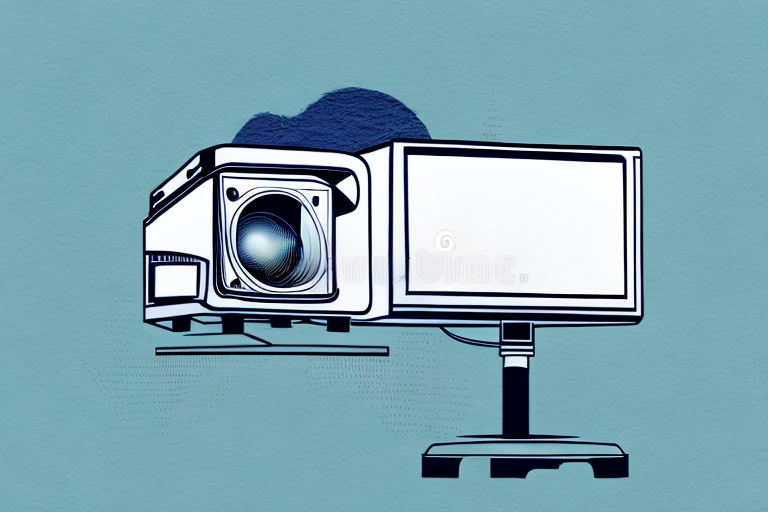If you’re planning to set up a home theater or use a projector for work presentations, choosing the right projector stand is crucial for getting the optimal picture quality. A projector stand not only provides a stable base for your projector but also allows you to adjust the height and angle of the projection for the best viewing experience. In this article, we’ll cover everything you need to know about choosing a projector stand, measuring your screen, setting up your stand, and troubleshooting common issues, as well as offering some DIY solutions and accessories to enhance your viewing experience.
Choosing the Right Projector Stand for Your Screen
The first step in finding the best projector stand for your screen is determining the screen size and aspect ratio. Most projector stands are adjustable in height and tilt angle, but you’ll need to make sure that the stand is compatible with your screen’s dimensions. Also, consider the weight and size of your projector since some stands can only support certain weights and sizes. Adjustable legs and foot pads are important features to look for to help level the stand on uneven surfaces. Stability is also critical to prevent the stand from tipping over during use, so consider choosing a stand with a wider base or a tripod design.
Another important factor to consider when choosing a projector stand is the location where it will be used. If you plan to use the stand outdoors or in a high-traffic area, you may want to choose a stand with a locking mechanism to prevent theft or accidental movement. Additionally, if you plan to frequently move the stand from one location to another, look for a stand that is lightweight and easy to transport. Some stands even come with carrying cases for added convenience.
Understanding the Different Types of Projector Stands
There are several types of projector stands available, including tabletop stands, floor stands, tripod stands, and ceiling mounts. Tabletop stands are compact and easy to move around, but they may not provide enough height for larger screens. Floor stands are more durable and can accommodate larger screens but are not as portable as tabletop stands. Tripod stands are lightweight and easy to set up but may not have as much weight capacity as other stands. Ceiling mounts are ideal for permanent installations and provide a clean and clutter-free look but may require professional installation.
When choosing a projector stand, it’s important to consider the weight and size of your projector, as well as the location where it will be used. For example, if you plan to use your projector outdoors, a floor stand may be more stable on uneven ground than a tabletop stand. Additionally, some stands may come with additional features such as adjustable height or built-in cable management to keep cords organized.
Another factor to consider is the material of the stand. While most stands are made of metal or plastic, some may be made of wood or bamboo for a more natural look. It’s important to choose a stand that is sturdy enough to support your projector and any additional equipment, such as speakers or laptops, that you may need to use during your presentation.
DIY Solutions: Making a Projector Stand at Home
If you’re on a budget or simply enjoy DIY projects, making your own projector stand can be a fun and rewarding experience. PVC pipes and fittings, metal tubing, wooden planks, and even a repurposed camera tripod can all be used to create a custom projector stand. Just make sure to follow safety guidelines and use sturdy materials to ensure stability and durability. Many online tutorials and forums can provide inspiration and step-by-step instructions for making a DIY projector stand.
One advantage of making your own projector stand is the ability to customize it to your specific needs. You can adjust the height, width, and angle of the stand to ensure the best viewing experience. Additionally, creating your own stand can save you money compared to purchasing a pre-made stand. Not only is it cost-effective, but it also allows you to repurpose materials you may already have at home. So, if you’re looking for a fun and practical DIY project, consider making your own projector stand.
Measuring Your Screen and Selecting the Correct Stand Height
To achieve the optimal projection height, you’ll need to measure the height of your screen from the floor and subtract the distance between the screen and the bottom of the projector’s lens. This will give you the optimal height for your projector stand. Remember to take into account the angle of inclination or declination, so the angle of the projection is aligned with your eye level when sitting or standing.
Another important factor to consider when selecting the correct stand height is the size of your screen. A larger screen may require a higher stand to ensure the projection is not obstructed by any furniture or objects in the room. Additionally, if you plan on using your projector for presentations, you may want to consider a stand with adjustable height options to accommodate different room sizes and seating arrangements.
It’s also important to consider the weight and stability of your projector stand. A heavier projector may require a sturdier stand to prevent it from tipping over or wobbling during use. Look for stands with a wide base or adjustable legs to ensure stability on uneven surfaces. Additionally, some stands come with built-in cable management systems to keep cords organized and prevent tripping hazards.
Setting Up Your Projector Stand Step-by-Step
Once you’ve selected and measured your projector stand, setting it up is relatively straightforward. Make sure to place the stand on a level surface and adjust the legs or foot pads to stabilize the stand. Attach the projector mount or cradle to the stand according to the manufacturer’s instructions, and then attach the projector to the mount or cradle. Adjust the height and angle of the projector until the projection is aligned with the screen and adjust any focus or zoom controls as needed.
It’s important to note that when setting up your projector stand, you should also consider the placement of the stand in relation to the power source and any necessary cables. Make sure to have an outlet or extension cord nearby and plan the cable routing to avoid any tripping hazards. Additionally, if you plan on using the projector for extended periods of time, make sure the stand is placed in a well-ventilated area to prevent overheating.
Tips for Stabilizing Your Projector Stand to Prevent Wobbling or Tipping
Even with the most stable projector stand, vibrations or accidental bumps can cause the stand to wobble or tip over. To prevent this, consider using sandbags, weights, or adhesive pads to anchor the stand. You can also use bungee cords or straps to secure the projector to the stand in case of any unexpected movement. Regular maintenance, such as tightening screws, oiling hinges, and cleaning the stand and projector, can also help to prolong the life of your equipment and prevent any performance issues.
Another way to stabilize your projector stand is to choose a stand with adjustable legs. This will allow you to level the stand on uneven surfaces, reducing the risk of wobbling or tipping. Additionally, you can use a spirit level to ensure that the stand is perfectly level before setting up your projector.
If you frequently move your projector stand from one location to another, consider investing in a case or bag to transport it safely. This will not only protect your equipment from damage but also prevent any loose parts from falling off during transportation, which can affect the stability of the stand.
Maintaining Your Projector Stand: Cleaning and Storage Tips
To keep your projector stand in top condition, make sure to keep it clean and free from dust, dirt, and debris. Use a soft, damp cloth or a compressed air canister to remove any buildup, particularly around hinges and lock mechanisms. Store your projector stand in a dry, cool place away from direct sunlight and moisture to prevent any rust or corrosion. Keep all screws, bolts, and accessories safely stored in a separate container to avoid losing them.
Additionally, it is important to inspect your projector stand regularly for any signs of wear and tear. Check for any loose or damaged parts, such as screws or hinges, and replace them as needed. If you notice any cracks or breaks in the stand, discontinue use immediately and replace it with a new one. By regularly inspecting and maintaining your projector stand, you can ensure that it will last for many presentations to come.
Troubleshooting Common Issues with Projector Stands and Screen Alignment
Despite your best efforts, issues with screen alignment or image quality can still arise. Common issues include distorted or blurry images, keystone distortion, and color errors. Some possible solutions include adjusting the focus or zoom settings, manually adjusting the keystone correction, or calibrating the color settings. Make sure to consult your projector’s manual or online resources for specific troubleshooting techniques.
Another common issue that can arise with projector stands and screen alignment is the presence of shadows or hotspots on the projected image. This can be caused by obstructions in the path of the projector, such as furniture or other objects. To solve this issue, try moving the projector or adjusting the angle of the stand to ensure that the path of the projection is clear.
In some cases, issues with projector stands and screen alignment can be caused by faulty equipment. If you have tried all of the troubleshooting techniques and are still experiencing issues, it may be time to replace your projector or stand. Make sure to do your research and invest in high-quality equipment to ensure that you get the best possible image quality and performance.
Enhancing Your Viewing Experience: Accessories for Your Projector Stand
Finally, consider investing in some accessories to optimize your projector stand’s performance and convenience. Cable management clips, storage bags, and carrying cases can help keep your stand organized and protected during transport. Remote control extenders, speakers, and subwoofers can enhance the audio experience. A wireless HDMI transmitter can reduce clutter and make it easier to connect your projector to your source device. A projection screen or blackout curtains can improve the image quality and reduce ambient light interference.
In conclusion, building the perfect projector stand requires careful consideration of your space, equipment, and preferences. By following these tips and guidelines, you can ensure that your projector stand provides a stable, adjustable base for your projector and a comfortable viewing experience for you and your audience. Happy projecting!
Another accessory to consider is a laser pointer. This can be especially useful for presentations or lectures, allowing you to easily highlight important points on your projected image. Additionally, a portable power bank can provide backup power for your projector and other devices, ensuring that your presentation or movie night isn’t interrupted by a dead battery. By adding these accessories to your projector stand, you can further enhance your viewing experience and make your setup even more versatile and convenient.