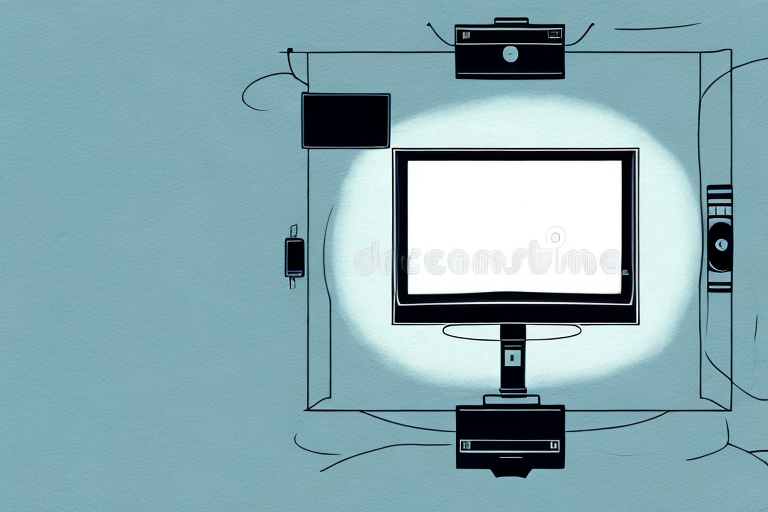Television sets are an essential component of our homes. They offer entertainment and bring the family together, and with technology advancements, TVs are now sleeker and thinner than ever before. With this change, mounting TVs on a wall or ceiling has become increasingly popular. In this article, we will focus on how to connect a TV mount to the ceiling. So, if you are thinking of mounting your TV on the ceiling, read on to learn some useful tips and tricks to help you get started.
Tools and Materials Needed for Mounting Your TV to the Ceiling
Before you begin, make sure you have all the necessary tools and equipment for the job. You will need some simple hand tools such as a drill, screwdriver, tape measure, and a level. Depending on the ceiling type, you may also need a stud finder, a strong adhesive, or anchors.
In addition to the tools and materials mentioned above, it is also important to have a helper to assist you with the installation. Mounting a TV to the ceiling can be a challenging task, especially if you are working alone. Having someone to hold the TV in place while you secure it to the ceiling can make the process much easier and safer.
Preparing the Ceiling for TV Mounting
The first step is to prepare the ceiling for the installation. You need to ensure that your ceiling and the mounting surface are clean and dry. Check for any cracks or damages and fix them before mounting the TV. If you have to mount the TV in a room that has a high ceiling, you may need a ladder or stools to reach the mounting surface.
It is also important to consider the weight of the TV and the type of mounting hardware you will need. Make sure to choose a mounting bracket that is appropriate for the size and weight of your TV. You may also want to consider hiring a professional to install the TV mount, especially if you are unsure about the process or if you have a particularly large or heavy TV.
Measuring and Marking the Spot for TV Mounting
Measure and mark the spot where you want to mount your TV on the ceiling. Use the measurements to determine the right mounting height, centering the TV where it will offer optimal viewing conditions. Make sure the markings are accurate and level using your measuring tape and a level tool.
It is important to consider the weight of your TV when choosing the appropriate mounting hardware. Make sure to select a mount that can support the weight of your TV and is compatible with the size and model of your TV. Additionally, it is recommended to have a second person assist with the installation process to ensure safety and accuracy.
How to Install a Ceiling Mount Bracket for Your TV
The next step is to install the ceiling mount bracket for your TV. Follow the manufacturer’s instructions carefully and mark the spot for the pilot holes. Use your drill to make the pilot holes, insert anchors if necessary, and then attach the bracket to the ceiling.
Before you attach the bracket to the ceiling, make sure that the location is suitable for your TV viewing needs. Consider the height and angle of the bracket to ensure that your TV is at a comfortable viewing level. You may also want to check that the bracket is securely attached to the ceiling by giving it a gentle tug.
Once the bracket is securely attached, you can then attach the TV to the bracket. Again, follow the manufacturer’s instructions carefully and make sure that the TV is properly secured to the bracket. You may also want to test the TV to ensure that it is level and stable before enjoying your favorite shows and movies.
Connecting the TV Mount to the Ceiling Bracket
Once the mount bracket is securely attached to the ceiling, connect the TV mount to the bracket. This step may vary depending on your TV mount and manufacturer instructions, but most TV mounts have clips or hooks that attach to the bracket. If you’re unsure of any step, refer to the installation manual that came with your mounting kit.
It’s important to make sure that the TV mount is level and straight before attaching it to the bracket. Use a level to ensure that the mount is straight, and adjust it as necessary. Once the mount is level, attach it to the bracket using the clips or hooks provided. Make sure that the mount is securely attached to the bracket before hanging your TV on it.
Attaching Your TV to the Ceiling Mount
Now it’s time to attach your TV to the mount. Gently place your TV onto the mount, and if your mount includes hooks, adjust them to match the holes on the back of your TV. Use screws to secure the TV to the mount bracket. If you have a heavier TV, you can opt for safety clips or brackets to prevent the TV from falling in case of earthquakes or accidental hits.
Before attaching your TV to the ceiling mount, make sure to double-check the weight limit of the mount and ensure that your TV falls within that range. It’s also important to have a second person assist you in lifting and attaching the TV to the mount, as it can be a difficult and potentially dangerous task to do alone.
Once your TV is securely attached to the mount, you may want to consider hiding the cables and wires for a cleaner look. This can be done using cable ties or a cable cover that can be painted to match your ceiling. With your TV now mounted to the ceiling, you can enjoy a more comfortable viewing experience and free up valuable floor space in your room.
Tips for Properly Securing Your TV to the Ceiling
When mounting your TV on the ceiling, it’s important to secure it tightly, so it is steady and will not fall. Make sure you double-check that all screws and bolts are securely fastened and have no wobbling or swinging in place. You can use safety cables or brackets if you have a heavier TV. Also, don’t forget to periodically check the mount bracket and fastenings to make sure they remain secure.
Another important factor to consider when securing your TV to the ceiling is the type of ceiling you have. If you have a drop ceiling, you will need to use special mounting hardware that is designed for this type of ceiling. If you have a solid ceiling, you will need to use a stud finder to locate the ceiling joists and then attach the mounting bracket to these joists for added stability.
It’s also important to consider the location of your TV when mounting it on the ceiling. Make sure it is not too close to any light fixtures or ceiling fans that could cause interference or damage. Additionally, consider the viewing angle and adjust the tilt of the TV accordingly to ensure optimal viewing for everyone in the room.
How to Hide Cables and Wires for a Neat Installation
To achieve a neat installation, hide your cables and wires to create a sleek appearance. Run your cables through the walls, ceiling, or a conduit, depending on what works best for your space. You can also use cable covers, sleeves or tubing to protect the wires and tidy up the installation, as well as, making it more professional looking.
Another option to consider is using cable clips or ties to secure the cables to the wall or furniture. This not only keeps the cables organized but also prevents them from becoming a tripping hazard. Additionally, you can label the cables with tags or colored tape to easily identify which cable belongs to which device. By taking these extra steps, you can achieve a clean and organized look for your home or office setup.
Adjusting Your TV’s Viewing Angle After Ceiling Installation
When the TV is mounted on the ceiling, the viewing angle may need adjustment to ensure you have optimal viewing conditions. If you need to tilt or swivel the TV, loosen the screws holding the TV to the mount and make the necessary adjustments. Then, tighten and secure the screws once again. Test the viewing angle to make sure it feels comfortable to watch from your preferred viewing space.
It is important to note that the height of the TV from the ground can also affect the viewing angle. If the TV is too high, you may need to adjust the tilt angle to avoid neck strain. On the other hand, if the TV is too low, you may need to adjust the swivel angle to avoid glare from surrounding lights.
Additionally, if you have a large room with multiple seating areas, you may need to adjust the viewing angle to accommodate different viewing positions. Consider using a mount with a full-motion arm that allows you to adjust the TV’s position easily. This will give you the flexibility to adjust the viewing angle for different seating arrangements and ensure everyone has an optimal viewing experience.
Troubleshooting Common Problems When Mounting a TV on the Ceiling
Common problems when mounting a TV on the ceiling include difficulties leveling the bracket, attaching the mount to weak ceiling support, or selecting the wrong mount bracket for your TV. It is crucial to double-check your installation at every step, follow the manufacturer’s instructions, and use the proper tools and materials when mounting your TV on the ceiling.
Another common problem when mounting a TV on the ceiling is the issue of cable management. It can be challenging to hide the cables and wires that connect the TV to other devices, such as a cable box or sound system. One solution is to use cable covers or raceways to conceal the cables and create a clean, organized look. Another option is to hire a professional installer who can ensure that the cables are hidden and properly connected.
Recommended Tools and Accessories for Installing a TV on the Ceiling
In conclusion, some of the tools and accessories required when installing a TV on the ceiling are a stud finder, drill, screws, bolts, level, bracket kit, and wire covers. Additionally, it is wise to invest in a safety cable or bracket for hefty TVs and double-check that everything is fastened securely at every step.
With the above tips, you can now connect a TV mount to your ceiling with ease. DIY mounting may seem daunting, but with the right tools, proper installation, and safety precautions, you’ll have a modern entertainment space to enjoy with your loved ones.
It is important to note that the weight of the TV should be taken into consideration when selecting the appropriate hardware for the installation. For heavier TVs, it is recommended to use heavy-duty screws and bolts to ensure that the mount can support the weight of the TV without any issues.
Another important factor to consider is the location of the TV mount. It is recommended to install the mount in an area that is easily accessible and provides a comfortable viewing angle. This will ensure that you can enjoy your favorite shows and movies without straining your neck or eyes.