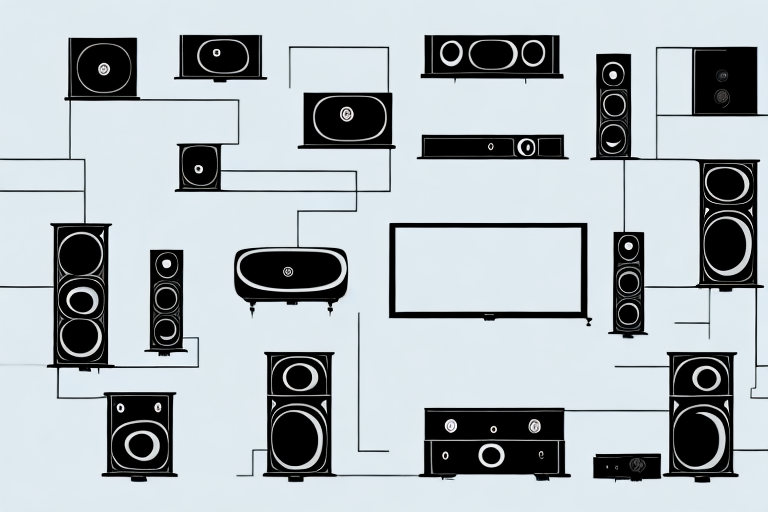For those looking to create an immersive home theater experience, connecting your various components can seem like a daunting task. However, with some basic knowledge and the right cables, you can easily connect your TV, sound system, Blu-ray player, and gaming console to create an impressive entertainment center in your own living room.
The Basics of Home Theater System Connections
The first step in connecting your home theater system is understanding the basics. Your system will consist of several components, including a TV, sound system, Blu-ray or DVD player, and gaming console. Each component will require cables to connect them to one another. The most common types of cables are HDMI, optical, and RCA. HDMI cables are used to connect high-definition video and audio signals, while optical cables are used for digital audio and RCA cables are used for analog audio.
It is important to note that the quality of your cables can greatly affect the overall performance of your home theater system. Higher quality cables can provide better picture and sound quality, while lower quality cables may result in a loss of signal or poor audio and video quality. When selecting cables, it is important to consider the length of the cable, the quality of the connectors, and the overall construction of the cable. Investing in high-quality cables can greatly enhance your home theater experience.
Understanding the Components of Your Home Theater System
Before you begin connecting your system, it’s important to understand each component. Your TV will be the centerpiece of your system, and will likely have multiple HDMI ports for connecting other components. Your sound system could consist of a soundbar or multiple speakers, each of which will need to be connected either through HDMI, optical, or RCA cables. Your Blu-ray or DVD player will also need to be connected through an HDMI cable, while your gaming console may require multiple cables depending on the type of console.
Another important component of your home theater system is the receiver. The receiver acts as the central hub for all of your audio and video components, allowing you to switch between them and control the volume. It also decodes surround sound audio formats, such as Dolby Atmos or DTS:X, and sends the audio to your speakers. When choosing a receiver, make sure it has enough HDMI inputs for all of your components and supports the audio formats you want to use.
Choosing the Right Cables for Your Home Theater System
Choosing the right cables for your home theater system can make a significant difference in the quality of your audio and video signals. For HD video and audio, HDMI cables are the best choice. Look for cables that support the latest version of HDMI to ensure the highest quality signals. Optical cables are a great choice for digital audio, while RCA cables are best for analog audio. Be sure to choose cables that are long enough to connect your components without pulling or stretching.
Another important factor to consider when choosing cables for your home theater system is the thickness of the cable. Thicker cables can provide better signal quality and reduce interference. However, thicker cables can also be less flexible and harder to manage. It’s important to find a balance between cable thickness and flexibility that works for your setup.
When setting up your home theater system, it’s also important to consider cable management. Keeping cables organized and out of sight can improve the overall look of your setup and reduce the risk of tripping hazards. Cable ties, cable covers, and cable clips can all be useful tools for managing your cables.
How to Connect Your TV to Your Home Theater System
Connecting your TV to your home theater system will likely be the first step. Begin by connecting an HDMI cable from your TV’s HDMI port to the HDMI output on your sound system. This will ensure that both video and audio are sent through the sound system. If you have a soundbar, you can connect it directly to your TV’s HDMI ARC port for the same effect.
It’s important to note that some older TVs may not have an HDMI port. In this case, you can use a composite or component cable to connect your TV to your sound system. However, keep in mind that these cables may not provide the same level of audio and video quality as HDMI. Additionally, if you have a smart TV, you may be able to connect to your home theater system wirelessly using Bluetooth or Wi-Fi. Check your TV’s manual for instructions on how to do this.
Connecting Your Soundbar to Your Home Theater System
If you have a soundbar, connecting it to your home theater system is simple. Most soundbars come with either an HDMI or optical cable, which can be connected to your TV or Blu-ray player for a high-quality audio experience. Some soundbars also support wireless connectivity, allowing you to connect your phone or other devices for streaming audio.
When connecting your soundbar to your home theater system, it’s important to consider the placement of the soundbar. Ideally, the soundbar should be placed directly in front of the listener, at ear level, for the best sound quality. Additionally, some soundbars come with a subwoofer, which should be placed on the floor near the soundbar for optimal bass performance.
Another important factor to consider when connecting your soundbar to your home theater system is the audio settings on your TV or Blu-ray player. Make sure to adjust the audio output settings to match the capabilities of your soundbar, such as selecting the appropriate audio format and enabling any surround sound features.
Setting Up Surround Sound Speakers for Optimum Audio Experience
If you’re using a surround sound system with multiple speakers, it’s important to set them up properly for the best audio experience. Begin by placing the center speaker directly below or above your TV, and the front left and right speakers to either side of the TV. The two rear speakers should be placed behind your seating area, while the subwoofer can be placed anywhere in the room. Be sure to check that each speaker is correctly connected to your sound system and positioned correctly.
Another important factor to consider when setting up your surround sound system is the room’s acoustics. The size and shape of the room can affect the sound quality, so it’s important to experiment with speaker placement to find the best sound. You can also use acoustic panels or curtains to absorb sound reflections and improve the overall audio experience. Additionally, make sure to adjust the volume levels of each speaker to create a balanced sound and avoid any distortion or overpowering of certain frequencies.
Connecting your Blu-ray/DVD Player to your Home Theater System
Connecting your Blu-ray or DVD player is essential for watching high-quality movies and shows. Begin by connecting an HDMI cable from your player’s HDMI output to your TV’s HDMI input. If your player does not have an HDMI output, you can use RCA or component cables. Be sure to set your player to the correct output resolution for your TV.
Additionally, if you have a home theater system, you can connect your player to it for an even better viewing experience. To do this, connect an HDMI cable from your player’s HDMI output to your home theater system’s HDMI input. If your home theater system does not have an HDMI input, you can use RCA or optical cables. Make sure to set your player to the correct audio output format for your home theater system.
Syncing Your Gaming Console with Your Home Theater System
If you have a gaming console like the Xbox or Playstation, you can connect it to your home theater system to enhance your gaming experience. Begin by connecting an HDMI cable from your console’s HDMI output to your TV’s HDMI input. You may also need to connect your console to your sound system using an optical or RCA cable for audio.
Once you have connected your gaming console to your home theater system, you can adjust the audio and video settings to optimize your gaming experience. Many gaming consoles have settings that allow you to adjust the resolution and frame rate of your games, as well as the audio output. You can also adjust the settings on your TV and sound system to ensure that you are getting the best possible picture and sound quality.
Troubleshooting Common Connection Issues with Your Home Theater System
While setting up your home theater system, you may encounter some common connection issues. These could include cables not fitting correctly, audio or video not working, or input lag on your gaming console. Try unplugging and reconnecting your cables, changing the input on your TV, or adjusting your settings to troubleshoot these issues.
If you are still experiencing issues after trying these basic troubleshooting steps, it may be helpful to consult the user manual for your specific home theater system. The manual may have additional troubleshooting tips or specific instructions for your system. Additionally, you can search online forums or contact customer support for your system’s manufacturer for further assistance.
Best Practices for Maintaining and Updating Your Home Theater Connections
To ensure that your home theater system continues to deliver high-quality audio and video, it’s important to maintain and update your connections. This could mean replacing old or faulty cables, upgrading your components to the latest version, or adjusting your settings for optimal performance. Be sure to keep your cables organized and free from tangling, and check for any dust or debris that could affect your connection quality
With some basic knowledge and the right cables, connecting your home theater system can be a simple and rewarding experience. Take the time to understand your components, choose the right cables, and troubleshoot any issues to create an immersive entertainment center in your own home.
It’s also important to consider the placement of your components when setting up your home theater system. Make sure that your devices are properly ventilated and have enough space to prevent overheating. Additionally, consider investing in a surge protector to protect your equipment from power surges and electrical damage. By taking these extra precautions, you can ensure that your home theater system stays in top condition for years to come.