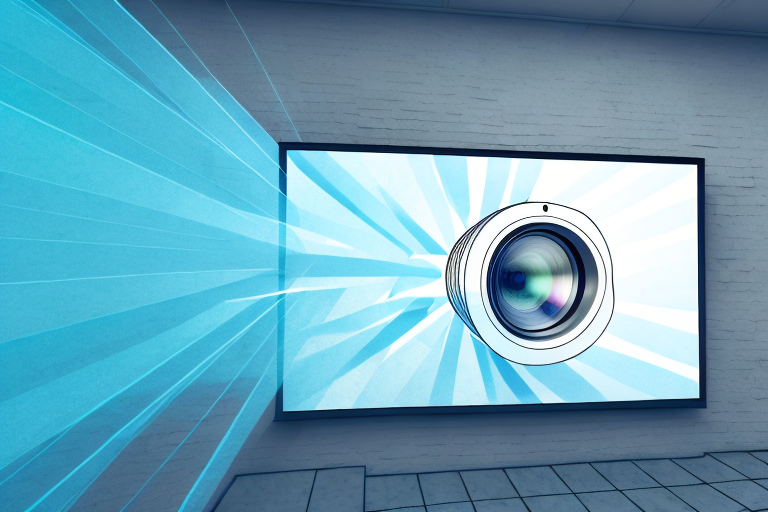Projectors have become increasingly popular in recent years, with many people choosing them as their primary source of entertainment. Whether you’re building a home theater or simply want to enjoy movies and TV shows on a larger screen, projectors offer a great way to do so. However, one question that often comes up is whether your wall must be white for a projector to work optimally. In this article, we’ll explore this topic in-depth and provide you with all the information you need to make an informed decision.
What Factors Affect the Quality of Projected Images?
The first thing to understand is that the quality of projected images depends on several factors. These include the resolution of the projector, the distance between the projector and the screen or wall, the lighting in the room, the contrast ratio of the projector, and the color and texture of the wall or screen. All of these factors work together to determine the overall image quality, so it’s essential to consider them all when setting up your projector.
Another important factor that affects the quality of projected images is the aspect ratio of the projector. The aspect ratio is the ratio of the width to the height of the projected image. If the aspect ratio of the projector does not match the aspect ratio of the content being projected, the image may appear stretched or distorted. It’s important to ensure that the aspect ratio of the projector matches the aspect ratio of the content being projected to achieve the best image quality.
Exploring the Different Types of Projectors Available on the Market
Next, let’s take a look at the different types of projectors available on the market. There are three main types of projectors: DLP, LCD, and LCoS. DLP projectors are known for their high contrast ratios and fast response times, making them an excellent option for home theaters. LCD projectors, on the other hand, are more affordable and offer brighter images. Finally, LCoS projectors are a newer technology that combines the best features of DLP and LCD projectors.
It’s important to consider the intended use of the projector when choosing which type to purchase. For example, if you plan on using the projector for business presentations, a brighter LCD projector may be a better option. However, if you’re setting up a home theater, a DLP projector may provide a more immersive viewing experience. Additionally, it’s important to consider factors such as resolution, brightness, and connectivity options when selecting a projector.
How to Choose the Right Projector for Your Room and Budget
Choosing the right projector for your needs requires careful consideration of several factors. First and foremost, you need to consider your budget. Projectors can range from a few hundred dollars to several thousand dollars or more, so it’s essential to determine how much you’re willing to spend. You’ll also need to consider the size of the room, the distance between the projector and the wall or screen, and the amount of ambient light in the room. These factors will impact the type of projector you choose and the image quality you can expect.
Another important factor to consider when choosing a projector is the resolution. The resolution of a projector refers to the number of pixels that make up the image. The higher the resolution, the sharper and more detailed the image will be. If you plan on using your projector for watching movies or playing video games, a higher resolution is recommended. However, if you’re using the projector for presentations or slideshows, a lower resolution may be sufficient. Keep in mind that higher resolution projectors tend to be more expensive, so you’ll need to balance your budget with your desired image quality.
Can You Use a Non-White Wall for a Projector?
Now let’s get to the heart of the matter: can you use a non-white wall for a projector? The answer is yes, but with some caveats. While a white wall is ideal for projecting images, you can still achieve decent results on a non-white wall. However, you’ll need to be mindful of the wall color and texture, as these can impact image quality. For example, a dark or highly textured wall may absorb too much light, resulting in a dimmer image. On the other hand, a glossy or reflective wall may create glare, reducing image contrast. It’s also important to note that projecting on a colored wall can impact color accuracy, so be mindful of this when selecting your wall or screen.
If you’re using a non-white wall, there are a few things you can do to improve image quality. One option is to paint a section of the wall white or attach a white screen to the wall. This will provide a better surface for projecting images. Another option is to adjust the projector settings to compensate for the wall color. Many projectors have color correction features that can help improve image quality on non-white surfaces.
It’s also worth noting that the ambient light in the room can impact image quality on a non-white wall. If the room is too bright, it can wash out the image and make it difficult to see. Consider using blackout curtains or dimming the lights to create a darker environment for optimal image quality.
Understanding the Importance of Contrast Ratio in Projectors
As mentioned earlier, contrast ratio is one of the key factors that impact image quality in projectors. Contrast ratio refers to the difference between the brightest and darkest areas of an image. A high contrast ratio means that the projector can produce darker blacks and brighter whites, resulting in a more vibrant and realistic image. When selecting a projector, it’s essential to consider the contrast ratio and choose one that offers a high ratio for the best image quality.
Another important aspect to consider when it comes to contrast ratio is the environment in which the projector will be used. If the room is well-lit, a projector with a higher contrast ratio will be able to produce a clearer and more defined image. On the other hand, if the room is dark, a lower contrast ratio may be sufficient. It’s important to take into account the lighting conditions of the room when selecting a projector.
It’s also worth noting that contrast ratio is not the only factor that affects image quality in projectors. Other factors such as resolution, brightness, and color accuracy also play a significant role. It’s important to consider all of these factors when selecting a projector to ensure that you get the best possible image quality for your needs.
Tips for Improving Image Quality on Colored Walls
If you do decide to project on a colored wall, there are some tips you can follow to improve image quality. First, consider using a projector screen instead of a wall, as this will provide a smoother and more reflective surface. If you must use a wall, choose a light-colored and neutral-toned wall for the best results. You can also experiment with adjusting the projector’s color settings to compensate for the wall color.
The Pros and Cons of Using a Screen vs a Wall for Projection
One of the main advantages of using a projector screen instead of a wall is that screens are designed specifically for projecting images. This means they offer a smooth and reflective surface that maximizes image quality. However, screens can also be more expensive and difficult to set up than a wall. Walls, on the other hand, are readily available and easy to use, but may require some adjustments to achieve optimal image quality. Ultimately, the choice between a screen and a wall will come down to your preferences and budget.
How to Calibrate Your Projector for Optimum Performance
To achieve optimal performance from your projector, it’s essential to calibrate it properly. Calibration involves adjusting the projector’s color, brightness, and contrast to match the video source and environment. There are several calibration tools and software available that can help you achieve this, or you can hire a professional to calibrate your projector for you.
Creative Ways to Incorporate Projection Mapping into Your Home Decor
Projection mapping is a technology that allows you to project images and videos onto irregular surfaces, such as walls, floors, and ceilings. This technology opens up many creative possibilities for incorporating projection into your home decor. For example, you can create a realistic starry night sky on your bedroom ceiling or project a video game on your living room wall. With some imagination and creativity, the possibilities are endless.
Common Mistakes to Avoid When Setting Up Your Home Theater System
When setting up a home theater system, there are several common mistakes you’ll want to avoid. These include placing the projector too close or too far from the screen, projecting on a textured or glossy wall, using incorrect aspect ratios, and neglecting to calibrate your projector properly. To ensure the best possible image quality, it’s essential to take your time and set up your home theater system correctly.
The Future of Projection Technology: What to Expect in the Next Decade
Finally, let’s take a look at the future of projection technology. In the coming years, we can expect to see more advances in projector technology, including higher resolutions, improved color accuracy, and smaller, more portable projectors. We may also see more integration between projection technology and other smart home devices, such as voice assistants and smart lighting systems. As the technology continues to evolve, the possibilities for projection in our homes and beyond are truly limitless.
How to Troubleshoot Common Problems with Your Projector
Like any technology, projectors can sometimes experience issues or malfunctions. Some of the most common problems include image distortion, color issues, and lamp failures. If you’re experiencing problems with your projector, there are several troubleshooting steps you can take, such as checking connections, replacing the lamp, and adjusting the settings. If you’re unable to resolve the issue on your own, it may be time to seek professional help.
Enhancing Your Viewing Experience: Must-Have Accessories for Projector Owners
Finally, there are several accessories that can enhance your viewing experience as a projector owner. These include projection screens, HDMI cables, soundbars, and projector mounts. By investing in these accessories, you can improve image quality, sound quality, and ease of use.
DIY Tips for Building a Customized Home Theater Room with a Projector
If you’re looking to take your home theater experience to the next level, you may want to consider building a customized room for your projector. This can involve installing soundproofing, building a projector mount, and setting up a dedicated seating area. With some DIY skills and creativity, you can create a truly immersive and personalized home theater experience.
In conclusion, while a white wall is ideal for a projector, you can still achieve great results on a non-white wall if you choose carefully and make the necessary adjustments. By considering factors such as resolution, distance, lighting, contrast ratio, and wall color, you can ensure the best possible image quality from your projector. Whether you’re building a home theater or simply looking to enjoy movies and TV shows on a larger screen, a projector offers an excellent way to do so with endless possibilities.