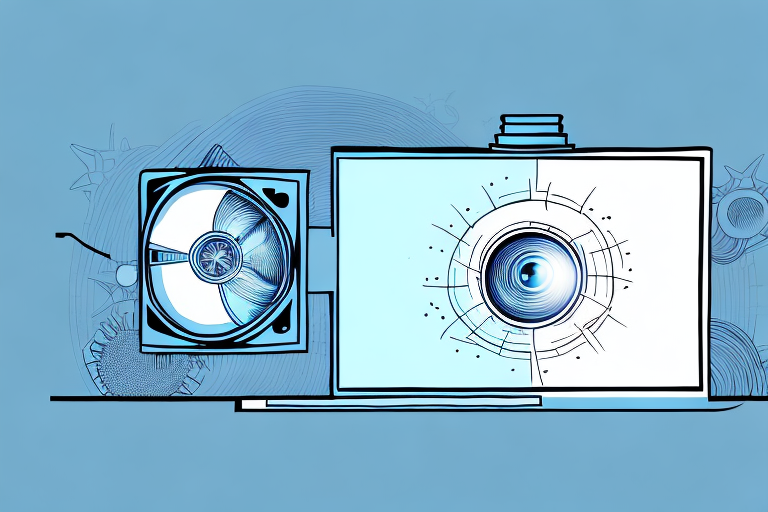When it comes to setting up a home theater or presentation room, one question that often arises is whether the projector has to be positioned at the same height as the screen. The answer, as with many aspects of projector placement, is that it depends on a number of factors.
Understanding the basics of projector placement
Before we delve into the specifics of projector and screen height, it’s important to understand the basics of projector placement. A projector’s image is created by shining light through a lens onto a screen. The size, distance, and angle of the image all affect its appearance. In addition, the type of projector and the ambient lighting in the room can also impact image quality.
When considering projector placement, it’s important to take into account the room’s layout and seating arrangement. The projector should be placed in a position that allows for a clear line of sight for all viewers, without any obstructions blocking the image. Additionally, the projector should be placed in a location that allows for easy access to power outlets and any necessary audio or video cables.
Factors affecting projector placement
When it comes to deciding whether to place a projector at the same height as the screen, a number of factors come into play. These include:
- The room’s overall layout and size
- The screen’s size and aspect ratio
- The projector’s type and throw distance
- The seating arrangement in the room
Another important factor to consider is the ambient light in the room. If the room is brightly lit, it may be necessary to place the projector closer to the screen or use a brighter projector to ensure a clear image. On the other hand, if the room is dark, a projector with a lower brightness may be sufficient.
Additionally, the location of the projector in relation to other equipment, such as speakers or a media console, should also be taken into account. Placing the projector too close to other equipment may result in unwanted noise or interference, while placing it too far away may require longer cables and more complicated setup.
The importance of the distance between the projector and the screen
One of the key factors in projector placement is the distance between the projector and the screen. This is known as the throw distance. Different projector models have different throw distances, and it’s important to choose a projector with a throw that will work well in your particular space.
The throw distance will also affect how high or low the projector needs to be positioned in order to create a proper image. If the projector is too close to the screen, the image will be too small, while if it’s too far away, the image will be blurry or distorted.
Another important consideration when it comes to projector placement is the ambient light in the room. If the room is too bright, it can wash out the image and make it difficult to see. In this case, it’s important to choose a projector with a higher brightness rating or to use blackout curtains or shades to block out the light.
Additionally, the type of screen you use can also affect the image quality. A high-quality screen with a smooth surface will reflect light more evenly and produce a clearer image. It’s important to choose a screen that is appropriate for the projector you’re using and the size of the room.
How to calculate the ideal height for your projector setup
So, how do you determine the ideal height for a projector in relation to the screen? One method is to use a projector calculator, which will take into consideration the throw distance, screen size, and projector type to suggest an appropriate placement.
In general, it’s best to position the projector so that the bottom of the image is at or slightly above eye level when seated. This will help prevent neck strain and ensure a comfortable viewing experience.
Another factor to consider when determining the ideal height for your projector setup is the room’s ceiling height. If the ceiling is low, you may need to mount the projector closer to the screen, which could affect the image quality. On the other hand, if the ceiling is high, you may need to use a longer throw distance to achieve the desired image size.
It’s also important to take into account any obstructions in the room, such as furniture or light fixtures, that could interfere with the projector’s placement. You may need to adjust the height or angle of the projector to avoid these obstacles and ensure a clear image.
Tips for setting up a projector with a ceiling mount
If you’re mounting your projector on the ceiling, there are a few additional factors to consider. It’s important to make sure the mount is secure and properly positioned so that the projector is level with the screen.
In addition, you’ll need to run cables from the projector to your AV equipment, which may require drilling holes or running wires through the ceiling. It’s always a good idea to consult a professional if you’re unsure about any aspect of the installation process.
Another important factor to consider when setting up a projector with a ceiling mount is the distance between the projector and the screen. This distance will determine the size of the projected image and can affect the overall quality of the picture. Make sure to measure the distance carefully and adjust the mount accordingly.
Finally, it’s important to consider the lighting in the room where the projector will be used. Too much ambient light can wash out the image and make it difficult to see. Consider using blackout curtains or shades to block out excess light, or invest in a projector screen designed to combat ambient light.
Pros and cons of mounting a projector on a tabletop or shelf
If a ceiling mount isn’t an option, you can also mount a projector on a tabletop or shelf. This can be a convenient solution, as it allows for easy access to the projector for adjustments or maintenance. However, it can also take up valuable space and may not be as secure as a ceiling mount.
Another advantage of mounting a projector on a tabletop or shelf is that it can be easier to install than a ceiling mount. Ceiling mounts often require drilling into the ceiling and running cables through the walls, which can be a time-consuming and difficult process. Mounting a projector on a tabletop or shelf only requires a flat surface and a few screws or clamps.
On the other hand, mounting a projector on a tabletop or shelf can also create more clutter and wires in your space. If you have a lot of other equipment or devices on your tabletop or shelf, it can be difficult to keep everything organized and tidy. Additionally, if the projector is not securely mounted, it can be knocked over or bumped, which can damage the projector or create a safety hazard.
The impact of screen size on projector placement
Screen size is another important factor to consider when placing a projector. If you’re using a larger screen, you’ll likely need to position the projector farther away to create a clear image. Conversely, a smaller screen may require a shorter throw distance and a lower projector placement.
It’s also important to consider the aspect ratio of your screen when determining projector placement. If your screen has a wider aspect ratio, such as 16:9, you may need to position the projector at a slight angle to avoid distortion and ensure a clear image. Additionally, if you plan on using your projector for both widescreen and standard aspect ratio content, you may need to adjust the placement or zoom settings to accommodate both formats.
Choosing the right screen size for your projector setup
When selecting a screen size, you’ll want to consider not only the size of your room, but also the size and resolution of your projector. A larger screen may provide a more immersive viewing experience, but it can also be more expensive and may require a higher-end projector to create a clear image.
Another factor to consider when choosing a screen size is the distance between the projector and the screen. If the projector is too close to the screen, the image may appear distorted or pixelated. On the other hand, if the projector is too far away, the image may appear dim or blurry. It’s important to find the right balance between screen size and projector distance to ensure optimal image quality.
Additionally, the type of content you plan to display can also impact your screen size decision. If you primarily watch movies or play video games, a larger screen may be preferable for a more immersive experience. However, if you plan to use your projector for presentations or displaying text-heavy content, a smaller screen may be more practical for readability.
Adjusting your screen height to accommodate your seating arrangement
Once you’ve determined the ideal projector placement, you’ll also need to adjust your screen height to ensure proper viewing angles. If your seating is at a lower angle than the screen, you may need to raise the screen to prevent distortion or keystone effects.
Conversely, if your seating is at a higher angle than the screen, you may need to lower the screen to ensure that all viewers have a clear view of the image.
It’s important to note that the distance between the screen and the seating arrangement can also affect the viewing experience. If the screen is too close to the viewers, they may experience eye strain or discomfort. On the other hand, if the screen is too far away, the image may appear too small or blurry. It’s recommended to follow the manufacturer’s guidelines for optimal viewing distance based on the screen size and resolution.
Common mistakes to avoid when setting up your projector
As with any home theater setup, there are a few common mistakes to avoid when positioning your projector. These include:
- Placing the projector too close to the screen
- Placing the projector too far from the screen
- Positioning the projector at an improper height
- Failing to account for ambient lighting in the room
- Using the wrong type of projector for your space
By taking the time to properly set up your projector and screen, you can ensure a high-quality viewing experience that will make your movies and presentations truly come to life.
Another common mistake to avoid when setting up your projector is failing to properly adjust the focus and zoom settings. It’s important to take the time to adjust these settings to ensure a clear and crisp image on your screen. Additionally, make sure to clean the lens of your projector regularly to avoid any dust or debris that may affect the image quality.