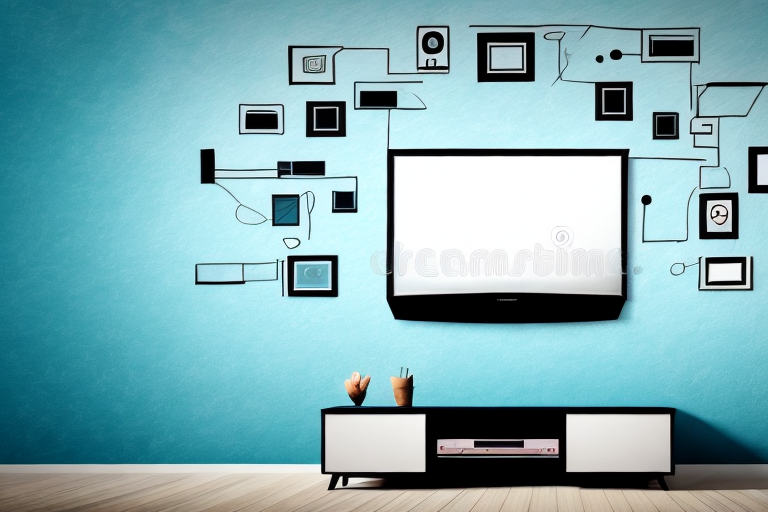Are you looking to maximize your entertainment space without sacrificing the aesthetics of your home? Consider ceiling mounting your TV! Ceiling mounts provide an excellent solution for rooms with limited wall space, awkward seating layouts or when you want to make a bold statement. This article will guide you through everything you need to know about ceiling mounting a TV, including the types of mounts available, advantages, installation steps and safety measures to avoid any mishaps.
Why Consider Ceiling Mounting Your TV
The most obvious reason for ceiling mounting your TV is space-saving. If you do not want to take up the limited wall space in your room, ceiling mounting is the perfect solution. As a bonus, it also provides a new angle to view your favourite shows or movies, as well as avoid any glare or reflections. Ceiling mounts are flexible and height-adjustable, meaning you can adjust the TV’s location according to your preference.
Another advantage of ceiling mounting your TV is that it can help to keep your TV safe from damage. When you mount your TV on the wall, it is more susceptible to accidental bumps or knocks, which can cause damage to the screen or the wall. However, when you mount your TV on the ceiling, it is less likely to be accidentally hit or bumped into, making it a safer option.
Ceiling mounting your TV can also be a great option for rooms with unusual layouts or furniture arrangements. For example, if you have a room with a fireplace or large windows, it can be difficult to find a suitable wall to mount your TV on. Ceiling mounting allows you to position your TV in a way that works best for your room, without having to worry about the limitations of your walls.
Types of Ceiling Mounts for TVs
There are three main types of ceiling mounts, namely fixed, tilting, and full-motion. Fixed mounts keep your TV in a fixed position, typically straight down from the ceiling. Tilted mounts angle the TV downwards, which is great for high ceilings and awkward seating arrangements. The full-motion mount is the most flexible allowing for tilting, swiveling, and rotation; however, it’s typically the most expensive.
When choosing a ceiling mount for your TV, it’s important to consider the weight and size of your TV. Make sure the mount you choose can support the weight of your TV and is compatible with its size. Additionally, you should consider the height of your ceiling and the viewing angle you want for your TV. A lower ceiling may require a fixed mount, while a higher ceiling may benefit from a tilted or full-motion mount.
Another factor to consider is the installation process. Fixed mounts are typically the easiest to install, while full-motion mounts may require more time and effort. It’s important to follow the manufacturer’s instructions carefully and ensure that the mount is securely attached to the ceiling to prevent any accidents or damage to your TV.
Advantages of Ceiling Mounting Your TV
Aside from space-saving, ceiling mounting has lots of benefits. It adds a unique aesthetic to your home, eliminates any possibility of bumping into or knocking over the TV and ensures a great viewing experience with no glare. Additionally, ceiling mounts make it easier to clean the area around the TV since there is no obstruction. There’s also a certain level of freedom in moving furniture incorporating into your living space, as you won’t be restricted by the placement of a wall-mounted TV.
Another advantage of ceiling mounting your TV is that it can help to reduce neck and eye strain. When you mount your TV at eye level, you can watch your favorite shows and movies without having to tilt your head up or down, which can cause discomfort and fatigue. This is especially important if you spend a lot of time watching TV or playing video games.
Finally, ceiling mounting your TV can also help to keep your TV safe from pets and children. If you have curious pets or young children in your home, they may be tempted to play with or climb on your TV if it is mounted at a lower level. By mounting your TV on the ceiling, you can keep it out of reach and prevent any accidents or damage.
How to Determine the Right Spot for Your TV on the Ceiling
Before deciding on the placement of your ceiling mount, consider how the TV will fit into your atmosphere and viewing angle. A good rule of thumb is to install the mount in the center of the room or matching the furniture layout’s central focus. Care should also be taken to determine the correct height of the mount, as this can significantly impact the viewing experience. If existing furniture is in place, hold a cardboard cut-out of your TV where the TV will be mounted to see if the placement is suitable.
Another important factor to consider when determining the right spot for your TV on the ceiling is the lighting in the room. If there are windows or other sources of natural light, you may want to avoid placing the TV in a spot where glare or reflections could be a problem. Additionally, if you plan on using the TV for gaming or other activities that require a fast response time, you may want to consider placing it in a spot where there is minimal lag or delay between the screen and your controller or other input device.
Tools and Materials Needed for Ceiling Mounting a TV
Once you have identified the placement of the mount, gather all the necessary tools and materials to install the mount before you start. The following is a list of items that you would need:
- Ceiling mount kit
- Screwdriver
- Drill and drill bits
- Safety goggles
- Measuring tape and level
- Pencil or marker
- Stud finder
Before you begin the installation process, it is important to ensure that the ceiling can support the weight of the TV and the mount. If you are unsure, consult a professional to assess the ceiling’s structural integrity.
Additionally, it is recommended to have a helper during the installation process to assist with holding the mount in place and passing tools or materials as needed. This can make the process smoother and safer.
Steps to Install a Ceiling Mount for Your TV
1. Begin by locating the ceiling’s studs, ensuring the mount is secured to stud beams for optimum safety.2. Once you have found the right spot, mark the area on the ceiling with a pencil or marker.3. Use the pilot holes on the mount as reference points and drill holes into the ceiling.4. Use screws to fix the mount securely to the ceiling.5. Mount the bracket arms to the TV.6. Attach the arms to the ceiling mount with screws.7. Ensure the mount is level by using a spirit level.8. Finally, lock in the TV onto the mount.
9. Before mounting the TV, make sure to check the weight limit of the ceiling mount and the weight of your TV. If the TV is too heavy for the mount, it could cause damage or even fall from the ceiling.
10. It’s important to consider the viewing angle when installing a ceiling mount for your TV. Make sure the mount is positioned at a comfortable height and angle for viewing. You may need to adjust the mount’s tilt or swivel to achieve the desired viewing angle.
Tips to Ensure Safety When Installing a Ceiling-Mounted TV
Ceiling-mounted TV installation can be hazardous if not done correctly. Therefore, make sure you follow some necessary safety precautions to avoid any mishaps. These tips include:
- Wear safety goggles when drilling and attaching screws.
- Always follow manufacturer instructions and guidelines
- Ensure the mount is appropriately secured to the beams or studs in the ceiling
- Avoid installing your TV near any heat source or flammable materials
- Engage a professional installer if you are uncertain of any installation steps or potential safety risks.
Aside from the safety precautions mentioned above, there are other things to consider when installing a ceiling-mounted TV. One of these is the weight of the TV and the mount. Make sure that the mount you choose can support the weight of your TV. It is also essential to check the weight capacity of the ceiling beams or studs where you will attach the mount.
Another thing to keep in mind is the height of the TV. The ideal height for a ceiling-mounted TV is eye level when you are seated. This will prevent neck strain and discomfort when watching for extended periods. You can use a measuring tape to determine the appropriate height for your TV.
Common Mistakes to Avoid When Installing a Ceiling-Mounted TV
Some common mistakes can lead to unfortunate accidents when installing a ceiling-mounted TV. Avoid the following blunders to ensure a safe and secure installation:
- Skipping a stud finding stage, leading to improperly installed mounts
- Not using the necessary tools and materials
- Skipping measurement and level checks, leading to an unbalanced mount
- Forgetting to properly secure the mount
Another common mistake to avoid when installing a ceiling-mounted TV is not considering the weight of the TV and the mount. It is important to choose a mount that can support the weight of your TV and to ensure that the ceiling can support the weight of both the TV and the mount. Failure to do so can result in the mount and TV falling from the ceiling, causing damage and potential injury.
Additionally, it is important to consider the placement of the TV in relation to the room’s lighting. Installing a TV in an area with too much glare or reflection can make it difficult to see the screen, leading to an unsatisfactory viewing experience. It is best to choose a location that is not directly under a light source and to adjust the angle of the TV to minimize glare.
How to Hide Cords and Wires When Installing a Ceiling-Mounted TV
Exposed cords can interfere with aesthetics, safety and cleaning of your entertainment area when installing a ceiling-mounted TV. Hiding cords and wires is relatively simple and can be done using a few tricks:
- Run the cords inside the ceiling or wall and conceal them with moldings or plates
- Hide the wires behind furniture or curtains
- Use cable management systems available in the market to contain and hide cables
Maintaining and Cleaning Your Ceiling-Mounted TV
Maintaining and keeping a clean ceiling-mounted TV will prolong its lifespan. Here are some suggestions on keeping your TV looking like new:
- Clean the TV screen with a screen cleaner and microfiber cloth
- Use a feather duster to dust the mount and TV regularly
- Do not spray any water or cleaner directly onto the mount or TV’s cavity or openings
- Keep the mount tight and secure by checking screws periodically
Troubleshooting Tips for Common Issues with a Ceiling-Mounted TV
In rare cases, your ceiling-mounted TV may encounter issues. To troubleshoot these problems easily:
- If the TV is tilting or not level, check the mount’s screws and adjust accordingly
- If the mount seems loose, check the connection to the ceiling and tighten accordingly.
- If the TV is starting to shake, check the mounting screws’ tightness and re-tighten.
Ceiling-mounted TVs are becoming more popular, and with this guide, you are now aware of everything there is to know about them. Remember to follow instructions carefully and take all safety precautions to avoid any unfortunate accidents.