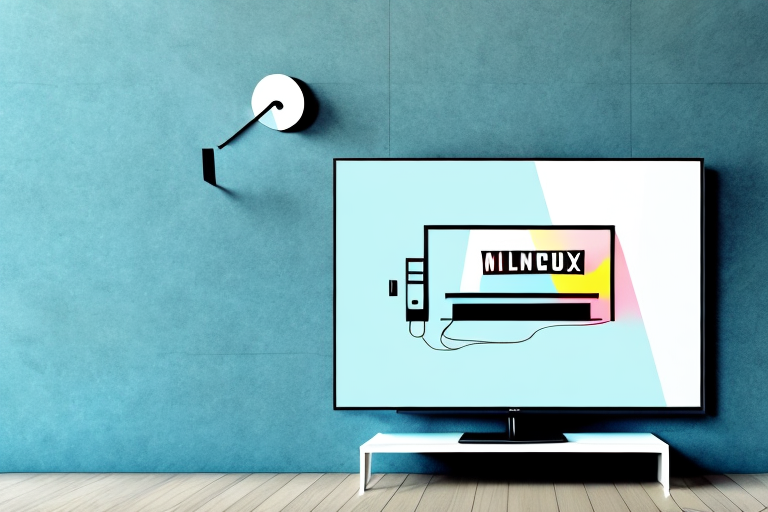Do you have a cluttered entertainment center? Or perhaps you simply want to create a clean look for your living space? Whatever the reason, mounting your cable box behind your TV can be a smart move. In this article, you’ll learn everything you need to know about mounting your cable box DIY style, including the tools you’ll need, the pros and cons of different mounting positions, and how to ensure proper ventilation for your mounted cable box.
Why Mounting Your Cable Box Behind Your TV is a Smart Move
Mounting your cable box behind your TV can free up valuable space in your entertainment center or on your TV stand. It also creates a sleek, finished look for your living space. But beyond aesthetics, there are practical benefits to mounting your cable box behind your TV as well. By keeping the cable box out of sight, you can help keep it safe from accidental damage, and it may even improve your Wi-Fi signal strength.
Another benefit of mounting your cable box behind your TV is that it can help reduce clutter and make your living space look more organized. With the cable box hidden from view, you can eliminate the need for additional cords and wires that can make your entertainment center look messy and unappealing.
Additionally, mounting your cable box behind your TV can also help improve the overall viewing experience. With the cable box positioned closer to the TV, you can reduce the amount of signal loss that can occur when the cable box is located further away. This can result in a clearer picture and better sound quality, making your favorite shows and movies even more enjoyable to watch.
Choosing the Right Wall Mount for Your Cable Box
When it comes to selecting a wall mount for your cable box, there are a few things to consider. First, make sure the mount is compatible with your specific cable box model. Next, choose a mount that is sturdy enough to hold the weight of your cable box. Finally, make sure the mount is easy to install and adjust.
Another important factor to consider when choosing a wall mount for your cable box is the location of the mount. You want to make sure the mount is placed in a convenient location for easy access to your cable box. Additionally, consider the placement of your TV and any other devices that may be connected to your cable box. You want to ensure that the wall mount does not interfere with the placement of these other devices.
Step-by-Step Guide to Installing a Cable Box Wall Mount
Before you begin, gather all necessary tools and make sure you have a clear idea of where you want to mount your cable box. Here’s a step-by-step guide to installing a cable box wall mount.
- Use a stud finder to locate a suitable spot on the wall.
- Mark the location with a pencil.
- Attach the mounting bracket to the wall using screws and a drill.
- Attach the mounting plate to the back of your cable box.
- Slide the mounting plate onto the mounting bracket on the wall.
- Adjust the mount so that the cable box is level.
It’s important to note that the weight of your cable box should be taken into consideration when choosing a mounting bracket. Make sure the bracket you choose can support the weight of your cable box to avoid any accidents or damage to your wall. Additionally, it’s a good idea to use a level to ensure that your cable box is perfectly straight before tightening the screws on the mounting bracket. This will ensure that your cable box stays securely in place and looks neat and tidy on your wall.
Tools You’ll Need for the Job: A Comprehensive List
To install a cable box wall mount, you’ll need a few specific tools. Here’s a comprehensive list:
- Stud finder
- Pencil
- Drill
- Screws and anchors
- Screwdriver or drill bit
Before you begin the installation process, it’s important to make sure you have all the necessary tools. In addition to the items listed above, you may also want to have a level on hand to ensure that your mount is straight. A measuring tape can also be helpful to ensure that your mount is placed at the correct height.
It’s also a good idea to have a friend or family member assist you with the installation process. They can help hold the mount in place while you secure it to the wall, making the process much easier and safer.
The Pros and Cons of Different Mounting Positions for Your Cable Box
When it comes to mounting your cable box, there are a few different positions to choose from. The most common options include mounting the cable box directly behind the TV, above the TV, or below the TV. Here are the pros and cons of each:
- Mounting directly behind the TV: this creates a sleek and clean look, but may interfere with the TV’s infrared receiver.
- Mounting above the TV: this allows for easy access to the cable box, but may look awkward and interfere with wall decor.
- Mounting below the TV: this is a good option for cable boxes with vents on the bottom, but may look cluttered and interfere with the TV stand.
Another mounting position to consider is mounting the cable box on the side of the TV. This option is great for those who want to hide the cable box but still have easy access to it. However, it may require additional wiring and may not be suitable for all TV models.
Tips for Hiding Cables and Wires for a Clean Look
Once you’ve mounted your cable box, you’ll need to hide any cables and wires. Here are a few tips:
- Use cable ties or cord clips to group and organize cables.
- Run cables through a wire cover or conduit for a professional look.
- Choose a wall mount that includes cable management features like built-in clips or channels.
Another option for hiding cables is to use a cable raceway. These are plastic or metal channels that can be mounted on the wall to conceal cables and wires. They come in various sizes and colors to match your decor.
If you have a lot of cables to hide, consider using a cable sleeve. This is a flexible tube that can hold multiple cables and can be cut to the desired length. It’s a great solution for keeping cables organized and out of sight.
Troubleshooting Common Issues When Mounting Your Cable Box
While mounting your cable box is a relatively simple task, there are some common issues you may encounter. Here’s how to troubleshoot them:
- Cable box won’t fit on the mounting bracket: check to make sure the mounting plate is attached securely and facing the correct direction.
- Cable box is crooked or uneven: adjust the mount until the cable box is level.
- Infrared receiver is blocked: try using a remote control extender or mounting the box in a different position.
Another common issue when mounting your cable box is poor signal quality. This can be caused by a variety of factors, such as a damaged cable or interference from other electronic devices. To troubleshoot this issue, try replacing the cable or moving the box to a different location.
If you’re experiencing frequent power outages or surges, this can also affect the performance of your cable box. Consider investing in a surge protector or uninterruptible power supply (UPS) to protect your equipment and ensure uninterrupted service.
How to Ensure Proper Ventilation for Your Mounted Cable Box
Proper ventilation is important to prevent your cable box from overheating. Here’s how to ensure your mounted cable box has proper ventilation:
- Choose a mount that allows for airflow around the cable box.
- Mount the box with vents facing upwards if possible.
- Avoid mounting the cable box inside a closed cabinet or enclosed space.
Additionally, it’s important to regularly clean the vents on your cable box to ensure proper airflow. Dust and debris can accumulate and block the vents, causing the box to overheat. Use a soft cloth or brush to gently clean the vents on a regular basis.
If you notice that your cable box is still overheating despite following these steps, it may be time to consider upgrading to a newer model. Newer cable boxes often have improved ventilation systems and are designed to handle higher temperatures.
DIY vs Professional Installation: Which is Right for You?
If you’re handy with tools and have the time and patience for a DIY project, installing a cable box wall mount yourself can save you money. However, if you’re not comfortable with installing a wall mount or simply don’t have the time, hiring a professional may be the right choice for you.
It’s important to consider the complexity of the installation process when deciding between DIY and professional installation. If the wall mount requires drilling into concrete or brick, or if the cable box needs to be wired through the wall, it may be best to hire a professional to ensure the job is done safely and correctly. On the other hand, if the installation is straightforward and doesn’t require any special tools or skills, DIY may be a viable option.
How to Safely Remove a Mounted Cable Box if Needed
If you need to remove your mounted cable box for any reason, here’s how to do it safely:
- Unplug all cables from the back of the cable box.
- Disconnect the mounting plate from the mounting bracket on the wall.
- Carefully remove the mounting plate attached to the back of the cable box.
It’s important to note that before removing the cable box, you should make sure that it’s turned off and unplugged from the power source. This will prevent any electrical shocks or damage to the device.
Additionally, if you’re unsure about how to safely remove the cable box, it’s always best to consult the manufacturer’s instructions or contact a professional technician for assistance. Improper removal can result in damage to the cable box or the wall, and can even pose a safety risk.
Creative Ideas for Decorating Around a Mounted Cable Box
To make your mounted cable box a stylish and functional part of your living space, consider one of these creative ideas:
- Paint the wall behind the cable box a contrasting color for a bold statement.
- Add framed artwork or photos around the mounted cable box for a gallery wall effect.
- Hide the mounted cable box behind a decorative panel or canvas painting.
By following these DIY tips and tricks, you can mount your cable box behind your TV and create a sleek, clutter-free look for your living space. With just a few simple tools and some basic instructions, you can complete this project in no time!
Another creative idea for decorating around a mounted cable box is to use decorative washi tape to create a unique design on the wall. You can create a geometric pattern or even spell out a word or phrase that is meaningful to you.
If you want to take it a step further, you can install shelves around the mounted cable box to display decorative items such as plants, candles, or books. This not only adds visual interest to the space, but also provides additional storage for your belongings.