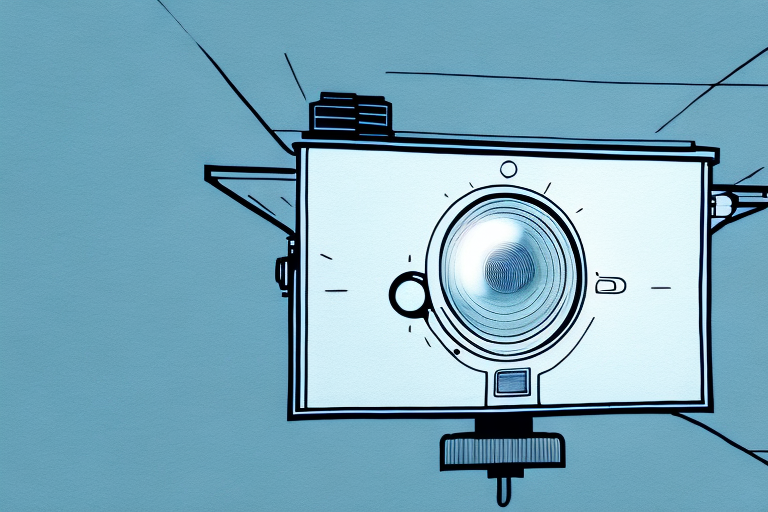Projectors have become a popular item for home entertainment and office use. They’re easy to set up and can provide an impressive, large display for movies, presentations, and more. However, one question that often comes up is whether or not you can use a projector without a screen. In short, the answer is yes, but there are some things to consider before deciding to go screenless.
How projectors work and why screens matter
Before we delve into the pros and cons of using a projector without a screen, it’s important to understand how projectors work and why screens matter. Projectors work by shining light onto a surface, which creates an image for viewers to see. This surface can be a screen, a wall, or even a piece of paper.
However, screens are specifically designed to reflect light back and enhance the image quality. They are often made with materials that increase brightness and contrast, which means the picture will be clearer and sharper than if it’s projected onto a wall or a less reflective surface.
So while a projector can technically work without a screen, using one will improve the image quality overall.
Another important factor to consider when using a projector is the size and material of the screen. The size of the screen will affect the brightness and clarity of the image, as well as the viewing experience for the audience. Additionally, the material of the screen can impact the color accuracy and contrast of the image. For example, a white screen will reflect more light and provide a brighter image, while a gray screen can enhance contrast and black levels.
What are the benefits of using a projector without a screen?
Now that we know screens can enhance the image quality, let’s explore why one might choose to go screenless. The main benefit is convenience. Without a screen, you don’t need to worry about mounting or assembling anything, saving you time and effort. You can simply project onto a wall, a whiteboard, or even an open space.
Another benefit is cost. Screens can be expensive, especially if you want a large size or a high-quality material. By using a wall or other surface, you can save money and still enjoy the benefits of a projector.
Additionally, using a projector without a screen can provide more flexibility in terms of projection size. With a screen, you are limited to the size of the screen, but without one, you can adjust the size of the projection by moving the projector closer or further away from the surface. This can be especially useful in small spaces or when projecting in unconventional areas.
The disadvantages of not using a screen with your projector
Although convenience and cost may be attractive, there are some downsides to using a projector without a screen. As previously mentioned, using a screen can enhance the image quality significantly. Without one, you may notice a decrease in brightness, contrast, and sharpness.
Additionally, using a non-screen surface can sometimes result in distortion or a skewed image. This is because the surface may not be perfectly flat or smooth, which can cause the projection to warp in certain areas.
Another disadvantage of not using a screen with your projector is that it can be difficult to achieve a consistent image size. If you are projecting onto a wall or other non-screen surface, the size of the image can vary depending on the distance between the projector and the surface. This can be frustrating if you are trying to create a professional or polished presentation.
Finally, using a non-screen surface can also lead to issues with color accuracy. The color of the projection can be affected by the color of the surface it is projected onto, which can result in an inaccurate representation of your content. This can be particularly problematic if you are presenting visual content that relies on accurate color representation, such as photographs or design work.
Alternatives to using a projector screen
If you’re not sold on using a traditional projector screen, there are a few alternatives you can consider. One option is to use a retractable screen, which can easily be set up and taken down when needed.
Another option is to use a specialized paint or film that can be applied to a wall or other surface. These materials are designed to reflect light just like a screen, but don’t require any additional assembly or mounting.
A third alternative is to use a flat-panel display, such as an LED or LCD TV. These displays are becoming increasingly popular due to their high resolution and brightness, and can be a great option for smaller rooms or spaces where a projector screen may not be practical.
How to get the best image quality without a screen
If you’re set on using a non-screen surface, there are some steps you can take to ensure the best possible image quality. Firstly, try to find a surface that is as white and flat as possible. This will help to minimize distortion and improve the overall brightness of the projection.
You can also adjust the settings on your projector to maximize the brightness and contrast. Experimenting with the focus and zoom can also help to fine-tune the image and ensure it’s as clear as possible.
Another important factor to consider is the ambient lighting in the room. The darker the room, the better the image quality will be. If you can’t completely darken the room, try to minimize the amount of light that is hitting the projection surface. This can be done by closing curtains or blinds, or by using a projector hood to block out any unwanted light.
Choosing the right surface for projecting without a screen
When it comes to choosing a surface for your projector, there are a few things to consider. Firstly, it’s important to look for a surface that is flat, smooth, and as white as possible. This will ensure the best possible image quality.
If you’re projecting in a room with windows or other light sources, it’s also important to consider how much ambient light will be present. This can affect the brightness of the projection, so choosing a surface that reflects light well is important.
Another factor to consider when choosing a surface for your projector is the size of the projection. If you’re projecting a large image, you’ll need a surface that is big enough to accommodate it. This may mean using a blank wall or a large white sheet.
Finally, it’s important to think about the location of the projection. If you’re projecting outdoors, for example, you’ll need a surface that is weather-resistant and can withstand wind and rain. On the other hand, if you’re projecting in a small room, you may want to choose a surface that is easy to move and adjust as needed.
Pros and cons of using a wall as your projection surface
A common choice for those going screenless is to use a wall as their projection surface. There are pros and cons to this option, which we’ll explore here.
Pros:
- Convenient – no need to set up or assemble anything
- Cost-effective – no need to purchase a screen
- Can use any wall or surface as long as it’s flat and white
Cons:
- May require some prep work to ensure the surface is suitable for projection
- Image quality may not be as good as with a screen
- Can result in distortion or a skewed image if the surface isn’t perfect
Another advantage of using a wall as your projection surface is that it can be easily adjusted to fit the size of your audience. You can project a larger image for a bigger group or a smaller image for a more intimate setting. Additionally, using a wall as your projection surface can create a more immersive experience, as the image can cover a larger area and blend seamlessly into the surrounding environment.
However, it’s important to note that using a wall as your projection surface may not be suitable for all types of content. For example, if you’re projecting text or detailed images, a screen may provide better clarity and definition. Additionally, if the wall you’re using is not a permanent fixture, you may need to take extra precautions to ensure that it doesn’t get damaged or marked during the projection.
Tips for setting up your projector without a screen
If you’ve decided to go screenless with your projector, here are some tips to help you set it up:
- Choose a flat, white surface for projecting
- Ensure the surface is clean and free of any bumps or imperfections
- Adjust the settings on your projector to maximize brightness and contrast
- Experiment with the focus and zoom to fine-tune the image
- Avoid projecting in areas with too much ambient light, as this can affect image quality
Common mistakes to avoid when using a projector without a screen
Here are some common mistakes to avoid when using a projector without a screen:
- Using a surface that’s not flat or white
- Not adjusting the settings on your projector for optimal image quality
- Not considering ambient light sources in the room
- Projecting onto a wall with patterned wallpaper or other designs
Comparing the costs of using a projector with and without a screen
If you’re trying to decide between using a screen or going screenless, it’s important to consider the costs. Here’s a breakdown of the potential expenses:
Using a screen
- Screen (varies depending on size and quality): $100-$1000+
- Mounting hardware: $20-$100+
Going screenless
- No screen required
- May need to purchase a specialized paint or film (optional): $50-$200+
As you can see, going screenless can save you money upfront. However, it’s important to consider the potential decrease in image quality and weigh the long-term costs.
What experts say about using projectors without screens
Finally, let’s explore what experts have to say about using projectors without screens. According to Home Theater Review, while it’s technically possible to use a wall as your projection surface, a screen is the best option for optimal image quality. They recommend looking for a quality screen that suits your needs and budget.
However, ProjectorScreen.com notes that with the right surface and settings, you can achieve a great image without a screen. They recommend using a specialized paint or film to ensure the best possible reflection and minimize distortion.
Conclusion
While it is possible to use a projector without a screen, there are pros and cons to consider before making the decision. While going screenless might be more convenient and cost-effective, the image quality may suffer without a specialized surface. It’s important to choose a surface that’s as flat and white as possible, adjust your projector settings for optimal brightness and contrast, and avoid common mistakes like projecting onto patterned walls. Ultimately, the decision to use a screen or not will depend on your personal needs and preferences.