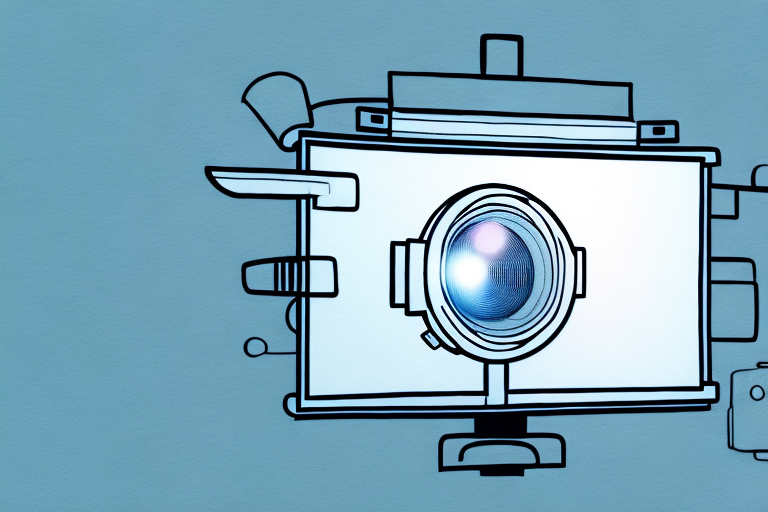Projectors have become increasingly popular due to their ability to display large images and their flexibility in terms of setup. If you’re curious about whether it’s possible to mount a projector on a wall, the answer is a resounding yes! In this article, we’ll take an in-depth look at the benefits of opting for a wall-mounted projector, the materials you’ll need for the job, and the step-by-step process to get it done. We’ll also cover some tips and tricks to overcome common obstacles, so keep reading if you’re ready to take the plunge into the world of wall-mounted projectors.
The benefits of mounting a projector on a wall
Before we dive into the nitty-gritty of mounting your projector, let’s take a moment to consider the benefits. Firstly, mounting your projector on a wall can save space and make your setup look more streamlined. It also minimises the chances of someone or something accidentally knocking it over. Another major advantage is that a wall-mounted projector can be placed in the most optimal position to project onto your chosen screen or wall. Finally, a professional-looking installation can boost your system’s overall appearance and add value to your home theatre setup, making it a worthy investment.
In addition to the benefits mentioned above, wall-mounted projectors also offer greater flexibility in terms of placement. Unlike traditional projectors that require a flat surface or a stand, a wall-mounted projector can be placed at any height or angle, allowing you to project onto a variety of surfaces, including ceilings and floors. This can be particularly useful in small or oddly-shaped rooms where a traditional setup may not be feasible. Additionally, wall-mounted projectors often come with adjustable brackets, which allow you to easily adjust the angle and focus of the projection, ensuring a clear and crisp image every time.
Materials you’ll need to mount a projector on a wall
Now that you know why you should mount your projector on a wall, it’s time to consider what you’ll need to get the job done. Firstly, you’ll need a projector mount or bracket, which will enable you to securely attach the device to your wall. You’ll also need screws, wall anchors, and a drill to make sure the mount is securely attached to the wall. An extension cord might come in handy if your power outlet is not conveniently located nearby. Additionally, you’ll want to have a level tool, a measuring tape, and a pencil to ensure that everything is uniform and aligned.
It’s important to note that the type of wall you have will also determine the materials you’ll need. For example, if you have a concrete or brick wall, you’ll need a hammer drill and masonry screws to securely attach the mount. On the other hand, if you have a drywall or plaster wall, you’ll need to use toggle bolts or anchors to ensure the mount is properly secured. It’s always a good idea to consult with a professional or do some research to determine the best materials for your specific wall type.
How to choose the right spot for your projector
To get the most effective results from your projector, you need to choose the best spot on the wall to mount it. You’ll want to make sure that the device will project the image onto a flat surface, such as a white wall or a projector screen, without distorting or casting shadows. You’ll also want to consider the distance between your projector and your wall. Different projectors have different throw ratios, and you’ll want to make sure that your projector is situated at the right distance to produce a clear and crisp image.
Another important factor to consider when choosing the right spot for your projector is the ambient light in the room. If the room is too bright, it can wash out the image and make it difficult to see. On the other hand, if the room is too dark, it can strain your eyes and make it uncomfortable to watch for extended periods of time. You’ll want to find a balance between the amount of ambient light in the room and the brightness of your projector. Consider using blackout curtains or dimmer switches to control the amount of light in the room and enhance your viewing experience.
Preparation steps before mounting your projector on a wall
With your chosen spot in mind, it’s time to prepare the area for mounting your projector. Start by gathering all the necessary materials, tools and equipment. Next, shut off power to the room, and remove any loose or unnecessary items from the area where you’ll be working. Before marking out where your bracket will be placed, use a stud finder to determine where wall studs are located. Wall studs provide a firm and secure base to attach your bracket. Mark these positions with a pencil. You’ll need to use wall anchors for areas where no studs exist.
Once you have marked the positions for your bracket, it’s time to drill the holes. Use a drill bit that is slightly smaller than the size of your wall anchors. Drill the holes at the marked positions, and then insert the wall anchors. Make sure they are flush with the wall. Next, attach the bracket to the wall using screws. Use a level to ensure that the bracket is straight. Once the bracket is securely attached to the wall, you can mount your projector onto it.
Before you start mounting your projector, make sure that you have read the manufacturer’s instructions carefully. This will ensure that you mount the projector correctly and safely. It’s also important to consider the distance between the projector and the screen. This will affect the size of the image that is projected. Make sure that you have enough space to achieve the desired image size. Once you have mounted your projector, test it out to make sure that it is working properly. Adjust the focus and zoom as needed to get the best image quality.
Step-by-step guide to mounting a projector on a wall
With the preparation out of the way, it’s time to start putting your bracket onto your wall. Begin by drilling pilot holes into your wall where your pencil marks are. Insert your wall anchors and screws into these holes. If you are lucky enough to have wall studs directly behind where you’re mounting the bracket, then you can skip this step. Once the bracket is attached, carefully align the projector mount onto it, ensuring that everything is level and securely screwed in place. Finally, set up your projector and aim it correctly on the wall, and power everything back on.
It’s important to note that the location of your projector mount is crucial for optimal viewing experience. Consider the distance between the projector and the screen, as well as the height and angle of the mount. You may need to adjust the mount or use additional equipment, such as a ceiling mount, to achieve the desired position.
Additionally, it’s recommended to use a cable management system to keep your cords organized and out of sight. This not only improves the appearance of your setup but also reduces the risk of tripping hazards or damage to the cords. There are various options available, such as cable ties, raceways, or in-wall solutions, depending on your preference and budget.
Tips for hiding unsightly cords when mounting your projector on a wall
Cords can be unsightly and can detract from your sleek projector installation. One easy method to hide any messy cords is the use of cable covers. These adhesive strips can be mounted along walls and ceilings to conceal any power cords or other cables that dangle down from the projector. Another option is to have a professional run all of the cabling through the walls or the ceiling during the installation process, so it becomes 100% invisible.
However, if you prefer a more DIY approach, you can also use decorative elements to hide the cords. For example, you can use a piece of fabric or a decorative tapestry to cover the cords and blend them in with the wall. Another option is to use a cord-hiding box, which can be mounted on the wall and will conceal all of the cords and cables.
It’s important to note that when hiding cords, you should always make sure that they are not being pinched or twisted in any way, as this can cause damage to the cords and potentially create a fire hazard. Additionally, if you are not comfortable working with electrical wiring, it’s always best to hire a professional to handle the installation and cord-hiding process.
Projector screen options for wall-mounted projectors
When it comes to choosing a screen for your new wall-mounted projector, your options are virtually limitless. You can opt for a fixed-frame screen or a retractable motorized projector screen. Fixed screens are typically the lowest cost option and can be easily mounted onto your wall. The motorized variety is more expensive, but it is also a much more flexible and versatile option, allowing you to automatically retract the screen whenever you wish.
Another option to consider when choosing a projector screen is the material it is made of. Some screens are made of vinyl, while others are made of fabric or even glass. Vinyl screens are the most affordable option, but they may not provide the best image quality. Fabric screens are a bit more expensive, but they offer better image quality and are more durable. Glass screens are the most expensive option, but they provide the best image quality and are also the most durable. Consider your budget and the quality of image you desire when choosing the material for your projector screen.
How to adjust your projector settings after mounting it on a wall
Once your projector is mounted onto the wall and the screen is in place, you may need to fine-tune some settings to ensure the picture quality is optimal. Contrast, brightness, keystone correction, and picture size are four essential settings you’ll want to adjust to get the best image. Your projector’s owner manual will offer thorough instructions on how to adjust these settings, and you can call the manufacturer’s support line if you continue to struggle.
Troubleshooting common issues with wall-mounted projectors
Some common issues people face when their projectors are mounted on the wall are poor image definition or clarity, image blurring or darkening, and signal issues or connectivity problems. To remedy these issues, make sure you’re using compatible cables and have adjusted your picture settings according to your device’s user manual. Additionally, make sure that you’re connected to the correct input port, and that your connection is secure. Lastly, try to make sure that the projector is mounted securely and at the right distance to avoid any image distortions.
And there you have it! With this comprehensive guide, you have everything you need to confidently mount your projector onto your wall. With just a little planning, preparation and effort, you’ll have a professional-looking setup that’s sure to impress your friends and family.