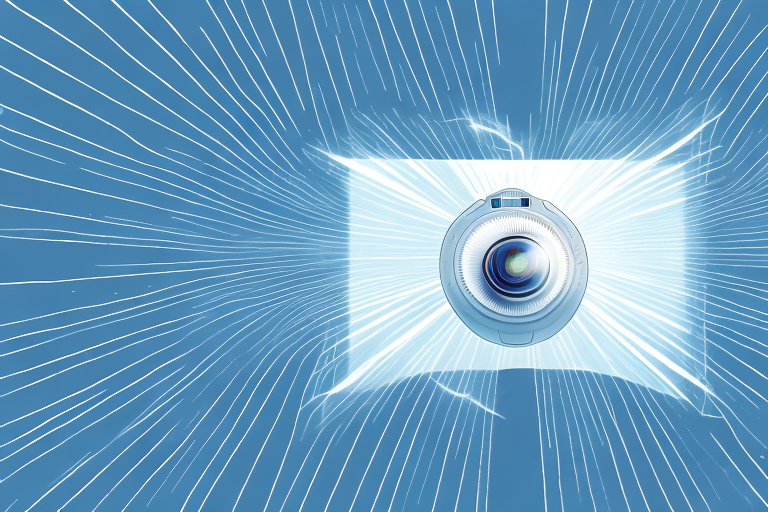If you are unsure whether you can angle a projector up, the answer is yes. Most projectors are designed with angle adjustment features that allow for optimal image projection onto a flat surface, either horizontally or vertically. However, there are certain factors to consider when angling a projector up to ensure that the image quality is not compromised. In this article, we’ll explore the basics of projector angle adjustment, the importance of proper projector placement, factors that affect projector angle, and best practices for angling your projector up for optimal viewing experience.
Understanding the basics of projector angle adjustment
Projector angle adjustment refers to the ability to adjust the angle of projection up or down, depending on the desired height and position of the projected image. Projectors typically come with adjustable feet or a tilting mechanism that allows for minor adjustments to the angle of projection. The adjustment angle may be marked on the projector or in the instruction manual. Most projectors have a vertical keystone correction feature, which helps to reduce image distortion.
It’s important to be aware of the limitations of your projector’s angle adjustment feature. While most projectors have a range of angle adjustment, going beyond a certain angle may result in an image that is distorted or blurred. It’s important to consider the size and shape of the room, the projector’s distance from the screen, and the intended viewing angle when positioning the projector for the best image quality.
Another important factor to consider when adjusting the projector angle is the lighting in the room. Bright lights or windows behind the screen can cause glare or wash out the image, making it difficult to see. It’s best to position the projector in a way that minimizes the amount of light hitting the screen, or to use blackout curtains or shades to block out excess light. Additionally, some projectors come with a brightness adjustment feature, which can help to compensate for ambient light in the room.
The importance of projector placement for optimal viewing experience
Proper projector placement is essential for an optimal viewing experience. The projector should be placed at a distance from the screen that allows for the desired image size, clarity, and brightness. The location and position of the projector will determine where the image appears on the screen and the size of the image.
When angling a projector, it’s important to consider the height of the screen and the distance between the projector and the screen. The distance between the projector and the screen affects the size of the image and its brightness. The height of the screen affects the angle at which the projector should be angled up or down. For instance, if the screen is high, the projector should be angled downward to project the image to the screen.
Factors that affect the angle at which a projector can be angled up
Several factors affect the angle at which a projector can be angled up. These include the projector’s throw ratio, the screen size, and the intended viewing angle. The throw ratio is the distance between the projector and the screen divided by the width of the image. The throw ratio affects the angle at which the image is projected to the screen, and the distance between the projector and the screen. The screen size affects the angle at which the projector should be angled up or down, to project the image to the screen.
The intended viewing angle also affects the angle at which the projector should be angled up or down. To ensure the best viewing experience, the projector should be angled up or down to project the image at the intended viewing angle. If the viewing angle is not taken into account, the image may appear distorted or blurry, making it difficult to view the content on the screen.
How to determine the ideal angle for your projector based on room size and seating arrangement
Before angling the projector up or down, it’s important to determine the ideal angle based on the size of the room and the seating arrangement. The ideal angle is the angle at which the projector should be angled up or down to ensure optimal viewing experience for everyone in the room.
Begin by measuring the height of the screen and the distance between the screen and the projector. Use these measurements to calculate the desired throw ratio, and determine the angle required to achieve the desired image size and brightness. Consider the intended viewing angle, which may be affected by the position and orientation of the seating arrangement.
Experiment with various angles to find the optimal viewing experience. Adjust the angle until the image is projected onto the screen in a way that is clear, bright, and distortion-free for everyone in the room.
Tips for angling a projector up without compromising image quality
If you plan to angle your projector up to achieve a better viewing angle, follow these tips to ensure that the image quality is not compromised:
- Make sure the projector is securely fastened to its mount or placed on a stable surface to prevent any movement while in use.
- Ensure that the projector does not wobble or tilt when adjusting the angle.
- Use a projector mount that allows for easy angle adjustments to make the process more convenient, and reduce the risk of damage to the projector.
- Keep the projector lens clean, as any dust or debris on the lens can affect the image quality. Clean the lens gently, using a soft cloth or lens cleaner.
- Consider the ambient lighting in the room. Bright ambient lighting can wash out the image, while darker environments are optimal for projecting clear, vibrant images.
Common mistakes to avoid when angling a projector up
When angling a projector up, certain mistakes can compromise the image quality. These include:
- Angling the projector too high, which can result in image distortion or blur
- Using an unstable surface to mount the projector, leading to wobbling or tilting of the projector
- Leaving the projector lens dirty, which can result in reduced image quality and brightness
- Placing the projector too close to the screen, making it difficult to adjust the angle or causing image distortion
- Ignoring the intended viewing angle, leading to poor viewing experience for some viewers.
Troubleshooting common issues with angled projectors
If you encounter any issues when angling your projector up, some basic troubleshooting techniques can help resolve the problem:
- Adjust the angle in small increments to avoid overshooting the ideal angle.
- Ensure that the projector lens is clean and free of dust or debris.
- Check the projector mount for any signs of wear or damage that could affect its stability.
- Consider using a projector screen with a high gain factor to compensate for the loss of brightness when angling the projector up.
- Consult the projector manual for troubleshooting tips specific to your projector model.
Projector mount options for optimal angle adjustment
Choosing the right projector mount is essential for ensuring optimal angle adjustment. There are several types of projector mounts available, including ceiling mounts, wall mounts, and floor stands. The most popular type of mount for angled projection is a ceiling mount. A ceiling mount allows for full rotation and angle adjustment, making it easier to position the projector at the desired angle. When choosing a projector mount, consider factors such as stability, adjustability, and ease of installation.
Best practices for maintaining proper projector alignment after angling it upwards
After angling your projector up, it’s important to maintain proper alignment to ensure optimal image quality. Follow these best practices:
- Check the projector mount for stability and adjustability regularly.
- Clean the projector lens after each use.
- Keep the projector in a stable and secure location, to prevent any accidental movements or impacts.
- Regularly adjust the angle of the projector to maintain optimal viewing experience.
- Consult the projector manual for maintenance tips specific to your projector model.
Expert opinions on the ideal angle for maximum image brightness and clarity
The ideal projection angle for maximizing image brightness and clarity can vary depending on the projector model and the environment. As a general rule, most experts recommend angling the projector up at a height that is about 1/3 of the screen height. This angle allows for optimal brightness and clarity without sacrificing image quality. Additionally, ambient lighting, screen type, and the intended viewing angle are also factors that can affect the ideal projection angle. Consider consulting an expert or doing further research to determine the ideal angle for your specific projector and environment.
Comparing different types of projectors based on their adjustable angles
Not all projectors are created equal when it comes to adjustable angles. Some projectors have a greater range of angle adjustment or are better suited for angled projection than others. When comparing different types of projectors based on their adjustable angles, consider factors such as:
- Range of angle adjustment.
- The type of keystone correction feature.
- The throw ratio, which affects the distance between the projector and the screen, and the angle at which the image is projected.
- The brightness and image quality at different angles.
How to choose the best screen material based on your angled projection needs
The screen material is an important consideration when it comes to angled projection. Not all screen materials are created equal when it comes to image brightness, angle, and clarity. Some materials are better suited for angled projection than others. When choosing a screen material for angled projection, consider factors such as:
- Reflective properties.
- The angle at which the material reflects light.
- The gain factor, which affects the brightness of the image.
- The type of screen, such as fixed, motorized, or manual.
DIY solutions for creating a stable, angled surface for your projector
If you don’t have a projector mount or a stable surface to place your projector, there are several DIY solutions you can try. These include:
- Using a sturdy shelf or bookcase as a support surface for the projector.
- Mounting the projector using a makeshift mount, such as a wooden board or a tripod.
- Creating a custom projection surface using white or gray paint on a flat surface, such as a wall or a sheet of plywood.
- Using a specialized angled projection screen, which has a built-in angle for optimal image quality.
Conclusion
Angling a projector up can be a great way to enhance your viewing experience, whether for work or entertainment. It’s important to consider factors such as projector placement, angle adjustment, and screen material when positioning your projector. Proper alignment, stability, and maintenance are key to ensuring optimal image quality and preventing common issues such as image distortion or blur. With the right projector mount, screen material, and angle adjustment, you can enjoy clear, vibrant images for years to come.