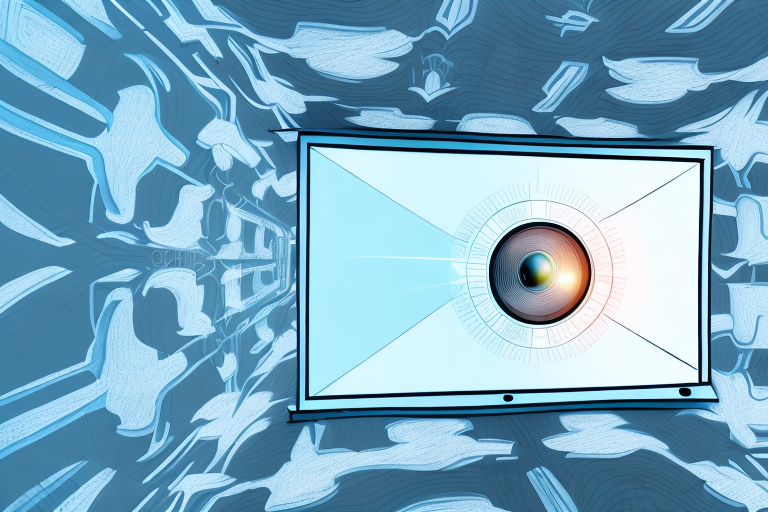If you’ve recently invested in a projector for your home entertainment system or office presentation needs, you may be wondering if you can angle it down from the ceiling. The answer is yes, but there are certain considerations you need to take into account to ensure that you get the best possible viewing experience.
The benefits of angling a projector down from ceiling
Angling your projector down from the ceiling has a number of benefits, including:
- Optimal image quality: By angling the projector downwards, you ensure that the image is projected directly onto the screen or desired surface, resulting in a crisp and clear display.
- Maximized space: Mounting your projector on the ceiling frees up valuable floor space, allowing you to easily move around the room without worrying about tripping over cords or equipment.
- Reduced glare: When the projector is angled downwards, it helps to reduce any glare or reflection caused by ambient light in the room, resulting in a better overall viewing experience.
Another benefit of angling your projector down from the ceiling is that it can help to prevent any shadows from being cast on the screen or surface. This is especially important if you are using the projector for presentations or educational purposes, as it ensures that the audience can clearly see the information being displayed. Additionally, angling the projector downwards can also help to prolong the life of the bulb, as it reduces the amount of heat that is generated and helps to prevent overheating.
How to angle a projector down from ceiling: A step-by-step guide
If you’re ready to angle your projector down from the ceiling, follow these simple steps:
- Determine the optimal location for your projector: Consider the distance from the screen or surface you plan to project onto, as well as the height of the ceiling.
- Mount the projector bracket onto the ceiling: Follow the instructions provided with your projector bracket to properly install it onto the ceiling.
- Attach the projector to the bracket: Depending on the type of mount you have, you may need to screw your projector onto the bracket or slide it into a slot.
- Adjust the angle of the projector: Use the adjustment knobs or screws on the bracket to angle the projector downwards towards the screen or surface.
- Connect and test the equipment: Finally, connect your projector to your media device and adjust the settings as necessary to ensure the best possible image quality.
It’s important to note that the angle of the projector should be adjusted carefully to avoid distortion or uneven image quality. Take the time to test the image and make small adjustments as needed.
If you’re having trouble finding the optimal location for your projector, consider using a projector calculator tool. These tools can help you determine the best distance and angle for your specific projector model and room size.
Understanding the optimal angle for your projector: Tips and tricks
While angling your projector downwards is a great way to improve image quality and viewing experience, it’s important to keep in mind that there is no “one size fits all” optimal angle. Here are a few tips and tricks to help you determine the best angle for your specific setup:
- Consider the screen size and aspect ratio: The larger your screen, the more you may need to angle your projector downwards to ensure a clear image. Additionally, if you have an ultra-wide screen, you may need to angle your projector more.
- Think about the room lighting: If you have windows or other sources of light in the room, you may need to angle the projector more to reduce any glare or reflection. Alternatively, if you are projecting in a completely dark room, you may not need to angle the projector as much.
- Take into account the height of the ceiling: If your ceiling is particularly high, you may need to angle your projector more to ensure that the image is not projected too high on the screen or surface.
Another important factor to consider when determining the optimal angle for your projector is the distance between the projector and the screen. If the projector is too close to the screen, you may need to angle it more to avoid distortion or blurriness. On the other hand, if the projector is too far away, you may need to angle it less to ensure a clear image. It’s important to experiment with different angles and distances to find the perfect setup for your specific projector and screen.
Tools and equipment needed for angling a projector down from ceiling
To angle your projector down from the ceiling, you will need the following tools and equipment:
- Projector bracket: Make sure you choose a bracket that is compatible with your projector model.
- Screwdriver or drill: You will need to install the bracket onto the ceiling using screws or bolts.
- Adjustment knobs: These are used to tilt and angle the projector once it’s mounted onto the bracket.
- Video cable: You will need to connect the projector to your media device with a video cable.
- Screen or surface: In order to project an image, you will need a screen or surface to project onto.
Common mistakes to avoid when angling a projector down from the ceiling
While angling your projector downwards can greatly improve your viewing experience, there are a few common mistakes to avoid:
- Angling the projector too much: If you angle your projector too much, you may end up with a distorted or stretched image. Make sure to test the angle before mounting the projector onto the bracket.
- Not taking into account the height of the ceiling: If your ceiling is particularly high or low, it may affect the angle at which you need to mount your projector.
- Mounting the projector too close or too far from the screen: Make sure to test the distance between the projector and screen before mounting it onto the bracket.
- Not properly securing the bracket onto the ceiling: This can lead to instability and potential damage to your projector.
Troubleshooting common issues when angling a projector down from ceiling
If you’re experiencing issues with your angled projector setup, here are a few common troubleshooting tips:
- Blurry or distorted image: Adjust the angle of your projector slightly to see if that improves the image quality.
- Keystone effect: Many projectors come with a keystone correction feature that can help eliminate any distortion caused by an angled projection.
- Dark image: Check the brightness and contrast settings on both the projector and media device to ensure they are properly calibrated.
- Image size too small or too large: Adjust the distance between the projector and the screen to achieve the desired image size.
The importance of proper maintenance for your projector after angling it down from ceiling
After you’ve successfully angled your projector down from the ceiling, it’s important to properly maintain it to ensure it continues to function optimally. Here are a few maintenance tips:
- Clean the lens regularly: Use a microfiber cloth to clean the lens of your projector regularly to ensure optimal image quality.
- Replace the lamp: The lamp inside your projector will eventually need to be replaced. Consult your user manual for instructions on how to do this.
- Avoid moving the projector: Moving your projector can cause misalignment and potential damage to the mount or projector itself.
- Check the air filters: Many projectors have air filters that can become clogged over time. Regularly check and clean these filters to ensure proper ventilation and cooling.
Comparing different types of projectors for optimal angling
When it comes to angling your projector downwards, it’s important to choose a model that is compatible with your intended setup. Here are a few types of projectors to consider:
- Short throw projectors: These projectors are designed to be mounted closer to the screen or surface, which can be helpful if you have limited space.
- Ultra-short throw projectors: These projectors can be mounted extremely close to the screen, which can eliminate any shadows or obstructions caused by ceiling lights.
- Standard throw projectors: These projectors can be mounted further away from the screen or surface, which can be helpful if you have a larger room or screen size.
Real-life examples of successful projector angling techniques
Here are a few real-life examples of successful projector angling techniques:
- Office presentation: A CEO of a small company installed a projector in the conference room to improve their presentation capabilities. By angling the projector downwards, they were able to maximize their limited space and achieve a clear and professional-looking display.
- Home entertainment system: A couple who loves to watch movies invested in a short-throw projector and mounted it on the ceiling of their living room. By angling the projector downwards, they were able to achieve a cinematic experience in the comfort of their own home.
- Classroom setting: A high school math teacher installed a standard throw projector in their classroom and angled it downwards towards the whiteboard. By doing this, they were able to project graphs, equations, and other visual aids directly onto the board, making it easier for students to follow along.
How to choose the right screen for your angled projector setup
When it comes to choosing a screen for your angled projector setup, there are a few things to keep in mind:
- Screen size: Consider the size of your room and how far away you will be sitting from the screen.
- Screen material: Different screen materials can affect the quality and brightness of your image. Consider your intended use and lighting conditions when choosing a material.
- Aspect ratio: Make sure to choose a screen with the correct aspect ratio for your projector and media content.
The best projectors for home theater and gaming when angled from the ceiling
If you’re on the hunt for the best projector for your home theater or gaming setup, here are a few options to consider:
- Optoma UHD50: This 4K projector offers incredible image quality and brightness, making it an excellent choice for gaming and movies.
- Epson Home Cinema 4010: This projector offers exceptional color accuracy and is designed specifically for use in home theaters.
- Acer Gaming Projector: This projector offers fast response times and high frame rates, making it ideal for gaming enthusiasts.
With these tips and tricks, you can successfully angle your projector down from the ceiling and achieve an optimal viewing experience in no time.