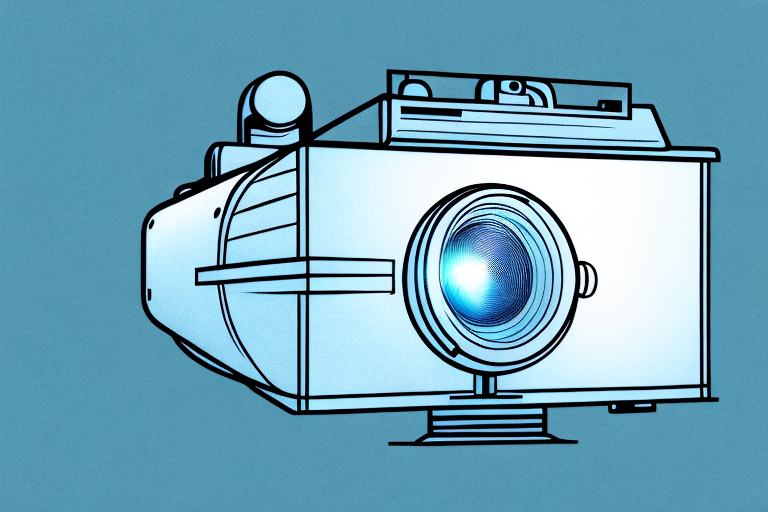If you’ve ever wanted to create a cinema-like experience in your home or office, you might be wondering if you can project images onto a wall. As it turns out, the answer is a resounding “Yes!” In this article, we’ll dive into the details of how projectors work, what types of projectors are available, and all the factors you need to consider before projecting on a wall. We’ll also explore the benefits and challenges of wall projection, give you tips for achieving the best results, and answer some frequently asked questions. By the end of this read, you’ll be ready to set up your own wall projection system and enjoy crystal-clear images in large format.
How does a projector work?
Before we get to the specifics of wall projection, let’s take a quick look at how projectors work in general. A projector is a device that takes a video or image signal from a source (such as a DVD player or computer) and displays it on a large surface. The device itself contains a light source, optics, and an image processor. The light source (usually a lamp or LED) shines through the optics onto a tiny chip or panel containing thousands of pixels. Each pixel can be turned on or off to create a specific color and brightness, which collectively form the projected image. Some projectors also use mirrors to reflect the light in specific directions for sharper image quality.
There are different types of projectors available in the market, each with its own unique features and capabilities. For example, DLP (Digital Light Processing) projectors use tiny mirrors to reflect light onto the screen, while LCD (Liquid Crystal Display) projectors use liquid crystals to block or allow light to pass through. Laser projectors use lasers to create the image, which results in a brighter and more vibrant display. Additionally, some projectors come with built-in speakers, while others require external speakers for audio output.
Understanding the different types of projectors
Now that you know the basics of projector technology, let’s look at the different types of projectors available. The most common types are:
- HD/1080p
- 4K/Ultra HD
- DLP (Digital Light Processing)
- LCD (Liquid Crystal Display)
- LCoS (Liquid Crystal on Silicon)
HD and 4K projectors display high-definition (HD) and ultra-high-definition (4K) images respectively. They offer incredibly sharp image quality and rich colors, making them ideal for home theaters and presentations. DLP projectors use tiny mirrors to reflect light onto the screen, while LCD projectors use liquid crystals to manipulate light. LCoS projectors combine the benefits of both technologies for even better image quality.
Another type of projector that is gaining popularity is the laser projector. Instead of using traditional lamps, laser projectors use lasers to create the image. This results in a longer lifespan for the projector and a wider color gamut. Laser projectors are also more energy-efficient and produce less heat than traditional lamp projectors.
Short-throw projectors are another type of projector that is becoming more common. These projectors are designed to be placed close to the screen or wall, which makes them ideal for small rooms or spaces where there isn’t a lot of room to move around. Short-throw projectors can produce large images even when placed just a few feet away from the screen, making them a great option for home theaters or classrooms.
Factors to consider before projecting on a wall
Now that you have an idea of what kinds of projectors are available, it’s time to consider whether projecting on a wall is the right choice for you. Here are some factors to keep in mind:
- The size and quality of the wall – The wall you intend to project on should be smooth and light-colored for optimal image quality. Rough or dark walls can cause distortion and decreased brightness. As for size, the larger the wall, the larger the projected image can be.
- Ambient lighting – Projectors rely on darkness to create the best image. If there’s too much light in the room where you’ll be projecting, the image will be washed out and hard to see.
- Distance from the wall – Different projectors have different throw ratios, which determine how far from the wall they need to be to create the desired image size. Be sure to measure your space to ensure your projector can create the image size you need.
- Necessary accessories – If you’re projecting on a wall, you’ll need to consider getting a mount or stand for your projector, as well as any cables that may be necessary for connectivity.
Another important factor to consider before projecting on a wall is the room’s layout. You’ll want to make sure that the projector is positioned in a way that won’t obstruct the view of the audience or create any safety hazards. Additionally, you may want to consider the acoustics of the room and whether the sound quality will be affected by the projector’s placement. Taking these factors into account can help ensure a successful and enjoyable projection experience.
The benefits of projecting on a wall
Now that we’ve covered what factors to keep in mind before projecting on a wall, let’s discuss why you might want to do it in the first place. There are several benefits to wall projection:
- Cost-effectiveness – Projecting on a wall instead of investing in a dedicated screen can save you a lot of money.
- Portability – You can project on any wall as long as you have a portable projector, making it easy to set up and take down wherever you go.
- Aesthetics – A wall projection can be the centerpiece of any room or event, adding a unique touch to the ambiance.
Challenges of projecting on a wall and how to overcome them
While wall projection is an attractive option, it does come with some challenges. Here are a few common issues and how to overcome them:
- Warping – When projecting on a curved or uneven wall, the image can appear warped. To combat this, you can use special software or project onto a flat surface like a whiteboard first.
- Uniformity – Some parts of the wall might appear brighter than others due to uneven lighting. However, this can be solved by properly aligning the projector and adjusting the brightness and contrast settings as necessary.
- Eye strain – Looking at a bright light source for an extended period can cause eye fatigue. To avoid this, consider dimming the projector’s brightness or taking breaks every few minutes.
Using a projector screen vs projecting on a wall
Although a projector screen is not necessary when projecting on a wall, it can help enhance the image quality. Projector screens are specially designed to reflect light while minimizing distortion and hotspots. If you have the budget, investing in a high-quality screen can help improve the overall viewing experience.
Choosing the right projector for your needs
When it comes to choosing the right projector, it’s important to take into account what you’ll be using it for. For home theaters, you might consider a higher-end model with 4K resolution and HDR support. For presentations or outdoor events, a portable projector with long battery life and wireless connectivity might be best. Consider your budget, intended use, and desired image quality when making your decision.
Setting up your projector for optimal performance on a wall
Now that you have your projector and know what you’re projecting onto, it’s time to think about setting it up for optimal performance. Here are some tips:
- Position the projector perpendicular to the wall to minimize distortion.
- Use a projector mount or stand to ensure stability and easy adjustment.
- Adjust the keystone correction function to address any image distortion.
- Turn off any ambient lighting in the room to maximize contrast ratio.
Tips for achieving the best image quality when projecting on a wall
To get the best image quality when projecting on a wall, keep these tips in mind:
- Choose a smooth and light-colored wall for optimal image quality.
- Ensure that the wall is as flat as possible with minimal texture.
- Use a projector with high lumens for maximum brightness.
- Make sure the projector is evenly aligned with the wall surface.
- Set the contrast and brightness levels appropriately to optimize color quality.
Maintaining your projector and wall to ensure longevity and quality performance
To get the most out of your projector and wall projection experience, it’s important to keep both in good condition. Here are some tips:
- Store your projector in a cool, dry place when not in use to prevent damage to the lamp or other components.
- Clean the projector lens regularly with a microfiber cloth to remove dust and debris.
- Ensure that the wall is clean and free of debris before projecting onto it.
Creative ways to enhance your projected images on a wall
Finally, don’t be afraid to get creative with your wall projection setup. Here are some ideas:
- Use themed backdrops for movie nights or events, like a beach scene or a starry sky.
- Create a temporary graffiti wall using a projector and digital graffiti software.
- Turn a blank wall into an art gallery by projecting images of famous paintings or photographs.
Projecting video content on a wall: What you need to know
When it comes to projecting video content on a wall, there are a few things to keep in mind:
- Use a projector with a high refresh rate to prevent image lag or distortion.
- Ensure that the video resolution matches the projector’s native resolution for optimal image quality.
- Use a reliable video source like a Blu-ray player or laptop to prevent buffering or interruptions.
The future of projectors: What technologies are emerging?
Finally, it’s worth noting that projector technology is always evolving. Here are a few trends to watch for:
- Laser projectors – These projectors use lasers instead of lamps for longer lifetimes and brighter images.
- Ultra-short-throw projectors – These projectors can be used in tight spaces and require little setup.
- 3D projection – Some projectors can now display 3D content without the need for glasses.
- Augmented reality projection – Projectors can now be used to project virtual objects onto real-world environments, enhancing the user’s experience.
Frequently asked questions about projecting on a wall
Here are some frequently asked questions about projecting on a wall:
- Can I project onto a textured or dark wall? – It’s not recommended, as the image quality will suffer.
- What is the optimal distance to project from? – This depends on the projector’s throw ratio and the desired image size.
- Does a wall projection look as good as a dedicated screen? – While a dedicated screen can enhance image quality, projecting on a wall can still look great with proper setup.
Now that you have all the information you need about wall projection, you can decide whether it’s the right choice for you. With the right projector and setup, you can enjoy cinema-quality images anywhere you choose to project.