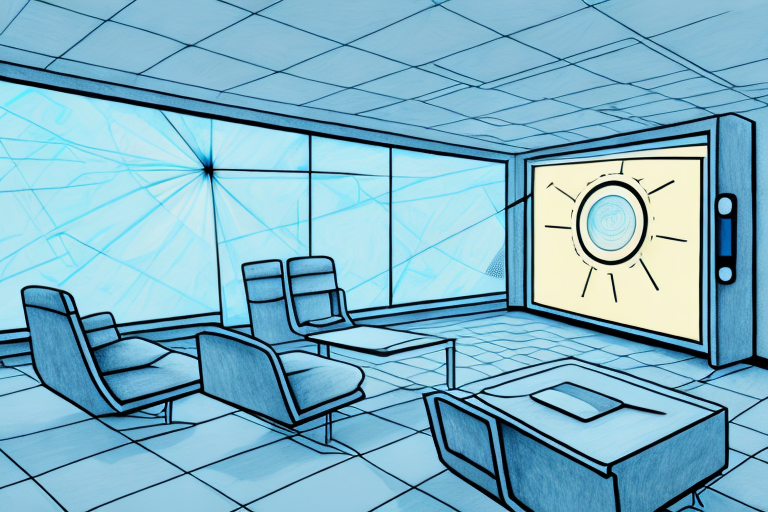A commonly encountered problem with projectors is that they don’t perform as well in daylight conditions. If you’ve ever tried to watch a movie or make a presentation in a room during the daytime, you may have experienced this issue. The image on the screen can appear washed out or glare-ridden. But don’t despair! In this article, we’ll cover all the ways you can improve your projector’s performance in daylight conditions.
The importance of projector brightness in daylight
One of the main culprits behind poor projector performance in daylight is the amount of ambient light present in the room. If there’s too much light, it can make the projected image appear weak and washed out. That’s why brightness is such an important aspect to consider when choosing a projector. A projector’s brightness is measured in lumens, and the higher the number, the brighter the projector.
It’s important to note that the brightness of a projector can also be affected by the size of the screen being used. A larger screen will require a brighter projector to maintain the same level of image quality as a smaller screen. Additionally, the type of content being projected can also impact the necessary brightness level. For example, a presentation with mostly text and graphs may not require as high of a brightness level as a movie with dark scenes and vibrant colors.
Understanding ambient light and its impact on projected images
Ambient light – or light that is present in the room – can greatly impact the quality of a projected image. Reflection from windows or other light sources can diminish the contrast and detail of the picture, making it harder to see. This is especially true in bright daytime conditions. Understanding how ambient light affects your projection environment is an important first step towards improving your viewing experience.
One way to combat the negative effects of ambient light is to use a projector screen specifically designed to reduce glare and increase contrast. These screens are often made with special materials that absorb or reflect light in a way that minimizes its impact on the projected image.
Another option is to adjust the brightness and contrast settings on your projector to compensate for the ambient light in the room. This can be a bit of trial and error, but finding the right balance can greatly improve the quality of your viewing experience.
Tips for reducing ambient light in your projection space
If you’re struggling with too much ambient light in your projection space, there are several tricks you can try to reduce it. One option is to install blackout shades or thick curtains that can block out the light. You can also try rearranging the furniture in the room so that the projector screen is positioned away from direct sunlight. Another solution is to paint your walls and ceiling with matte black paint, which can help absorb any stray light and prevent reflections.
Another effective way to reduce ambient light in your projection space is to use a projector screen with a high gain. A high gain screen reflects more light back to the viewer, making the image appear brighter and more vivid, even in a well-lit room. However, keep in mind that high gain screens can also amplify any imperfections in the image, so it’s important to use a high-quality projector.
If you’re on a budget and can’t afford blackout shades or a high gain screen, you can also try using a simple white bedsheet as a makeshift screen. While it may not provide the best image quality, it can still be a viable option for casual viewing or outdoor movie nights.
Choosing the right projector screen for daylight viewing
The type of screen you use can also play a major part in the quality of your projected image during the daytime. For bright environments, look for screens that have a high “gain” – that is, screens that reflect more light than they absorb. Alternatively, you can use a gray screen, which absorbs ambient light and helps improve contrast.
Another important factor to consider when choosing a projector screen for daylight viewing is the size of the screen. A larger screen will require a brighter projector to produce a clear image in bright environments. If you plan on using your projector in a room with a lot of natural light, it may be worth investing in a high-lumen projector to ensure that your image is bright enough to be seen.
It’s also important to consider the viewing angle of your projector screen. If you have a large audience or plan on using your projector in a classroom or conference room, you’ll want to choose a screen with a wide viewing angle to ensure that everyone can see the image clearly. Screens with a narrow viewing angle may result in distorted or washed-out images for viewers sitting off to the side.
Enhancing color saturation in projected images for better daytime viewing
Aside from brightness, color saturation is another important factor for daytime projection. If your projector isn’t displaying vibrant enough colors, try adjusting the display settings to increase the saturation. Keep in mind that some projectors can be configured to automatically adjust their color settings based on the ambient light present in the room.
Another way to enhance color saturation in projected images is to use a high-quality projector screen. A screen with a high gain value can reflect more light back to the viewer, resulting in brighter and more vibrant colors. Additionally, using a screen with a neutral color balance can help to prevent color distortion and ensure accurate color reproduction.
Optimizing your projector’s settings for daylight conditions
Speaking of settings, your projector may have options that specifically optimize the image quality for different lighting conditions. Modern projectors often come equipped with a “day mode” setting, which adjusts the contrast and brightness levels to better suit bright environments. Similarly, many projectors allow you to manually adjust settings like contrast, brightness, and color saturation to best suit your specific projection environment.
It’s important to note that the type of screen or surface you’re projecting onto can also affect the image quality in daylight conditions. A matte white screen will reflect less light and provide better contrast in bright environments, while a glossy screen may produce more glare and wash out the image. Consider investing in a high-quality screen or surface that is specifically designed for daylight projection to further enhance your viewing experience.
Using external light filters to improve projected image quality in daylight
If all else fails, you can always try using external light filters to enhance your projected image. One option is to attach a polarizing filter to your projector lens, which can reduce glare and improve clarity. Some projectors also feature built-in polarizing filters. Alternatively, you can invest in a neutral density filter, which can reduce the amount of ambient light that reaches the projector lens and help improve contrast.
Another option to consider is using a high-gain screen. These screens are designed to reflect more light back to the viewer, which can help compensate for the loss of brightness caused by ambient light. However, high-gain screens can also amplify any imperfections in the projected image, so it’s important to choose a high-quality screen that is appropriate for your projector.
It’s also worth noting that the color temperature of the ambient light can have a significant impact on the perceived image quality. For example, if you’re projecting in a room with warm, yellowish lighting, your image may appear overly warm or yellow. In this case, you may want to consider using a color-correcting filter to adjust the color temperature of the projected image to better match the ambient light.
Projector placement and angle adjustments for optimal daytime viewing
The position and angle of your projector can also have a significant impact on the quality of the projected image. Aim to place your projector as far back from the screen as possible, as this can help maximize brightness and minimize distortion. Additionally, try tilting the projector up or down slightly to help minimize reflections and improve contrast.
Another important factor to consider when placing your projector is the ambient light in the room. If you plan on using your projector during the day, it’s best to choose a room with minimal natural light or invest in blackout curtains to minimize glare and improve image quality. You can also consider using a high-gain screen or a projector with a higher lumen output to combat ambient light.
Finally, it’s important to consider the size and shape of your screen when positioning your projector. If you have a larger screen, you may need to place your projector further back to ensure the entire image is displayed. Additionally, if your screen is wider than it is tall, you may need to adjust the angle of your projector to ensure the image is not distorted or stretched.
The benefits of using curtains or blinds to control natural light in your projection space
If you’re dealing with natural light sources like windows or skylights, curtains or blinds can be a great way to control the amount of ambient light in the room. In addition to blocking out light, they can also help improve the acoustics of the room and reduce echoing.
Another benefit of using curtains or blinds in your projection space is that they can help regulate the temperature of the room. During hot summer months, closing the curtains or blinds can help keep the room cooler and prevent the sun from heating up the space. Similarly, during colder months, closing the curtains or blinds can help keep the heat inside the room and prevent drafts from entering through the windows.
Addressing common issues with daytime projection and troubleshooting tips
Despite your best efforts, you may still encounter issues with your projector’s performance during the daytime. For example, if your projector is overheating, try adjusting the fans or moving the projector to a cooler location. Alternatively, if the image appears blurry or distorted, double-check that your projector lens is clean and in good condition.
Another common issue with daytime projection is ambient light interference. If you are projecting in a room with windows or other sources of natural light, try closing the blinds or curtains to reduce the amount of light entering the room. You can also try increasing the brightness and contrast settings on your projector to compensate for the additional light.
If you are still experiencing issues with your projector’s performance, it may be time to consider upgrading to a higher-quality model. Look for projectors with higher lumens and contrast ratios, as these will provide better performance in bright environments. Additionally, consider investing in a projector screen designed for daytime use, as these screens are specifically designed to reduce ambient light interference and improve image quality.
Comparing different types of projectors and their performance in daylight conditions
Finally, it’s worth noting that not all projectors are created equal when it comes to daylight performance. LCD projectors, for example, tend to perform better in bright environments than DLP projectors. Do your research and compare different models to find the one that’s best suited for your specific projection needs.
By following these tips and tricks, you can drastically improve the quality of your projector’s performance in daylight conditions. From adjusting display settings to rearranging furniture, there are plenty of solutions to help you achieve optimal image quality no matter the time of day.