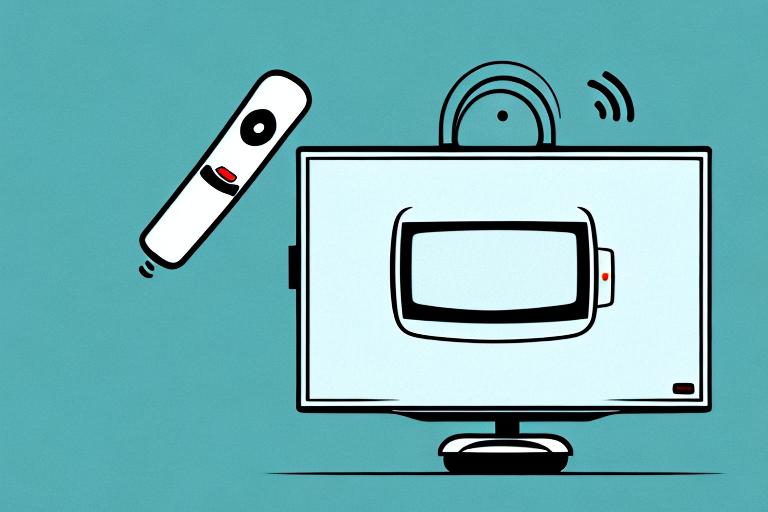In recent years, the popularity of articulating TV mounts has skyrocketed due to their ability to provide a high level of versatility when positioning a TV. An articulating mount allows the user to adjust the angle and orientation of their TV screen, allowing them to view it from different vantage points in a room. However, many people are unaware of how to properly adjust their articulating TV mount for optimal performance. In this article, we will take an in-depth look at how to adjust an articulating TV mount to ensure the best viewing experience.
Understanding the Basics of an Articulating TV Mount
Before you begin adjusting your articulating TV mount, it is important to understand the basic structure and function of the mount. An articulating mount consists of two arms, which are attached to a plate that is screwed onto the back of the TV. The arms are secured to a wall bracket, allowing them to pivot up, down, left, and right, giving you complete control of the television’s viewing angle. Most articulating mounts have several hinge points, enabling you to adjust the depth of the television as well.
It is important to note that when installing an articulating TV mount, you should ensure that the wall can support the weight of both the mount and the television. It is recommended to use a stud finder to locate the studs in the wall and attach the mount to them for added stability. Additionally, it is important to follow the manufacturer’s instructions carefully to ensure proper installation and avoid any damage to your TV or wall.
Why Adjusting Your Articulating TV Mount is Important
The position of your TV can significantly affect your viewing pleasure. By adjusting your articulating TV mount, you can position your TV in a way that is most comfortable for you, whether that means avoiding glare from windows or positioning it for optimal viewing from any seating location in the room. Additionally, proper adjustment ensures that the TV is securely mounted and reduces the risk of damage or accidents.
Another important reason to adjust your articulating TV mount is to improve the overall aesthetic of your room. By positioning your TV at the right height and angle, you can create a more streamlined and visually appealing look. This is especially important if your TV is a focal point in the room or if you have a home theater setup. With the right adjustments, you can create a more immersive viewing experience that enhances the overall ambiance of your space.
Tools You’ll Need to Adjust Your Articulating TV Mount
Adjusting an articulating TV mount requires a few basic tools. You will need a screwdriver, a level, and a wrench (or pliers). Before you attempt to adjust your mount, ensure that you have these items on hand.
It’s also important to note that the size and type of screws needed for your specific mount may vary. It’s a good idea to check the manufacturer’s instructions or website to ensure you have the correct screws before attempting to adjust your mount. Using the wrong screws can damage your mount and potentially cause your TV to fall.
Step-by-Step Guide to Adjusting Your Articulating TV Mount
Follow these steps to properly adjust your articulating TV mount:
- Locate the screws that hold the arms of the mount to the wall bracket.
- Loosen these screws so that the arms can move freely.
- Adjust the angle and orientation of the TV to your desired position.
- Check that the TV is level using a level.
- Tighten the screws holding the arms to the wall bracket using a wrench or pliers. This will ensure that the TV is securely mounted and won’t shift out of position.
It’s important to note that when adjusting your articulating TV mount, you should avoid over-tightening the screws. This can cause damage to the mount or the wall, and may even result in the TV falling off the mount. Additionally, make sure to periodically check the tightness of the screws to ensure that the mount remains secure over time.
Tips for Properly Positioning Your Articulating TV Mount
When positioning your articulating TV mount, keep the following tips in mind to ensure an optimal viewing experience:
- Ensure that the TV is level from left to right and from front to back. An unlevel TV can cause discomfort and strain on the eyes and neck.
- Avoid placing the TV where it will reflect sunlight or other sources of light.
- Consider the viewing angle from each seating location in the room and adjust the TV to accommodate those angles.
Another important factor to consider when positioning your articulating TV mount is the height at which the TV is mounted. The ideal height for your TV will depend on the size of the screen and the distance between the TV and the seating area. As a general rule, the center of the TV screen should be at eye level when you are seated.
It is also important to ensure that the TV mount is securely attached to the wall or other surface. Make sure to use the appropriate hardware and follow the manufacturer’s instructions carefully. A poorly installed TV mount can be dangerous and cause damage to your TV or other property.
Common Issues with Articulating TV Mounts and How to Fix Them
Despite their versatility, articulating TV mounts can sometimes present problems. The most common issues include:
- Sagging or drooping: To fix this issue, tighten the bolts that hold the arm in place. If that does not work, you may need to replace the arm or add a support bracket.
- Difficulty staying in place: Ensure that the mount is properly secured to a stud, and check that the sleeve and arm bolts are tightened appropriately.
- Noise: If your mount is making noise when you move it, apply grease to the joints to reduce friction.
However, there are other issues that may arise with articulating TV mounts. One of these is the weight limit. It is important to ensure that your mount can support the weight of your TV. If it cannot, you may need to purchase a new mount or consider a different mounting option.
Another issue that may occur is cable management. With an articulating mount, cables can become tangled or visible. To solve this problem, consider using cable ties or a cable cover to keep the cables organized and hidden.
Best Practices for Maintaining Your Articulating TV Mount
Maintaining your articulating TV mount is crucial for its longevity and continued performance. Follow these tips for optimal maintenance:
- Ensure that the mount is mounted to a stud or sturdy wall surface.
- Dust the mount periodically with a soft, dry cloth.
- Inspect the mount regularly and tighten any loose bolts or screws.
Additionally, it is important to avoid overloading the mount with a TV that exceeds its weight limit. This can cause strain on the mount and lead to damage or failure. It is also recommended to avoid adjusting the mount too frequently, as this can wear down the joints and reduce its overall lifespan. By following these best practices, you can ensure that your articulating TV mount remains in top condition for years to come.
Different Types of Articulating TV Mounts and How to Adjust Them
There are several types of articulating TV mounts, including ceiling mounts, corner mounts, and pull-down mounts. Each type requires its own specific adjustments. Be sure to consult the manufacturer’s instructions for detailed instructions on how to adjust your specific type of articulating TV mount.
Adjusting your articulating TV mount may seem like a daunting task, but it is a straightforward process that can be accomplished with a few basic tools and careful attention to detail. By following the steps outlined in this article, you can achieve a perfectly positioned TV and an optimal viewing experience.
Ceiling mounts are a popular choice for those who want to save space in their living room or bedroom. These mounts are attached to the ceiling and allow the TV to be pulled down and adjusted to the desired angle. To adjust a ceiling mount, you will need to loosen the bolts that hold the mount in place and adjust the angle of the TV. Once you have achieved the desired angle, tighten the bolts to secure the mount in place.
Corner mounts are designed to fit into the corner of a room and allow the TV to be adjusted to the desired angle. To adjust a corner mount, you will need to loosen the bolts that hold the mount in place and adjust the angle of the TV. Once you have achieved the desired angle, tighten the bolts to secure the mount in place. It is important to note that corner mounts may require additional support to ensure that the TV is secure and does not fall.