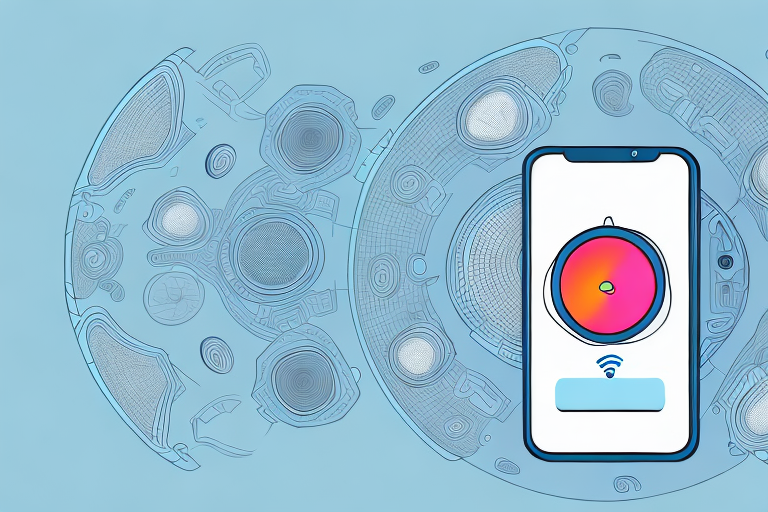Streaming music from a phone to a Bluetooth speaker is a quick and easy way to enhance your listening experience. In this article, we will cover all the basics of Bluetooth technology, choosing the right speaker, how to connect your phone to a Bluetooth speaker, and troubleshoot pairing issues. Additionally, we will discuss how to optimize sound quality when streaming music via Bluetooth, control playback on your phone and speaker, alternatives to Bluetooth, and answer frequently asked questions about the topic.
Why should you stream music from your phone to a Bluetooth speaker?
Streaming music from your phone to a Bluetooth speaker has several benefits. Firstly, you can listen to your favorite songs without the clutter of cables or wires. You can also take your speaker with you and enjoy music on the go. Additionally, Bluetooth speakers can be portable and come in various shapes and sizes, making it easier to have high-quality sound no matter where you are.
Another advantage of streaming music from your phone to a Bluetooth speaker is the ability to control the music from a distance. With Bluetooth technology, you can change the song, adjust the volume, and even skip tracks without having to physically touch your phone or the speaker. This is especially useful when you’re hosting a party or gathering and want to keep the music going without interrupting the flow of conversation. Overall, streaming music to a Bluetooth speaker is a convenient and enjoyable way to enhance your listening experience.
Understanding the basics of Bluetooth technology
Bluetooth is a wireless communication technology that connects two or more devices wirelessly. The technology works by using radio waves that allow devices to communicate with each other without cables or wires. Bluetooth devices have a short-range connectivity, making it easier for devices to remain connected without interruption. Many devices, including smartphones and speakers, come equipped with Bluetooth connectivity.
One of the advantages of Bluetooth technology is its low power consumption. This makes it ideal for use in small devices such as fitness trackers and smartwatches, which require long battery life. Additionally, Bluetooth technology has evolved over the years, with the latest version, Bluetooth 5.2, offering faster data transfer speeds and improved security features.
However, Bluetooth technology also has its limitations. The short-range connectivity means that devices need to be within close proximity to each other for the connection to work. Additionally, the signal can be disrupted by physical barriers such as walls or other electronic devices operating on the same frequency. Despite these limitations, Bluetooth technology remains a popular choice for wireless communication between devices.
Choosing the right Bluetooth speaker for your needs
Picking the right Bluetooth speaker can significantly enhance your listening experience. Firstly, consider what you will use the speaker for – is it for outdoor events or indoor listening? Additionally, some speakers have multiple features like waterproof or extended battery life, making it more versatile depending on your needs. It’s important to research and compare different speakers to find the one that best fits your needs and budget.
Another important factor to consider when choosing a Bluetooth speaker is the sound quality. Some speakers may have a more powerful bass or clearer treble, depending on the brand and model. It’s important to read reviews and listen to demos to determine which speaker produces the sound quality that you prefer.
Lastly, the design and size of the speaker may also be a consideration. Some speakers are compact and portable, making them easy to carry around, while others may be larger and more suitable for home use. The design of the speaker may also be a factor, as some speakers come in a variety of colors and styles to match your personal taste and decor.
Step-by-step guide to connecting your phone to a Bluetooth speaker
The process of connecting your phone to a Bluetooth speaker varies depending on the device. However, the basic process is the same regardless of the phone or speaker model. Turn on your speaker and your phone’s Bluetooth connectivity, ensure that your phone has the latest software version, and then follow the prompts on both the phone and speaker to pair them. Once the devices are paired, you can start streaming music from your phone to the speaker.
It is important to note that some Bluetooth speakers may require a passcode to connect to your phone. This passcode is usually provided in the speaker’s manual or can be found by searching online. Additionally, some speakers may have a limited range, so it is important to keep your phone within a reasonable distance from the speaker to maintain a stable connection.
If you encounter any issues while connecting your phone to the speaker, try resetting both devices and starting the pairing process again. If the problem persists, consult the manufacturer’s website or customer support for further assistance.
How to troubleshoot common Bluetooth pairing issues
If you have trouble pairing your devices, it’s important to check if they are compatible. Additionally, if your devices are not connecting, ensure that your Bluetooth is on, and you are in range of your speaker. Restart your device or contact customer support if you still have issues pairing your devices.
Another common issue with Bluetooth pairing is interference from other devices. If you have multiple Bluetooth devices in close proximity, they may interfere with each other and cause connection issues. Try turning off other Bluetooth devices or moving your devices further apart to see if this resolves the issue.
Tips for optimizing sound quality when streaming music via Bluetooth
To maximize sound quality when streaming music via Bluetooth, ensure that both your phone and speaker support high-quality codecs like aptX, AAC or LDAC. Additionally, place your speaker in a position that will optimize sound quality, preferably on a table or stand, and avoid placing it on soft surfaces that may muffle the sound.
Another tip for optimizing sound quality when streaming music via Bluetooth is to minimize the distance between your phone and speaker. The farther away your phone is from the speaker, the weaker the Bluetooth signal will be, resulting in lower sound quality. Additionally, try to reduce the number of obstacles between your phone and speaker, such as walls or furniture, as these can also weaken the Bluetooth signal.
How to control playback and adjust settings on your phone and speaker
Controlling playback and adjusting settings when streaming music via Bluetooth is essential in customizing your listening experience. You can use your phone to switch tracks, adjust the volume, or use the speaker’s built-in controls to manage your music. Additionally, some speakers come with voice assistants like Amazon Alexa, which allows you to control playback and adjust settings hands-free.
Another way to control playback and adjust settings is through the use of dedicated apps. Many Bluetooth speakers come with their own apps that allow you to customize the sound, adjust the equalizer, and even create playlists. These apps can also provide additional features like sleep timers, alarms, and even the ability to connect multiple speakers for a surround sound experience.
It’s important to note that not all Bluetooth speakers are created equal when it comes to controlling playback and adjusting settings. Some speakers may have limited functionality, while others may have a wide range of options. Before purchasing a Bluetooth speaker, it’s important to research the features and capabilities to ensure it meets your needs and preferences.
Alternatives to streaming music via Bluetooth
While Bluetooth may be a popular option, there are other ways to stream music from your phone. For instance, you can use Wi-Fi to connect to a wireless speaker, or use an auxiliary cord to connect your phone directly to the speaker. Additionally, some wireless speakers have compatibility with Apple Airplay, allowing you to stream music via Wi-Fi using an Apple device.
Another alternative to streaming music via Bluetooth is to use a smart speaker with voice assistant technology. Smart speakers like Amazon Echo and Google Home allow you to stream music using voice commands, without the need for a phone or any other device. You can simply ask the speaker to play your favorite song or playlist, and it will start playing.
Finally, if you’re looking for a high-quality audio experience, you may want to consider using a digital-to-analog converter (DAC) to connect your phone to a speaker. A DAC converts digital audio signals into analog signals, which can result in better sound quality than Bluetooth or other wireless options. Some speakers come with built-in DACs, while others require a separate device to be connected.
Frequently asked questions about streaming music from a phone to a Bluetooth speaker
Common questions about streaming music via Bluetooth include the distance between the phone and the speaker, how to extend the speaker’s battery life, and whether the speaker is waterproof. If you have questions about streaming music from your phone to a Bluetooth speaker, consult the manufacturer’s instructions or customer support line.
Streaming music from your phone to a Bluetooth speaker is a convenient and easy way to enjoy your favorite tunes. By choosing the right speaker, understanding Bluetooth technology, and troubleshooting pairing issues, you can enjoy high-quality sound without wires or cables. With these tips, you can optimize sound quality, control playback, and customize your listening experience while using a Bluetooth speaker.
It is important to note that not all Bluetooth speakers are created equal. Some speakers may have better sound quality, longer battery life, or more advanced features than others. When choosing a Bluetooth speaker, consider your needs and preferences, such as portability, durability, and compatibility with your phone’s operating system. Additionally, some speakers may require firmware updates or app downloads to fully utilize their features. Be sure to research and compare different options before making a purchase.