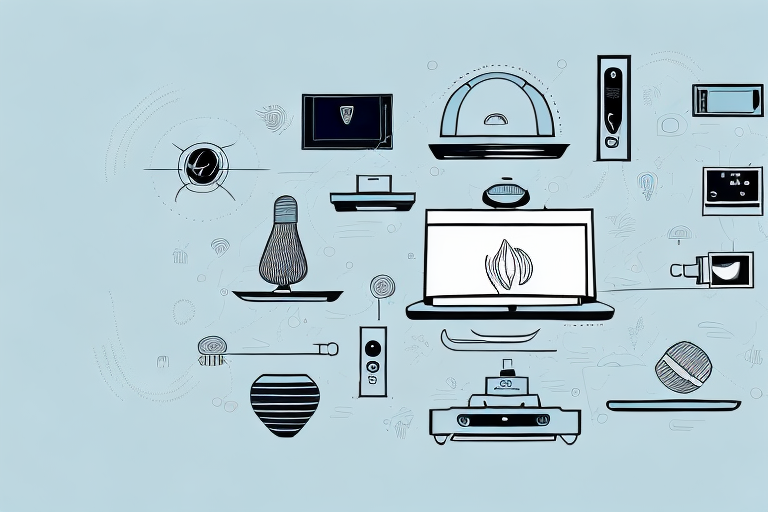Smart homes have become increasingly popular in recent years and for good reason. By using smart technology, you can automate many of the tasks required to run your home, making your life more convenient and hassle-free. In this article, we’ll explore everything you need to know about setting up a smart home system – from understanding the technology to integrating different devices and services. Here’s how to get started!
Why You Should Consider a Smart Home System
Before diving into the technical details, it’s worth considering why a smart home system might be right for you. One of the main benefits is convenience. By automating tasks like turning on lights, adjusting the thermostat, and locking doors, you can save time and effort. Smart homes can also be more energy-efficient, saving you money on your electricity bill. Finally, some smart home products can enhance the security of your home, giving you peace of mind.
Another advantage of a smart home system is the ability to control your home remotely. With a smartphone app, you can monitor and adjust your home’s settings from anywhere, whether you’re at work or on vacation. This can be especially useful for ensuring that your home is secure while you’re away.
Additionally, smart home systems can provide valuable insights into your home’s energy usage. By tracking your energy consumption, you can identify areas where you can make changes to reduce your energy usage and save money. Some smart home systems even offer suggestions for how to optimize your energy usage based on your habits and preferences.
Understanding the Basics of Smart Home Technology
At its core, a smart home system is essentially a network of interconnected devices that can communicate with one another. These devices may include things like smart lightbulbs, thermostats, security cameras, and door locks. To connect them all together, you’ll need two things: a smart home hub and a Wi-Fi network. The hub acts as a central communication point for your devices, while your Wi-Fi network allows them to access the internet.
One of the key benefits of smart home technology is the ability to control your devices remotely. With a smart home app on your phone or tablet, you can turn off lights, adjust the temperature, and even lock your doors from anywhere in the world. This can be especially useful for those who travel frequently or have a second home that they want to monitor and control remotely. Additionally, many smart home systems offer energy-saving features, such as automatically turning off lights and adjusting the thermostat when you leave the house, which can help reduce your energy bills and carbon footprint.
Choosing the Right Smart Home Devices for Your Needs
Once you’ve decided to create a smart home, it’s time to start choosing the right devices for your needs. This will depend on several factors, such as your budget, the size of your home, and the features you’re looking for. Some devices, like smart thermostats and lighting, can help you save money on your energy bill while others, like smart speakers and entertainment systems, can enhance your entertainment experience.
Another important factor to consider when choosing smart home devices is compatibility. Make sure that the devices you choose are compatible with each other and with your home’s existing technology. This will ensure that they work seamlessly together and that you can control them all from one central hub.
It’s also important to think about the level of automation you want in your smart home. Some devices, like smart locks and security systems, can be set to automatically turn on and off based on your location or a set schedule. Others, like smart plugs and switches, require manual control. Consider how much control you want over your devices and choose accordingly.
Setting Up Your Smart Home Hub and Network
Before you can start connecting your smart devices, you’ll need to set up your hub and Wi-Fi network. Most hubs come with instructions on how to set them up, but generally, you’ll need to plug them into an electrical outlet and connect them to your Wi-Fi network. If you’re having trouble, many hubs come with customer support lines or online tutorials.
Once you have your hub and network set up, it’s important to secure them to prevent unauthorized access. Make sure to change the default login credentials for your hub and Wi-Fi network, and enable any security features that are available. You may also want to consider setting up a guest network for visitors to use, so they don’t have access to your main network.
Another important step in setting up your smart home is to choose compatible devices. Not all smart devices work with all hubs, so make sure to check compatibility before purchasing. You may also want to consider the features and capabilities of each device, such as voice control or energy monitoring, to ensure they meet your needs and preferences.
Connecting Your Smart Devices to the Hub
Once your hub and Wi-Fi network are set up, you’ll need to connect your smart devices to the hub. This process will vary depending on the device, but generally, you’ll need to download an app for the device and connect it to your hub through the app. Follow the instructions for each specific device to get it up and running.
It’s important to note that some smart devices may require additional steps for connection, such as entering a specific code or scanning a QR code. Additionally, some devices may not be compatible with certain hubs, so be sure to check compatibility before purchasing. Once your devices are connected, you’ll be able to control them through the hub’s app or through voice commands if your hub is compatible with a virtual assistant like Amazon Alexa or Google Assistant.
How to Control Your Smart Home System with Voice Commands
One of the most convenient features of a smart home system is the ability to control it using your voice. If you have a smart speaker like an Amazon Echo or a Google Home, you can use voice commands to turn on lights, adjust the thermostat, and more. To set this up, you’ll need to connect your smart speaker to your hub and follow the instructions for enabling voice control.
It’s important to note that not all smart home devices are compatible with voice control. Before purchasing any new devices, make sure to check if they can be controlled with your smart speaker. Additionally, it’s a good idea to create a list of common voice commands and practice using them to ensure a smooth and seamless experience. With voice control, you can easily manage your smart home system without having to lift a finger.
Integrating Your Smart Home System with Other Devices and Services
In addition to controlling your smart home with voice commands, you can also integrate it with other devices and services for maximum convenience. For example, you can integrate your smart home system with your smartphone, allowing you to control it from anywhere. You can also integrate it with other smart products like doorbells or home security systems.
Furthermore, integrating your smart home system with other services like weather apps or traffic updates can help you plan your day better. For instance, if you have a morning routine set up on your smart home system, it can automatically adjust the temperature and lighting based on the weather forecast for the day. Similarly, if you integrate it with a traffic app, it can alert you to leave earlier if there is heavy traffic on your route to work.
Programming Automated Routines for Convenience
Once you have all your devices set up and connected, you can start creating automated routines to make your life even more convenient. For example, you could set up an “away” routine that turns off all the lights and locks the doors when you leave the house. You could also set up a routine that turns on your lights and adjusts your thermostat when you get home.
Another great use for automated routines is to create a morning routine that helps you start your day off right. You could set up a routine that turns on your coffee maker, plays your favorite music, and adjusts the lighting in your home to a brighter setting. This can help you feel more energized and ready to tackle the day ahead.
Additionally, you can use automated routines to save energy and reduce your carbon footprint. For example, you could set up a routine that turns off all the lights and electronics in your home when you go to bed, or a routine that adjusts your thermostat to a more energy-efficient temperature when you’re not home. These small changes can add up to significant savings over time.
Enhancing Your Home Security with a Smart Home System
Another major benefit of a smart home system is enhanced security. You can set up security cameras, motion detectors, and door locks that can all be controlled remotely. This means you can keep an eye on your home no matter where you are, and you can receive alerts if something unusual happens.
In addition to remote monitoring and alerts, smart home systems also offer advanced security features such as facial recognition technology and voice recognition access control. With facial recognition technology, your smart home system can recognize the faces of authorized individuals and grant them access to your home, while denying access to unauthorized individuals. Voice recognition access control allows you to control access to your home using your voice, making it easier and more convenient to manage who enters your home.
Furthermore, smart home systems can integrate with other security systems such as fire alarms and carbon monoxide detectors. In the event of an emergency, your smart home system can automatically alert emergency services and provide them with your home’s location, potentially saving valuable time and lives.
Monitoring Your Energy Usage and Saving Money with Smart Technology
As mentioned earlier, some smart home devices can help you save money on your energy bill. For example, smart thermostats can learn your schedule and adjust the temperature accordingly, saving you money on heating and cooling. You can also monitor your energy usage with some smart devices, letting you know where you can make changes to save money.
Troubleshooting Common Issues with your Smart Home System
As with any technology, sometimes things can go wrong with your smart home system. Thankfully, there are usually simple solutions to common problems. Consult the user manuals for each device and follow their troubleshooting instructions. If you’re still having trouble, the customer support lines for your devices or hubs can be helpful.
The Future of Smart Homes: What to Expect in the Coming Years
Finally, it’s worth considering what the future of smart homes may look like. As technology continues to evolve, we can expect even more advanced features and integration between devices. We may also see more smart products designed for areas like healthcare or home automation, making our lives easier and more convenient than ever before.
So there you have it – a comprehensive guide to setting up a smart home system for maximum convenience. With the right devices, a little setup, and some programming, you can create a home that works for you, saving you time and enhancing your life in the process.