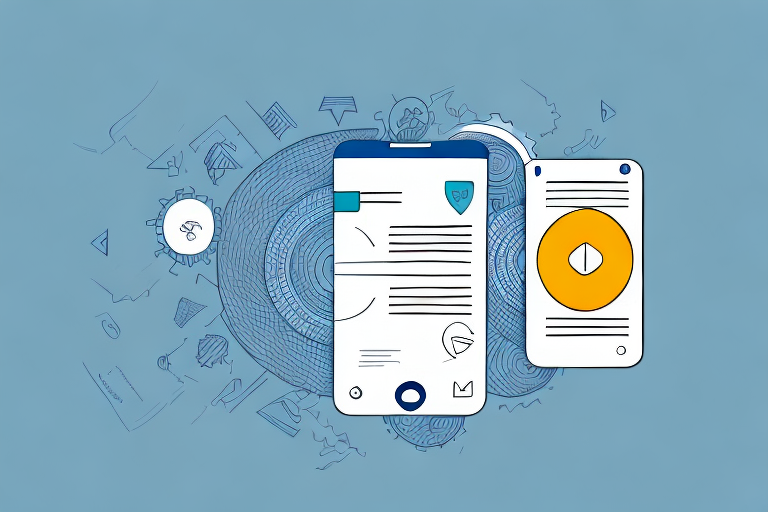Do you feel like you’re constantly bombarded with notifications from your devices? It’s not just you – this is a common problem that many of us face. Not only can excessive notifications be annoying, but they can also negatively impact our productivity and overall mental health. The good news is that you don’t have to suffer through this anymore. In this article, we will explore various ways to stop continuous notifications and help you regain control over your digital life.
Understanding the issue: What are continuous notifications and why are they a problem?
Continuous notifications refer to alerts that keep popping up on your device(s) without pause. Whether it’s from social media, email, or messaging apps, these constant interruptions can be distracting and overwhelming. They can increase your stress levels and cause you to lose focus on what you’re doing. Moreover, unchecked notifications can drain your device’s battery and consume your data plan. Overall, continuous notifications can be a nuisance that can negatively impact your mental and physical wellbeing.
Continuous notifications can also lead to a phenomenon known as “notification fatigue.” This occurs when you become desensitized to the constant alerts and stop paying attention to them altogether. As a result, you may miss important messages or updates that require your immediate attention. Additionally, continuous notifications can disrupt your sleep patterns if you receive alerts throughout the night, leading to fatigue and decreased productivity during the day. It’s important to manage your notifications and limit their frequency to avoid these negative effects.
Common sources of continuous notifications and how to identify them.
To stop continuous notifications, it’s essential to know where and why they’re coming from. Common sources of these alerts include messaging apps, social media accounts, email accounts, news apps, and system updates. To identify the specific notifications that are causing a problem, you’ll need to start paying attention to the alerts that are frequently appearing on your device(s). You can do this by checking your notification center or settings and making a note of which apps or services are triggering the most notifications.
Another common source of continuous notifications is mobile games. Many games send frequent alerts to remind players to come back and play, or to notify them of in-game events. While these notifications may be helpful for some players, they can be overwhelming for others. If you find that game notifications are causing a problem, you can usually turn them off in the game’s settings.
In addition to identifying the sources of continuous notifications, it’s also important to consider the content of the alerts. Some notifications may be more important than others, and it’s up to you to decide which ones you want to receive. For example, you may want to receive notifications for important emails or messages, but not for every social media update. Most devices allow you to customize your notification settings for each app or service, so you can choose which alerts you want to receive and how often you want to receive them.
The impact of continuous notifications on productivity and mental health.
Continuously receiving notifications can cause distractions, making it challenging to concentrate, work, or even enjoy leisure time. It’s widely accepted that distractions, such as notifications, can have adverse effects on productivity, with one study showing that it can take an average of 25 minutes to regain focus after being interrupted. Similarly, constant notifications can take a toll on mental health, causing heightened levels of anxiety and stress. Acknowledging this impact is essential to prioritize taking the steps to reduce notifications.
Moreover, the constant buzzing and beeping of notifications can disrupt sleep patterns, leading to fatigue and exhaustion. Studies have shown that the blue light emitted by electronic devices can suppress the production of melatonin, a hormone that regulates sleep. This disruption can lead to difficulty falling asleep, staying asleep, and feeling rested in the morning.
Additionally, the overstimulation caused by continuous notifications can lead to a decrease in creativity and innovation. When our brains are constantly bombarded with information, it can be challenging to think deeply and come up with new ideas. This can be especially detrimental in creative fields, where innovation and originality are highly valued.
Quick fixes: Simple steps to stop notifications from specific apps or services.
If there are specific apps or services that are causing your phone to light up frequently, you can easily disable or customize the notification settings. To disable the notifications, you can swipe left or long-press the notification itself to disable notifications from occurring in the future. If you’d instead like to customize the settings, you can typically find these options in the app’s settings or notification center – and create rules for how and when to receive notifications from that app.
It’s important to note that some apps may have different notification settings depending on the operating system you’re using. For example, if you’re using an Android device, you may be able to customize the notification settings for each individual app, while on an iOS device, you may need to go into the device’s settings to adjust the notifications for each app.
If you’re still receiving notifications from an app or service after disabling or customizing the settings, it may be worth checking if there are any updates available for the app. Sometimes, updates can fix bugs or glitches that may be causing the notifications to continue appearing on your device.
Advanced solutions: How to disable or manage notifications at the system level.
For more granular control over notifications, you may need to adjust your device’s settings. This may look different depending on your device’s operating system, but many phones and computers have a settings screen where you can change your notification preferences. Here, you can adjust which apps and services can display notifications, how you receive notifications (such as in the form of a banner or sound), or even silence all notifications temporarily. These settings give you more control and can help minimize interruptions in the long term.
Another option for managing notifications at the system level is to use a third-party app. There are many apps available that can help you customize your notifications, such as allowing you to set different notification tones for different apps or creating custom notification categories. These apps can be especially useful if your device’s built-in notification settings are limited or if you want more advanced customization options.
It’s also important to note that some notifications may be necessary for your device to function properly. For example, system updates or security alerts may require your attention. Be sure to carefully consider which notifications you disable or silence, and make sure you don’t accidentally miss important information or updates.
Customizing notification settings for specific apps or types of notifications.
Many apps and devices allow for customization of notifications, ranging from sounds to vibration patterns. While it takes a bit of effort, customizing alerts is a great way to identify specific types of notifications without having to keep looking at your phone. For example, you can prioritize notifications from specific contacts, conversations, or events by customizing your alert settings so that they stand out. This way, you won’t miss essential notifications, but you can reduce the number of unimportant alerts.
Another benefit of customizing notification settings is that it can help you manage your time better. By setting specific times for notifications to come through, you can avoid being distracted by your phone during important meetings or while spending time with loved ones. You can also set different notification settings for different times of the day, such as turning off notifications during your designated work hours.
It’s important to note that while customizing notification settings can be helpful, it’s essential to find a balance. Over-customizing can lead to missing important notifications or becoming too reliant on your phone. It’s crucial to assess your needs and find a notification system that works best for you.
Setting notification schedules and rules to minimize interruptions.
Not every notification needs your immediate attention; thus, scheduling notification alerts might work for you. You can take control of when alerts are sent by creating rules or schedules. A schedule might include setting hours of the day when you do not receive any notifications or setting up specific times to receive the notifications. By doing so, you can plan your activities or work uninterrupted and reduce the over-stimulation.
Dealing with persistent notification spam and unwanted alerts.
If you’re still receiving notifications that you don’t want or need, you might want to consider some of the following tactics. First, you can unsubscribe from email newsletters, social media-related notifications, and unauthorized apps. Additionally, you can turn off notification prompts within those apps or sites. As a last resort, you can uninstall any apps that continue to generate unwanted notifications.
Finding the right balance between staying informed and reducing distractions.
While managing notifications is essential, you must balance staying informed with reducing distractions. To free up your time and keep notifications to a minimum, decide which apps or messages are the most important/timely and prioritize them. Doing so reduces your interrupted time and allows you to focus more on your productivity. Also, allow yourself some relaxation time to avoid overstimulation and burn out.
Best practices for managing notifications on multiple devices and platforms.
If you have multiple devices, it’s essential to manage notifications across all platforms. This means using the notification sync feature and adjusting settings for each device. Ensure you have sync turned on so that notifications won’t show up on all devices unnecessarily. By managing your notifications on multiple platforms, you’ll reduce redundancy and ensure you’re not getting multiple notifications for the same message/event/etc.
How to educate others about good notification etiquette in shared spaces.
If you’re in a shared workspace or environment, make sure everyone is aware of good notification behavior. This means making sure everyone is aware of the importance of reducing phone distractions, the use of headphones for sounds, and setting a timeline for phone usage. It’s also proper to ensure that people in meetings or company retreats have their notification habits under control and avoid unnecessary phone use during such times as they can be distracting and counterproductive.
Troubleshooting common issues with notification settings and preferences.
If you are having problems with notifications even after setting the preferred options, you can do some troubleshooting. One suggestion would be to restart your device as it can solve some software glitches that may cause notification errors. If that doesn’t work, update your phone’s/PC’s software and create a new notification preference set. Finally, consider reaching out to the device’s support staff or the app’s customer support for assistance.
Expert tips and tricks for maximizing your control over notifications.
Expert tip: it’s essential to get into the habit of auditing the apps to uninstall those that are unnecessary or use excessive notifications. Similarly, it’s appropriate to set specific times or use apps that describe those suitable for entertainment or educational purposes. Tips such as making use of the “Do Not Disturb” feature during bedtime are also recommended by experts.
Conclusion: Building a healthier relationship with technology through better notification management strategies.
Creating a better, healthier relationship with technology is essential in our modern world. Taking control of your notifications can go a long way in promoting productivity and overall wellbeing. Implementing the changes outlined in this article may not be easy, and the process will require time and patience. Do not forget to evaluate regularly and tweak your customized notification preferences as you need to stay updated and productive in modern digital times.