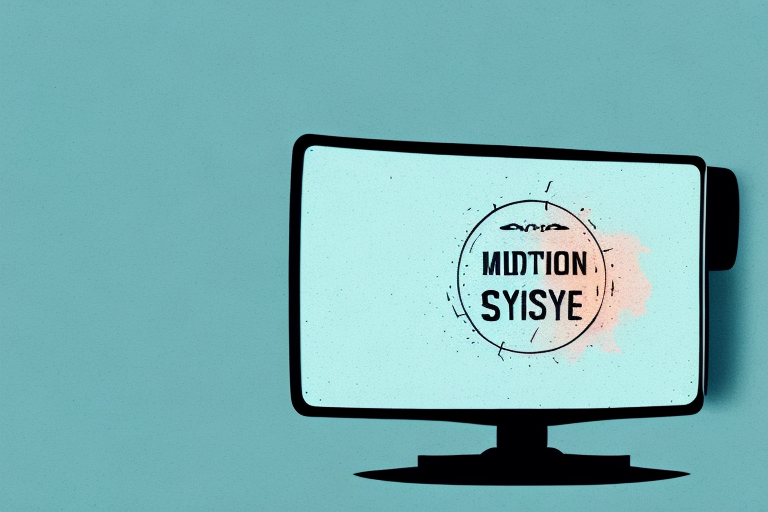If you’re looking to save space or create a sleeker look in your home entertainment setup, mounting your tube TV may be the solution you need. In this article, we’ll take a closer look at how to mount a tube TV step-by-step, and provide you with all the information you need to get started.
Why Mounting Your Tube TV is Important
Mounting a tube TV has numerous benefits. For one, it frees up valuable floor or shelf space that can be used for other decorative or functional purposes. Additionally, mounting your tube TV can provide an enhanced viewing experience as it allows for optimal positioning and viewing angles.
Another benefit of mounting your tube TV is that it can help to reduce eye strain and fatigue. When a TV is placed at an incorrect height or angle, it can cause discomfort and even headaches for viewers. By mounting your tube TV, you can ensure that it is positioned at the correct height and angle for comfortable viewing.
Furthermore, mounting your tube TV can also improve the safety of your home. When a TV is placed on a stand or shelf, it can be easily knocked over by pets or children, potentially causing injury or damage. By mounting your tube TV securely to the wall, you can eliminate this risk and create a safer environment for your family.
The Tools You Need to Mount Your Tube TV
Before getting started, ensure that you have the necessary tools on hand. You’ll need a drill, stud finder, level, screwdriver, tape measure, and the appropriate mount for your tube TV.
It’s important to note that tube TVs are heavier than modern flat-screen TVs, so it’s crucial to have a sturdy mount that can support the weight. Additionally, make sure to choose a mount that is compatible with the size and weight of your specific tube TV model. Taking these precautions will ensure a safe and secure installation.
Choosing the Right Mount for Your Tube TV
When it comes to choosing the right mount for your tube TV, there are a few key factors to consider. First, ensure that the mount is appropriately rated for the size and weight of your tube TV. Additionally, consider the type of mount that best suits your needs. There are fixed mounts, swivel mounts, and tilt mounts, each with their own advantages and disadvantages.
Another important factor to consider when choosing a mount for your tube TV is the location where you plan to install it. If you plan to mount your TV in a high-traffic area, such as a living room or family room, a swivel mount may be the best option. This will allow you to adjust the angle of the TV to accommodate different viewing positions. On the other hand, if you plan to mount your TV in a bedroom or home office, a fixed mount may be sufficient.
Preparing Your Wall for Mounting the Tube TV
Before mounting your tube TV, you’ll need to prepare your wall. Use a stud finder to locate the studs in your wall, as these will be the most secure anchor points for your mount. Once you’ve found the studs, mark their locations with a pencil.
Next, you’ll want to make sure the wall is clean and free of any debris or dust. Use a damp cloth to wipe down the area where you’ll be mounting the TV. This will ensure that the mount adheres properly to the wall and doesn’t come loose over time.
It’s also important to consider the height at which you’ll be mounting the TV. Make sure it’s at a comfortable viewing level for your eyes, and take into account any furniture or other objects that may obstruct the view. You may want to enlist the help of a friend or family member to hold the TV in place while you determine the best height for mounting.
Step-by-Step Guide to Mounting Your Tube TV
Now that you’ve prepped your wall and gathered the necessary tools and mount, it’s time to mount your tube TV. Here’s a step-by-step guide to get you started:
- Attach the mounting bracket to the back of your tube TV using the screws provided.
- Use a tape measure to determine the desired height and mark on the wall using a pencil.
- Hold the mounting bracket up to the wall and use a level to ensure it’s straight.
- Using your drill, screw in the mounting bracket to the wall studs.
- Safely lift and attach the tube TV to the mount.
- Use a level to ensure the tube TV is straight.
It’s important to note that tube TVs are heavier than modern flat-screen TVs, so it’s crucial to have a second person assist you with the lifting and mounting process. Additionally, make sure to double-check that the mounting bracket you’ve purchased is compatible with your specific tube TV model before beginning the installation process.
Once your tube TV is mounted, it’s a good idea to periodically check the mount and screws to ensure they’re still secure. This will help prevent any accidents or damage to your TV and ensure it stays safely mounted on your wall for years to come.
Tips for Securing Your Tube TV on the Wall
Once your tube TV is mounted, it’s important to ensure that it’s securely attached to the wall. Double-check that all screws are tightened securely, and consider using an anti-tip strap for added stability.
It’s also a good idea to regularly inspect the mounting hardware and the wall for any signs of wear or damage. If you notice any issues, it’s important to address them immediately to prevent the TV from becoming loose or falling off the wall. Additionally, make sure that the TV is not placed too high on the wall, as this can increase the risk of it falling and causing injury or damage. By taking these precautions, you can enjoy your tube TV safely and securely on the wall.
How to Hide Wires and Cables When Mounting a Tube TV
To keep your mounting setup sleek and tidy, consider hiding cables and wires. This can be done using cord covers or by hiding wires behind furniture or in-wall conduits.
One option for hiding wires is to use a cord cover. Cord covers are plastic or fabric tubes that can be painted to match your wall color and are designed to conceal wires. They can be easily installed with adhesive strips or screws and can be cut to fit the length of your wires.
If you prefer a more permanent solution, you can hide wires behind furniture or in-wall conduits. This involves running the wires through the wall and into a conduit, which is a plastic or metal tube that is installed inside the wall. This method requires some DIY skills and may require professional installation, but it can create a seamless look and eliminate any visible wires.
Troubleshooting Common Issues When Mounting a Tube TV
Some common issues when mounting a tube TV include mounting brackets not fitting your TV, or finding the right stud to anchor your mount properly. If you run into these issues, don’t hesitate to reach out to a professional for assistance.
Another common issue when mounting a tube TV is the weight of the TV. Tube TVs can be quite heavy, and if the mount is not properly secured, it can lead to the TV falling and causing damage or injury. It’s important to make sure the mount you choose is rated for the weight of your TV and that it is properly installed. Additionally, it’s important to ensure that the mount is attached to a sturdy surface, such as a wall stud, to prevent any accidents.
Comparison of Different Types of Mounts for Tube TVs
As mentioned earlier, there are several types of mounts to choose from when mounting your tube TV. Here’s a brief comparison of the most popular types:
- Fixed mounts: These provide a stable and secure mount, but don’t allow for any movement or adjustment after installation.
- Swivel mounts: These allow for a wider range of viewing angles and can be adjusted to avoid glare.
- Tilt mounts: These are designed to adjust the vertical viewing angle of your TV for optimal viewing comfort.
It’s important to consider the weight and size of your tube TV when selecting a mount. Some mounts are only suitable for smaller TVs, while others can support larger and heavier models. Additionally, it’s important to ensure that the mount is compatible with the VESA pattern on the back of your TV, as this will affect the ease of installation and the stability of the mount.
Cost-Benefit Analysis of Mounting a Tube TV
The cost of mounting a tube TV can vary depending on the cost of the mount, installation fees, and any additional tools or materials needed. However, the benefits of freeing up space and enhancing your viewing experience may outweigh the initial investment.
It is important to note that mounting a tube TV can also improve the safety of your home. By securely mounting the TV, you reduce the risk of it falling and causing injury or damage to your property. This added safety benefit should also be considered when weighing the cost and benefits of mounting a tube TV.
How to Remove a Mounted Tube TV
If you ever need to remove a mounted tube TV, simply reverse the installation steps. Unscrew the mount from the wall, safely remove the TV from the mount, and detach the mounting bracket from the back of the TV.
It is important to note that tube TVs can be quite heavy, so it is recommended to have someone assist you in the removal process. Additionally, be sure to unplug all cords and cables from the TV and mount before attempting to remove it. Once the TV is safely removed, you can dispose of it properly by contacting your local electronic waste recycling center.
Maintenance Tips for a Mounted Tube TV
Once your tube TV is mounted, it’s important to regularly clean the TV and the surrounding area. Dust your TV and wipe it down with a microfiber cloth, and opt for regular cord and wire maintenance to prevent any tripping hazards or safety issues.
By following these steps and taking precautions to ensure your tube TV is safely and correctly installed, you can enjoy all the benefits of a mounted TV in your home entertainment setup.
It’s also important to be mindful of the temperature in the room where your tube TV is mounted. Extreme temperatures can cause damage to the TV’s components and shorten its lifespan. Keep the room at a moderate temperature and avoid placing the TV in direct sunlight or near a heat source. Additionally, if you notice any issues with the picture or sound quality, it’s best to have a professional technician inspect and repair the TV to prevent further damage.