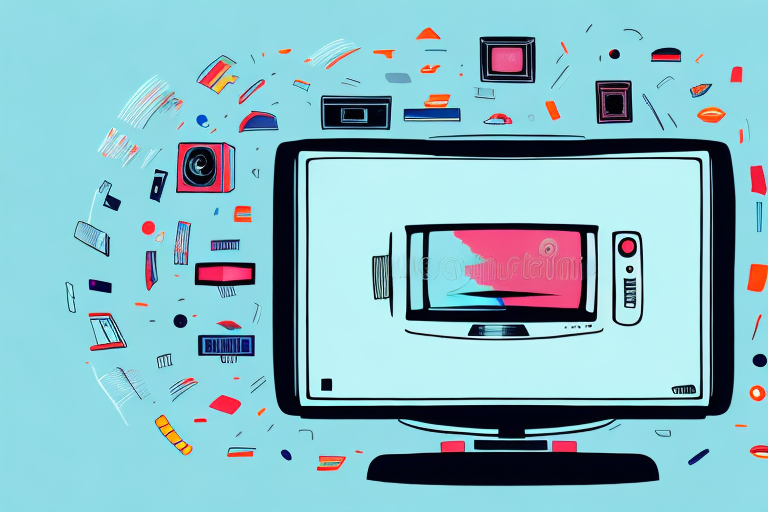If you have just bought a new TV or want to revamp your home entertainment setup, finding the right mount for your TV is crucial. With so many options available in the market, it can be overwhelming to choose which one will fit your TV and suit your needs. But don’t worry; we’ve got you covered. In this article, we’ll guide you through the process of finding the right TV mount to fit your TV perfectly and help you avoid common installation mistakes. So let’s get started.
Understanding TV Mount Compatibility
The first step in finding the right TV mount is to understand the compatibility between your TV and the mount type you are considering. Every TV has its unique specifications that determine which mount is compatible with it. The most crucial factor to consider for compatibility is the TV’s weight capacity and size. Trying to mount a TV on an incompatible mount can lead to disastrous results. Always check the manufacturer’s recommendations for mounting your specific TV model and size.
Another important factor to consider when choosing a TV mount is the viewing angle. Depending on the room layout and seating arrangement, you may need a mount that allows for tilting or swiveling to achieve the best viewing experience. Additionally, some mounts are designed for specific types of walls, such as drywall or concrete, and may require different installation methods. It’s important to research and choose a mount that not only fits your TV but also meets your specific viewing needs and installation requirements.
Types of TV Mounts: Fixed, Tilted, Full Motion
Once you have determined your TV’s compatibility, the next step is to choose a mount type that best suits your viewing needs. There are three primary types of TV mounts: fixed, tilted, and full-motion.
Fixed mounts hold your TV firmly in place, making it an excellent choice for rooms where the viewing position is fixed or the ceiling is low.
Tilted mounts allow you to angle your TV downwards or upwards, making it an ideal choice for rooms where the TV is mounted high on a wall.
Full-motion mounts offer the most versatility. They allow you to rotate, pivot, and tilt your TV, providing an optimal viewing experience no matter where you are sitting in the room. However, they are also the most expensive and require additional hardware to install.
It is important to consider the weight and size of your TV when choosing a mount. Fixed mounts are typically suitable for smaller TVs, while full-motion mounts are better suited for larger, heavier TVs. Additionally, it is important to ensure that the mount is securely attached to the wall or ceiling to prevent any accidents or damage to your TV.
How to Measure Your TV for the Right Mount Size
Knowing your TV’s measurements is essential to selecting the right mount size. Measuring your TV is a simple process; measure the distance between the mounting holes at the back of your TV (known as VESA standards) and the TV’s size.
You can use a VESA mount pattern template to measure the VESA standard. You’ll also need to measure your TV’s width, height, and depth. Once you know these measurements, you’ll be in a great position to select a mount that fits your TV perfectly.
It’s important to note that not all mounts are compatible with all TV sizes and weights. Be sure to check the weight limit of the mount you’re considering and compare it to your TV’s weight. If your TV is too heavy for the mount, it could result in damage to both the mount and your TV.
Additionally, consider the viewing angle when selecting a mount. Will you be mounting your TV at eye level or above a fireplace? This will affect the type of mount you choose, such as a tilting or full-motion mount, to ensure the best viewing experience.
VESA Standards: What They Are and Why They Matter
VESA stands for Video Electronics Standard Association. The term VESA mount refers to the location on the back of your TV where mounting hardware attaches. A VESA pattern is defined by a set of standardized hole patterns that your TV will have. Determining your TV’s VESA pattern is important to select the right mount product and size. Check the TV manual or the manufacturer’s website to find your TV’s VESA pattern specification.
It’s important to note that VESA standards are not just limited to TV mounts. VESA also sets standards for computer monitors, laptops, and other display devices. These standards ensure that devices are compatible with each other and can be easily connected and used together. For example, if you have a VESA-compatible monitor and a VESA-compatible computer, you can easily attach the monitor to the computer using a VESA mount. This makes it easy to set up a multi-monitor display or to use your laptop with an external monitor.
Wall Type Matters: Finding the Right Anchor and Stud Placement
The type of wall onto which you want to mount your TV will play an integral role in the type of mount and hardware you need. Drywall walls require a drywall anchor, and concrete or brick walls require masonry anchors. Studs are the best anchor points to support the weight of your TV. Use a stud finder to locate studs for optimal support.
It is important to note that the thickness of the wall also affects the type of anchor you need. For example, if your drywall is thicker than usual, you may need a longer anchor to ensure it reaches the stud. Similarly, if your concrete wall is particularly thick, you may need a heavy-duty masonry anchor to support the weight of your TV.
Another factor to consider is the location of the studs. If the studs are not in the ideal location for your TV mount, you may need to use a mounting plate to distribute the weight evenly across multiple studs. It is also important to avoid mounting your TV too close to the ceiling or too high on the wall, as this can cause neck strain and discomfort when viewing.
Common Mistakes to Avoid When Installing a TV Mount
Installing a TV mount can seem easy, but there are a few common mistakes you should avoid. One of the most significant mistakes is using the wrong type of hardware for your wall type. Ensure that you choose the appropriate anchor or stud placement. Another common mistake is installing the mount improperly and not double-checking the alignment. Always test your installation before mounting the TV to ensure that it is secure and stable.
Another mistake to avoid is not considering the weight and size of your TV. Make sure that the mount you choose can support the weight and size of your TV. If you are unsure, consult the manufacturer’s specifications or seek professional advice. Additionally, not taking into account the viewing angle can lead to discomfort and strain on your neck. Consider the height and angle at which you will be viewing the TV and adjust the mount accordingly.
Lastly, failing to properly conceal the cables can detract from the overall appearance of your installation. Use cable ties or conduit to hide the cables and create a clean, organized look. This will not only improve the aesthetics of your installation but also prevent tripping hazards and potential damage to the cables.
Tips for Installing a TV Mount on a Brick or Concrete Wall
Mounting your TV on a brick or concrete wall may seem challenging, but it’s doable with the right tools. Use a masonry bit and a hammer drill to create holes in the wall for the anchor bolts. Make sure the holes are of adequate depth and width. Use a level to ensure the mount is even, and always use the right hardware for the type of wall.
Before drilling into the wall, it’s important to locate any electrical wires or plumbing pipes that may be hidden behind the brick or concrete. Use a stud finder or hire a professional to ensure that you don’t accidentally damage any important infrastructure.
Once the mount is securely attached to the wall, it’s important to properly secure the TV to the mount. Follow the manufacturer’s instructions for attaching the TV to the mount, and make sure to use the appropriate screws and brackets. It’s also a good idea to periodically check the mount and screws to ensure that they remain secure over time.
Why Professional Installation May Be Worth It
If you’re not comfortable or confident in installing a TV mount yourself, it may be worth hiring a professional installer. Professional installers have the right tools and expertise to ensure a secure and safe installation. It’s worth the extra cost for peace of mind.
Additionally, professional installers can also provide advice on the best placement for your TV mount, taking into consideration factors such as viewing angle and room layout. They can also hide cables and wires for a cleaner and more professional look.
Furthermore, if any issues arise during the installation process, a professional installer will be able to troubleshoot and resolve them quickly and efficiently. This can save you time and frustration in the long run.
TV Mount Accessories: Cable Management and Anti-Theft Solutions
In addition to mounting hardware, there are a few accessories that are worthwhile to consider. Cable management systems can help you organize your wires and prevent clutter. Anti-theft solutions can help keep your TV secure and deter thieves. Make sure you choose the appropriate accessories for your needs.
When it comes to cable management, there are a variety of options available. Some cable management systems are designed to be hidden behind the TV, while others are designed to be visible and decorative. You can also choose between adhesive cable clips, zip ties, or cable sleeves to keep your wires organized and tidy.
Anti-theft solutions can range from simple locking mechanisms to more advanced systems that use sensors and alarms. Some TV mounts come with built-in locks, while others require a separate lock to be purchased. It’s important to consider the level of security you need and choose an anti-theft solution that fits your budget and requirements.
Best TV Mount Brands on the Market Today
There are many TV mount brands in the market. Our top picks include Sanus, Vogels, and OmniMount. These brands have a solid reputation for quality, durability, and affordability.
How to Choose the Best TV Mount for Your Room Layout and Viewing Habits
When choosing the right TV mount for your room, consider your viewing habits, the layout of your room, and your budget. A full-motion mount may seem like the best option, but it may not always be necessary, depending on the positioning of your TV. Always choose a mount that complements your viewing position and room layout for the best results.
With the information provided in this article, you should be confident in choosing the best TV mount for your needs. Remember, proper installation is key to ensuring a secure, safe, and enjoyable viewing experience, so take your time and don’t rush the process. Good luck!