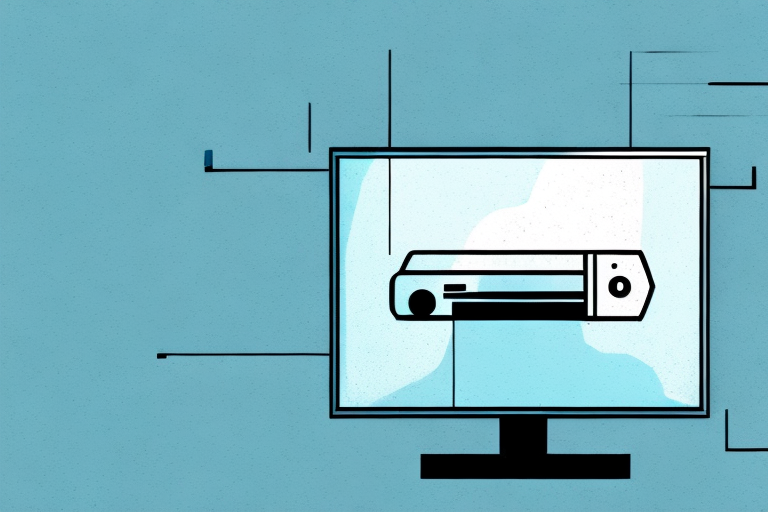Mounting your Tv on the wall is not only a great way to save space, but it also looks elegant and modern. However, it can be intimidating to tackle the project yourself if you’ve never done it before. That’s why we’re here to guide you through the process step-by-step. This article will provide you with all the information you need to mount your TV on the wall safely and efficiently even if you’re not a DIY expert.
Tools and Equipment Required for Mounting a TV on the Wall
Before you begin, you will need to gather some necessary tools and equipment. Here’s the list:
- Stud Finder
- Drill
- Screwdriver
- Tape Measure
- A TV Mount
- Pencil
- Screws and Bolts (depending on the type of mount)
Make sure you have all these items with you before you begin the process.
It is also important to ensure that you have a level handy. This will help you to ensure that your TV is mounted straight and level on the wall. You can use a traditional bubble level or a digital level app on your smartphone. Having a level will save you time and frustration in the long run.
Measuring and Marking the Wall for the TV Mount
The first step to mounting your TV on the wall is to measure and mark where your mount will go on the wall. Using a tape measure, measure the height at which you want your TV to be mounted. Typical heights range from 42 to 60 inches from the floor, and this will depend on your preference and the size of your TV. Once you have determined the height, mark it on the wall using a pencil.
It is also important to consider the placement of any other devices that will be connected to your TV, such as a cable box or sound system. Make sure to measure and mark the location of any necessary outlets or cords to ensure they are easily accessible once the TV is mounted. Additionally, if you are mounting the TV above a fireplace or in a room with high ceilings, you may need to use a specialized mount to ensure the TV is securely attached to the wall.
Finding the Studs in the Wall for Security and Stability
Once you have marked the height of the TV, you need to find the studs in the wall. Studs are essential because they provide the necessary support and secure the mount to the wall safely. Using your stud finder, run it along the wall till you find the studs which are typically 16 inches apart. Once you locate them, mark their position on the wall with a pencil.
It is important to note that not all walls have studs that are 16 inches apart. In some cases, they may be closer or further apart. If you are having trouble finding the studs, try using a magnet to locate the nails or screws that are holding the drywall to the studs. Once you have found the studs, make sure to double-check their position before drilling any holes or mounting the TV.
Making Holes in the Wall to Install the TV Mount
Now that you have located the studs, it’s time to drill holes into the wall. Ensure that the drill bit is not longer than the thickness of the wall. Use your drill to make holes in the spots where you marked with the pencil earlier. Once you have drilled the holes, insert the screws or bolts provided with the mount into the holes.
It is important to note that if you are unsure about drilling into the wall, it may be best to consult a professional. Additionally, before drilling, make sure to turn off the power to any electrical outlets or switches in the area to avoid any accidents. Once the mount is securely attached to the wall, you can then attach the TV to the mount according to the manufacturer’s instructions.
Attaching the TV Mount to the Wall
With the screws or bolts in place, it’s time to attach the TV mount to the wall. Most mounts come with two parts: one that attaches to the wall and one that attaches to the back of your TV. Choose the right position and attach the part of the mount that goes against the wall, using the screws or bolts that you screwed in earlier.
It’s important to make sure that the TV mount is level before attaching it to the wall. You can use a level tool to ensure that the mount is straight. Once you have confirmed that the mount is level, you can attach the part of the mount that goes against the back of your TV. This part usually slides onto the other part of the mount that is already attached to the wall. Make sure that the TV mount is securely attached to both the wall and the back of your TV before hanging your TV on it.
Hanging Your TV on the Wall Mount
With the mount attached to the wall, it’s time to hang the TV in place. Follow the instructions that come with your mount to attach the second part of the mount to the back of the TV. Once done, position the TV on the mount and secure it in place
It is important to ensure that the wall mount is securely attached to the wall before hanging the TV. Use a level to make sure the mount is straight and mark the holes for drilling. Use appropriate screws and anchors for your wall type and make sure they are tightened securely. Once the mount is securely attached, you can proceed with hanging the TV.
Testing Your Mounted TV for Stability and Safety
Now that your TV is up on the mount, it’s time to test it for stability and safety. Test the mount by gently pushing it to see if it wobbles. Also, ensure that there are no wires underneath the TV that could be damaged or pulled out. Check that all cables fit snugly in the ports, and there is no risk of them falling out.
It is also important to consider the weight of your TV and the weight limit of the mount. Make sure that the mount can support the weight of your TV to prevent it from falling off the wall. You can usually find the weight limit of the mount in the product manual or on the manufacturer’s website. If you are unsure, it is always better to err on the side of caution and choose a mount with a higher weight limit than your TV’s weight.
Cable Management Tips: Avoiding Unsightly Cords and Wires
When mounting your TV on the wall, it’s essential to keep your cords and wires tidy and hidden. This not only improves the aesthetic of your space but also prevents accidents from tripping. Invest in cord concealers or use cable ties to keep the cords organized.
Another useful tip for cable management is to label your cords. This can be especially helpful if you have multiple devices connected to your TV or computer. Use small labels or colored tape to identify which cord belongs to which device. This will save you time and frustration when trying to troubleshoot or make changes to your setup.
Troubleshooting Common Issues When Installing a TV Wall Mount
In some cases, you may experience some common issues when installing your TV Mount. They include improper spacing, cords pulling, and wires coming loosening. If you face any, refer to the instructions on the mounting kit or consult a professional installer if you feel overwhelmed.
Another common issue that you may encounter when installing a TV wall mount is the weight of the TV. If the mount is not strong enough to support the weight of your TV, it may fall off the wall and cause damage or injury. To avoid this, make sure to choose a mount that is rated for the weight of your TV and follow the manufacturer’s instructions carefully.
Additionally, you may encounter issues with the placement of the mount. If the mount is not installed at the correct height or angle, it may be difficult to view the TV comfortably. To ensure that the mount is installed correctly, measure the height and angle of your TV before installing the mount and use a level to ensure that the mount is straight.
Pros and Cons of Different Types of TV Mounts (Fixed, Tilted, Full-Motion)
Before mounting your TV, you need to consider the type of mount that suits your preferences and space. There are several types of TV mounts available in the market, including fixed, tilted, and full-motion. Fixed mounts are the cheapest and the most straightforward, but they do not allow you to adjust the position of your TV once it’s mounted. Tilted mounts are convenient for reducing glare, where else a full-motion mount is the most expensive and the most versatile type of mount.
It is important to note that the weight and size of your TV should also be taken into consideration when choosing a mount. Fixed mounts are suitable for smaller TVs, while larger TVs may require a tilted or full-motion mount for added support and flexibility. Additionally, it is recommended to hire a professional to install your TV mount to ensure it is securely attached to the wall and prevent any accidents or damage to your TV.
Tips for Maintaining Your Mounted TV Over Time
Maintaining your TV mount over time is essential to ensure its longevity. Regularly check the screws, bolts, and the mount for any damage or wobbling. Dust the TV regularly and avoid touching the screen as this can damage it. Lastly, always unplug your TV before attempting any maintenance.
Now that you have a clear understanding of how to mount your TV on the wall, you can enjoy watching your favorite shows without cluttering your space. Good luck with your project!
Another important tip for maintaining your mounted TV over time is to avoid exposing it to extreme temperatures or humidity. High temperatures can cause the TV to overheat and damage its internal components, while humidity can cause moisture buildup and lead to electrical problems. It’s also important to keep the area around the TV clean and free of clutter to prevent any accidental damage or tripping hazards.