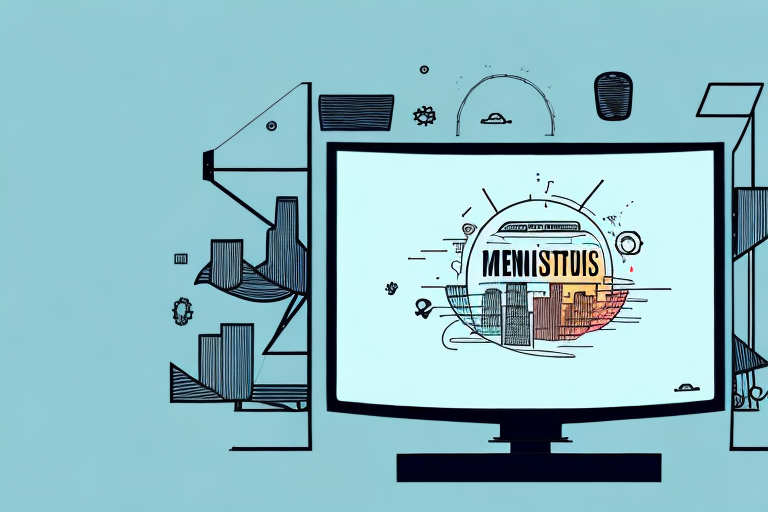Mounting your television at the optimal height is crucial to enhancing your viewing experience. Not only does it prevent discomfort and eye strain, but it also ensures that you get the best picture quality and ideal viewing angle. If you’re wondering how high to mount your TV from a stand, this comprehensive guide will give you all the information you need to make an informed decision.
The Importance of Proper TV Height
Before we dive into the specifics of TV height, it’s essential to understand why it matters. The height of your television plays a significant role in determining your viewing comfort and experience. If it’s mounted too high, your neck and shoulders will be strained from looking up, leading to discomfort and potential injury over time. On the other hand, if it’s mounted too low, you’ll end up craning your neck, which can also lead to discomfort and fatigue. Additionally, an improperly positioned TV can cause glare, distortion, and poor picture quality, ruining your viewing experience.
Factors to Consider When Mounting Your TV
Several factors come into play when deciding how high to mount your TV from a stand. First, you need to consider the size and type of TV you have. Larger screens require a higher viewing height, while smaller screens can be mounted lower. Additionally, the ideal height varies depending on the seating distance and angle. You’ll want to ensure that your TV is positioned at a comfortable viewing angle, usually with the center of the screen at eye level when seated.
Room layout and furniture arrangement also matter. If your TV will be located in a living room or entertainment center, you need to consider the distance from the seating area. In general, the optimal viewing distance should be about 1.5 to 3 times the diagonal width of your TV screen. Finally, for those with children or pets, it’s essential to mount the TV high enough to avoid accidents or damage.
Optimal Viewing Angles for Your TV
In general, the optimal viewing angle for a TV is between 0 and 15 degrees from the horizontal viewing plane. This means that the TV should be positioned so that the top of the screen is angled slightly downwards towards the viewers. This positioning ensures that you don’t have to strain your neck when viewing the TV, and it also provides the best picture quality since you’re viewing the screen directly without having to look up.
The Risks of Improper TV Mounting Heights
Mounting your TV at the wrong height can pose a range of risks. First and foremost, you’re at risk of suffering neck and shoulder strain. This can lead to chronic pain and injury over time, making it all the more important to get the height right. Additionally, improperly mounted TVs can suffer from glare and distortion, which can ruin your viewing experience and lead to eye strain. Worst of all, a poorly mounted TV can fall and cause injury to those around it or damage to your furniture and electronics. Avoid all these risks by carefully measuring and positioning your TV at the optimal height.
How to Measure and Determine the Ideal TV Mounting Height
To determine the ideal TV height for your setup, you’ll need to do some measuring. Start by measuring the height of your seating area and subtracting the eye level height of the viewers. Next, add half the height of your TV to this value. This should give you a general idea of where the center of your TV should be positioned. For example, if your seating area is 36 inches tall, and the eye level of the viewer is 60 inches, and your TV is 24 inches tall, you would add 12 inches to the difference between 36 and 60 inches, giving you a total mounting height of 48 inches.
Choosing the Right Stand for Your TV Mounting Needs
Choosing the right stand for your TV is just as important as setting the right height. Your stand needs to be strong and sturdy enough to support the TV’s weight and size, so it doesn’t fall or tip over. Consider the height and adjustability of the stand as well, making sure it can accommodate your specific needs. Additionally, cable management is crucial to avoid cluttering your space and creating a messy look. With these factors in mind, choose a stand that will provide stability, height, adjustability, and cable management.
DIY vs Professional TV Mounting: Which is the Best Option?
Mounting your TV can be a DIY project, but it’s essential to ensure that you have the necessary tools and experience to do it safely. If you’re not confident in your ability to mount the TV yourself, it’s best to hire a professional to do it for you. Professionals have the experience, tools and know-how to safely and securely mount your TV, minimizing the risks of injury and damage. Additionally, a professional installation ensures that your TV is mounted at the optimal height and with the best viewing angle, giving you the ultimate viewing experience.
Common Mistakes to Avoid When Mounting Your TV from a Stand
Even if you follow the above steps, there are still some common mistakes to avoid when mounting your TV. For example, mounting your TV too high or too low is a common mistake. Another mistake is using the wrong type of mount for your TV or not mounting it securely enough. Finally, not properly managing cables and cords can lead to a cluttered and unsightly appearance. Avoid all of these mistakes by taking your time, following instructions carefully, and ensuring that your TV is mounted safely and securely.
Tips for Adjusting Your TV Height for Different Seating Arrangements
If you have multiple seating arrangements in your living room or entertainment center, it’s essential to adjust the TV height accordingly. For example, if you have a bar or high-top table where viewers will be standing or sitting on stools, you’ll need to mount the TV higher than your other seating areas. Consider using an adjustable mount that can be easily raised or lowered to accommodate different viewing angles. If you’re having trouble finding the right height, use a measuring tape to calculate the distance from the lowest sitting area to the highest standing or bar area, and adjust the TV accordingly.
The Impact of Room Lighting on Optimal TV Height
The lighting in your room can also affect the optimal TV height. If you have large windows or bright lights nearby, it’s essential to position the TV so that it doesn’t suffer from glare or other reflections. Additionally, if your room is dark or dimly lit, you may need to adjust your TV height based on the ambient light level. In general, you’ll want to position your TV so that there’s no direct light shining on it, but also so that it’s not too dark, leading to eye strain.
Enhance Your Viewing Experience with Properly Mounted TVs
Mounting your TV at the right height is crucial to getting the best viewing experience possible. By following the above steps and taking the time to measure, choose the right stand, and adjust the height for different seating arrangements, you’ll be able to enjoy your favorite movies and shows in comfort and style. Avoid the risks of improper TV mounting heights, and invest in a professional installation if needed. With a properly mounted TV, you’ll enjoy a comfortable and satisfying viewing experience for years to come.
The Differences Between Wall-Mounted and Stand-Mounted TVs
There are pros and cons to both wall-mounted and stand-mounted TVs. Wall-mounted TVs save space and look sleek and modern, but they can be difficult to install, require more planning and preparation, and come with the risk of damaging walls. Stand-mounted TVs offer more flexibility and are easier to install, but they take up more space and can be less aesthetically pleasing. Consider your room layout, needs, and preferences when deciding between wall-mounted and stand-mounted TVs.
How to Securely Mount a Heavy Television on a Stand
If your TV is heavier than average, mounting it on a stand can be a bit trickier. Start by choosing a stand that’s specifically designed to support the weight of your TV. Check the manufacturer’s recommendations for weight limits and choose a stand that exceeds those limits if possible. Additionally, ensure that the stand is level and stable before mounting your TV. Use the right tools and screws, and follow the instructions carefully to ensure that the TV is mounted safely and securely.
The Advantages and Disadvantages of Wall-Mounted vs Stand-Mounted TVs
As mentioned earlier, there are pros and cons to both wall-mounted and stand-mounted TVs. Wall-mounted TVs save space, provide a sleek and modern look, and offer a better viewing angle since you can position them higher. However, they come with higher installation and preparation costs, are more challenging to move or adjust, and come with the risk of damaging walls. Stand-mounted TVs offer more flexibility, are easier to install, and take up less wall space. However, they can interfere with decor and take up floor space. Ultimately, the decision between wall-mounted and stand-mounted TVs depends on your needs, preferences, and room layout.
Expert Advice on Getting the Perfect Screen Height for Your Viewing Pleasure
Experts recommend mounting your TV so that the center of the screen is at eye level when seated. This ensures optimal viewing comfort and minimizes the risk of neck and shoulder strain. Additionally, the ideal height can vary depending on the size and type of TV you have, as well as the distance between it and your seating area. Taking all these factors into account, use a measuring tape and follow the steps explained earlier to determine the ideal height for your TV. If you’re still unsure, don’t hesitate to get professional advice or installation.
Best Practices for Mounting a Flat-Screen TV in a Living Room or Entertainment Center
If your TV will be located in a living room or entertainment center, there are some best practices to follow when mounting it. First, consider the height and distance from the seating area, as well as where the TV will be positioned in relation to windows and light sources. Choose a stand that’s sturdy, secure, and adjustable, so you can accommodate different seating arrangements. Additionally, manage your cables and cords to avoid clutter and unsightly appearances. Finally, follow the manufacturer’s instructions carefully to ensure that your TV is mounted safely and securely.
Understanding the Optimal Distance Between You and Your Television
As mentioned earlier, the optimal viewing distance between you and your television should be about 1.5 to 3 times the diagonal width of your TV screen. This ensures that you get the best viewing experience and picture quality, without straining your eyes or neck. Additionally, the ideal viewing distance varies depending on the screen resolution. For example, if you have a high-definition TV, you can sit closer to enjoy the enhanced picture quality. Ultimately, finding the right distance from your TV involves trial and error, along with careful measurement and consideration of your space and seating arrangements.
Using Ergonomics to Find the Right Height to Mount Your Television Stand
Ergonomics refers to the science of designing products and environments that optimize human comfort and performance. When it comes to mounting your TV stand, you need to consider ergonomic principles to ensure optimal viewing comfort and prevent discomfort and injury. This means positioning your TV at a comfortable viewing angle, avoiding glare and distortion, and reducing neck and shoulder strain. Additionally, a properly mounted TV stand can improve posture and overall comfort. Apply ergonomic principles when choosing your TV stand, measuring, and positioning your TV to ensure the best viewing experience possible.
How to Troubleshoot Common Issues When Mounting a Television from a Stand
Even with the best planning and preparation, issues can arise when mounting a television from a stand. Common issues include an unstable stand, misaligned screws or brackets, and issues with the TV’s placement or positioning. To troubleshoot these issues, start by checking the stand for stability and levelness. Then, ensure that the screws and brackets are aligned and tightened correctly. Finally, adjust the positioning of your TV to avoid glare or distortion. If you’re still having problems, consult the manufacturer’s instructions or consider seeking professional help.