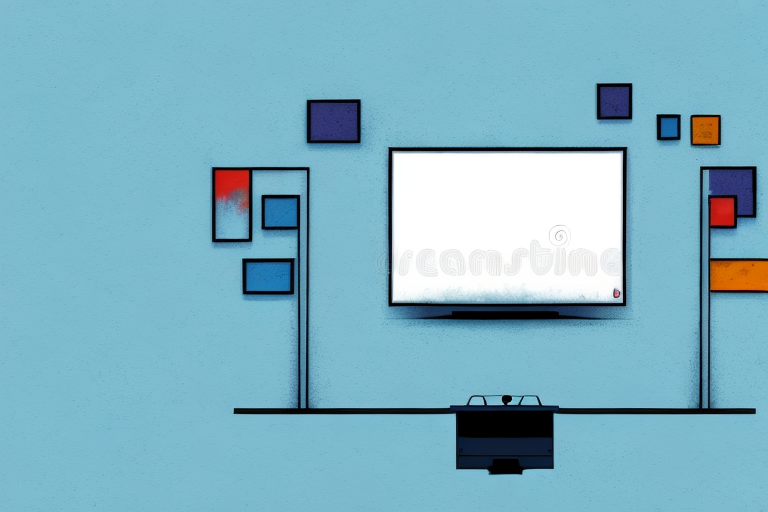Are you tired of your TV taking up valuable space on your entertainment center or sitting on top of a flimsy stand? A great solution to this problem is to install a TV mount on the wall of your apartment. Not only does this free up space, but it also makes it easier to adjust the positioning of your TV to improve your viewing experience. This article will guide you through the process of installing a TV mount in your apartment, step by step.
The Benefits of Hanging Your TV on a Wall Mount
The first and most obvious benefit of a wall mount is that it saves space, which is especially useful in smaller apartments or living rooms. Additionally, mounting your TV on the wall provides a cleaner, more streamlined look to your entertainment space. Wall mounting also allows for greater flexibility in adjusting the angle of the TV for optimal viewing. This can improve your viewing experience and reduce strain on your neck and back. Lastly, wall mounting your TV can also improve the safety of your home by eliminating the risk of your TV falling over or being knocked off its stand.
Another benefit of wall mounting your TV is that it can help to reduce glare and improve the overall picture quality. When a TV is placed on a stand, it can be difficult to control the amount of light that reflects off the screen, which can cause glare and make it harder to see the picture. By mounting your TV on the wall, you can position it in a way that minimizes glare and provides a clearer, more vibrant picture. This is especially important if you enjoy watching movies or playing video games, as it can enhance your overall viewing experience.
What to Consider Before Installing a TV Mount in Your Apartment
Before you begin the installation process, there are a few factors to consider. First, consider the location of the TV mount. You want to make sure that the area on the wall can support the weight of your TV and the mount. Additionally, you should consider the location of electrical outlets and the placement of furniture in the room. Lastly, be sure to review your lease agreement and check with your landlord or property manager to ensure that mounting a TV on the wall is allowed in your apartment.
Another important factor to consider before installing a TV mount in your apartment is the type of wall you will be mounting it on. Different types of walls require different types of hardware and installation methods. For example, if you have a concrete or brick wall, you will need to use special anchors and tools to securely mount the TV. On the other hand, if you have a drywall or plaster wall, you may need to locate the studs and use a stud finder to ensure a secure installation. It’s important to research and understand the specific requirements for your type of wall before beginning the installation process.
Different Types of TV Mounts and Which One to Choose
There are a variety of TV mount types available on the market. The most common types are tilting, full-motion, and fixed mounts. Tilting mounts allow for vertical adjustments of your TV, full-motion mounts offer the greatest flexibility with the ability to articulate and adjust the position of your TV, and fixed mounts are the most basic and stationary option. When choosing a mount for your TV, consider the size and weight of the television, the desired viewing angle, and the type of mount that is most compatible with the layout of the room.
It is also important to consider the VESA pattern of your TV when choosing a mount. The VESA pattern refers to the distance between the mounting holes on the back of your TV. Different mounts have different VESA patterns, so it is important to ensure that the mount you choose is compatible with your TV. Additionally, some mounts come with built-in cable management systems to help keep your cords organized and out of sight. This can be especially helpful if you have a wall-mounted TV and want to maintain a clean and tidy appearance in your living space.
Tools and Materials Required for Installing a TV Mount
Before beginning the installation process, gather the necessary tools and materials. You will need a stud finder, a drill, a level, a hammer, a screwdriver, screws, anchors, and a measuring tape.
In addition to the tools and materials listed above, it is also recommended to have a pencil and masking tape on hand. The pencil can be used to mark the location of the studs and where the mount will be installed. The masking tape can be used to mark the location of the TV on the wall before mounting it, allowing for easier and more accurate placement.
How to Find the Right Wall for Your TV Mount
Once you have gathered your tools and materials, use a stud finder to locate the wall studs behind the drywall. The wall studs are the vertical supports that provide the structure to the wall. To find studs, place the stud finder against the wall and move it slowly until it beeps or flashes, indicating that it has located the edge of a stud. Mark the location of the studs with a pencil.
It is important to choose the right wall for your TV mount to ensure safety and stability. Look for a wall that is made of solid wood or concrete, as these materials provide the best support for heavy objects. Avoid mounting your TV on walls made of drywall or plaster, as they may not be strong enough to hold the weight of the TV and mount. Additionally, consider the location of the wall in relation to the viewing area, as mounting the TV too high or at an awkward angle can cause discomfort and strain on the neck and eyes.
Steps to Install a TV Mount in Your Apartment
1. Position the wall bracket: Attach the wall bracket to the wall using screws and anchors. Be sure that the bracket is level and centered between the studs.2. Attach the plate to the TV: Use screws to attach the mounting plate to the back of the TV. 3. Hang the TV on the wall bracket: With the help of a friend, carefully lift the TV and hang it on the wall bracket. 4. Secure the TV to the bracket: Tighten the screws and bolts connecting the TV to the mounting plate. 5. Check the level: Make sure that the TV is level with the ground using a level. Adjust if necessary.6. Hide the wiring: Use cable management strips, conduit, or raceways to hide wires and cables.
7. Consider the weight limit: Before purchasing a TV mount, make sure it can support the weight of your TV. Most mounts have weight limits listed in their specifications. It’s important to choose a mount that can handle the weight of your TV to prevent it from falling and causing damage or injury.
8. Choose the right location: When deciding where to mount your TV, consider the viewing angle and distance from the seating area. You want to make sure the TV is at a comfortable height and angle for viewing. Also, avoid mounting the TV in direct sunlight or near a heat source, as this can damage the TV over time.
Safety Precautions to Take When Installing a TV Mount
Make sure that the wall you choose to mount your TV on can support the weight of the TV and the mount. Follow the manufacturer’s directions closely when installing your TV mount. Finally, be sure to take proper precautions when using power tools, and always wear protective gear when conducting any sort of installation process.
Another important safety precaution to take when installing a TV mount is to ensure that all electrical wiring and cables are properly secured and out of the way. This will prevent any accidental damage to the wiring during the installation process, which could lead to electrical hazards or even a fire.
It is also recommended to have a second person assist you during the installation process. This can help to ensure that the TV mount is properly aligned and secured, and can also provide an extra set of hands when working with heavy equipment. Additionally, having a second person present can help to prevent accidents and injuries during the installation process.
How to Hide the Wires When Installing a TV Mount
Hide wires and cords by running them through a raceway, conduit or cable management strip. Run the wires directly behind the wall or use a cord cover strip along the baseboard to keep cords organized and out of sight.
Another option for hiding wires when installing a TV mount is to use a power bridge kit. This kit allows you to run the wires through the wall and connect them to an outlet behind the TV. This not only hides the wires but also eliminates the need for unsightly cords hanging down from the TV. Make sure to follow all safety guidelines and consult a professional if you are unsure about electrical work.
Troubleshooting Common Problems During Tv Mount Installation
If you encounter problems during the installation, the most common issue is that the TV is not level. This can be remedied by adjusting the screws that connect the mount to the wall or the TV to the mounting plate. If you can’t seem to find the studs or the wall is too weak to support the TV and the mount, consult a professional.
Another common problem during TV mount installation is cable management. It’s important to ensure that the cables are neatly organized and hidden from view. This can be achieved by using cable ties or cable covers. Additionally, if you’re mounting the TV above a fireplace, make sure to use a heat-resistant cable cover to protect the cables from heat damage.
How to Remove a Tv Mount from the Wall
To remove a TV mount from the wall, unscrew the mount from the wall bracket and detach it from the TV. Be sure to fill in the screw holes in the wall with spackling paste or a drywall repair kit to ensure a seamless finish.
Overall, installing a TV mount in your apartment is a great way to save space, improve the look of your entertainment space, and provide better flexibility for adjusting the positioning of your TV. Follow these steps carefully and enjoy your new TV mount!
It is important to note that before removing the TV mount, you should ensure that the TV is turned off and unplugged from the power source. This will prevent any accidents or damage to the TV or mount during the removal process. Additionally, it is recommended to have a second person assist with the removal to ensure safety and ease of handling the mount and TV.