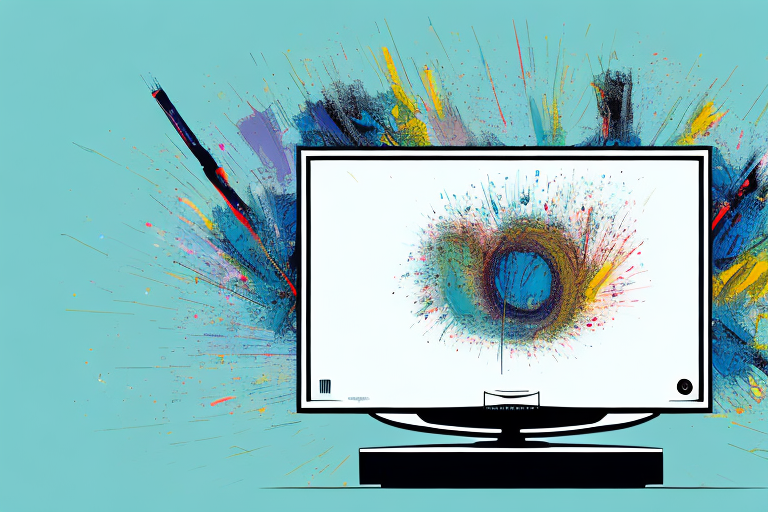Mounting a Panasonic Viera TV can seem like a daunting task, but with the right tools and knowledge, it can be done easily and securely. In this guide, we will take you through the steps required to mount your Panasonic Viera TV. We will cover everything from understanding your TV mount and the tools you will need, to planning and executing the mounting process. Read on to learn more.
What is a Panasonic Viera TV?
Panasonic Viera TVs are high-quality, state-of-the-art televisions that provide exceptional picture and sound quality. They are popular among consumers and are often chosen as the go-to option for entertainment systems in homes around the world.
In addition to their superior picture and sound quality, Panasonic Viera TVs also come equipped with a range of smart features. These features allow users to access streaming services, browse the internet, and even control other smart devices in their home. With a Panasonic Viera TV, you can enjoy all your favorite content in one place, without the need for additional devices or complicated setups.
Why Should You Mount Your Panasonic Viera TV?
Mounting your television has a number of advantages. Firstly, it saves space and makes your home look neater and more organised. It also allows you to position your TV at the perfect height and angle for optimal viewing. Additionally, mounting your TV on the wall can help to prevent damage and accidents.
Another advantage of mounting your Panasonic Viera TV is that it can improve the overall viewing experience. When your TV is mounted, you can eliminate glare and reflections that can be caused by windows or lights in the room. This can make it easier to see the screen and reduce eye strain. Additionally, mounting your TV can create a more immersive experience, as it allows you to position the TV closer to eye level and create a more cinematic feel.
Understanding the Different Types of TV Mounts Available
Before mounting your Panasonic Viera TV, it’s important to understand the different types of TV mounts available. There are four main types of TV mounts: fixed, tilting, full-motion, and ceiling mounts. Each type has its own unique features and advantages, and the type you choose will depend on your individual needs and preferences.
The fixed TV mount is the most basic type of mount, and it holds the TV in a fixed position on the wall. This type of mount is ideal for rooms where the TV will always be viewed from the same angle. The tilting mount allows you to adjust the angle of the TV up or down, which is useful if you need to mount the TV higher on the wall. The full-motion mount allows you to adjust the angle of the TV in any direction, making it ideal for rooms where the TV will be viewed from multiple angles. Finally, the ceiling mount is a great option if you want to mount the TV in a room with limited wall space, or if you want to create a unique viewing experience.
Tools and Materials Required to Mount a Panasonic Viera TV
To mount your Panasonic Viera TV, you will need the following tools and materials:
- Stud finder
- Screwdriver
- Level
- Tape measure
- Pencil
- Wall anchors
- TV mount
It is important to note that the size and weight of your Panasonic Viera TV will determine the type of TV mount you will need. For larger and heavier TVs, you will need a mount that can support the weight and size of your TV. It is recommended to consult the TV manual or manufacturer’s website to determine the appropriate mount for your TV. Additionally, it is important to ensure that the wall you are mounting the TV on can support the weight of the TV and the mount. If you are unsure, it is recommended to consult a professional for assistance.
Planning the Installation Process for Your Panasonic Viera TV
Before you start mounting your TV, it’s important to plan out the installation process. This involves deciding on the location of the TV in your room, measuring the wall for the TV mount, and determining the placement of any cables and wires.
Another important factor to consider when planning the installation process for your Panasonic Viera TV is the viewing angle. You want to make sure that the TV is mounted at a height and angle that allows for comfortable viewing from your seating area. This may require adjusting the height of your TV mount or choosing a different location in the room.
Additionally, it’s important to consider the weight and size of your TV when selecting a mount. You want to make sure that the mount can support the weight of your TV and that it is the appropriate size for your TV’s dimensions. This will ensure that your TV is securely mounted and won’t fall or become damaged over time.
How to Properly Measure and Mark the Wall for Your TV Mount
Measuring and marking the wall for your TV mount is an essential step in the mounting process. It is important to take accurate measurements and to use a level to ensure that your TV is mounted correctly.
Before you begin measuring and marking the wall, it is important to consider the viewing height of your TV. The center of the screen should be at eye level when you are seated, so take into account the height of your furniture and the distance from the wall to your seating area.
Another important factor to consider is the type of wall you will be mounting your TV on. Different types of walls require different mounting hardware, so be sure to choose the appropriate hardware for your wall type. It is also important to locate the studs in the wall and mount the TV bracket directly into the studs for maximum stability.
Step-by-Step Instructions for Mounting Your Panasonic Viera TV
Now that you have all of the necessary tools and have planned out the installation process, it’s time to start mounting your Panasonic Viera TV. Follow these step-by-step instructions to successfully mount your TV:
- Locate the studs in your wall using a stud finder.
- Use a pencil to mark the location of the studs on the wall.
- Align the TV mount with the studs and mark the holes using a pencil.
- Drill pilot holes for the screws using a screwdriver.
- Attach the TV mount to the wall using screws and a screwdriver.
- Attach the TV brackets to the back of your Panasonic Viera TV.
- Attach the brackets to the TV mount using the screws and a screwdriver.
Once you have successfully mounted your Panasonic Viera TV, it’s important to properly connect all of the necessary cables. Begin by connecting the power cord to the TV and plugging it into an electrical outlet. Next, connect any HDMI or other video cables to the appropriate ports on the TV and any external devices, such as a cable box or gaming console. Finally, connect any audio cables, such as an optical cable or RCA cables, to the TV and external devices.
It’s also important to properly adjust the TV settings for optimal viewing. Begin by adjusting the picture settings, such as brightness, contrast, and color, to your personal preference. You may also want to adjust the sound settings, such as volume and equalizer settings, to enhance your viewing experience. Additionally, consider adjusting the TV’s position or angle to reduce glare or improve viewing angles.
Tips for Hiding Cords and Cables After Mounting Your TV
After mounting your Panasonic Viera TV, you may find that your room looks cluttered due to the visible cords and cables. Here are some tips for hiding them:
- Use cable ties to bundle the cords together.
- Use a cord cover to hide the cords.
- Use a cable raceway to keep the cords off the floor.
Another option for hiding cords is to use a power strip with a built-in cord management system. This will allow you to plug in all of your devices and keep the cords organized and hidden.
If you have a wall-mounted TV, you can also consider installing an in-wall cable management system. This involves cutting a hole in the wall and running the cords through a special channel, which is then covered with a wall plate. This option provides a completely hidden solution for your cords and cables.
Troubleshooting Common Issues During a Panasonic Viera TV Mount
While mounting your Panasonic Viera TV, you may run into some issues. Here are some common issues and their solutions:
- If you can’t find any studs, use wall anchors to mount the TV.
- If the TV mount is too high or low, adjust the height and angle.
- If the TV is not level, adjust the mount until it is.
However, there are some other issues that you may encounter during the Panasonic Viera TV mount. One of the most common issues is the cables getting tangled or not fitting properly. To avoid this, make sure to organize the cables before mounting the TV and use cable ties to keep them in place.
Another issue that you may face is the TV mount not being strong enough to hold the weight of the TV. To prevent this, make sure to choose a mount that is compatible with the weight and size of your TV. You can also consult with a professional to ensure that you are using the right mount for your TV.
Frequently Asked Questions about Mounting a Panasonic Viera TV
Here are some frequently asked questions about mounting a Panasonic Viera TV:
- Do I need a professional to mount my TV?
- No, you can mount your TV yourself if you have the right tools and knowledge. However, if you are not comfortable with DIY projects, you may want to consider hiring a professional.
- What is the best height to mount my TV?
- The best height to mount your TV depends on your individual needs and preferences. However, it’s generally recommended to mount your TV at eye level when you are seated.
- How long does it take to mount a TV?
- The amount of time it takes to mount a TV depends on the type of mount and the individual installation process. However, it usually takes between one and three hours.
Safety Precautions to Take When Mounting a Television at Home
Finally, it’s important to take safety precautions when mounting a television at home. Here are some tips:
- Make sure the TV mount is securely attached to the wall.
- Use a level to ensure the TV is level.
- Do not mount the TV on a wall with a gas line or electrical wiring.
- Do not mount the TV on a wall with a window above it.
Congratulations on successfully mounting your Panasonic Viera TV! Your new setup will provide you with an enhanced entertainment experience and a beautiful addition to your living space.