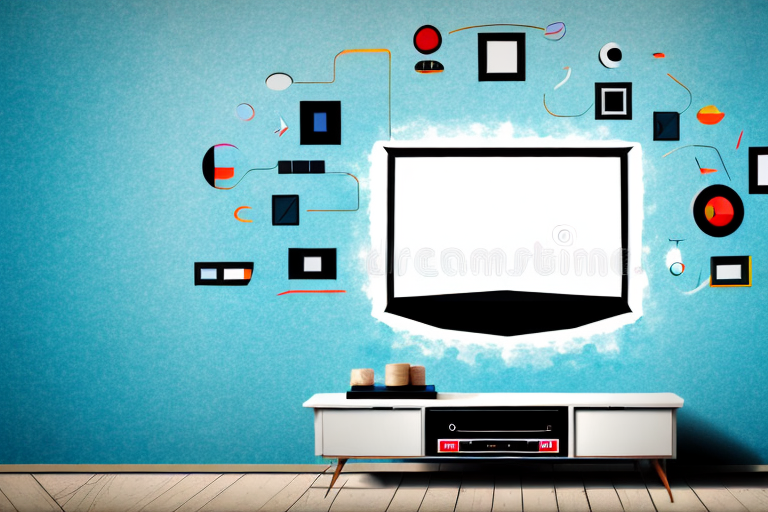Wall mounting a TV can be a daunting task for many people, but it doesn’t have to be. With the right tools and knowledge, you can easily mount your TV on the wall and create a clean, modern look in your home. In this comprehensive guide, we’ll take you through the step-by-step process of wall mounting a TV, as well as provide tips and tricks to help you achieve the best results.
Step-by-Step Guide to Wall Mounting a TV
The first step in wall mounting a TV is to determine the right location for your TV. Once you’ve decided on the ideal spot, you’ll need to gather your tools and materials, including a wall mount, a drill, a stud finder, and screws. Once you have everything you need, follow these steps:
- Locate the studs in the wall using a stud finder. Mark the center of each stud with a pencil.
- Attach the mounting bracket to the back of the TV using the provided screws and a screwdriver.
- Hold the mount against the wall at the desired location, making sure that it aligns with the studs you marked earlier. Use a level to ensure that the mount is straight.
- Mark the holes on the wall where you will be drilling. Then, drill pilot holes into the studs using a drill bit that is slightly smaller than the screws you’ll be using to mount the bracket.
- Screw the bracket onto the wall, making sure that the screws go into the studs. Use a level to ensure that the bracket is straight and secure.
- Finally, attach the TV to the bracket by sliding the brackets on the back of the TV into the mounting bracket on the wall.
It’s important to note that the weight of your TV will determine the size and type of wall mount you need. Be sure to check the weight limit of the mount before purchasing and installing it. Additionally, if you’re unsure about any step in the process, it’s always best to consult a professional to ensure that your TV is mounted safely and securely.
Top Tools Needed for Wall Mounting a TV
Before you start wall mounting your TV, it’s essential to have the necessary tools to ensure a smooth process. Here are the top tools you’ll need:
- Wall mount kit: A wall mount kit typically includes a bracket, hardware, and other accessories.
- Stud finder: You’ll need a stud finder to locate the studs in your wall where you’ll be drilling.
- Drill: You’ll need a drill to create pilot holes in the wall and attach the bracket to the wall.
- Screwdriver: A screwdriver will be needed to attach the mounting bracket to the back of your TV.
- Level: A level is essential in ensuring that your bracket and TV are straight and level after mounting.
It’s also important to have a measuring tape to ensure that your TV is mounted at the correct height and distance from your seating area. This will help you avoid neck strain and ensure that you have the best viewing experience possible. Additionally, having a friend or family member to assist you with the mounting process can be helpful, especially when it comes to holding the TV in place while you attach it to the bracket.
Understanding the Different Types of Wall Mounts
There are several types of wall mounts available in the market, including:
- Fixed mounts: These mounts hold the TV in a fixed position against the wall and offer no flexibility. They are suitable for TVs that will be viewed from a single point.
- Tilting mounts: Tilting mounts allow you to angle the TV up or down when mounted. They are ideal for TVs that will be mounted at a high height, like in a bedroom.
- Full-motion mounts: These mounts offer the most flexibility, allowing you to move the TV in various directions. They are ideal for larger TVs and rooms where the viewing angle changes frequently.
When choosing a wall mount, it is important to consider the weight and size of your TV. Make sure the mount you choose can support the weight and size of your TV to avoid any accidents or damage to your TV.
Another factor to consider is the type of wall you will be mounting the TV on. Different types of walls require different types of mounts and installation methods. For example, if you are mounting your TV on a concrete wall, you will need special tools and hardware to ensure a secure installation.
How to Choose the Right Wall Mount for Your TV Size and Type
When choosing a wall mount, it’s important to consider the size and type of your TV. Here are some factors to keep in mind:
- Size: Consider the weight and size of your TV to determine the appropriate bracket size and weight capacity.
- Type: Some TVs have specific wall mount requirements, such as VESA mount patterns.
- Design: Choose a wall mount design that compliments the aesthetics of the room where the TV will be mounted.
Another important factor to consider when choosing a wall mount is the viewing angle. You want to make sure that the TV is mounted at a height and angle that is comfortable for viewing. This is especially important if you plan on mounting the TV in a room where you will be sitting or standing for extended periods of time.
It’s also important to consider the installation process when choosing a wall mount. Some wall mounts require professional installation, while others can be easily installed by the homeowner. Make sure to read the installation instructions carefully and determine if you have the necessary tools and skills to install the wall mount yourself.
Tips for Finding the Right Wall Studs for Your TV Mount
Locating the right studs in your wall is essential to ensure a secure mounting of your TV. Here are some tips to help you find the right wall studs:
- Use a stud finder that can detect both metal and wooden studs.
- Tap on the walls lightly. The sound will be different over the studs compared to areas without any.
- Check for electrical outlets and light switches. Typically, studs are located to the side of these fixtures.
- Measure the distance between the studs. Most studs are spaced 16 inches apart.
It is important to note that not all walls have studs in the same location or spacing. Older homes may have studs spaced at 24 inches apart, while newer homes may have studs spaced at 12 inches apart. Additionally, some walls may have metal studs instead of wooden ones. It is important to adjust your search accordingly and use the appropriate tools to locate the studs in your specific wall.
Preparing Your TV for Wall Mounting: What You Need to Know
Before mounting your TV, you need to prepare it by:
- Removing the stand and any accessories from the TV.
- Removing any cables attached to the TV.
- Attaching the mounting bracket to the back of your TV using the provided screws and a screwdriver.
It is important to ensure that the wall you are mounting your TV on is strong enough to support its weight. You should also consider the height and angle at which you want to mount your TV for optimal viewing experience. It is recommended to use a level to ensure that your TV is mounted straight. Additionally, you may want to consider hiring a professional to mount your TV to ensure it is done safely and correctly.
The Dos and Don’ts of Wall Mounting a TV
To ensure a successful wall mounting process, here are some dos and don’ts:
- Do use a wall mount kit that is appropriate for the size and weight of your TV.
- Do read and follow the instructions that come with your wall mount kit.
- Do use a stud finder to locate the studs in your wall before drilling.
- Don’t mount your TV on drywall without using anchors or toggles. This can cause damage to the wall.
- Don’t forget to use a level to ensure that your TV is straight and level after mounting.
How to Hide Your TV Cables for a Clean Look
Once you’ve mounted your TV, you may want to hide the cables for a clean look. Here are some tips to help you:
- Use a cable cover to conceal the cables along the wall.
- Hide the cables behind a wall-mounted shelf or cabinet.
- Use a cord-hiding kit to conceal the cables inside the wall.
- Install an in-wall power kit to hide the power cable behind the wall.
Troubleshooting Common Issues When Wall Mounting a TV
Wall mounting a TV can come with many potential problems, and here are some common ones you might face:
- Not finding the right studs: If you’re unable to locate the right studs for mounting, consider using a piece of wood to create a fake wall anchor.
- Crooked TV: If your TV is mounted crooked, adjust the brackets and use a level to ensure that it’s level and straight.
- Not enough space behind the TV: If you find that you’ve mounted the TV too closely to the wall, consider a mount that offers an adjustable depth.
DIY vs Hiring a Professional: Which is Better for Wall Mounting a Tv?
While wall mounting a TV is a DIY project, some people might want to hire a professional. Here are some pros and cons of both:
- DIY: Pros include cost savings, satisfaction of doing it yourself, and flexibility in choosing the right wall mount kit. On the other hand, cons may include lack of expertise and the risk of costly damage.
- Hiring a professional: Pros of hiring a professional include expertise, guaranteed quality, and reduced risk of property damage. However, cons may include higher cost and less flexibility in choosing the right wall mount kit.
How to Ensure Safe and Secure Installation of Your Tv with A Wall Mount
After mounting your TV, it’s important to ensure that it’s safe and secure. Here are some tips:
- Use the right mount kit: Choose a mount kit that can withstand the weight and size of your TV.
- Mount it in the right place: Mount your TV in a location that is safe and secure, away from children or pets.
- Use the right screws: Use high-quality screws that can support the weight of your TV.
Best Practices for Maintaining Your TV After It’s Been Mounted on The Wall
After mounting your TV on the wall, it’s essential to take proper care of it to ensure that it lasts for a long time. Here are some best practices:
- Use a microfiber cloth to clean your TV gently.
- Avoid using harsh chemicals or abrasive materials that can damage your TV.
- Ensure proper ventilation around your TV to avoid overheating.
- Update your TV software and firmware regularly to ensure optimal performance.
Wall mounting a TV might seem like a daunting task, but with the right tools and knowledge, it can be a relatively straightforward process. By following our step-by-step guide and considering our tips, you can make your installation process smooth and hassle-free! Happy mounting!