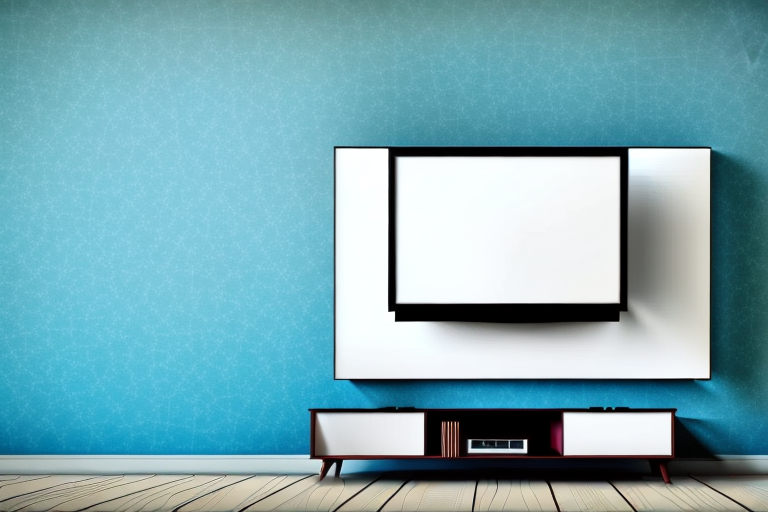Mounting a TV on the wall can be a great way to save space and achieve a clean look in your living room or entertainment area. However, it requires careful planning and attention to detail to ensure that your TV stays secure and safe. In this article, we’ll provide a step-by-step guide on how to mount a TV wall bracket, covering everything from choosing the right bracket to hiding cables and troubleshooting common issues.
Choosing the Right Wall Bracket for Your TV
The first step in mounting your TV on the wall is selecting the right wall bracket. This will depend on your TV’s size and weight, as well as the location and type of wall you’ll be mounting it on. Generally speaking, wall brackets come in three main types: fixed, tilting, and full-motion.
A fixed wall bracket is the most basic type and is best for mounting smaller TVs in bedrooms or kitchens. A tilting bracket allows you to adjust the viewing angle of the TV and is ideal for larger TVs in living rooms. A full-motion bracket is the most versatile and enables you to tilt, swivel, and extend your TV as needed. It’s a good choice for large living rooms where you need to adjust the viewing angle regularly.
When choosing a wall bracket, it’s important to consider the VESA pattern of your TV. This refers to the distance between the mounting holes on the back of your TV. Make sure the wall bracket you choose is compatible with your TV’s VESA pattern to ensure a secure and stable mount.
Another factor to consider is the height at which you’ll be mounting your TV. The ideal height for a TV mount is eye level when seated, so take into account the height of your furniture and the distance between the TV and seating area when selecting a wall bracket.
Preparing Your Tools and Equipment for the Installation
Before you begin the installation process, you’ll need to gather a few tools and materials. These may include a drill, level, wrench, screwdriver, measuring tape, and stud finder. You should also make sure that you have all the components of your wall bracket, including the wall plate, TV mount, and hardware.
It is important to ensure that all your tools and equipment are in good working condition before you start the installation process. Check that your drill has a fully charged battery or is plugged in and functioning properly. Make sure that your measuring tape is accurate and that your level is not damaged. If any of your tools are not working properly, it is best to replace them before starting the installation to avoid any delays or complications.
Measuring and Marking the Mounting Points on Your Wall
The next step is to measure and mark the mounting points on your wall. You’ll need to locate the studs in your wall using a stud finder and mark their positions. Then, you can measure and mark the height at which you want to mount your TV, ensuring that it’s at eye level when you’re seated.
It’s important to ensure that the mounting points are level, so use a level to check that the marks you’ve made are straight. If they’re not, adjust them accordingly. Once you’re happy with the position of the mounting points, you can drill pilot holes into the studs. These holes should be slightly smaller than the screws you’ll be using to mount the TV.
Before you start mounting the TV, it’s a good idea to have someone help you. They can hold the TV in place while you attach it to the wall mount. Make sure you use the correct screws and that they’re tightened securely. Once the TV is mounted, double-check that it’s level and that it’s securely attached to the wall. Then, you can sit back and enjoy your newly mounted TV!
Drilling Holes in Your Wall for the Wall Bracket
Once you’ve marked the positions for the mounting points, you can drill holes in your wall using a drill. Make sure that the holes are the same size as the bolts that came with your wall bracket. Then, you can attach the wall bracket to your wall using the hardware provided.
It is important to ensure that the wall you are drilling into is suitable for supporting the weight of the item you are mounting. If you are unsure, it is recommended to use a stud finder to locate the wooden studs behind the drywall. Mounting the bracket onto a stud will provide a more secure and stable hold. If you cannot find a stud, you may need to use wall anchors to support the weight of the bracket and the item being mounted.
Attaching the Wall Plate to Your Wall
After drilling the holes in your wall, mount the wall plate onto the wall using screws and bolts. Make sure that the wall plate is level and securely attached to the wall, as this will ensure your TV’s stability.
It is important to choose the right type of screws and bolts for your wall plate. The size and weight of your TV will determine the appropriate size and strength of the screws and bolts needed. Refer to the manufacturer’s instructions or consult with a professional if you are unsure.
Once the wall plate is securely attached to the wall, double-check that it is level. Use a level tool to ensure that the wall plate is straight and not tilted. This will prevent your TV from being crooked or unstable when mounted onto the wall plate.
Securing the TV Mount to the Wall Plate
Once the wall plate is securely in place, you can attach the TV mount to the plate. Make sure that the screws and bolts are tight, as this will prevent the TV from slipping or falling off the mount.
It is also important to ensure that the TV mount is level before securing it to the wall plate. Use a level tool to check that the mount is straight, as a crooked mount can cause the TV to tilt or fall off. Additionally, consider using a stud finder to locate the studs in the wall, as mounting the TV to a stud provides extra stability and support.
Mounting Your TV onto the Bracket
With the wall bracket and TV mount securely in place, you can now mount your TV onto the bracket. This may require two people, as it can be difficult to lift the TV onto the mount alone. Carefully align the TV with the mount and make sure that it’s securely in place.
It’s important to note that different TV models may require different mounting procedures. Always refer to the manufacturer’s instructions for specific details on how to mount your TV onto the bracket. Additionally, make sure to double-check that the weight of your TV is within the weight limit specified by the bracket to avoid any accidents or damage to your TV or wall.
Adjusting the TV Viewing Angle and Tightening Screws
Once the TV is mounted, you can adjust the viewing angle to your liking. This may involve tilting or swiveling the TV mount, so make sure that you’ve securely tightened any screws or bolts that need to be adjusted.
It’s important to note that over-tightening screws or bolts can cause damage to the TV mount or the wall it’s attached to. Use a torque wrench or screwdriver with a torque-limiting feature to ensure that you’re not applying too much force. Additionally, if you’re unsure about the proper torque specifications for your TV mount, consult the manufacturer’s instructions or contact their customer support for guidance.
Hiding Cables and Wires for a Clean Look
To achieve a clean look, it’s important to hide any cables or wires that are visible. This can be done using cable ties or a cable management system, which will keep your cables neatly organized and out of sight.
Another option for hiding cables and wires is to use cord covers. These are plastic or fabric sleeves that can be placed over the cables to conceal them. Cord covers come in a variety of colors and sizes, so you can choose one that matches your decor and fits your needs.
It’s also important to consider the placement of your electronics when hiding cables and wires. If possible, try to position your devices near outlets or power strips to minimize the amount of visible cords. Additionally, consider using wireless devices, such as a wireless keyboard or mouse, to eliminate the need for cords altogether.
Testing Your Mounted TV for Stability and Safety
Once the TV is mounted and all cables are hidden, it’s important to test its stability and safety. Gently wiggle the TV to make sure that it’s securely in place, and double-check that all screws and bolts are tight. Finally, turn on the TV and make sure that it’s functioning properly.
It’s also a good idea to check the weight limit of your TV mount and compare it to the weight of your TV. If your TV is too heavy for the mount, it could become unstable and fall off the wall. Additionally, make sure that the mount is installed on a sturdy wall and not on drywall or plaster alone. If you have any doubts about the safety and stability of your mounted TV, it’s best to consult a professional.
Troubleshooting Common Issues with TV Wall Mount Installations
If you encounter any problems during the installation process, there are a few common issues that you may encounter. These may include wall bracket alignment, cable management issues, or instability. Check the instructions carefully and consult online resources for solutions.
One additional issue that may arise during TV wall mount installations is the weight capacity of the wall. It is important to ensure that the wall can support the weight of both the TV and the wall mount. If the wall is not strong enough, it may result in the mount and TV falling off the wall, causing damage or injury. Consider consulting a professional or using a stud finder to locate the strongest points on the wall for mounting.
Tips for Installing a TV Wall Mount on Different Types of Walls
If you’re installing a TV wall mount on different types of walls, there are a few tips to keep in mind. For example, for drywall installations, it’s important to locate the studs properly and use appropriate hardware. For brick walls, you may need to use a masonry bit and anchors. Consult online resources or a professional for help if needed.
Comparing Different Types of TV Wall Brackets and Their Features
Finally, if you’re considering different types of wall brackets, it’s important to compare their features and benefits. For example, some brackets may offer adjustable viewing angles or cable management options. Consider your budget and needs to choose the best bracket for your TV.
In summary, mounting a TV on the wall requires careful planning and attention to detail. By selecting the right wall bracket, preparing your tools and equipment, measuring and marking the mounting points on your wall, drilling holes, attaching the wall plate and TV mount, mounting your TV onto the bracket, adjusting the viewing angle and tightening screws, hiding cables, testing stability and safety, and troubleshooting common issues, you can achieve a professional-looking installation. Keep in mind the tips provided and compare different types of wall brackets to choose the best option for your TV!