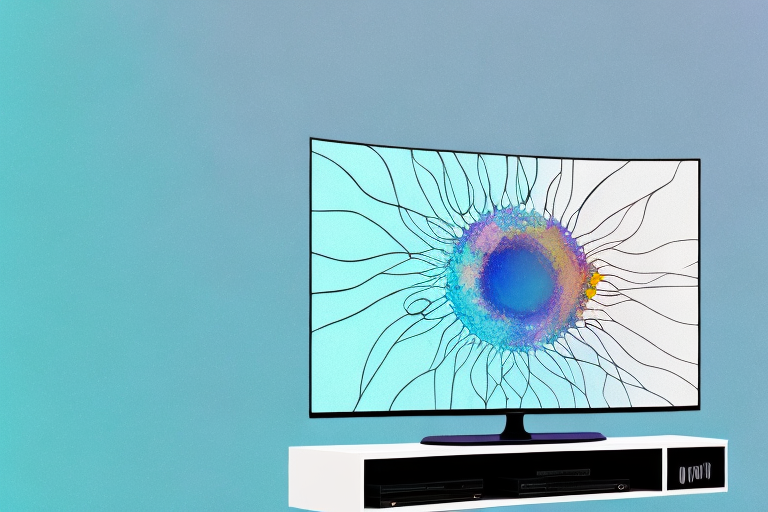Wall mounting a Samsung 55″ TV might seem daunting, but with the right preparation and tools, it can be a straightforward process. In this article, we’ll guide you through each step of the installation process, from choosing the right wall mount to wiring and cable management. We’ll also cover safety tips and common troubleshooting issues. So, let’s get started!
Preparation: What to Do Before You Start the Installation Process
Before you begin wall mounting your Samsung 55″ TV, there are several things you need to do:
- Read the instruction manual that came with your Samsung TV to ensure that you have all the necessary components for wall mounting.
- Check the weight limit of your wall mount to ensure that it can hold the weight of your Samsung 55″ TV.
- Make sure you have enough space on the wall to mount your Samsung 55″ TV.
- Be certain that the wall material you choose can support your Samsung 55″ TV and wall mount.
Additionally, you should consider the placement of your Samsung 55″ TV. Think about the viewing angle and distance from the seating area to ensure optimal viewing experience. You may also want to consider hiding the cables and wires for a cleaner look.
It is also important to have the necessary tools on hand before starting the installation process. This may include a drill, level, measuring tape, and screwdriver. Make sure you have all the tools you need before starting the installation to avoid any delays or interruptions.
Tools Required for Wall Mounting a Samsung 55″ TV
To wall mount your Samsung 55″ TV, you will need the following tools:
- Screwdriver
- Drill
- Stud finder
- Tape measure
- Socket wrench
- Level
It is important to note that the type of wall mount you choose may also require additional tools or hardware. For example, if you choose a full-motion wall mount, you may need a ratchet wrench to tighten the bolts that secure the mount to the wall. Additionally, if your TV is particularly heavy, you may need to use toggle bolts instead of screws to ensure that the mount is securely attached to the wall.
Choosing the Right Wall Mount for Your Samsung 55″ TV
Choosing the right wall mount for your Samsung 55″ TV is crucial for ensuring the safety and stability of your TV. Here’s how to choose the right one:
- Determine the VESA pattern on the back of your Samsung 55″ TV, which will help you find the correct wall mount size.
- Choose a wall mount that can support the weight of your Samsung 55″ TV.
- Select a wall mount that is compatible with your TV’s screen size and VESA pattern.
- Consider whether you want a fixed, tilting, or full-motion wall mount, depending on your viewing preferences and needs.
It’s also important to consider the location where you will be mounting your Samsung 55″ TV. Make sure the wall you choose is sturdy enough to support the weight of the TV and the wall mount. Additionally, consider the viewing angle and distance from the TV to the seating area. You want to make sure the TV is mounted at a comfortable height and angle for optimal viewing experience.
How to Find the Perfect Spot on the Wall for Your Samsung 55″ TV
Choosing the perfect spot for your Samsung 55″ TV can enhance your viewing experience. Here are the steps to find that perfect spot:
- Use a stud finder to locate the wall studs where you can mount your Samsung 55″ TV, as the studs provide the necessary support and stability.
- Decide on the height of your Samsung 55″ TV – it should be mounted at eye level or slightly above it.
- Make sure the spot you choose provides an optimal viewing angle and minimizes reflections and glare.
- Ensure that your TV is not positioned directly in front of a window or a light source, as this can affect the quality of your viewing experience.
Another important factor to consider when choosing the perfect spot for your Samsung 55″ TV is the distance between the TV and your seating area. The ideal distance is typically 1.5 to 2.5 times the diagonal screen size of your TV. This will ensure that you have a comfortable viewing experience without straining your eyes.
Additionally, you may want to consider the overall layout of your room when deciding on the perfect spot for your Samsung 55″ TV. If you have a large room, you may want to consider mounting your TV on a swivel bracket so that you can adjust the viewing angle depending on where you are sitting. Alternatively, if you have a smaller room, you may want to consider mounting your TV on a wall that is opposite to any windows or light sources to maximize the available space.
Measuring and Marking: Getting the Perfect Placement for Your TV
Before you start drilling, here’s how to get the perfect placement for your Samsung 55″ TV:
- Mark the spot where you want to mount your Samsung 55″ TV using a pencil and a level to ensure it’s straight.
- Measure the distance between the mounting holes on the back of your Samsung 55″ TV, and mark that same distance on the wall to ensure that your wall mount is level.
- Use a measuring tape to mark the location of the TV bracket holes on the wall.
Once you have marked the location of the TV bracket holes on the wall, it’s time to drill. Make sure to use the appropriate drill bit size for your wall type and drill slowly to avoid damaging the wall. Once the holes are drilled, insert wall anchors and attach the bracket to the wall using screws.
After the bracket is securely attached to the wall, it’s time to mount your Samsung 55″ TV. Have someone assist you in lifting the TV onto the bracket and make sure it clicks into place. Finally, use a level to ensure that the TV is straight and adjust as necessary.
The Step-by-Step Guide to Mounting Your Samsung 55″ TV on the Wall
Now that you have completed the preparation and identified the perfect spot, it’s time to mount your Samsung 55″ TV on the wall. Follow these steps:
- Attach the TV bracket to the back of your Samsung 55″ TV using screws provided in the manufacturer’s instruction manual.
- Locate the wall studs with the stud finder and mark the location of the TV bracket holes on the wall.
- Drill pilot holes into the marks you made on the wall. Make sure the drill bit’s diameter is smaller than the screws you’ll be using to mount the bracket.
- Fasten the TV bracket to the wall with screws and a socket wrench.
- Attach the TV to the bracket using the bolts provided in the manufacturer’s instruction manual.
- Double check that your TV is level and straight, and hung securely to the wall mount.
It’s important to note that the weight of your Samsung 55″ TV should be taken into consideration when choosing the appropriate wall mount. Make sure to select a mount that can support the weight of your TV to avoid any accidents or damage to your wall. Additionally, it’s recommended to have a second person assist you during the mounting process to ensure safety and accuracy.
Wiring and Cable Management: How to Hide Wires and Keep Your Space Tidy
Cable management is key to keeping your wall mount attractive and your living room looking tidy. Here are some tips:
- Consider running your cables and wires through the walls if possible to keep them hidden and avoid the messy look of tangled wires.
- Use zip ties or cable clips to secure cables and wires to the back of your Samsung 55″ TV.
- Use a cable cover or raceway to conceal the cables and wires that run from your TV to other devices like a soundbar, gaming console, or DVD player.
Another option for cable management is to use a cord hider, which is a flexible tube that can be cut to the desired length and placed over the cables and wires. This is a great solution for those who don’t want to drill holes in their walls or use a raceway.
It’s also important to consider the placement of your devices when managing cables. Try to keep all of your devices in one area, so that the cables and wires can be easily organized and hidden. If you have devices in different areas of the room, consider using a wireless connection or investing in a wireless HDMI transmitter to eliminate the need for cables altogether.
Safety Tips When Installing a Samsung 55″ TV on the Wall
To ensure your safety and the safety of your Samsung 55″ TV during installation, here are some safety tips:
- Enlist the help of a friend or family member when lifting and mounting your Samsung 55″ TV on the wall mount.
- Read the manufacturer’s instructions carefully to avoid making errors and causing damage to your Samsung 55″ TV.
- Ensure that the wall mount is secure and follow weight guidelines to avoid any accidents or injuries.
- Ensure that all electrical outlets and cables are safely secured and not exposed to water or excessive heat or cold.
Troubleshooting Common Issues During Wall Mounting of Samsung 55″ TVs
Here are some common issues that may arise during the wall mounting of Samsung 55″ TVs and troubleshooting tips:
- If your TV is not level, check if it is mounted properly and horizontally, and adjust accordingly.
- Check your bolts and screws regularly to ensure that nothing comes lose.
- If you have trouble finding wall studs, double check the studs using a stud finder or ask for expert help.
- If you’re experience problems with cable management, consider using alternative cable organization accessories, or reaching out to a professional installer.
Maintenance Tips for Your Samsung 55″ TV After Wall Mounting It
To maintain your Samsung 55″ TV’s performance and prolong its lifespan, follow these maintenance tips:
- Keep your TV clean by dusting it regularly with a soft cloth.
- Protect your TV from extreme temperatures or humidity, and ensure that it stays dry and free from moisture.
- Avoid exposing your Samsung 55″ TV to direct sunlight or leaving it on for extended periods of time.
- Update the TV’s software regularly to ensure that you’re receiving the latest features and improvements.
Conclusion: Enjoy Your Newly Mounted Samsung 55″ TV!
By following the steps laid out in this article, you should now have a great experience wall mounting your Samsung 55″ TV. Remember to take the necessary precautions and use the right tools and wall mount. Once your Samsung 55″ TV is installed, you can sit back, relax, and enjoy watching your favorite shows and movies.