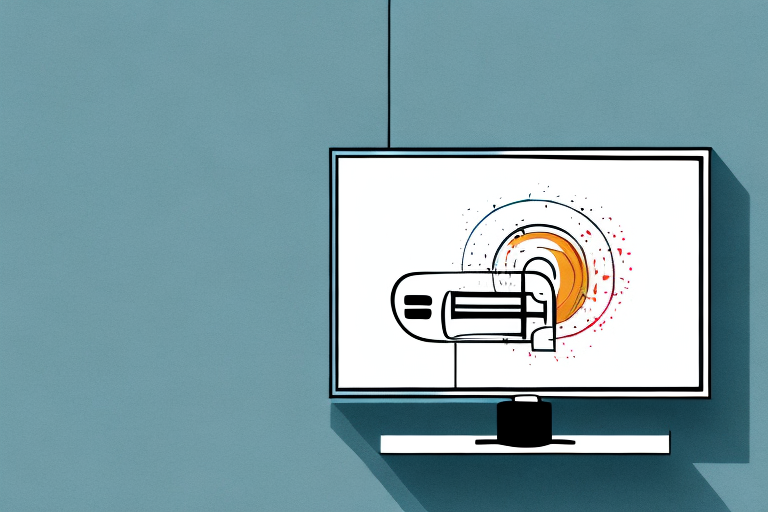Mounting a TV bracket in the corner of a room can be a bit tricky, but with the right tools, patience, and attention to detail, it can be done beautifully. In this article, we’ll cover everything you need to know to install a TV bracket in the corner of your room, from choosing the right bracket to hiding the cables and wires after installation.
Tools Required for Mounting a TV Bracket in a Corner
Before you start mounting your TV bracket in the corner, ensure that you have all the necessary tools including:
- Drill
- Stud Finder
- Screwdriver
- Measuring Tape
- Safety Goggles
- Level
- Socket Wrench
- Pencil
It is also important to note that the type of wall you are mounting the bracket on will determine the type of screws and anchors you will need. For example, if you are mounting the bracket on a concrete wall, you will need masonry screws and anchors. On the other hand, if you are mounting the bracket on a drywall, you will need drywall anchors and screws. Make sure to have the appropriate screws and anchors for your specific wall type.
Types of TV Brackets Suitable for Corner Mounting
There are different types of TV brackets in the market today, and not all of them are suitable for corner mounting. The most popular types of TV brackets that are ideal for corner mounting are:
- Corner TV Wall Mount
- Flexible TV Wall Mount
- Swivel Mounts
These types of TV brackets allow you to mount your TV in the corner and still be able to adjust the angle and height of the TV for optimal viewing experience.
It is important to note that when mounting your TV in a corner, you should consider the size and weight of your TV. Make sure that the TV bracket you choose can support the weight of your TV and is compatible with the size of your TV. Additionally, you should also consider the location of the power outlet and cable connections to ensure that they are easily accessible once the TV is mounted in the corner.
Measuring the Space and Choosing the Right Spot for Mounting
Before you mount your TV bracket in the corner, you need to measure the space and choose the right spot for mounting. Start by finding the nearest power outlet and ensuring that your TV’s power cord can reach it. Then, measure the height and width of your TV, and the distance from the corner. Once you have the measurements in place, mark the spot where you want to mount the bracket using a pencil.
It’s important to also consider the viewing angle when choosing the right spot for mounting. You want to make sure that the TV is at a comfortable height and angle for your viewing pleasure. Take into account the height of your seating area and the distance from the TV to ensure that you have the best viewing experience possible.
Another factor to consider is the type of wall you will be mounting the bracket on. Different types of walls require different types of hardware and installation methods. For example, if you are mounting the bracket on a concrete wall, you will need to use special concrete anchors to ensure that the bracket is securely attached. It’s important to research the appropriate hardware and installation methods for your specific wall type before beginning the installation process.
How to Locate Wall Studs in a Corner for Secure Mounting
When mounting a TV bracket, it’s essential to secure it using wall studs to prevent your TV from falling. To locate wall studs in a corner, use a stud finder. Move the stud finder along the wall to find the location of the studs. Once you locate the studs, mark them with a pencil.
It’s important to note that not all stud finders are created equal. Some may have difficulty detecting studs in certain types of walls or may give false readings. To ensure accuracy, it’s recommended to use a high-quality stud finder and to calibrate it before use.
If you don’t have a stud finder, there are other methods you can use to locate wall studs. One method is to look for visible signs of the studs, such as nail heads or seams in the drywall. You can also try tapping the wall with a hammer or screwdriver to listen for a solid, rather than hollow, sound which indicates the presence of a stud.
Preparing the TV and Bracket for Installation
Before mounting your TV bracket in the corner, you need to prepare both the bracket and TV. First, check that the bracket and TV are compatible, and if not, purchase a new compatible bracket. Then attach the bracket to the TV using the screws provided.
Next, locate the studs in the corner where you plan to mount the TV bracket. Use a stud finder to ensure that the bracket will be securely attached to the wall. If there are no studs in the desired location, use toggle bolts to anchor the bracket to the drywall.
Finally, carefully lift the TV and bracket onto the wall mount, making sure that the bracket is securely attached to the wall. Use a level to ensure that the TV is straight, and adjust the bracket as necessary. Once the TV is in place, double-check that all screws and bolts are tightened and secure.
Step-by-Step Guide to Installing a TV Bracket in the Corner
Now that you have everything ready, it’s time to install the TV bracket in the corner. Follow these steps:
- Hold the bracket against the wall and mark the screw holes using a pencil.
- Drill pilot holes into the marked holes in the wall.
- Attach the bracket to the wall using screws and wall anchors if necessary.
- Attach the TV to the bracket using the screws provided.
- Adjust the angle and height of the TV to your desired position.
It’s important to note that the weight of your TV should be taken into consideration when choosing a bracket and wall anchors. Make sure to check the weight limit of the bracket and use appropriate anchors for the type of wall you are mounting it on. It’s also a good idea to have a second person assist you with lifting and mounting the TV to ensure safety and accuracy.
Tips for Adjusting the Angle and Height of the Mounted TV
It’s important to adjust the angle and height of your mounted TV for optimal viewing experience. Follow these tips:
- Use a level to ensure that your TV is level.
- Adjust the height of the bracket such that the center of the TV is at eye level when you’re seated.
- Adjust the angle of the TV such that you’re not getting any glare.
Another important factor to consider when adjusting the angle and height of your mounted TV is the distance between the TV and your seating area. If the TV is too high or too low, it can cause neck strain or discomfort. Similarly, if the TV is too close or too far away, it can affect your viewing experience.
Additionally, if you have a soundbar or other audio equipment, you may need to adjust the height of the TV to ensure that the sound is properly directed towards your seating area. This can help to enhance your overall viewing and listening experience.
Common Mistakes to Avoid When Installing a TV Bracket in the Corner
Here are some common mistakes to avoid when installing a TV bracket in the corner:
- Not using a stud finder to locate studs for secure mounting
- Misaligning the bracket during installation
- Using the wrong screws or not tightening them enough
- Not having someone to assist you in holding the TV during installation
Another common mistake to avoid when installing a TV bracket in the corner is not taking into account the weight and size of the TV. It is important to choose a bracket that can support the weight of your TV and is compatible with its size. Failure to do so can result in the bracket breaking or the TV falling off the wall, causing damage or injury.
How to Hide Cables and Wires After Installing a TV Bracket in the Corner
Once you’re done mounting your TV bracket in the corner, it’s time to hide the cables and wires. Here’s how:
- Use cable ties to bundle cables and wires together neatly.
- Conceal cables and wires inside a cable conduit wall cover.
- Attach cables and wires to the wall using adhesive clips.
Another option for hiding cables and wires is to use a cord cover. Cord covers are available in various sizes and colors to match your wall and can be easily installed using adhesive strips. They provide a sleek and organized look, while also protecting your cables and wires from damage.
Maintenance and Cleaning Tips for Your Mounted TV
To keep your mounted TV looking great, follow these maintenance and cleaning tips:
- Clean the screen using a microfiber cloth and a solution of water and vinegar.
- Clean the bracket and wall occasionally using a duster or a mild detergent, depending on the material.
- Ensure that the bracket and TV are secure and sturdy by checking them regularly.
With these steps, you now know how to mount a TV bracket in the corner. Following the proper procedures and tips will save you time, effort, and ensure that your TV bracket is secure enough to hold your television for many years to come. Happy installation!
It is important to note that you should never use harsh chemicals or abrasive materials when cleaning your mounted TV. These can damage the screen and the bracket, leading to costly repairs or replacements. Stick to gentle cleaning solutions and soft cloths to keep your TV looking its best.
If you have pets or children in your home, it may be a good idea to invest in a protective cover for your mounted TV. This can help prevent scratches, smudges, and other damage that can occur from accidental bumps or scratches. Protective covers are available in a variety of sizes and styles, so you can find one that fits your TV and complements your decor.