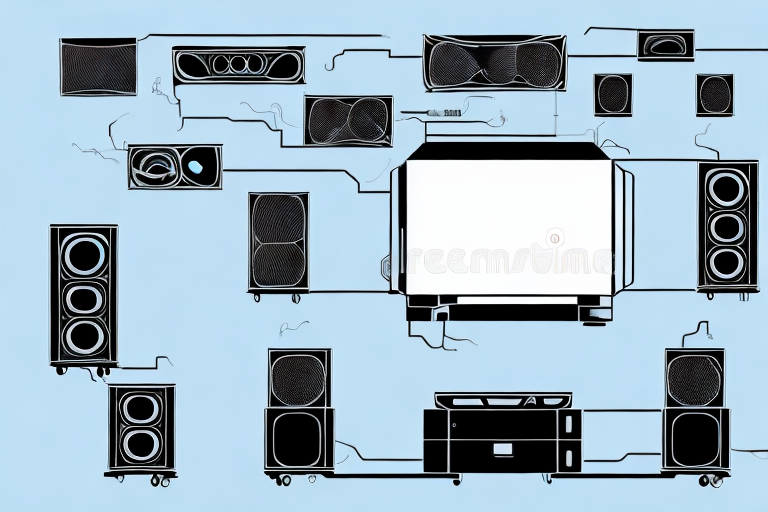Building a home theater projector system can be a fun and exciting DIY project for movie buffs and tech enthusiasts. With so many options available in the market today, it can be overwhelming to choose the right components for your setup. In this article, we will guide you through the process of selecting the right projector, setting up your system and optimizing it for the best movie experience.
Choosing the Right Projector for Your Home Theater
The first step in building a home theater projector system is to choose the right projector for your needs. There are several factors to consider when selecting a projector, including resolution, brightness, contrast ratio, and throw distance. A high-end projector will offer an excellent viewing experience, but it can be pricier. If you have a budget constraint, you can opt for a mid-range projector that offers good image quality. Analyze your room size, screen placement, and ambient lighting while selecting a projector.
Another important factor to consider when choosing a projector is the type of technology used. There are three main types of projectors: LCD, DLP, and LCoS. LCD projectors are known for their bright and vivid colors, while DLP projectors offer high contrast and sharp images. LCoS projectors are a hybrid of the two and offer the best of both worlds. Consider your personal preferences and the type of content you will be watching when selecting a projector technology.
It’s also important to think about the projector’s connectivity options. Make sure the projector has the necessary ports to connect to your devices, such as HDMI, VGA, and USB. Some projectors also offer wireless connectivity options, which can be convenient if you want to avoid cables and wires. Additionally, check if the projector has built-in speakers or if you will need to connect external speakers for better sound quality.
Understanding Screen Size and Aspect Ratio for Your Home Theater
The screen size and aspect ratio are crucial factors to consider while building a home theater projector system. The screen size should be appropriate for your room size and the viewing distance from your seats. A larger screen may not necessarily mean a better viewing experience if it interferes with the aspect ratio. The aspect ratio should be chosen based on your viewing habits – whether you prefer watching movies in widescreen or not.
Another important factor to consider when choosing the screen size and aspect ratio for your home theater is the resolution of the content you will be watching. If you plan on watching a lot of high-definition content, such as Blu-ray movies or streaming services like Netflix or Amazon Prime Video, you may want to consider a screen with a higher resolution, such as 4K or even 8K. This will ensure that you are getting the most out of your content and that it looks as sharp and detailed as possible on your screen.
Essential Components for a Home Theater Projector System
A home theater projector system comprises of several components, including the projector, screen, speakers, receiver, and media player. The receiver and media player are optional but can enhance the overall experience by allowing you to connect various devices. The screen should be appropriately sized to match the projector’s output and placement. The speakers should be positioned at the correct height and distance apart to recreate surround sound at your viewing position.
Setting Up Your Home Theater Projector System: Step-by-Step Guide
Setting up a home theater projector system can be challenging, but it is a rewarding experience. Start by selecting the viewing area and screen placement. Then, set up the projector, followed by the speakers, receiver, and media player. Adjust the focus, zoom, and keystone correction of your projector to get the best image quality. The speaker placement should be optimized for your seating position, and the receiver’s settings should be calibrated to provide the best sound quality.
Tips and Tricks for Optimizing Your Home Theater Projector System
Once you have set up your projector system, you can optimize it further by using various tweaks and techniques. The ambient lighting should be dimmed or eliminated, and the projector’s brightness adjusted accordingly. Using a firmware update can improve compatibility and performance, and optics cleaning can remove any dust or lens aberrations. The projector’s fan noise and vibration can be reduced by using vibration pads or an enclosure. Use software solutions like color calibration and contrast adjustments to fine-tune the image quality.
Best Accessories to Enhance your Home Theater Projector Experience
Accessories like a soundbar, surge protector, blackout curtains, and remote control extenders can enhance your home theater projector experience. A soundbar complements your projector sound and eliminates the need for additional speakers. A surge protector protects your investment from power surges and voltage fluctuations. Blackout curtains eliminate light pollution and give you a perfect environment for immersive movie experience. Remote control extenders allow you to control the system from your viewing location.
Troubleshooting Common Issues with Home Theater Projector Systems
A home theater projector system can face several issues like the image being too dim or too bright, color imperfections, or blurry images. If faced with such issues, start by adjusting the brightness and contrast settings of your projector and ensuring that the room is properly darkened. You can also adjust the color settings and replace the projector lamp. Blurry images can be caused due to an unfocused lens or dirty optics. Sensor issues can also affect the performance of the system. Troubleshoot the problems efficiently to maintain a high-quality viewing experience.
Maintenance Tips to Keep Your Home Theater Projector System Running Smoothly
Maintenance is an essential factor to ensure longevity and quality performance of your home theater projector system. Regular lens cleaning and fan cleaning can prevent dust accumulation and overheating. Lamp hours should be monitored and replaced when required. An air filter should be replaced periodically and, if necessary, the optics should be recalibrated for optimal performance. Keep your projector away from heat or moisture to prevent damage, and ensure that the projector is turned off when not in use.
DIY vs Professional Installation: Which is Better for Your Home Theater Projector System?
The decision to opt for DIY or professional installation depends on several factors like budget, complexity, and expertise. If you have experience with AV systems and are confident of your abilities to install and calibrate the projector system, DIY can save you money. However, if you lack experience or are unsure of the installation process, it’s best to hire professionals who specialize in projector installation. Professionals can offer you a higher level of customization and quality of service, which is ideal for high-end systems.
Top Brands in Home Theater Projectors: A Comprehensive Review
When it comes to home theater projector systems, there are several excellent brands to consider. Epson, JVC, Sony, BenQ, and Optoma are some well-known brands that offer high-quality projectors with advanced features and excellent image quality. Research your options based on specifications and reviews to select a projector which offers the best value for your investment.
How Much Should You Expect to Spend on a Quality Home Theater Projector System?
The cost of a home theater projector system depends on several factors like resolution, brightness, contrast, features, and brand. A high-end projector with advanced features can cost upwards of $5000, while a mid-range projector with acceptable image quality can cost between $1000 to $3000. Additional components like sound systems and accessories can increase the cost even further. Budget accordingly based on your requirements and expectations.
Comparing LCD vs DLP vs LCoS Projectors for Your Home Theater Setup
Projectors can be categorized into three main types – LCD, DLP, and LCoS. Each technology has its pros and cons. LCD projectors offer excellent color accuracy but lower contrast ratios. DLP projectors offer high contrast ratios but can suffer from the rainbow effect. LCoS projectors offer both high contrast ratios and color accuracy but can be pricier. Based on your priorities, choose the technology that suits your requirements and budget.
The Pros and Cons of Portable vs Fixed Home Theater Projectors
Portable projectors are smaller, lighter, and more convenient than fixed projectors in terms of mobility and storage. They are ideal for outdoor movie screenings and small rooms. However, they lack the image quality and brightness of fixed projectors and can suffer from heat and noise issues. Fixed projectors offer high-quality images and are ideal for larger rooms or dedicated home theater setups. They can be pricier and require professional installation. Based on your needs and priorities, choose the type that best suits your requirements.
How to Choose the Right Sound System to Complement Your Home Theater Projector
The sound system is an essential component of your home theater projector system and can significantly enhance your viewing experience. The sound system includes the speakers, amplifiers, and receivers. When choosing a sound system, consider the room size, speaker placement, and size, and amplification power. Don’t compromise on the sound quality by opting for lower-quality speakers or amplifiers. A soundbar is an excellent addition to your setup to reduce clutter and improve sound quality.
Understanding Color Accuracy and Brightness in Choosing Your Home Theater Projector
Color accuracy and brightness are essential factors to consider when choosing a home theater projector system. Brightness is measured in lumens, and a higher value means a brighter image. Color accuracy is measured in Delta E, and a lower value indicates accurate color reproduction. A projector’s contrast ratio is also critical, and a higher value means better differentiation between shades of gray. Choose a projector with excellent color accuracy, brightness, and contrast ratio for an optimal viewing experience.
4K, HDR, and Other Advanced Features in Modern Home Theater Projectors
The latest home theater projectors offer several advanced features like 4K resolution, HDR, HLG, and BT.2020 color gamut. 4K resolution offers improved image quality, clarity, and detail. HDR delivers better contrast, brightness, and color saturation. HLG and BT.2020 color gamut support ensures compatibility with HDR content. Look for projectors with these features for a more immersive and stunning viewing experience.
The Future of Home Entertainment: Emerging Trends in Projection Technology
Projection technology is continuously evolving and improving, and upcoming trends promise to revolutionize the industry. Hybrid Laser and LED projectors, Spatial light modulators, and laser phosphor projectors are some of the emerging projection technologies to look out for. These technologies offer improved image quality, lifespan, and energy efficiency. As 5G and AI technology become more advanced, they will also impact the projection industry by enabling more content delivery options and ease of use.
Building a perfect home theater projector system requires careful planning, research, and installation. Take the time to analyze your options, make the correct selection, and install it correctly. Understanding the essential components, maintenance tips, and optimization techniques is crucial to maintaining a high-quality viewing experience. Keep yourself updated with the latest trends and technologies to improve your home theater projector experience and stay ahead of the curve.