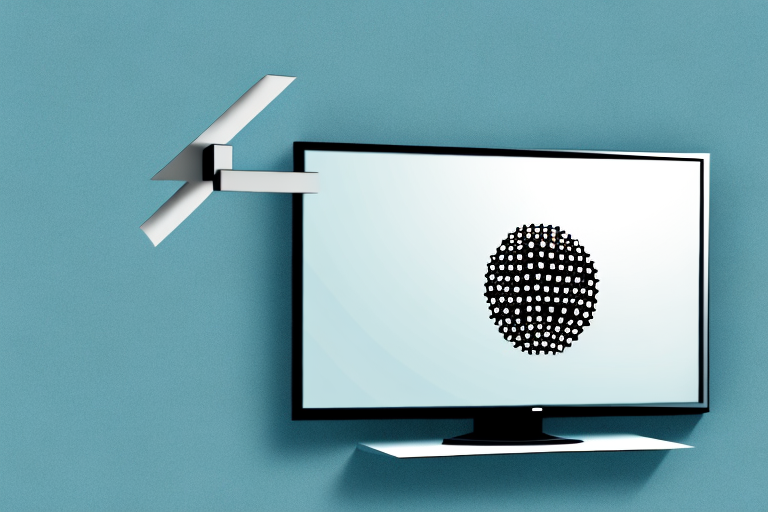Mounting a TV on a single stud can be challenging, but it’s not impossible. In fact, with the right tools and equipment, you can easily install your TV on a single stud and enjoy your favorite shows in no time. This guide will take you through all the steps, from choosing the right mount to installing and securing it onto the single stud, along with some expert tips and advice on how to troubleshoot common issues.
Why mounting a TV on a single stud is challenging
Mounting a TV on a single stud can be challenging because a single stud may not be strong enough to hold the weight of your TV. Additionally, a single stud may not be centered where you want to mount your TV, which can make installation more complicated. However, with the right equipment and techniques, you can overcome these challenges and install your TV safely.
It is important to note that the type of wall material can also affect the difficulty of mounting a TV on a single stud. For example, mounting a TV on a drywall with a single stud may require additional support, such as using toggle bolts or a mounting plate. On the other hand, mounting a TV on a concrete wall with a single stud may require drilling into the concrete and using specialized anchors. It is important to research and understand the specific requirements for your wall type before attempting to mount your TV on a single stud.
Tools required for mounting a TV on a single stud
Before you begin, you’ll need a few tools. The most important tool is a stud finder, which will help you locate the position of the single stud. You’ll also need a drill, drill bits, screws, a level, a measuring tape, and a wrench or pliers.
It’s important to note that the size and weight of your TV will determine the size of the screws and drill bits you’ll need. Make sure to check the manufacturer’s instructions for the recommended screw size and weight limit for your specific TV model. Using the wrong size screws or drill bits can result in a poorly mounted TV that could fall and cause damage or injury.
Additionally, if you’re mounting your TV above a fireplace, you may want to consider using a tilting or articulating mount to adjust the viewing angle. This will help prevent neck strain and provide a more comfortable viewing experience. Keep in mind that these types of mounts may require additional tools and hardware, so be sure to read the instructions carefully before beginning the installation process.
Choosing the right mount for your TV and wall type
Choosing the right mount is important for safety and stability. Make sure the mount is compatible with your TV’s size and weight, and that it is designed to be installed on a single stud. Additionally, make sure the mount is compatible with your wall type, whether it’s drywall or brick.
It’s also important to consider the viewing angle when choosing a mount. If you plan on mounting your TV in a high location, such as above a fireplace, consider a mount with tilting capabilities to ensure a comfortable viewing experience. On the other hand, if you plan on mounting your TV at eye level, a fixed mount may be more suitable.
Measuring and marking the position of the stud
Use a measuring tape and a level to mark the position of the stud on the wall. This will help you determine the center of the stud, which is where you’ll install the mount.
It’s important to note that not all walls have studs in the same spacing. Some walls may have studs spaced 16 inches apart, while others may have them spaced 24 inches apart. Make sure to measure the distance between the studs before marking the position of the mount to ensure it is properly secured.
Finding the center of the stud for proper placement of the mount
Once you’ve located the position of the stud, use a stud finder to find the center of the stud. This is where you’ll install the mount for maximum stability.
It’s important to note that not all stud finders are created equal. Some may have a wider range of accuracy than others, so it’s best to do some research and read reviews before purchasing one. Additionally, if you’re mounting a particularly heavy object, such as a large TV, it may be worth investing in a mount that spans across multiple studs for added support.
Before drilling into the stud, make sure to double-check the placement of the mount and use a level to ensure it’s straight. It’s also a good idea to use a pilot hole to make it easier to insert the screws and reduce the risk of splitting the wood. With these tips in mind, you can confidently mount your object and enjoy a secure and stable installation.
Preparing the wall and drill holes for the mount
Use a drill and the appropriate drill bit to drill pilot holes into the center of the stud. This will ensure that the mount is installed securely onto the stud. Use a level to make sure that the mount is straight before tightening the screws.
Before drilling, make sure to locate the studs in the wall using a stud finder. This will help you determine the best location for the mount and ensure that it is properly anchored to the wall. If you are unsure about how to use a stud finder, consult the manufacturer’s instructions or seek advice from a professional.
It is also important to consider the weight and size of the TV when selecting the appropriate mount and hardware. Make sure to choose a mount that can support the weight of your TV and that the screws and bolts are the correct size and length for the mount and the wall. Using the wrong hardware can result in the mount becoming loose or the TV falling off the wall.
Installing and securing the mount onto the single stud
Once the pilot holes have been drilled, attach the mount onto the stud with screws. Use a wrench or pliers to tighten the screws to ensure that the mount is secure and stable.
It is important to note that the weight capacity of the mount should be considered before installation. Make sure that the mount can support the weight of the TV or other device that will be mounted onto it. Additionally, to further secure the mount, it is recommended to use a level to ensure that it is straight and even on the wall. This will prevent any potential accidents or damage to the device being mounted.
Attaching the TV to the mount and testing its stability
Attach your TV to the mount according to the manufacturer’s instructions. Once attached, test the stability of the TV to ensure that it is securely mounted onto the single stud.
It is important to note that the weight of your TV should not exceed the weight limit specified by the mount. Exceeding the weight limit can cause the mount to fail and potentially damage your TV or injure someone.
Additionally, make sure to use the appropriate screws and bolts provided by the manufacturer to attach the mount to the wall and the TV to the mount. Using incorrect hardware can also cause the mount to fail and result in damage or injury.
Tips for concealing cables and wires
One of the downsides of mounting a TV on a single stud is that cables and wires can be tricky to conceal. One solution is to use cable ties or cord covers to hide the cables and wires behind the TV.
Another option is to use a cable management system, which can be installed behind the wall. This involves cutting a hole in the drywall and running the cables through the wall, which creates a clean and seamless look. However, this option requires more time and effort to install.
If you don’t want to cut into the wall, you can also use decorative items to hide the cables and wires. For example, you can use a decorative box or basket to store the cables and wires, or use a piece of furniture to hide them. Just make sure that the items you use are large enough to accommodate the cables and wires, and that they match the style of your room.
Troubleshooting common issues with mounting a TV on a single stud
If you experience any issues with mounting your TV on a single stud, such as the TV tilting or the mount coming loose, there are several troubleshooting steps you can take. Check the screws and tighten them if necessary, check the level of the mount, and make sure that the mount is installed onto the center of the stud.
Another common issue that can arise when mounting a TV on a single stud is the weight of the TV causing the stud to bow or bend. To prevent this, consider using a mount that distributes the weight of the TV across multiple studs or using a mounting plate that spans across multiple studs. Additionally, make sure to use a stud finder to locate the center of the stud accurately and avoid mounting the TV too close to the edge of the stud.
When to call in professional help
If you don’t feel comfortable or confident with mounting your TV on a single stud, it’s always best to call in professional help. A professional can ensure that your TV is mounted safely and securely, and can advise you on the best mount and installation technique for your specific situation.
Safety precautions to keep in mind while mounting a TV on a single stud
Mounting a TV on a single stud can be dangerous if not done correctly. Always follow the manufacturer’s instructions and use the right tools and equipment. Additionally, make sure that the TV and mount are securely attached to the stud before using the TV.
Frequently asked questions about mounting TVs on single studs
Q: Can I mount a large TV on a single stud? A: Yes, but you’ll need to make sure that the mount is designed for larger TVs and that the single stud is strong enough to hold the weight of the TV.
Q: Can I mount a TV on a single stud without a mount? A: No, a mount is necessary to securely attach the TV to the single stud and ensure stability.
Q: Is it possible to install a soundbar with a TV mounted on a single stud? A: Yes, many mounts have additional brackets for soundbars that can be attached below the TV.
Conclusion
Mounting a TV on a single stud is challenging, but with the right equipment and techniques, it can be done safely and securely. Always follow the manufacturer’s instructions and take safety precautions to ensure that your TV is mounted correctly. If you’re not confident in your ability to mount your TV on a single stud, call in professional help to ensure that your TV is installed correctly and safely.