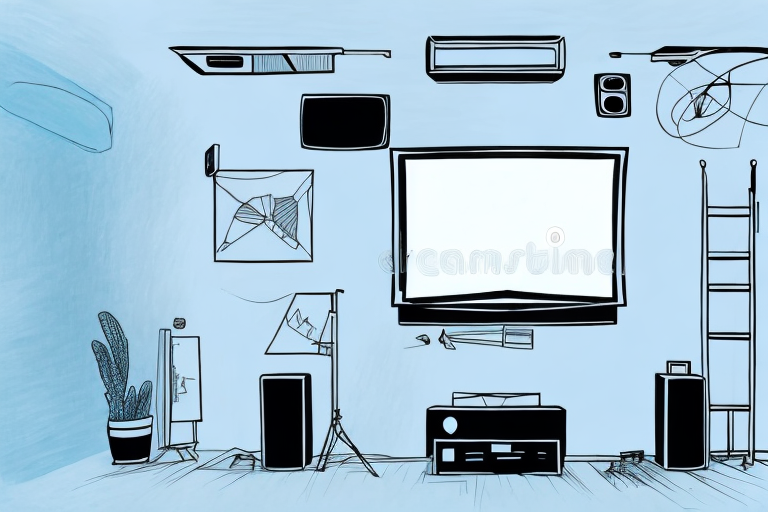Are you tired of having your TV take up precious floor space or cluttering your room on a bulky stand? If so, a ceiling-mounted TV might be the perfect solution for you. Not only does a ceiling-mounted TV save space, but it also provides better viewing angles and eliminates the need for costly TV stands or mounts. In this article, we’ll guide you through the process of building your own ceiling mount TV, from choosing the right materials and tools to troubleshooting any problems that might arise.
Why choose a ceiling mount TV?
There are several reasons why a ceiling mount TV might be the right choice for you. Firstly, it frees up valuable floor space, allowing you to enjoy more open living areas. Secondly, it provides a better viewing angle, as the TV is elevated above eye level and can be tilted or swiveled to accommodate any seating position. Lastly, a ceiling-mounted TV can also make it easier to conceal cables and cords, helping to reduce unsightly clutter in your living space.
In addition to these benefits, a ceiling mount TV can also be a great option for rooms with limited wall space or awkward layouts. It allows you to position the TV in a central location without having to worry about finding a suitable wall to mount it on. Additionally, a ceiling mount TV can be a stylish and modern addition to any room, adding a unique touch to your home decor.
Tools and materials needed for the project
Before you start your ceiling mount TV project, it’s important to have all the necessary tools and materials on hand. You’ll need a stud finder, a drill, a measuring tape, a level, screws, anchors, and a ceiling mount, among other materials.
It’s also important to make sure you have the appropriate safety equipment, such as safety goggles and gloves, to protect yourself during the installation process. Additionally, if you’re unsure about any aspect of the installation, it’s recommended to consult with a professional or seek guidance from online tutorials or instructional videos.
Measuring and marking the ceiling for the mount
The first step in any ceiling mount TV project is to measure and mark the location for the mount. Use a measuring tape to locate the center of the ceiling, and then mark the spot with a pencil or chalk. From there, use a level to create a straight line across the ceiling, marking the point where you will attach the mount.
It is important to consider the weight of the TV when choosing the location for the mount. Make sure the ceiling can support the weight of the TV and the mount. If you are unsure, consult a professional or use a stud finder to locate a sturdy support beam in the ceiling.
Additionally, before drilling any holes in the ceiling, check for any electrical wires or plumbing that may be hidden behind the drywall. It is important to avoid damaging any of these systems during the installation process. If you are unsure, consult a professional or use a wire detector to locate any potential hazards.
How to locate ceiling joists for mounting
Once you’ve marked the location for the mount, use a stud finder to locate the joists in the ceiling. It’s important to attach the mount to a joist for added stability and to prevent the TV from falling. Once you’ve located the joists, use a pencil to mark their location on the ceiling.
If you don’t have a stud finder, you can still locate the joists by tapping the ceiling with a hammer or using a small nail to make a hole. When you hit a joist, the sound will be more solid and the nail will be harder to push in. Once you’ve found one joist, measure 16 or 24 inches from the center to locate the next one.
Before drilling into the ceiling, make sure to check for any electrical wires or plumbing that may be running through the area. You can use a wire detector or consult with a professional to ensure that it’s safe to drill. It’s also important to use the correct size and type of screws for your mount and to follow the manufacturer’s instructions carefully.
Tips on selecting the right type of mount for your TV
When selecting a ceiling mount for your TV, it’s important to choose the right type of mount that fits both your TV and your ceiling. Consider the weight and size of your TV, as well as the type of ceiling you are mounting it to. There are various types of mounts available, including fixed mounts, tilting mounts, and full-motion mounts, each with their own advantages and disadvantages.
Fixed mounts are the most basic type of mount and are ideal for TVs that will be mounted at eye level. They are also the most affordable option and are easy to install. Tilting mounts, on the other hand, allow you to adjust the angle of your TV, which is useful if you need to mount your TV higher up on the ceiling. This type of mount is also great for reducing glare and improving viewing angles.
Full-motion mounts are the most versatile type of mount and allow you to adjust your TV in any direction. This is ideal if you need to mount your TV in a corner or if you want to be able to watch TV from multiple angles. However, full-motion mounts are also the most expensive option and can be more difficult to install.
Preparing the TV for installation and connecting cables
Before you start the installation process, it’s important to prepare your TV and connect any necessary cables. Make sure your TV is turned off and disconnected from any power source. Then, attach any necessary brackets or adapters to the back of the TV, depending on the type of mount you’ve chosen. Connect any necessary cables, including HDMI, power, and audio cables.
It’s also important to ensure that you have the correct length of cables for your setup. Measure the distance between your TV and the devices you’ll be connecting it to, and purchase cables that are long enough to reach comfortably. If you’re unsure about which cables to use, consult the user manual for your TV or seek advice from a professional installer.
Step-by-step guide to installing the ceiling mount
The next step is to install the ceiling mount itself. Use your drill and screws to attach the mount to the joists you’ve marked on the ceiling. Be sure to use proper anchors if necessary to ensure a secure hold. Once the mount is attached, attach any necessary brackets or adapters to the mount and adjust the tilt or swivel as desired.
After attaching the mount and any necessary brackets, it’s important to test the stability of the installation. Give the mount a gentle shake to ensure it’s securely attached to the ceiling. If there is any wobbling or movement, double-check the screws and anchors and make any necessary adjustments.
Finally, it’s time to mount your device onto the ceiling mount. Follow the manufacturer’s instructions for attaching your device to the mount, and be sure to double-check that it’s securely attached before letting go. Congratulations, you’ve successfully installed a ceiling mount!
How to test and adjust the TV after installation
Once your ceiling mount TV is installed, it’s important to test and adjust the TV for proper viewing. Adjust the tilt or swivel as needed, and test the viewing angle from various seating positions. Make any necessary adjustments to ensure the best possible viewing experience.
Another important factor to consider when testing and adjusting your ceiling mount TV is the lighting in the room. Make sure to test the TV in different lighting conditions, such as during the day and at night, to ensure that the picture quality is optimal in all situations.
Additionally, it’s a good idea to test the sound quality of your TV after installation. Adjust the volume and test the sound from different areas of the room to ensure that the audio is clear and balanced. If necessary, consider adding external speakers or a soundbar to enhance the viewing experience.
Safety considerations when installing a ceiling mount TV
When installing a ceiling mount TV, safety should always be a top priority. Make sure to use proper safety equipment, such as safety glasses and gloves, and take extra precautions when working at heights. It’s also important to ensure that the mount is attached securely to the ceiling joists to prevent any accidents.
Another important safety consideration is to make sure that the weight of the TV is within the weight limit of the mount. Exceeding the weight limit can cause the mount to fail and the TV to fall, potentially causing injury or damage to property. It’s also recommended to have a second person assist with the installation to ensure that the TV is lifted and mounted safely.
Additionally, it’s important to consider the location of the TV and the potential hazards that may be present. For example, if the TV is being installed in a room with a ceiling fan, make sure that the fan is turned off and the blades are secured before beginning the installation. It’s also important to ensure that the TV is not installed near any electrical outlets or wiring that could pose a risk of electrical shock.
Troubleshooting common issues encountered during installation
Even with proper planning and preparation, sometimes issues can arise during installation. One common issue is difficulty in locating the ceiling joists or finding the right location for the mount. Another issue is securing the mount to the joists if the joists aren’t in the ideal location.
If you encounter difficulty in locating the ceiling joists, try using a stud finder or knocking on the ceiling to listen for a solid sound indicating the presence of a joist. If the joists aren’t in the ideal location for mounting, consider using a mounting plate or a ceiling adapter to properly secure the mount. Additionally, if you are unsure about any step of the installation process, consult the manufacturer’s instructions or seek the assistance of a professional installer.
Maintenance tips for keeping your ceiling mount TV in top condition
Lastly, it’s important to keep your ceiling mount TV in top condition. To do so, regularly check and tighten any screws or bolts, and wipe down the TV and mount with a soft cloth. Also, regularly check and clean any cables or cords to prevent damage or wear.
With these tips and step-by-step instructions, you can build your own ceiling mount TV and enjoy a more spacious, clutter-free living area. Just be sure to take the necessary precautions and follow all safety guidelines to ensure a successful installation.
Another important maintenance tip is to avoid exposing your ceiling mount TV to extreme temperatures or humidity. This can cause damage to the electronic components and affect the overall performance of the TV. It’s also recommended to use a surge protector to protect your TV from power surges or electrical damage.
In addition, if you notice any issues with your ceiling mount TV, such as flickering or distorted images, it’s important to address them promptly. Ignoring these issues can lead to further damage and potentially costly repairs. Consider contacting a professional technician to diagnose and fix any problems with your TV.