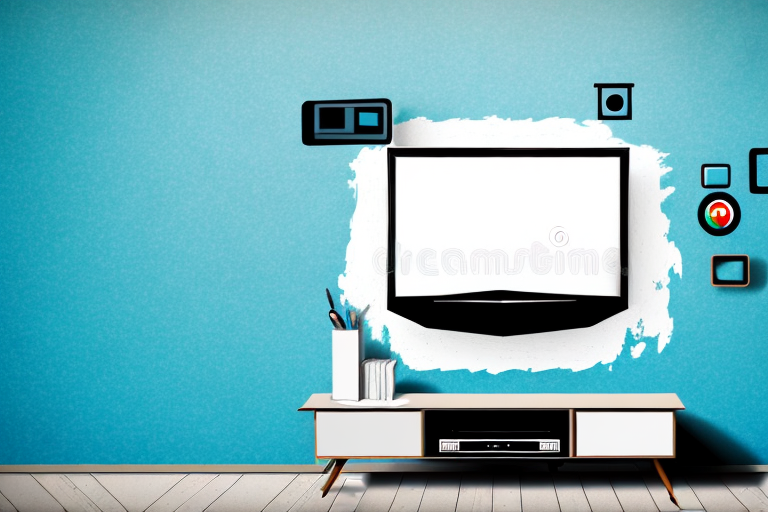If you are a truck driver or frequently travel long distances in a semi-truck, you might be looking for ways to make your time on the road more comfortable and enjoyable. One way to achieve this is by mounting a TV in your semi-truck. In this article, we will provide you with a step-by-step guide on how to mount a TV in your semi-truck, as well as tips on how to choose the best location, tools required, different types of mounts, troubleshooting common issues and safety precautions.
The Benefits of Mounting a TV in a Semi
Mounting a TV in your semi-truck can provide a variety of benefits. It can keep you entertained during long drives, provide a way to stay updated on the news, and can even make your semi-truck feel more like home. Additionally, if you frequently travel with a partner or a team, having a TV can provide a way to unwind and relax after a long day on the road.
Another benefit of mounting a TV in your semi-truck is that it can help you stay connected with your family and friends. With the availability of video calling apps, you can easily connect with your loved ones while on the road. This can help you feel less isolated and more connected to the people who matter most to you.
Furthermore, having a TV in your semi-truck can also be a great way to learn new things. You can watch educational programs or documentaries that can help you expand your knowledge and skills. This can be especially beneficial for truck drivers who spend a lot of time on the road and may not have access to traditional learning opportunities.
Tools Required to Mount a TV in a Semi
To mount a TV in your semi-truck, you will need some tools. These include a power drill, drill bits, screwdriver, level, measuring tape, stud finder, and a pencil. It’s also essential to use screws that are strong enough to hold your TV securely in place.
Additionally, it’s important to consider the weight and size of the TV you plan to mount. Make sure the mount you choose can support the weight and size of your TV. It’s also a good idea to have a second person assist you with the installation to ensure safety and accuracy.
How to Choose the Best Location for Your TV in a Semi
Before you start mounting your TV in your semi-truck, it’s essential to find the best location for it. Factors to consider when choosing the location of your TV include the viewing angle, the height and the distance from the driver’s seat. Additionally, you should aim to place the TV in a location where the wiring is easily accessible.
Another important factor to consider when choosing the location of your TV in a semi-truck is the size of the TV. You want to make sure that the TV is not too big or too small for the space you have available. A TV that is too big can be overwhelming and take up too much space, while a TV that is too small may not be visible from all angles.
It’s also important to consider the type of mount you will use to secure the TV in place. A fixed mount is a good option if you want the TV to stay in one position, while a swivel mount allows you to adjust the viewing angle. You should also make sure that the mount you choose is compatible with the size and weight of your TV.
Preparing the Wall for Mounting the TV in a Semi
After choosing the location of your TV, the next step is to prepare the wall for mounting. This involves using a stud finder to locate the studs in the wall and marking their position with a pencil. You can then use your drill and screwdriver to attach the TV mount securely to the studs.
It is important to ensure that the TV mount is level before attaching it to the wall. You can use a level tool to check this. Additionally, if you are mounting the TV in a semi-truck, it is important to consider the weight of the TV and the mount. Make sure that the mount is rated to hold the weight of your TV and that it is securely attached to the wall to prevent any accidents while driving.
The Different Types of TV Mounts Suitable for Semis
When it comes to TV mounts suitable for semis, there are different types to consider. These include fixed mounts, tilt mounts, and full-motion mounts. The choice of mount will depend on your preferences and needs.
Fixed mounts are the most basic type of TV mount and are ideal for those who want a simple and affordable option. These mounts hold the TV in a fixed position, which means that you won’t be able to adjust the angle or position of the TV once it’s mounted. However, fixed mounts are very sturdy and can support heavy TVs.
Tilt mounts are a popular choice for those who want a bit more flexibility. These mounts allow you to adjust the angle of the TV up or down, which can be useful if you need to mount the TV higher up on the wall. Tilt mounts are also great for reducing glare and improving viewing angles.
Step-by-Step Guide to Installing a TV Mount in Your Semi
Now that you have considered everything, it’s time to install your TV mount. Here’s how you can do it step by step:
- Use a stud finder to locate the studs in the wall.
- Mark the location of the studs with a pencil.
- Attach the TV mount to the wall using a power drill and screws.
- Attach the mounting plate to the back of the TV using a power drill and screws.
- Attach the TV to the wall mount by aligning the mounting plate with the mount and screwing it into place.
- Adjust the position of the TV to ensure it’s level.
It’s important to note that the weight of your TV should be taken into consideration when choosing a TV mount. Make sure to select a mount that can support the weight of your TV to avoid any accidents or damage to your semi.
Additionally, it’s a good idea to have a second person assist you during the installation process. This can make it easier to hold the TV in place while attaching it to the mount and ensure that everything is level and secure.
How to Run Wires and Cables for Your Mounted TV in a Semi
Once you have installed the TV mount, you need to run the wires and cables. This should be done neatly to avoid any clutter that could cause distractions while driving. One way to ensure a clutter-free setup is by using cable clips or conduits to organize the cables behind the TV and up to the power source.
Another important consideration when running wires and cables for your mounted TV in a semi is safety. Make sure to use cables that are rated for in-wall use and are properly insulated to prevent any electrical hazards. Additionally, it is important to secure the cables and wires to prevent them from becoming loose or disconnected while driving. This can be done using zip ties or cable ties to keep everything in place.
Tips for Securing Your TV on the Mount While Driving
After mounting your TV, it’s essential to secure it on the mount while driving to avoid damage or accidents. Here are some tips on how to do this:
- Use a locking mechanism provided by the mount.
- Use bungee cords for additional security.
- Avoid mounting the TV too high or in a location where it’s exposed to frequent vibrations.
It’s also important to check the tightness of the mount and the security of the TV before each trip. This will ensure that the TV stays in place and doesn’t move around during transit. Additionally, if you’re traveling on rough terrain, it’s recommended to use foam padding or blankets to cushion the TV and prevent any potential damage. By taking these extra precautions, you can enjoy your favorite shows and movies on the road without any worries.
Troubleshooting Common Issues with Mounted TVs in Semis
Even with proper installation and maintenance, your mounted TV might run into some issues. Some common problems include loose wiring, image distortion, and static. When these issues arise, it’s essential to troubleshoot them immediately to avoid any inconvenience.
If you’re experiencing loose wiring, check all connections and make sure they are secure. If the issue persists, it may be necessary to replace the wiring altogether. Image distortion can often be resolved by adjusting the TV’s settings or ensuring that the source of the signal is functioning properly. Static can be caused by a variety of factors, including poor signal strength or interference from other electronic devices. In this case, try moving the TV to a different location or investing in a signal booster.
Maintenance Tips for Your Mounted TV in a Semi
Maintaining your mounted TV is crucial to ensure it lasts longer and functions correctly. Here are some maintenance tips to consider:
- Clean the screen regularly.
- Dust the cables and mount regularly.
- Avoid exposing the TV to extreme temperatures or moisture.
Safety Precautions When Installing and Using a Mounted TV in a Semi
Finally, it’s crucial to observe safety precautions when installing and using the mounted TV to avoid accidents. These include:
- Only install the TV when the semi-truck is parked in a safe location.
- Use strong, sturdy mounts to prevent the TV from falling or collapsing.
- Secure the TV on the mount before driving.
By following these steps and observing the safety precautions, you can enjoy a comfortable and enjoyable TV watching experience while on the road.
Additionally, it’s important to ensure that the TV is not blocking any important mirrors or windows that are necessary for safe driving. Make sure that the TV is mounted in a location that does not obstruct your view of the road or any other important driving information.
Furthermore, it’s recommended to use a surge protector to protect the TV from any electrical surges or power fluctuations that may occur while driving. This will help to prevent any damage to the TV and ensure that it continues to function properly while on the road.