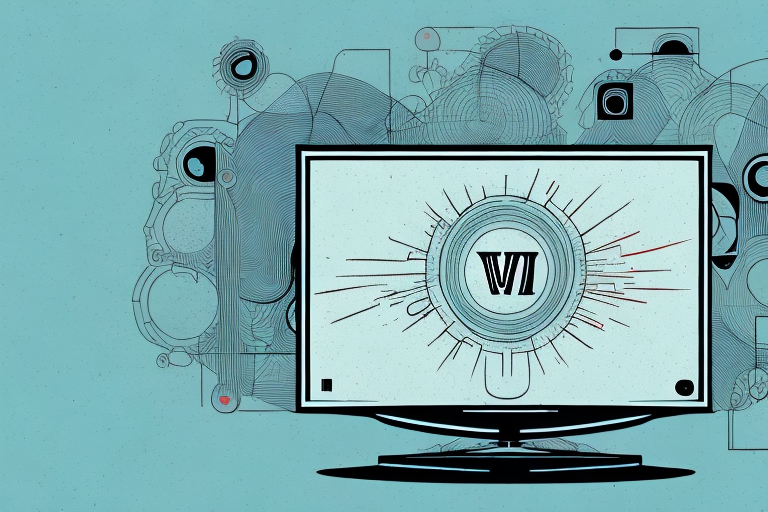Are you tired of staring at your Panasonic Viera TV on a bulky and space-consuming stand? Mounting your TV on the wall is a great solution that not only saves space, but also looks sleek and modern. In this step-by-step guide, we’ll detail everything you need to know to confidently mount your Panasonic Viera TV on the wall, including the tools you need, how to choose the right location, and tips for maintaining your TV.
Tools Required for Mounting Your Panasonic Viera TV
Before you begin the mounting process, make sure you have all the necessary tools. These typically include a stud finder, a drill, a screwdriver, a level, and a measuring tape. You may also need drywall anchors if you are mounting the TV on a hollow wall. Make sure to read the instructions carefully to determine the specific tools you need for your TV model.
It is important to note that some Panasonic Viera TV models may require additional tools or accessories for mounting. For example, some models may require a specific type of bracket or mount. It is recommended to check the TV’s manual or contact the manufacturer for guidance on the appropriate tools and accessories needed for your specific model. Additionally, it is important to ensure that the wall or surface where the TV will be mounted can support the weight of the TV and the mounting equipment.
Step-by-Step Guide to Mounting Your Panasonic Viera TV on Wall
Now that you have your tools ready, let’s get started on the installation process:
Choosing the Right Location to Mount Your Panasonic Viera TV
The first step is to decide where you want to mount your TV. Take into consideration factors such as the room’s lighting, seating arrangements, and the placement of other electronics. It’s important to choose a location that provides a comfortable viewing experience for everyone in the room.
Ensuring the Safety of Your Panasonic Viera TV While Mounting
Safety is key when mounting your TV. Before you begin the installation process, make sure to turn off your TV and unplug all cables. Make sure to read the safety precautions in your TV’s instruction manual so that you’re aware of anything specific to your model. It’s also important to have a helper who can assist you in holding the TV in place during installation.
Measuring and Marking the Correct Height for Mounting Your Panasonic Viera TV
It’s important to determine the correct height to mount your TV for optimal viewing. Using a measuring tape and level, measure and mark the height on the wall where you want the center of your TV to be located. Double check the measurement to ensure accuracy.
Preparing the Wall for Mounting Your Panasonic Viera TV
If you are mounting on a drywall, use a stud finder to locate the wall studs. Make sure to mark the studs clearly with a pencil. This is important because the studs provide the necessary support for your TV. Next, drill holes into the studs where you’ve marked, making them slightly smaller than your wall mount screws.
Installing the Wall Bracket for Your Panasonic Viera TV
Attach the wall bracket to the TV mount using the screws and washers provided. Make sure to follow the instructions carefully to ensure that the bracket is securely attached to the mount. Next, attach the bracket to the wall, ensuring that the bracket is level and that the screws are screwed into the wall studs. Tighten the screws until the bracket is completely secure.
Attaching the Bracket to Your Panasonic Viera TV
Now it’s time to attach the bracket to the back of your TV. Carefully lift the TV and attach the bracket to the mounting holes on the back of your TV, using the screws provided. Make sure to follow the instructions carefully, as different models may have different mounting hole placements. Double check to ensure that everything is secure.
Hanging and Securing Your Panasonic Viera TV on Wall Bracket
With the bracket attached to both the wall and the TV, carefully lift the TV and hang it on the wall bracket. Make sure the TV is level and straight, and use a level to adjust if necessary. Tighten any loose screws to ensure the TV is securely in place.
Concealing Cables and Wires After Mounting Your Panasonic Viera TV
With the TV securely mounted, it’s time to conceal any cables and wires. There are a few options to choose from, including running them through the wall or using a cable organizer. Whatever option you choose, make sure that it’s tidy and that the cables aren’t visible from the front or sides of the TV.
Tips and Tricks for Maintaining Your Mounted Panasonic Viera TV
Now that your TV is safely secured on the wall, it’s important to maintain it to keep it looking great for years to come. Avoid hanging heavy items on the TV, as it may affect the bracket and cause it to come loose. Dust the TV regularly to keep it clean, and avoid touching the screen directly to prevent fingerprints or scratches.
Common Mistakes to Avoid When Mounting Your Panasonic Viera Tv on Wall
Mistakes are common when it comes to mounting your TV on the wall. Some common mistakes include using the wrong screws or brackets, mounting the TV too high or too low, or failing to locate the wall studs. Make sure to read the instructions carefully and double check your installation to avoid these mistakes.
By following these steps, you can successfully mount your Panasonic Viera TV on the wall in no time. Enjoy a spacious and modern viewing experience, while keeping your TV safe and secure.