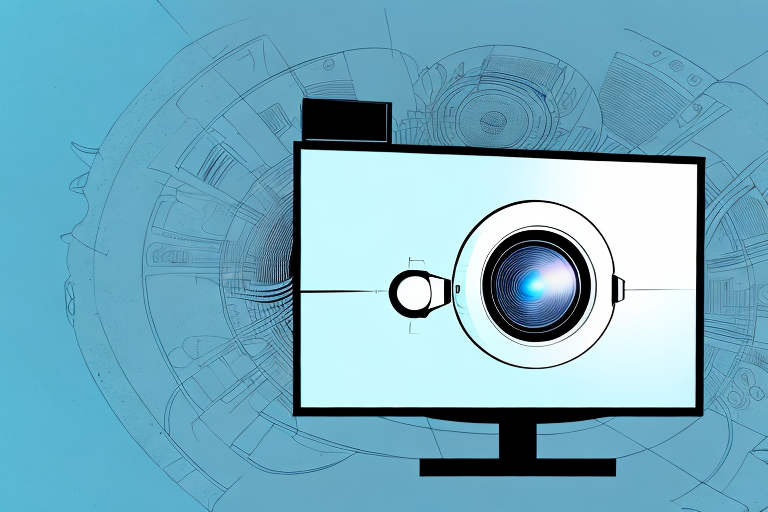The world of home entertainment continues to grow and evolve, with more and more options becoming available to consumers every day. It wasn’t that long ago that having a big screen TV was considered the ultimate in home cinema, but now projectors have become increasingly popular. One question that often comes up is whether or not it’s possible to have a projector in front of your TV. In this article, we’ll explore the pros and cons of this setup, as well as what equipment you’ll need and how to optimize your viewing experience.
The Pros and Cons of having a projector in front of your TV
One clear advantage to having a projector in front of your TV is the increased screen size. No matter how big your TV is, a projected image can be several times larger, giving you a more immersive viewing experience. Additionally, projectors are typically better suited to dark environments, so if you have a dedicated home cinema or a space that you can control the lighting in, then this could be an excellent option for you. Another potential benefit is the ability to use different aspect ratios, as most projectors allow for customizable sizing options that can enhance the cinematic experience.
On the other hand, there are some drawbacks to this setup. The first is that projectors require a smooth, flat surface to project on, which may not be available in all areas. And if you plan to use the projector during the daylight, then you’ll need to invest in some light-blocking curtains to preserve image quality. Also, projectors can be noisy, which could be distracting if you’re trying to enjoy something quiet or contemplative.
Another potential disadvantage of having a projector in front of your TV is the cost. Projectors can be significantly more expensive than TVs, especially if you want a high-quality image. Additionally, projectors require regular maintenance, such as changing the bulb, which can also add to the overall cost of ownership. Finally, projectors may not be as convenient as TVs, as they require more setup time and may not be as easy to use for everyday viewing.
How to set up a projector in front of your TV
Setting up a projector in front of your TV is fairly straightforward, but there are a few things to keep in mind. Start by selecting the wall you want to project onto and ensure it’s smooth, clean, and free of damage. You’ll then need to mount the projector securely to the ceiling or a nearby wall. Once the projector is set up, you can connect it to your TV using an HDMI cord, which will allow you to switch between the two devices. Finally, make sure to adjust the focus, color, and brightness settings to enhance the viewing experience.
It’s important to note that the distance between the projector and the wall will affect the size of the image. The further away the projector is, the larger the image will be. You can use a projector calculator to determine the optimal distance for your desired screen size. Additionally, you may need to adjust the keystone correction to ensure the image is not distorted.
If you plan on using the projector frequently, it’s a good idea to invest in a screen. While projecting onto a wall can work, a screen will provide a better viewing experience with sharper images and more accurate colors. Screens come in various sizes and materials, so do some research to find the best one for your needs and budget.
What equipment do you need to have a projector in front of your TV?
To get started with a projector in front of your TV, you’ll need several pieces of equipment. The first is, of course, the projector itself, which can range in price from a few hundred dollars to thousands, depending on your needs. You’ll also need a screen or smooth, flat surface to project onto, along with a secure mount to keep the projector in place. Another requirement is a sound system, as most projectors don’t come with built-in speakers, and you’ll want to be sure to get high-quality audio to match the impressive visuals.
Additionally, you may want to consider purchasing a streaming device or a laptop to connect to the projector. This will allow you to access and display content from various sources, such as streaming services or your personal media library. It’s also important to have the right cables and adapters to connect all of your equipment together.
Finally, you’ll need to make sure you have enough space in your room to set up the projector and screen. Consider the distance between the projector and the screen, as well as the distance between the screen and your seating area. You may need to rearrange furniture or clear out some space to ensure the best viewing experience.
How to optimize your viewing experience with a projector in front of your TV
Once you have your projector all set up, there are a few things you can do to optimize your viewing experience. First, make sure to adjust the image size and aspect ratio to fit your screen and personal preferences. Then, focus on the lighting in the room. The darker the environment, the clearer the image will be, so investing in some blackout curtains or dimmer lighting can make a big difference. Additionally, consider the distance between the projector and the screen; the further apart they are, the larger the image will be. Lastly, make sure to adjust the audio to match the projected image. Having a high-quality sound system can help create a more immersive viewing experience overall.
Another important factor to consider when optimizing your viewing experience with a projector is the quality of the projection surface. A smooth, white surface will provide the best image quality, so consider investing in a projector screen or painting a wall with special projector paint. Avoid projecting onto textured or colored surfaces, as this can distort the image and affect the overall viewing experience. By taking these additional steps to optimize your projector setup, you can enjoy a high-quality, immersive viewing experience from the comfort of your own home.
Comparison between a projector and TV: Which one is better for you?
When it comes to choosing between a projector and TV, there’s no right or wrong answer; it simply depends on your preferences and lifestyle. Projectors offer larger images and are great for dark environments, but require more setup and maintenance. TVs, on the other hand, are easier to use and offer better performance in bright environments. Consider your budget, your typical viewing habits, and your space when making this decision.
Another factor to consider when choosing between a projector and TV is the quality of the image. While projectors can offer larger images, they may not have the same level of clarity and detail as a high-end TV. Additionally, projectors may not be able to display true blacks and may have issues with color accuracy. On the other hand, TVs can offer stunning picture quality with high resolution and accurate colors. If image quality is a top priority for you, a TV may be the better choice.
The cost analysis: Is it worth investing in a projector to place it in front of the TV?
The cost of getting a projector will depend on quality, size and other features that you may want. So, while there’s no one-size-fits-all answer to this question, it’s safe to say that projectors can be an expensive investment upfront, but can pay off in the long run. Consider things like the cost of electricity, bulbs, and maintenance when deciding if a projector in front of your TV is worth it.
Another factor to consider when deciding whether to invest in a projector is the type of content you plan to watch. If you primarily watch movies or sports events with a group of people, a projector can provide a more immersive experience than a TV. However, if you mostly watch TV shows or play video games alone, a projector may not be worth the investment.
How to deal with the light interference when using a projector in front of your TV
One of the biggest challenges of using a projector in front of your TV is dealing with light interference. Even a small amount of ambient light can significantly impact the image quality of your projected screen. To combat this, invest in blackout curtains or shades, and turn off any sources of light in the room. Additionally, make sure your projector is bright enough for your room to ensure a clear, vibrant image.
Another way to reduce light interference is to use a high-quality projector screen. A good screen will reflect the projected image back to the viewer, while absorbing any ambient light in the room. This will result in a sharper, more vibrant image, even in a well-lit room.
Finally, consider the placement of your projector. If possible, mount it on the ceiling or a high shelf, to avoid any obstructions or shadows that may interfere with the image. Also, make sure the projector is positioned at the correct distance from the screen, as this can affect the image quality as well.
Tips for choosing the right projector for your home theater system
Choosing the right projector for your home theater system is crucial, but with so many options available, it can be overwhelming. Start by considering factors like brightness, contrast ratio, and resolution. Look for projectors with high lumen counts if you plan on using them in bright environments, and make sure to consider the size of your room when deciding on resolution. Additionally, consider the cost of replacement bulbs and the projector’s lamp life when making your final decision.
Another important factor to consider when choosing a projector for your home theater system is the throw distance. This refers to the distance between the projector and the screen, and it can affect the size and clarity of the image. Make sure to measure the distance between where you plan to place the projector and the screen, and choose a projector with a throw distance that fits your space. You may also want to consider the projector’s noise level, especially if you plan on using it in a quiet room. Look for projectors with low decibel ratings to ensure a peaceful viewing experience.
Common mistakes people make when having a projector in front of their TV and how to avoid them
Finally, let’s discuss some common mistakes to avoid when using a projector in front of your TV. The first is not properly adjusting the image size or aspect ratio to fit the screen, which can lead to a distorted, unsatisfying image. Another mistake is not investing in good speakers or an adequate sound system. Lastly, make sure to take the time to adjust the projector’s settings to optimize the image quality for your specific environment and preferences.
Conclusion
While a projector in front of your TV may require more setup and maintenance than a traditional TV, the benefits in terms of image size and immersive viewing experience can make it worth the investment for some. Consider factors like lighting, sound, and budget when deciding what setup is right for your home cinema, and always take the time to adjust the settings for optimal performance.