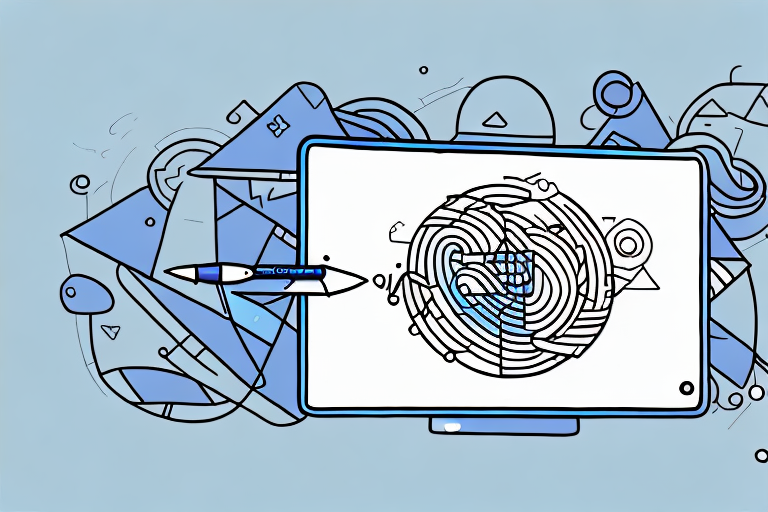Digital art is a rapidly growing field, and one of the essential tools for artists is a drawing tablet. With so many different types, brands, and features available on the market today, it can be challenging to decide which one is the best for your needs. In this article, we will explore the different types of drawing tablets, important factors to consider when choosing one, top brands, and the best drawing tablets for different purposes.
Types of drawing tablets for digital art
There are two main types of drawing tablets: standalone and graphics tablet. Standalone tablets are useful for artists who need a complete art-making experience and do not want to rely on a computer. Graphics tablets, on the other hand, must be connected to a computer, where the artist can create their art using software. Graphics tablets are generally more affordable and versatile as they provide access to a wider range of software and tools.
Standalone tablets are often more expensive than graphics tablets due to their advanced features and capabilities. They come with built-in screens, which allow artists to see their work directly on the tablet without the need for an external monitor. This feature makes standalone tablets more portable and convenient for artists who travel frequently or work on-the-go.
Graphics tablets, on the other hand, require a computer to function, which means that artists need to have a computer or laptop to use them. However, this also means that graphics tablets can be easily upgraded by simply upgrading the computer or software. Additionally, graphics tablets are available in a range of sizes, from small and portable to large and professional-grade, making them suitable for artists of all levels and needs.
Important factors to consider when choosing a drawing tablet
When selecting a drawing tablet, price, pressure sensitivity, resolution, and size of the tablet are some of the essential factors to consider. Prices range from low to high, and the more expensive tablets usually have better pressure sensitivity, a higher resolution, and a larger tablet size. Pressure sensitivity is the ability to control the thickness and darkness of lines, and resolution denotes the number of pixels on the screen. A larger tablet provides more surface area for drawing, allowing for more fluid movement and detail work.
Another important factor to consider when choosing a drawing tablet is the type of stylus that comes with it. Some styluses have a battery-powered tip that can provide additional pressure sensitivity and features such as tilt recognition. Others have a passive tip that does not require a battery but may have fewer features. It is important to research and test different styluses to find one that works best for your drawing style and needs.
Additionally, the software compatibility of the drawing tablet is crucial. Some tablets may only work with specific software programs, while others may be compatible with a wide range of programs. It is important to ensure that the tablet you choose is compatible with the software you plan to use for your artwork. Some tablets may also come with their own software, which can be a bonus if it meets your needs.
Top brands in the market for drawing tablets
Wacom, Huion, XP-PEN, and Apple are the top brands in the market for drawing tablets. Wacom is known for producing high-quality, premium tablets that are favored by professionals, while Huion and XP-PEN offer budget-friendly options for beginners and students. Apple offers a versatile iPad Pro tablet that is compatible with Apple Pencil and a range of software, making it suitable for both hobbyists and professionals.
In addition to these top brands, there are also emerging brands in the market for drawing tablets. One such brand is Gaomon, which offers affordable tablets with high-quality features such as pressure sensitivity and customizable buttons. Another emerging brand is Veikk, which offers tablets with a unique design and a wide range of compatibility with different software.
When choosing a drawing tablet, it is important to consider factors such as the size of the tablet, the level of pressure sensitivity, and the compatibility with your preferred software. It is also important to consider your budget and whether you are a beginner or a professional artist. With so many options available in the market, it is important to do your research and choose a tablet that best suits your needs and preferences.
Comparison of different drawing tablets based on price and features
Some of the top drawing tablets available in the market are Wacom Cintiq Pro 32, Huion Kamvas Pro 16, XP-PEN Artist15.6 Pro, and Apple iPad Pro. The price range of these tablets is from $300 to $4,500. The more expensive tablets come with advanced features like better color accuracy, multi-touch screen, and higher resolution. However, for beginners, a budget-friendly tablet with decent features can be enough to get started.
The Wacom Cintiq Pro 32 is a high-end drawing tablet that is popular among professional artists. It has a large 32-inch display with 4K resolution, which provides excellent color accuracy and clarity. The tablet also comes with a stylus that has 8,192 levels of pressure sensitivity, making it easy to create detailed and precise artwork.
The Huion Kamvas Pro 16 is a mid-range drawing tablet that offers excellent value for money. It has a 15.6-inch display with full HD resolution, which is perfect for creating detailed artwork. The tablet also comes with a stylus that has 8,192 levels of pressure sensitivity, making it easy to create precise lines and strokes. Additionally, the tablet has a built-in stand that allows you to adjust the angle of the display for comfortable drawing.
Best drawing tablet for beginners
For beginners, a budget-friendly drawing tablet like Wacom Intuos or Huion H610 Pro V2 can be an affordable option. These tablets provide a decent screen resolution and pressure sensitivity to create a quality digital artwork. They also usually come with their software, which is designed for beginners to start learning art.
Another important factor to consider when choosing a drawing tablet for beginners is the size of the tablet. A smaller tablet may be more portable and easier to use, but a larger tablet can provide a more comfortable drawing experience and allow for more precise movements. It’s important to find a size that works well for your needs and preferences.
Additionally, some drawing tablets come with extra features such as customizable buttons or touch strips that can make the drawing process more efficient. These features can help you quickly access commonly used tools or functions, allowing you to focus more on your artwork and less on navigating the software. When choosing a tablet, consider which features are important to you and how they can enhance your drawing experience.
Best drawing tablet for professionals
The Wacom Cintiq Pro 32 or the Apple iPad Pro is an excellent choice for professionals. These tablets have excellent resolution, large tablets, and advanced features such as multi-touch screen, integrated audio, and improved color accuracy. They also come with advanced levels of pressure sensitivity to create the most detailed artwork possible.
Another important factor to consider when choosing a drawing tablet is the software compatibility. Both the Wacom Cintiq Pro 32 and the Apple iPad Pro are compatible with a wide range of software, including Adobe Photoshop, Illustrator, and Procreate. This allows professionals to use their preferred software and work seamlessly on their tablet. Additionally, both tablets offer a variety of connectivity options, including USB-C and Bluetooth, making it easy to transfer files and work on the go.
Best drawing tablet for portability and travel
The Apple iPad Pro or the Wacom MobileStudio Pro is a great option for artists who need a portable, travel-friendly drawing tablet. The compact size and lightweight design make these tablets easy to carry around, and they are perfect for drawing or sketching while on the go.
In addition to their portability, both the iPad Pro and Wacom MobileStudio Pro offer a range of features that make them ideal for artists. The iPad Pro has a high-resolution display with ProMotion technology, which provides a smooth and responsive drawing experience. It also supports the Apple Pencil, which is highly sensitive and accurate, making it feel like you’re drawing with a traditional pencil or pen. The Wacom MobileStudio Pro, on the other hand, has a powerful processor and graphics card, which allows for more complex and detailed artwork. It also comes with a Wacom Pro Pen 2, which has 8,192 levels of pressure sensitivity and tilt recognition, providing a natural and precise drawing experience.
Best drawing tablet for high-resolution artwork
For high-resolution artwork, the Wacom Cintiq Pro 32 or 24 delivers high-quality color accuracy and a multi-touch screen. These tablets allow the artist to create detailed and precise artwork with the best possible resolution.
Best drawing tablet for 3D modeling and animation
The Wacom Cintiq Pro 32 or 24 is the best drawing tablet for 3D modeling and animation. The multi-touch screen, advanced pressure sensitivity, and a broad range of colors make it perfect for creating highly detailed artwork with intricate details that may or may not be achievable with other tablets.
Best drawing tablet for photo editing and retouching
The Wacom Cintiq Pro 32 is also the best tablet for photo editing and retouching. It is highly responsive, accurate, and delivers excellent color reproduction, making it a valuable tool for working with photographs.
Best budget-friendly drawing tablets
If you are looking for a budget-friendly drawing tablet, the Wacom Intuos or Huion H610 Pro V2 can be the perfect options. They come with an affordable price, enough screen resolution, and pressure sensitivity to create quality digital artworks.
How to set up and configure your new drawing tablet
After purchasing your tablet, make sure to follow the manufacturer’s instructions for installation and setup. Visit the company website and locate the driver for your tablet model. Install the driver on your computer and ensure that your operating system is compatible with the tablet. When done correctly, your tablet should be ready to use.
Essential accessories for your drawing tablet setup
Some essential accessories you can add to your drawing tablet setup include screen protectors, stylus pen grips, and a tablet stand. These accessories make the drawing tablet more comfortable to use and protect the screen from scratches.
Common mistakes to avoid when choosing a drawing tablet
One common mistake people make when selecting a drawing tablet is choosing a tablet based solely on price. It is essential to examine the key features such as pressure sensitivity, tablet resolution, and overall design before selecting a tablet. Ensure that you select a tablet designed for your skill level.
Frequently asked questions about using a drawing tablet
Some commonly asked questions about using a drawing tablet include whether it is easy to learn, whether it is better than traditional media, its suitability for photo editing, among others. It is important to conduct thorough research to have a better understanding of the tablet’s specific features and how they serve your needs.
In conclusion, there is no one-size-fits-all solution when it comes to choosing the best drawing tablet for digital artwork. To make the right decision, it is essential to consider your skill level, your artistic goals, and your budget. Follow the tips and recommendations provided in this article, and you will be on your way to selecting the best drawing tablet for your artistic needs.