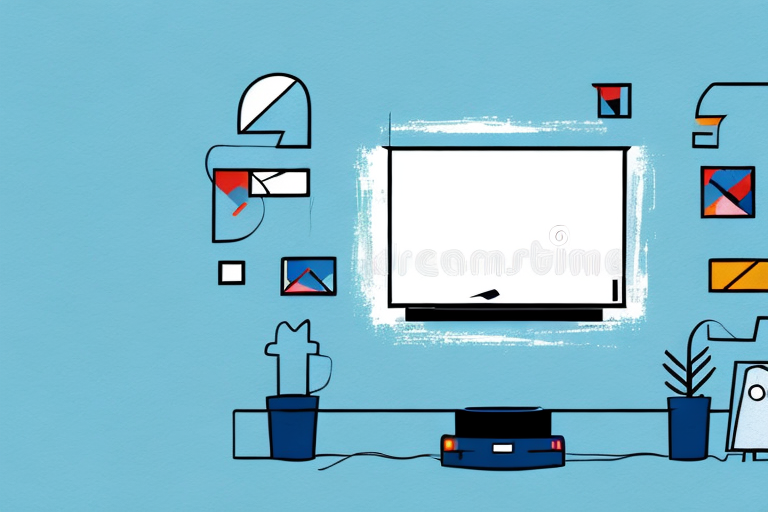Wall mounting a TV can be a great way to save space and give your viewing experience a more immersive feel. If you’ve been thinking of wall mounting your TV but aren’t sure where to start, don’t worry – we’re here to help. In this guide, we’ll cover everything you need to know to wall mount your TV safely and correctly, from choosing the right wall to cable management tips for a cleaner look.
Choosing the Right Wall for Your TV
Before you start the wall mounting process, you need to choose the right wall for your TV. Ideally, you want to choose a wall that is flat and free of any obstructions, such as shelving or windows. You also want to make sure the wall is strong enough to support the weight of your TV and the wall mount.
If you’re unsure which wall to choose, try positioning your TV in a few different spots around the room to see which wall offers the best viewing angle and doesn’t interfere with the room layout. You may also want to consider installing the TV in a spot where there are no windows or other sources of natural light that could cause glare on the screen.
Another important factor to consider when choosing the right wall for your TV is the location of electrical outlets. You want to make sure that the wall you choose has an electrical outlet nearby, so you can easily plug in your TV and any other devices you may have. If there are no electrical outlets nearby, you may need to hire an electrician to install one.
Additionally, if you plan on mounting your TV above a fireplace, you need to make sure that the wall and mount can withstand the heat generated by the fireplace. You may need to purchase a special mount that is designed for use above a fireplace, or consult with a professional to ensure that your TV is mounted safely and securely.
Preparing Your Wall for the Mounting Process
Once you’ve decided on the wall, it’s time to prepare it for the mounting process. First, you should remove any furniture or objects from the area around the wall so you have plenty of space to work. You should also cover the floor with a drop cloth to protect it from any debris or dust that may fall during the installation process.
Next, you need to determine if your wall is made of drywall or plaster. This will determine the type of fasteners you’ll need to use. If your wall is made of drywall, you’ll need to use wall anchors to provide additional support for the mounting bracket. If your wall is made of plaster, you may need to use toggle bolts or other specialized anchors.
It’s important to note that the weight of the object you’re mounting will also play a role in the type of fasteners you’ll need to use. For heavier objects, such as large mirrors or shelves, you may need to use multiple anchors or a different type of fastener altogether. It’s always a good idea to consult with a hardware store or professional if you’re unsure about the weight or type of fastener needed for your specific project.
Tools and Materials Needed for Wall Mounting Your TV
Before you begin the installation process, you’ll need to gather a few tools and materials. This includes a stud finder, drill, level, measuring tape, screwdriver, pencil, and the wall mount kit itself. Make sure to read the instructions that come with your wall mount kit carefully to ensure you have all the necessary parts and tools.
In addition to the tools and materials mentioned above, you may also need a helper to assist you with lifting and positioning the TV onto the wall mount. It’s important to have someone to help you to avoid any accidents or damage to your TV. Additionally, you may want to consider purchasing cable management tools to keep your cords and cables organized and hidden from view.
How to Determine the Proper Height for Your TV
The height at which you mount your TV is important for both comfort and visibility. A good rule of thumb is to mount your TV at eye level when you’re sitting down. This ensures you don’t have to crane your neck to see the screen and helps reduce eye strain. To determine the right height, measure the distance between the floor and your eye level when you’re seated on your couch. Subtract about 4-6 inches from this height to get the ideal height for your TV.
It’s also important to consider the size of your TV when determining the proper height. If you have a larger TV, you may need to mount it slightly higher to ensure it doesn’t overwhelm the room or obstruct any artwork or windows. On the other hand, if you have a smaller TV, mounting it too high may make it difficult to see and defeat the purpose of having a TV in the first place. Take into account the size of your TV and the layout of your room when determining the ideal height for your TV.
How to Find and Mark the Studs in Your Wall
Studs are the vertical supports behind your drywall or plaster. They provide a strong anchor point for the wall mount. To find the studs, use a stud finder and run it along the wall in a horizontal motion. When the stud finder senses a stud, it will beep or light up. Mark the center of the studs with your pencil.
It’s important to note that stud finders may not work on all types of walls. If you have a plaster and lath wall, for example, the stud finder may not be able to detect the studs accurately. In this case, you can try tapping the wall lightly with a hammer or using a strong magnet to locate the nails or screws that attach the drywall or plaster to the studs. Once you’ve found the studs, make sure to double-check their location by measuring the distance between them and marking the center point with a pencil.
How to Drill Holes for the Wall Mounting Bracket
Using your drill and the appropriate drill bit, drill holes into the studs where you’ve marked them. Make sure to drill the holes straight and at the correct depth. The wall mount instructions should specify the size and depth of the holes you need to drill.
It is important to use a stud finder to locate the studs before drilling. If you drill into drywall or plaster, the wall mount may not be secure enough to hold the weight of your TV. Additionally, if you are unsure about drilling into the wall yourself, it is recommended to hire a professional to ensure the job is done correctly and safely.
Tips for Attaching the Wall Mounting Bracket to Your Wall
Once you’ve drilled the holes, it’s time to attach the mounting bracket to the wall. Follow the instructions carefully and make sure the bracket is level and secure. Use the screws provided with the kit and tighten them firmly into the wall.
It’s important to choose the right location for your wall mounting bracket. Make sure the bracket is attached to a sturdy part of the wall, such as a stud or a solid piece of wood. Avoid attaching the bracket to drywall or plaster alone, as it may not be strong enough to support the weight of your item. If you’re unsure about the strength of your wall, consider consulting a professional or using a wall anchor for added support.
Installing the TV Mount onto the Bracket
With the bracket securely attached to the wall, it’s time to attach the TV mount. This is usually done by sliding the mount onto the bracket and locking it into place. Again, be sure to follow the instructions carefully and make sure the mount and bracket are properly aligned.
Before attaching the TV mount, it’s important to check the weight capacity of both the mount and the bracket. Make sure that the mount can support the weight of your TV and that the bracket can support the weight of both the mount and the TV. If either the mount or the bracket is not strong enough, it could result in the TV falling off the wall.
Once you have confirmed that the mount and bracket are strong enough, you can proceed with attaching the mount. Some mounts may require additional screws or bolts to secure it to the bracket. Make sure to use the appropriate tools and hardware provided in the kit to ensure a secure installation.
How to Safely Lift and Attach Your TV onto the Mounting Bracket
The final step is to attach your TV to the mounting bracket. This can be done with a friend or family member who can help you lift and align the TV onto the mount. Make sure the TV is properly seated onto the mount and is secure.
Before lifting the TV, make sure to check the weight limit of the mounting bracket and ensure that your TV does not exceed it. It is also important to have the right tools, such as a screwdriver, to properly attach the TV to the bracket.
If you are unsure about the process or do not feel comfortable lifting the TV, it is recommended to hire a professional to do it for you. This will ensure that the TV is safely and securely mounted onto the bracket, reducing the risk of damage or injury.
Adjusting and Leveling Your Mounted TV
Once your TV is mounted, it’s time to adjust and level it. Use the level to ensure your TV is straight and adjust the tilt if necessary. You may also need to adjust your TV’s picture settings to optimize the viewing experience.
Cable Management Tips for a Cleaner Look
To keep the area around your wall mounted TV looking neat and tidy, consider using cable covers or channels to hide any cords or wires. These can be painted to match your wall color and provide a more polished look.
Additional Considerations When Wall Mounting a Smart TV
If you’re wall mounting a smart TV, make sure you have access to all the necessary ports on the back of the TV. You should also make sure your TV is compatible with the wall mount you’ve chosen. Some TVs may require a specific type of mount or additional hardware to ensure a safe and secure installation.
Common Mistakes to Avoid When Wall Mounting Your TV
Some common mistakes people make when wall mounting their TV include not properly securing the mounting bracket, using the wrong type of wall anchors, or not using a level to ensure the mount is perfectly straight. Be sure to read the instructions carefully and take your time during the installation process to avoid making these mistakes.
Benefits of Wall Mounting Your Tv
Wall mounting your TV has several benefits, including saving floor space, reducing glare and reflection, and providing a more immersive viewing experience. In addition, wall mounting your TV can help protect it from accidental bumps and falls.
Now that you know how to wall mount your TV safely and correctly, you can enjoy a more immersive viewing experience in your home.