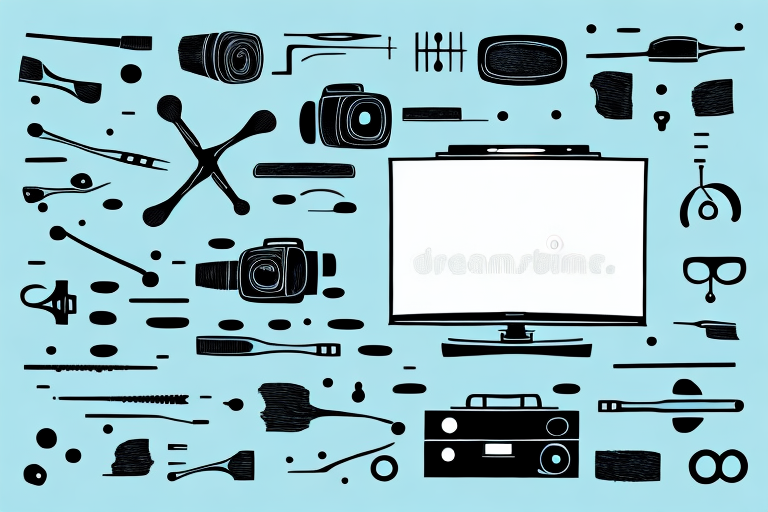Mounting your TV to the wall can not only save you space but also provide a sleek and modern look. However, the process can seem intimidating if you’re not familiar with it. Fear not, though- with the right tools and approach, anyone can do it. In this article, we’ll take you through all the necessary steps to mount your TV like a pro.
Gathering the Necessary Tools and Materials
The first step to mount your TV is to gather all the necessary tools and materials. Here’s a list of things you’ll need:
- TV mount kit (make sure it’s compatible with your TV and wall type)
- Drill and drill bits
- Tape measure
- Level
- Pencil
- Screwdriver
- Stud finder (optional)
Once you have all these tools and materials, you’re ready to start the installation process.
Before you begin the installation process, it’s important to choose the right location for your TV. Consider factors such as the viewing angle, distance from seating, and natural lighting in the room. You may also want to consider hiding the cables and wires for a cleaner look.
It’s also important to ensure that the wall you’re mounting the TV on can support the weight of the TV and the mount. If you’re unsure, consult a professional or use a stud finder to locate the studs in the wall for added support.
Measuring and Marking the Wall for Your TV Mount
One of the critical steps in mounting your TV is getting proper measurements and placement. Use a tape measure to determine the desired height and location for the TV mount. After, use a pencil to mark the exact position where you will mount the TV bracket onto the wall. It’s crucial to use a level to ensure that the mark is horizontal and the TV mount will be straight.
Once you have marked the spot, it’s essential to check for any potential obstacles that may interfere with the installation process. These obstacles may include electrical outlets, light switches, or any other fixtures that may be present on the wall. Make sure to take note of these obstacles and adjust the placement of the TV mount accordingly.Another important consideration when measuring and marking the wall for your TV mount is the weight of your TV. Make sure to choose a wall that can support the weight of your TV and the mount. If you’re unsure about the weight capacity of your wall, consult a professional or refer to the manufacturer’s guidelines for the TV mount. By taking these additional steps, you can ensure a safe and secure installation of your TV mount.
Choosing the Right TV Mount for Your TV
Before you jump into installing the mount kit, you need to make sure that the TV mount is compatible with your TV. Look up your TV model and review the mounting instructions. The instructions will specify the right type of TV mount that you need to buy.
It’s also important to consider the weight and size of your TV when choosing a mount. A mount that is too small or weak for your TV can be dangerous and cause the TV to fall. On the other hand, a mount that is too large or strong for your TV can be unnecessary and more expensive. Make sure to check the weight and size specifications of both your TV and the mount before making a purchase.
Preparing Your Wall for the TV Mount
Once you have the right mount and placement, it’s time to prepare the wall for installation. Use a stud finder to locate the studs (if possible) in the wall. If you’re attaching the mount to a hollow wall, it’s crucial to use wall anchors that can withstand the weight of your TV. Place the wall anchors or screws into the marks you made earlier and ensure they are secure and levelled with the wall.
Before drilling any holes, it’s important to check for any electrical wires or plumbing behind the wall. You can use a stud finder with a built-in wire detector or hire a professional to do this for you. It’s also a good idea to measure and mark the height and width of your TV on the wall to ensure it’s centered and at the right viewing height. Taking these extra precautions will help ensure a safe and successful installation.
Attaching the TV Mount to the Wall
After the wall anchors or screws are adequately positioned and levelled, it’s time to attach the mount to the wall. The mount will usually have multiple parts, so it’s essential to follow the instructions in the manual to ensure you attach every component correctly. Using a drill and screws, attach the mount securely to the wall, making sure it’s levelled.
Once the mount is attached to the wall, it’s time to attach the brackets to the back of the TV. The brackets will usually have multiple holes to accommodate different TV sizes. Make sure to select the appropriate holes for your TV and attach the brackets securely to the TV using screws and a screwdriver.
Finally, it’s time to attach the TV to the mount. This step usually requires two people to lift the TV and carefully place it onto the mount. Make sure the TV is level and securely attached to the mount before letting go. Once the TV is attached, you can adjust the angle and position of the TV to your desired viewing preference.
Attaching the Mounting Plate to Your TV
Once you have attached the mount to the wall, the next step is to attach the mounting plate to your TV. The mount kit should include multiple sizes of bolts and washers that you can use to attach the plate to the back of the TV. Review your TV manual to understand the positioning of the screws.
Before attaching the mounting plate to your TV, make sure to clean the back of your TV thoroughly. Any dust or debris can affect the adhesion of the plate to the TV. Use a microfiber cloth to wipe down the back of the TV and ensure it is completely dry before proceeding.
Once you have attached the mounting plate to your TV, it is important to test the stability of the TV on the mount. Gently push and pull the TV to ensure it is securely attached to the mount. If you notice any wobbling or instability, double-check the screws and bolts to ensure they are tightened properly.
Setting Up Your TV on the Wall Mount
With the wall mount attached and the mounting plate on your TV, it’s time to put everything together. The mounting plate should slide smoothly into the wall mount, and the TV should rest on the bracket. Use all the safety measures given in the manual when mounting the TV, making sure the TV is secure and won’t accidentally fall off the mount.
Before mounting your TV, it’s important to consider the viewing angle. Make sure the TV is mounted at a height and angle that is comfortable for your viewing experience. You may need to adjust the height of the wall mount or the angle of the TV to achieve the best viewing position.
It’s also important to consider the location of the wall mount. Make sure the wall can support the weight of the TV and the mount. Avoid mounting the TV on a wall that is not sturdy or has electrical wires or plumbing behind it. Additionally, consider the distance between the TV and any nearby furniture or objects to ensure there is enough space for viewing and accessibility.
Adjusting the Angle and Position of Your Mounted TV
Once you have mounted your TV, check to see the angle and position of your TV. You’ll want to adjust the tilt and level of your monitor so that it’s comfortable to watch. Test it out by sitting in different areas of the room to ensure that everyone can view the TV comfortably. Make sure you can do this without compromising the security of the TV on the mount.
It’s also important to consider the lighting in the room when adjusting the position of your mounted TV. Avoid placing the TV in direct sunlight or in a spot where there is a lot of glare. This can cause eye strain and make it difficult to see the screen. If you can’t avoid placing the TV in a bright area, consider investing in curtains or blinds to control the amount of light in the room.
Hiding Cords and Cables for a Clean Look
No cables or cords should be visible once you’ve mounted your TV. The best way to achieve a clean look is to hide the cables in the wall for a clean and tidy look. Use a cable management system if necessary, to keep the cables neat and organized.
Another option for hiding cords and cables is to use cord covers. Cord covers are plastic or fabric tubes that can be easily installed along the wall to conceal cords and cables. They come in a variety of colors and sizes to match your decor and can be painted to blend in seamlessly with your walls. Cord covers are a great solution for renters who cannot make permanent changes to their walls.
Troubleshooting Common Issues with TV Mounts
Even with the right tools and the best preparation, you may still encounter common issues when mounting your TV. One of the most common issues is the presence of a crooked TV after mounting. In this case, you can use a level to adjust the mounting plate to make sure the TV is levelled. Other issues may range from loose bolts, which can be fixed by tightening them to compatibility issues, will need you to buy the right mount for your TV as per your manual’s instruction.
Another common issue that you may encounter when mounting your TV is the presence of unwanted glare or reflections on the screen. This can be caused by the positioning of the TV or the lighting in the room. To fix this issue, you can try adjusting the angle of the TV or installing curtains or blinds to block out any excess light. Additionally, you can consider purchasing an anti-glare screen protector to reduce the amount of reflection on the screen.
Maintenance Tips to Keep Your Mounted TV Secure and Safe
Dust can accumulate on the back of the TV, so regular cleaning is necessary to keep the monitor crystal clear. You can use a microfiber cloth or a vacuum cleaner attachment to clean the back of your TV. Additionally, general awareness of your TV’s height and security can be helpful over time to detect any issues before they worsen.
Conclusion
Mounting your TV to the wall is an excellent way to save space and create a modern look for your living room or bedroom. By following the steps mentioned above and taking precautions to ensure safety concerns are addressed, you can create a secure and comfortable environment for your TV viewing. You’re now equipped with all the knowledge you need to DIY and mount your TV in a way that makes your home look amazing.