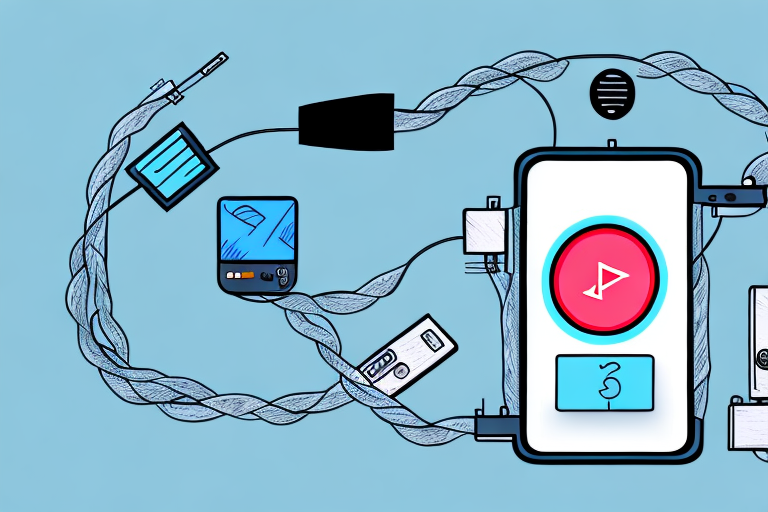Smart TVs are becoming increasingly popular as they offer a range of features that traditional televisions cannot. They allow users to stream internet content straight onto their screens using a variety of devices. One such device is the smartphone. In this article, we will discuss in detail how to connect a smartphone to a smart TV for streaming using a range of methods.
Why connect your smartphone to a smart TV?
There are a number of benefits to connecting your smartphone to a smart TV. Firstly, it allows you to stream your favorite content from your phone to your TV screen, which is great for sharing with friends and family. Additionally, it offers a better viewing experience as it expands the screen size, resulting in a more immersive experience. Lastly, it offers greater flexibility, as it allows you to watch content from a range of different sources, including social media apps and video streaming platforms.
Another benefit of connecting your smartphone to a smart TV is the ability to control your TV using your phone. Many smart TV apps have a remote control feature that allows you to navigate through menus and control playback using your phone. This can be especially useful if you’ve lost your TV remote or if you prefer using your phone as a remote control. Additionally, some smart TVs allow you to mirror your phone’s screen onto the TV, which is great for showing off photos or videos to a larger audience.
Understanding the different ways to connect your smartphone to a smart TV
Before we explore the different methods to connect your smartphone to a smart TV, it is important to understand the different types of connections available. There are two main methods of connecting a smartphone to a TV, wired and wireless.
Wired connections involve physically connecting your smartphone to your TV using a cable. This can be done using an HDMI cable, which provides high-quality audio and video, or a USB cable, which is useful for charging your phone while it is connected to the TV. Wireless connections, on the other hand, use Wi-Fi or Bluetooth to connect your smartphone to your TV without the need for cables. This method is convenient and allows you to control your TV using your smartphone as a remote. However, it may not provide the same level of quality as a wired connection.
Using an HDMI cable to connect your smartphone and smart TV
An HDMI cable is an excellent way to connect your smartphone to a smart TV. The cable will transmit the audio and video signals from your phone to your TV in high definition. To connect your phone to your TV, simply plug one end of the cable into your phone and the other end into the HDMI port on your TV. Once connected, your phone’s screen will be displayed on your TV.
One of the benefits of using an HDMI cable to connect your smartphone to your smart TV is that it allows you to stream content from your phone to your TV. This means that you can watch videos, view photos, and play games on a larger screen, making for a more immersive experience. Additionally, using an HDMI cable is a simple and cost-effective way to connect your devices, as the cables are widely available and relatively inexpensive.
It’s important to note that not all smartphones are compatible with HDMI cables, so it’s important to check your phone’s specifications before attempting to connect it to your TV. Additionally, some TVs may require you to change the input source to display your phone’s screen, so be sure to consult your TV’s manual if you’re having trouble getting the connection to work.
Connecting your smartphone and smart TV wirelessly with Wi-Fi Direct
Another way to connect your smartphone to a smart TV is using Wi-Fi Direct. Wi-Fi Direct is a wireless standard that allows devices to connect to one another without the use of a Wi-Fi network. To use Wi-Fi Direct, the smart TV and the smartphone must both be compatible with the technology. Once connected, you can stream content from your phone to your TV wirelessly.
One advantage of using Wi-Fi Direct to connect your smartphone and smart TV is that it does not require an internet connection. This means that you can still stream content from your phone to your TV even if your Wi-Fi network is down or unavailable. Additionally, Wi-Fi Direct offers faster transfer speeds compared to Bluetooth, making it a more efficient option for streaming high-quality video content.
Mirroring your smartphone screen on a smart TV
Mirroring your smartphone screen on a smart TV is a great option if you want to display everything on your phone on the big screen. This can be done by enabling screen mirroring on both your smartphone and smart TV. Once mirroring is enabled, the content on your phone’s screen will be displayed on your TV.
One of the benefits of mirroring your smartphone screen on a smart TV is that it allows you to share photos, videos, and other media with a larger group of people. This is especially useful for family gatherings or business presentations where you want everyone to be able to see the same content at the same time.
Another advantage of screen mirroring is that it can be used to play mobile games on a bigger screen. This can enhance the gaming experience and make it more enjoyable for players. However, it’s important to note that some games may not be compatible with screen mirroring and may not work properly on a smart TV.
How to stream content from your smartphone to a smart TV
If you want to stream content from your smartphone to your smart TV, there are several steps to follow. Firstly, ensure that your smartphone and smart TV are connected using one of the above methods. Once connected, navigate to the app or platform that you want to stream content from. Select the content you wish to stream and select the option to share or cast the content to your TV. The content will then appear on your TV screen.
It is important to note that some apps or platforms may not support casting or sharing to a smart TV. In this case, you may need to use a third-party app or device to facilitate the streaming process. Additionally, if you experience any issues with the streaming quality or connection, try restarting both your smartphone and smart TV, and ensure that they are both updated to the latest software version.
Another option for streaming content from your smartphone to your smart TV is to use a screen mirroring feature. This allows you to display your smartphone screen on your TV, and can be useful for sharing photos, videos, or presentations. To use screen mirroring, ensure that your smartphone and smart TV are connected using one of the above methods, and then navigate to the screen mirroring option on your smartphone. Select your smart TV from the list of available devices, and your smartphone screen will be displayed on your TV.
Troubleshooting common issues when connecting a smartphone to a smart TV
When connecting a smartphone to a smart TV, it is common to run into technical difficulties. One common issue is the TV not recognizing the smartphone. To resolve this issue, ensure that both devices are connected using the same Wi-Fi network. Another common issue is incompatible software. Ensure that both devices have the latest software updates installed.
Another issue that may arise when connecting a smartphone to a smart TV is poor video quality or buffering. This can be caused by a weak Wi-Fi signal or network congestion. To improve video quality, try moving the router closer to the TV or reducing the number of devices connected to the network. Additionally, closing other apps on the smartphone and TV can help reduce network congestion and improve video streaming.
Tips for optimizing your streaming experience
To optimize your streaming experience when connecting your smartphone to a smart TV, there are several tips to follow. Firstly, ensure that both devices are connected using a strong Wi-Fi connection. Secondly, ensure that your smartphone’s battery is fully charged. Lastly, use high-quality cables that offer fast data transfer speeds.
Another important tip is to close any unnecessary apps or programs running on your smartphone before streaming. This will free up memory and processing power, allowing for a smoother streaming experience. Additionally, consider adjusting the video quality settings on your streaming app to match the capabilities of your smart TV and Wi-Fi connection. This can help prevent buffering and lagging during playback.
Lastly, if you frequently experience issues with streaming, consider upgrading your Wi-Fi router or contacting your internet service provider to increase your internet speed. A faster and more stable internet connection can greatly improve your streaming experience and prevent interruptions or buffering.
The benefits of connecting your smartphone to a smart TV
Connecting your smartphone to a smart TV offers a range of benefits that traditional televisions do not. It offers a more immersive viewing experience, greater flexibility and convenience, and the ability to stream content from a range of sources. It is a great way to share your favorite content with friends and family and is a must-have in any modern living room.
One of the biggest advantages of connecting your smartphone to a smart TV is the ability to use your phone as a remote control. This means you can easily navigate through menus, search for content, and adjust settings without having to use a separate remote control. It also means you can use your phone’s keyboard to type in search terms, which is much faster and more convenient than using a traditional remote control.
Another benefit of connecting your smartphone to a smart TV is the ability to mirror your phone’s screen onto the TV. This is particularly useful for sharing photos and videos with a group of people, as everyone can see the content on the big screen. It also means you can use your TV as a second screen for your phone, which is great for multitasking or for watching videos while you work on something else.
Alternative devices for streaming on a smart TV
While smartphones are a great way to stream content to a smart TV, there are alternative devices available that offer additional features. Some popular devices include Amazon Fire TV, Chromecast, and Apple TV. These devices offer a range of features, including voice control, additional storage, and compatibility with a range of streaming platforms.
How to secure your wireless connection when streaming from your smartphone
When streaming content from your smartphone to a smart TV, it is important to ensure that your wireless connection is secure. To do this, ensure that your Wi-Fi network is password protected and that your passwords are secure. Additionally, ensure that your phone and TV have the latest software updates installed to reduce the risk of security vulnerabilities.
In conclusion, connecting your smartphone to a smart TV for streaming is a simple process that requires little technical expertise. By following the steps outlined in this article, you can enjoy all the benefits that smart TVs have to offer, including a more immersive viewing experience, greater flexibility, and access to a range of content sources.