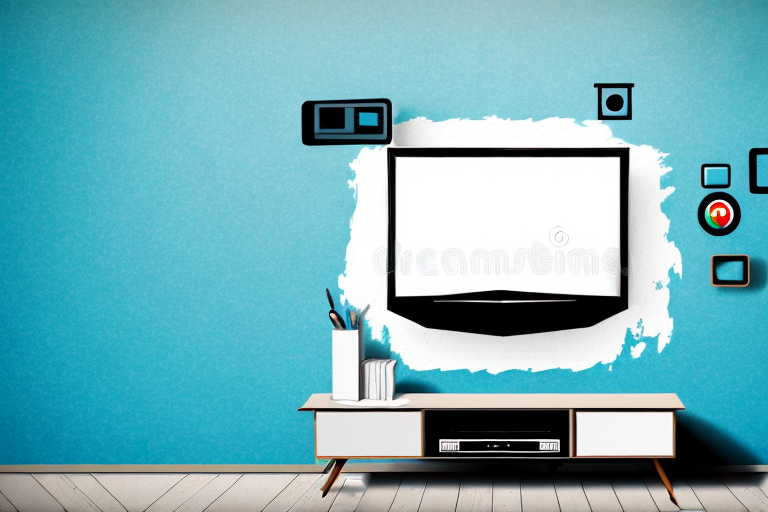Wall mounting your framed TV is a great way to enhance your viewing experience and save some floor space in your living room. With the right tools and equipment, you can do it all by yourself without involving an expert. In this article, we will take you through all the steps you need to follow to wall mount your framed TV. We have gathered information from industry experts, and we will cover everything from choosing the right wall location to troubleshooting installation issues. This guide is perfect for beginners who want to mount a TV on their own and those looking to refresh their knowledge.
Gathering the necessary tools and equipment for the job
The first step in wall mounting your framed TV is to gather all the tools and equipment you will need for the job. The essential tools and equipment include a stud finder, level, drill, screws, anchors, and a mounting bracket compatible with your TV model. You can purchase these items from any hardware store or online retailer. It is always a good idea to double-check whether you have all the necessary tools before proceeding to avoid any inconveniences in the middle of the installation process.
Additionally, it is important to ensure that you have the appropriate safety equipment, such as safety goggles and gloves, to protect yourself during the installation process. It is also recommended to have a helper to assist you in holding the TV while you mount it on the wall. This will make the process easier and safer. Taking the time to gather all the necessary tools and equipment, as well as safety gear and a helper, will ensure a successful and safe installation of your framed TV.
Choosing the right wall location for your TV
Selecting the right wall location for your TV is vital for a comfortable viewing experience. Start by assessing your living room area and determining the best location to mount your TV. Consider factors such as wall height, available space, and viewing angle. You may want to mount your TV at eye level or higher if you have a large group of people who will be watching. It is crucial to choose a spot with easy access to power and video cables to avoid cable clutter. Once you have decided on the perfect location, use a pencil to mark the spot where you will mount the TV.
Another important factor to consider when choosing the right wall location for your TV is the lighting in the room. Avoid mounting your TV in a spot where there is direct sunlight or glare from windows, as this can cause eye strain and make it difficult to see the screen. If you have no choice but to mount your TV in a bright area, consider investing in curtains or blinds to control the amount of light entering the room. Additionally, you may want to consider installing dimmer switches or adjustable lighting to create a more comfortable viewing experience.
Measuring and marking the spot for drilling
The next step is to measure and mark the spot where you will drill holes for mounting the TV bracket. Use a measuring tape and your pencil to locate the center of the wall and mark the spot. Ensure that you have measured the distance between the top and bottom of the bracket to see if it aligns with your pencil marking. You can use a level to make sure that the marking is straight and accurate.
It is important to consider the type of wall you are drilling into before proceeding. If you are drilling into drywall, you can use a stud finder to locate the studs and drill into them for added support. However, if you are drilling into a concrete or brick wall, you will need to use a masonry bit and drill into the mortar between the bricks or blocks. Make sure to wear protective eyewear and a dust mask when drilling into any type of wall.
Preparing the wall for mounting
Before drilling, it is crucial to ensure the wall is ready for mounting. Remove any wall decorations or outlet covers near the intended area of the TV mount. Using your stud finder, locate the studs in the wall and mark them with a pencil. You should drill into the studs to get a secure mount; however, if the studs are in the wrong spot, use wall anchors for a better grip. Be careful not to drill into any electrical wiring or plumbing pipes that may be present in the wall.
It is also important to consider the weight of the TV and the type of wall you are mounting it on. If you have a heavy TV, it is recommended to mount it on a concrete or brick wall for added support. If you are mounting on a drywall or plaster wall, make sure to use a mount that is specifically designed for these types of walls and follow the weight limit guidelines provided by the manufacturer. Additionally, if you are unsure about the strength of your wall or the proper mounting technique, it is always best to consult a professional.
Installing the mounting bracket onto the wall
Now that you have located the studs and prepared the wall, it is time to install the TV mounting bracket. Align the bracket with the markings you made previously and use a drill and screws to secure it to the wall. Remember to check that the bracket is level before securing it. The bracket should fit snugly on the wall with no wobbling or movement.
Once the bracket is securely attached to the wall, it is important to double-check that it can support the weight of your TV. Refer to the manufacturer’s instructions to determine the maximum weight capacity of the bracket and compare it to the weight of your TV. If the TV is too heavy for the bracket, it could result in a dangerous situation where the TV falls off the wall.
After confirming that the bracket can support the weight of your TV, you can proceed to attach the TV to the bracket. This step will vary depending on the type of bracket you have, so be sure to follow the manufacturer’s instructions carefully. In general, you will need to attach the mounting plate to the back of your TV and then hang the TV onto the bracket. Once the TV is securely attached, you can adjust the angle and position to your liking.
Attaching the brackets to the TV
After attaching the bracket to the wall, it is time to attach the brackets to the TV. Refer to the manufacturer’s instructions on how to do this correctly. You may need an extra hand to lift the TV and attach the brackets. Ensure that the brackets fit securely onto the TV and that it is level with the wall bracket.
It is important to note that the weight of the TV should be evenly distributed across the brackets. If the weight is not evenly distributed, it can cause the TV to tilt or even fall off the wall. Make sure to double-check the weight limit of the brackets and the TV to ensure that they are compatible.
Once the brackets are securely attached to the TV, carefully lift the TV and attach it to the wall bracket. Use a level to ensure that the TV is straight and adjust as necessary. Finally, test the TV to make sure it is securely attached and does not wobble or move when touched.
Mounting the TV onto the wall brackets
Once the brackets are attached to both the wall and the TV, it is now time to bring the two pieces together. Align the TV bracket with the wall bracket and attach them securely. Ensure that the TV is level once it is mounted on the wall. Do not hesitate to ask for assistance if the TV is too heavy or you are unsure of the installation process.
Adjusting and securing the TV on the mount
After mounting your TV, adjust it to your desired viewing angle. Tighten the screws on the brackets and check that the TV is secure and level. Give the TV a little wiggle to make sure it will not fall or move out of place. You should also check if the cords are not tangled or interfering with the mounting process. If you encounter any problems, refer to the manufacturer’s guide or seek assistance from an expert.
Hiding cables and wires for a clean installation
Once the TV is mounted securely, you may want to hide the cables and wires to create a clean installation. Use cable covers and conduits to keep your cables tidy and organized. You can also use a cable sleeve to bundle connections and make them look neater. With a little bit of effort, you can achieve a clean and professional look that adds to your home’s aesthetic appeal.
Tips and tricks to ensure a safe and secure mount
Here are some additional tips and tricks that can help you achieve a safe and secure wall mount for your TV:
- Always double-check the TV bracket’s compatibility with your TV before purchasing to avoid any inconveniences.
- Choose a sturdy bracket that can support the weight of your TV.
- Use the right mounting hardware for the wall and TV to ensure a secure installation.
- Do not overtighten the screws. It can damage your wall or TV.
- Test the installation by giving the TV a little tap before leaving it unattended.
Common mistakes to avoid when wall mounting a TV
Some of the common mistakes to avoid when wall mounting a TV include:
- Choosing the wrong wall location that is too high or too low.
- Using the wrong mounting hardware for your TV or wall.
- Not securing the bracket to the wall correctly.
- Not attaching the brackets to the TV securely.
- Not checking the level of the TV before leaving it unattended.
Frequently asked questions about wall mounting frame TVs
Here are some frequently asked questions about wall mounting frame TVs:
- How high should I mount my TV?
- Can I mount my TV without a stud?
- What tools do I need to mount my TV?
- Can I paint my TV mounting bracket?
- Can I mount my TV over a fireplace?
How to troubleshoot installation issues
If you encounter any issues during the installation process, try these tips to troubleshoot:
- Check that you have the right mounting bracket for your TV.
- Make sure that you have located the studs before drilling.
- Ensure that the mounting bracket is level before securing it.
- Attach the bracket to the TV securely and evenly to avoid tilting.
- Keep the cable management organized to prevent any strain on the cables.
Enhancing your viewing experience with additional accessories
Lastly, you can enhance your viewing experience by incorporating additional accessories. These might include soundbars, streaming devices, or a universal remote. These accessories can make your TV experience more enjoyable and convenient.
With this guide, you can now wall mount your framed TV safely and securely. Remember to take your time, follow the right installation procedure, and seek expert help if you encounter any problems.