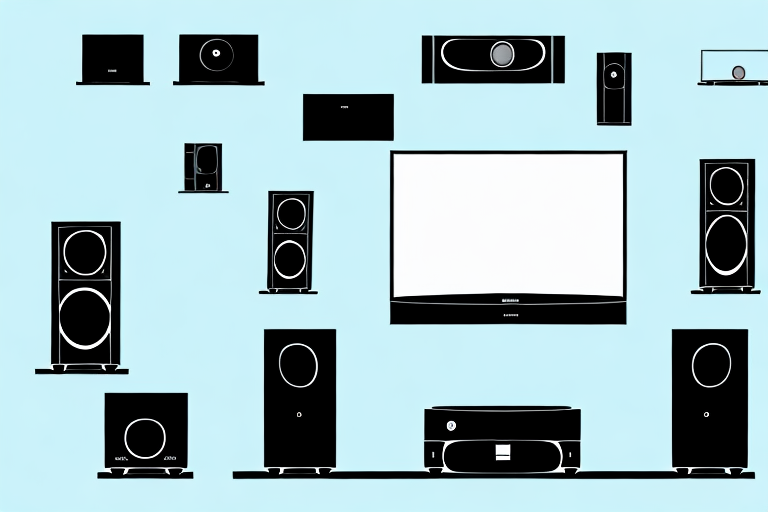Having a home theater system is one of life’s little pleasures, adding that extra dimension to your movie-watching experience. The sound quality of your home theater system is a crucial aspect to consider to get the most out of your viewing experience. In this article, we will discuss how to set up and calibrate your home theater system audio for optimal sound quality.
Understanding Audio Components for Your Home Theater System
A home theater system consists of multiple audio components that work together to produce high-quality sound. These components include a receiver, speakers, and a subwoofer. The receiver is the heart of your audio system. It receives audio and video signals and processes them to provide you with superior sound output. The speakers are responsible for producing sound, while the subwoofer enhances the bass. Understanding the role of each component is essential in choosing the right equipment for your audio setup.
When selecting a receiver for your home theater system, it’s important to consider the number of channels it has. A channel refers to the number of speakers that can be connected to the receiver. For example, a 5.1 channel receiver can support five speakers and one subwoofer. However, if you want a more immersive audio experience, you may want to consider a 7.1 or 9.1 channel receiver.
Another important factor to consider when choosing speakers for your home theater system is the size of your room. Larger rooms require larger speakers to fill the space with sound. Additionally, the placement of your speakers can greatly impact the quality of sound. It’s recommended to place the front speakers at ear level and the rear speakers slightly above ear level for optimal sound distribution.
Choosing the Right Audio Equipment for Your Home Theater System
Choosing the right audio equipment for your home theater system is crucial. When selecting a receiver, consider its power output, compatibility with other components, and available features such as Dolby Atmos, Bluetooth, and Wi-Fi. With speakers, make sure to get high-quality ones that produce clear sound and can handle the power the receiver puts out. A subwoofer should provide that extra oomph while maintaining clarity and not overpowering the sound.
It’s also important to consider the room in which your home theater system will be located. The size and shape of the room can greatly affect the sound quality. For example, a large room may require more powerful speakers to fill the space, while a small room may benefit from smaller speakers that can be placed closer to the listener. Additionally, the placement of the speakers can make a big difference in the overall sound quality. Experiment with different positions to find the optimal setup for your space.
How to Connect Your Audio Components for Optimal Sound Quality
Connecting your audio components correctly can make a significant difference in the quality of the sound produced. Some receivers come with a built-in calibration feature that can optimize the connection automatically. However, it’s best to manually connect the components. Connect the receiver to the TV using an HDMI cable to transmit video signals. Then connect the speakers to the receiver. Be sure to follow the instructions provided by the manufacturer for optimal results.
Another important factor to consider when connecting your audio components is the quality of the cables used. High-quality cables can significantly improve the sound quality by reducing interference and signal loss. It’s recommended to use cables that are specifically designed for audio components and are of a suitable length for your setup.
Additionally, it’s important to properly position your speakers for optimal sound quality. The placement of your speakers can affect the soundstage and imaging, so it’s recommended to experiment with different positions to find the best sound. It’s also important to ensure that the speakers are at the same height and distance from the listening position for a balanced sound.
Tips for Calibrating Your Home Theater System Audio
Calibration is a critical step in setting up your home theater system audio correctly. Use the receiver’s built-in calibration feature or run a sound test to adjust the speaker levels to get the best sound output possible. Make sure the speakers are placed at the right distance from the listener and the correct height for optimal sound dispersion, as recommended by the manufacturer.
Another important factor to consider when calibrating your home theater system audio is the room acoustics. The size and shape of the room, as well as the materials used for flooring, walls, and ceiling, can affect the sound quality. To improve the acoustics, you can add sound-absorbing materials such as curtains, carpets, or acoustic panels. You can also use a room correction software to adjust the sound output based on the room’s characteristics.
Lastly, don’t forget to calibrate the subwoofer separately from the other speakers. The subwoofer is responsible for producing the low-frequency sounds, and it needs to be adjusted to match the other speakers’ output. You can use a sound meter or a test tone generator to set the subwoofer’s volume and crossover frequency. Also, make sure to place the subwoofer in the optimal position for the best bass response, which is usually in a corner or against a wall.
The Importance of Room Acoustics in Home Theater System Audio Setup
The room acoustics play a vital role in the sound quality produced by the home theater system. The room’s shape, size, and furniture placement can affect the sound quality. Consider using sound-absorbing materials such as curtains and carpets to reduce echos. Place the speakers correctly for the best sound dispersion and adjust the volume accordingly, depending on the room acoustics.
It is also important to note that the type of flooring in the room can impact the sound quality. Hardwood floors, for example, can create a more reflective sound, while carpeted floors can absorb sound. Additionally, the presence of windows and doors can affect the acoustics of the room. It is recommended to use heavy curtains or drapes to cover windows and doors to reduce sound reflections and improve the overall sound quality of the home theater system.
How to Optimize Bass and Treble Settings in Your Home Theater System Audio
Bass and treble settings can keep the sound output balanced. Adjust the bass and treble settings to suit your listening preferences. The bass should be tight and accurate while not overpowering the sound. Treble should be crisp without being too sharp. Play around with the settings until you get the sound output you’re happy with.
It’s important to note that the acoustics of your room can also affect the sound output of your home theater system. If your room has hard surfaces like tile or hardwood floors, the sound may bounce around and create echoes. To combat this, consider adding soft furnishings like curtains or rugs to absorb some of the sound. Additionally, the placement of your speakers can also impact the sound quality. Experiment with different speaker placements to find the optimal position for your room.
Troubleshooting Common Audio Problems in Your Home Theater System
Common audio problems that arise with home theater systems include distorted sound, crackling sound, and no sound at all. Check the connection between the components to ensure they’re correctly plugged in. Ensure the speakers are connected to the right channels in the receiver. Also, check the speaker wire connections for any loose parts.
If the above steps do not solve the issue, try resetting the receiver to its factory settings. This can be done by referring to the user manual or contacting the manufacturer for assistance. Another common issue is interference from other electronic devices in the room. Move any devices that emit electromagnetic waves away from the home theater system to reduce interference.
If none of the above steps work, it may be time to replace the faulty component. Contact a professional technician or the manufacturer for further assistance. It is important to regularly maintain and clean your home theater system to prevent audio problems from occurring in the first place. Dust and debris can accumulate in the components and cause issues with sound quality.
Enhancing Your Home Theater System Audio with Soundbars and Other Accessories
If your home theater system isn’t producing the audio quality you desire, consider investing in soundbars and other audio accessories such as a wireless subwoofer or surround sound speakers. Soundbars provide an easy way to get great sound quality, especially for smaller rooms, while wireless subwoofers and surround sound speakers can provide a more immersive sound experience.
When choosing a soundbar, consider the size of your TV and the room it’s in. A larger soundbar may be necessary for a larger TV or room, while a smaller soundbar may suffice for a smaller TV or room. Additionally, some soundbars come with built-in Bluetooth connectivity, allowing you to easily stream music from your phone or other devices. Wireless subwoofers can also be a great addition to your home theater system, as they can be placed anywhere in the room without the need for messy cords. Surround sound speakers can provide a more immersive audio experience, but may require more setup and installation. Overall, investing in these audio accessories can greatly enhance your home theater system and provide a more enjoyable viewing experience.
The Benefits of Hiring a Professional for Your Home Theater System Audio Setup
Hiring a professional is especially useful when dealing with complex home theater systems. An expert can help you choose the right audio equipment and even calibrate it for optimal sound quality. A professional can also help in assessing and optimizing the room acoustics to provide an immersive movie-watching experience.
Setting up a home theater system audio can be a daunting task, but with the proper knowledge and tools, it is doable. Follow the steps outlined above when setting up your home theater system audio to get the best sound quality possible. Get it right, and you’ll have an immersive movie-watching experience that rivals the cinema, all from the comfort of your own home.
However, it is important to note that hiring a professional for your home theater system audio setup can also save you time and money in the long run. A professional can help you avoid costly mistakes and ensure that your system is set up correctly from the start. Additionally, they can provide ongoing support and maintenance to keep your system running smoothly. So, while it may seem like an added expense upfront, hiring a professional can ultimately be a wise investment for your home entertainment setup.