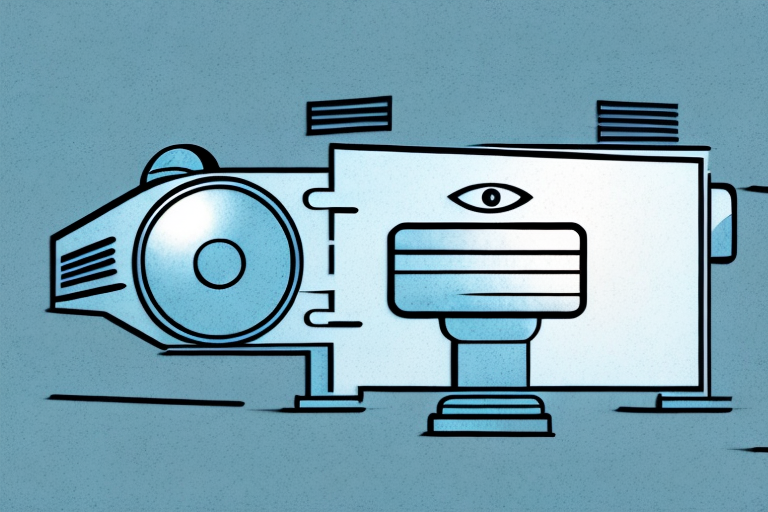If you’re a movie buff, then setting up a home theater system with a projector is the perfect way to bring the cinema experience to your living room. With advancements in technology, it’s now easier than ever to create a home theater system that rivals any commercial cinema. In this article, we’ll show you step-by-step how to set up a home theater system with a projector and everything else you’ll need to know to enhance your movie-watching experience.
Why a Home Theater System with Projector is a Great Choice
If you’re considering setting up a home theater system, a projector is an excellent choice for many reasons. Firstly, projectors offer larger screen sizes and higher resolutions than most standard TVs, which creates a more immersive viewing experience. The picture quality on a projector is generally better than on a TV because projectors typically use a higher quality lens than a TV. Additionally, projectors are more versatile because they can be placed anywhere in the room, unlike TVs that have to be positioned at eye level.
Another advantage of a home theater system with a projector is that it can be easily upgraded. Unlike a TV, which may become outdated quickly, projectors can be easily replaced or upgraded without having to replace the entire system. This means that you can keep up with the latest technology and enjoy the best possible viewing experience.
Finally, a home theater system with a projector is a great choice for those who love to entertain. With a large screen and high-quality sound system, you can create a movie theater experience in your own home. This is perfect for hosting movie nights, sports events, or even video game tournaments. Your guests will be impressed by the immersive experience and you’ll be the envy of all your friends.
Understanding the Different Types of Projectors Available
Before you purchase a projector, it’s important to understand the different types available. There are two main types of projectors – DLP (digital light processing) and LCD (liquid crystal display). DLP projectors use a chip that contains tiny mirrors to reflect light while LCD projectors use a light source and a filter to create the image. The main difference between these two types of projectors is the image quality and color accuracy. DLP projectors offer higher contrast ratios, while LCD projectors have a wider color gamut, which means they can produce more vibrant colors. Consider your viewing requirements and budget when deciding which type of projector to purchase.
Another important factor to consider when choosing a projector is the resolution. The resolution refers to the number of pixels that make up the image. The higher the resolution, the sharper and more detailed the image will be. Common resolutions for projectors include 720p, 1080p, and 4K. Keep in mind that higher resolution projectors will typically come with a higher price tag. Additionally, consider the brightness of the projector, measured in lumens. The brighter the projector, the better it will perform in well-lit rooms. However, brighter projectors also tend to be more expensive. Take into account the environment in which you will be using the projector to determine the appropriate resolution and brightness for your needs.
Choosing the Right Projector for Your Home Theater System
Once you’ve decided on the type of projector to purchase, you’ll need to choose the right one for your home theater system. The first consideration is brightness – the brighter the projector, the better it will perform in a bright room. You’ll also need to consider resolution, sound quality, and connectivity. We recommend choosing a projector with at least 1080p resolution, good sound quality, and multiple connectivity options.
Another important factor to consider when choosing a projector for your home theater system is the throw distance. This refers to the distance between the projector and the screen, and it can affect the size and clarity of the image. Make sure to measure the distance between your projector and screen before making a purchase, and choose a projector with a throw distance that fits your space.
Additionally, it’s important to consider the lamp life of the projector. Projector lamps can be expensive to replace, so choosing a projector with a longer lamp life can save you money in the long run. Look for projectors with a lamp life of at least 5,000 hours or more, and consider purchasing a spare lamp to have on hand just in case.
What Other Equipment You Will Need for Your Home Theater System
In addition to a projector, there are a few other pieces of equipment you’ll need to set up your home theater system. These include a screen, speakers, AV receiver, and media player. The screen is an essential component of your system, and there are many different types available, including fixed frame, retractable, and motorized. Your speakers should be high-quality and strategically placed in the room to create a surround sound effect. An AV receiver is necessary to manage all the audio and video signals coming from your media player, and a media player such as a DVD or Blu-ray player or streaming device will supply your content.
Another important piece of equipment to consider is a subwoofer. This specialized speaker is designed to reproduce low-frequency sounds, such as explosions and deep bass notes, that are often present in movies and music. A subwoofer can greatly enhance the overall audio experience of your home theater system.
Additionally, you may want to invest in a universal remote control. This will allow you to control all of your home theater equipment with a single remote, eliminating the need for multiple remotes and simplifying the setup process. Some universal remotes even have the ability to control smart home devices, such as lights and thermostats, making them a convenient addition to any home theater system.
Setting Up Your Projector and Screen
Now it’s time to set up your projector and screen. Begin by deciding where to position your projector and screen in the room – make sure you have the proper amount of distance between the two. Mount the screen on the wall or ceiling, or opt for a motorized or retractable screen for greater versatility. Connect your projector to the screen and power it on. Adjust the focus and zoom until you have a clear image on the screen. Lastly, adjust the screen size, and you’re ready to go!
It’s important to note that the lighting in the room can greatly affect the quality of your projected image. If possible, try to dim the lights or use blackout curtains to create a darker environment. This will help to enhance the contrast and make the colors appear more vibrant. Additionally, if you plan on using your projector for extended periods of time, consider investing in a cooling fan to prevent overheating and prolong the life of your device.
Calibrating Your Home Theater System for Optimal Performance
Your home theater system will need to be calibrated for optimal performance. Calibration entails adjusting the settings of your projector and AV receiver to ensure your audio and video are optimized for the room and content you’re watching. There are several calibration tools available on the market, or you can have a professional calibrate your system for you.
One important aspect of calibration is ensuring that your audio and video are synced properly. This is especially important for action-packed movies or sports events, where even a slight delay can be noticeable and distracting. Most calibration tools or professionals will have the ability to adjust the audio delay to ensure that your sound and video are perfectly synced. Additionally, calibration can also help to reduce eye strain and fatigue, as well as improve the overall viewing experience.
How to Connect and Configure Your Audio System
Connecting and configuring your audio system is an essential part of setting up your home theater system. First, connect your AV receiver to your speakers, and then connect your media player to the receiver. Configure your audio settings to match your speaker setup and optimize sound quality. Consider using an equalizer to fine-tune your sound.
When connecting your AV receiver to your speakers, it’s important to pay attention to the impedance rating of both components. Matching the impedance will ensure that your speakers receive the appropriate amount of power and prevent damage to your equipment. Additionally, consider using high-quality speaker cables to minimize signal loss and interference.
Once your audio system is connected, you can further enhance your listening experience by experimenting with different sound modes and settings. Many AV receivers offer various sound modes, such as movie, music, and game modes, which can optimize the audio for different types of content. You can also adjust the bass, treble, and other audio settings to your liking.
Tips for Maximizing Your Viewing Experience with a Home Theater System
Now that your home theater system is up and running, there are a few things you can do to maximize your viewing experience. Firstly, always watch content in the right aspect ratio; this will ensure that the image is not distorted. Watching movies in a darkened room with no ambient light will enhance the image quality and create a more immersive experience. You can also consider using a projector screen material that enhances contrast ratios, making your picture look brighter and sharper.
Another way to enhance your viewing experience is to optimize your sound system. Make sure that your speakers are positioned correctly and that the sound is balanced throughout the room. You can also experiment with different sound modes, such as surround sound or stereo, to find the best option for the content you are watching. Additionally, consider investing in a soundbar or subwoofer to enhance the audio quality even further.
Troubleshooting Common Issues with Your Home Theater System
Finally, if you experience any issues with your home theater system, there are a few things you can check before seeking professional help. Ensure that all cables are connected correctly and that your settings are configured correctly. The most common problems with projectors are lamp issues or focus problems. These can often be remedied by replacing the lamp or recalibrating the focus.
Setting up a home theater system with a projector is a fantastic way to immerse yourself in the world of cinema. By following our step-by-step guide, you can create a system that provides an unparalleled viewing experience. With proper calibration, placement, and positioning of equipment, you can elevate your home viewing to a whole new level.
Another common issue that you may encounter with your home theater system is sound problems. If you notice that the sound is not coming through all of your speakers, check to make sure that they are all properly connected and that the settings are configured correctly. You may also want to check the audio settings on your source device to ensure that they are set up correctly.
In addition, if you are experiencing issues with your projector, such as a distorted or blurry image, you may need to clean the lens or adjust the focus. You can also try adjusting the brightness and contrast settings to improve the image quality. If these steps do not resolve the issue, you may need to seek professional help to diagnose and fix the problem.