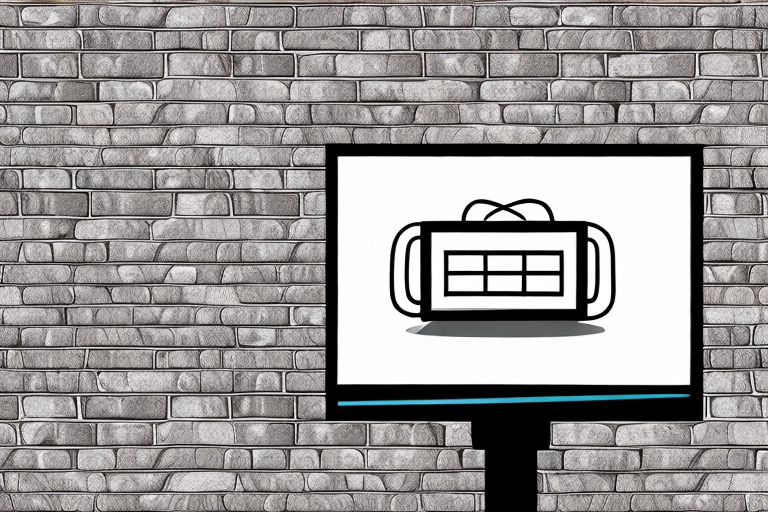Mounting a TV through a brick wall can be daunting, but with the right tools and techniques, it’s a manageable DIY project. Here’s a step-by-step guide to help you achieve a professional, secure installation.
Choosing the Right Wall Mount for Your TV and Brick Wall
The first step is to select the appropriate wall mount for your TV and the type of brick wall you have. Standard wall mounts may not be compatible with brick walls, so it’s essential to choose a mount that’s explicitly designed for them. Make sure the mount has a weight capacity that’s suitable for your TV and that it’s appropriate for the VESA pattern on the back of your set.
Another important factor to consider when choosing a wall mount for your TV and brick wall is the viewing angle. Depending on the layout of your room and the location of your seating area, you may need a mount that allows for tilting or swiveling to achieve the best viewing experience. Additionally, it’s crucial to ensure that the mount is installed correctly and securely to prevent any accidents or damage to your TV and wall. Consider hiring a professional installer if you’re unsure about the installation process.
Preparing Your Tools and Workspace for the Installation Process
Before starting, gather all the necessary tools and materials. You’ll need a drill, a masonry bit, anchors, screws, a level, a stud finder, and a pencil. Clear the area around the wall and set up a workspace with plenty of room to move around safely.
It’s important to make sure your tools are in good working condition before you begin. Check that your drill is fully charged and that the masonry bit is sharp. If you’re using an older drill, consider purchasing a new one to ensure that it can handle the job. Additionally, make sure that you have the correct size anchors and screws for the weight of the item you’re hanging.
When setting up your workspace, consider laying down a drop cloth or tarp to protect your floors from any debris or dust that may be created during the installation process. It’s also a good idea to have a vacuum or broom nearby to clean up any messes as you go. Finally, make sure that you have adequate lighting in your workspace to ensure that you can see what you’re doing and avoid any accidents.
Measuring and Marking the Placement of Your TV on the Brick Wall
The next step is to determine the best location for your TV. Use the stud finder to locate the studs in the wall and mark them with a pencil. Then, mark the location where you want to install the TV mount. Use a level to ensure the placement is even and straight, both horizontally and vertically.
Once you have marked the location for the TV mount, it’s important to consider the viewing angle. You want to make sure the TV is mounted at a height and angle that is comfortable for viewing. A good rule of thumb is to mount the TV at eye level when seated.
Another factor to consider is the distance between the TV and the seating area. The ideal viewing distance depends on the size of the TV and the resolution. As a general guideline, the distance should be about 1.5 to 2.5 times the diagonal screen size of the TV.
Drilling Through Brick: Tips and Techniques to Ensure Success
To install the mount on a brick wall, you’ll need to drill into the brick. A rotary hammer drill or hammer drill will work best, and use a masonry bit that’s the same diameter as the anchor. Begin drilling slowly and apply steady pressure, being careful not to overheat or damage the bit.
It’s important to note that drilling into brick can be a challenging task, especially if you’re not experienced with power tools. If you’re unsure about how to proceed, it’s best to consult with a professional or seek guidance from an expert.
Another important consideration is safety. Always wear protective gear, such as safety glasses and gloves, when drilling into brick. Additionally, make sure the area around the drill site is clear of any debris or obstacles that could cause tripping or other hazards.
Inserting Anchors Into Brick: What You Need to Know
Once you’ve drilled into the brick, insert the anchors into the holes. You may need to tap them in with a hammer gently, but be careful not to damage the brick. Ensure the anchors are flush with the surface of the wall.
It is important to choose the right type of anchor for your project. There are different types of anchors available, such as sleeve anchors, wedge anchors, and toggle bolts. The type of anchor you choose will depend on the weight of the object you are hanging and the type of brick you are working with.
Before inserting the anchors, it is recommended to clean the holes with a wire brush to remove any debris. This will ensure a better grip for the anchors and increase their holding strength. Additionally, it is important to follow the manufacturer’s instructions for the anchors you are using to ensure proper installation and maximum holding strength.
Mounting the TV Bracket onto the Brick Wall Step-by-Step
Attach the bracket to the wall by using screws and a drill. Ensure that the bracket is level and flush against the wall before drilling the screws into the anchors. Use the level to double-check the bracket’s alignment to avoid any problems with mounting the TV.
It is important to choose the right type of anchors for your brick wall. Plastic anchors are suitable for lightweight brackets, while metal anchors are recommended for heavier brackets. Make sure to choose anchors that are long enough to penetrate the brick and mortar, and that they are rated for the weight of your TV.
Attaching Your TV to the Wall Mount Safely and Securely
Once the bracket is securely attached to the wall, you can attach the TV mount to the back of your TV. Follow the manufacturer’s instructions carefully to ensure a safe and secure attachment. Then, hang the TV onto the bracket, double-checking to make sure it’s secure.
It’s important to note that the weight of your TV should not exceed the weight limit specified by the wall mount. Exceeding the weight limit can cause the mount to fail and potentially damage your TV or injure someone. Additionally, make sure the wall you’re attaching the mount to is sturdy enough to support the weight of the TV and mount. If you’re unsure, consult a professional or use a stud finder to locate the studs in the wall for added support.
Hiding Cables and Wires to Achieve a Clean, Professional Look
No one enjoys seeing cables sticking out from behind a TV. Hiding cables and wires can help achieve a professional, clean look. Thread the cables through the wall so they are out of sight. Alternatively, use a surface mounted conduit to hide cables and wires for a straightforward, affordable solution.
Another option for hiding cables and wires is to use cable covers. These covers come in various sizes and colors to match your decor and can be easily installed along baseboards or walls. They are a great solution for renters who cannot make permanent changes to the walls. Additionally, cable covers can be painted to blend in seamlessly with the wall color.
Troubleshooting Common Issues During Installation
Mounting a TV through a brick wall may come with some issues, but they’re usually solvable. Read the instruction manual carefully to see if there are any installation tips tailored specifically to brick walls. Also, be patient and don’t try to rush the process.
One common issue that may arise during installation is finding the right tools for the job. Make sure you have all the necessary tools before starting the installation process. This may include a drill, screws, anchors, and a level. Using the wrong tools can lead to a poorly mounted TV and potential damage to your wall.
Another issue that may occur is difficulty in finding the right placement for the TV. Consider factors such as viewing angle, distance from seating, and glare from windows or lights. It may be helpful to have a second person assist in determining the best placement for the TV. Taking the time to properly plan and measure before drilling any holes can save you time and frustration in the long run.
Enhancing Your Viewing Experience with Additional Features like Soundbars or Smart Home Integration
Once your TV is mounted, it’s time to add some finishing touches to enhance your viewing experience. Consider investing in a soundbar to boost your audio or integrate your TV with a smart home system to increase convenience and entertainment.
Soundbars are a great addition to any home entertainment system. They provide a more immersive audio experience than your TV’s built-in speakers, and they’re easy to set up. Some soundbars even come with a wireless subwoofer for added bass. If you’re looking for a more integrated experience, consider connecting your TV to a smart home system. This will allow you to control your TV with your voice or a smartphone app, and you can even automate certain tasks like turning on your TV and dimming the lights when you start a movie.
Safety Precautions to Take When Mounting a TV Through Brick Walls
Never assume any equipment is above the weight capacity of your mount. Remember to read the instructions and weight capacity according to your mount manufacturer. Also, once power tools come in, safety becomes critical. Use the proper safety gear, including eye and ear protection, gloves, and work boots to avoid any injuries.
By following these steps, you can mount a TV securely onto a brick wall and create a visually striking focal point in your home. With a little patience and careful planning, you can potentially save some money by accomplishing the installation on your own. Enjoy your new viewing experience!
Another important safety precaution to take when mounting a TV through brick walls is to ensure that you have the right tools for the job. This includes a drill with a masonry bit, a level, and a stud finder. Using the wrong tools can not only make the job more difficult but can also lead to accidents and injuries.
It’s also important to consider the location of the TV and the wiring. Make sure that the TV is mounted at a comfortable viewing height and that the wiring is properly concealed to avoid any tripping hazards. If you’re unsure about how to properly conceal the wiring, it’s best to consult a professional electrician.